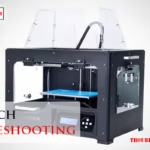Are you frustrated with your Hunter sprinkler controller not working as it should? You’re not alone.
When your irrigation system acts up, it can leave your lawn thirsty and your plants struggling. But here’s the good news—most issues can be fixed quickly with the right guidance. We’ll walk you through simple troubleshooting steps to get your sprinkler controller back on track.
Whether it’s a wiring problem, a programming glitch, or something else, we’ve got you covered. Stick around—you’re just a few minutes away from saving time, money, and your landscape!

Credit: diy.stackexchange.com
Common Issues With Hunter Controllers
Hunter sprinkler controllers are reliable tools for keeping your lawn lush and green. However, like any electronic device, they can occasionally run into problems. Knowing how to troubleshoot common issues can save you time, money, and frustration.
Controller Not Powering On
One of the most common headaches is a controller that won’t turn on. Start by checking the power source. Is the outlet working? Plug in another device to confirm.
If the outlet works, inspect the power cord for damage. A loose or frayed cord can prevent the controller from getting power. Replacing it might solve the issue.
Still no luck? Look at the internal fuse. Many Hunter controllers have a fuse that can blow during power surges. It’s an inexpensive fix that’s worth checking.
Zones Not Activating
If your zones aren’t watering, the issue might be with the wiring. Inspect the wires connected to the valves. A loose or broken connection can disrupt the flow of electricity.
Another possible culprit is a faulty solenoid. This small device opens and closes the valves. Replace it if it’s not working properly.
Lastly, verify the programming. A simple mistake, like setting the wrong start time or zone, could stop the system from activating. Double-check your settings to be sure.
Display Errors Or Blank Screen
A blank or glitchy display can leave you scratching your head. First, reset the controller by unplugging it for a few minutes. Sometimes, a quick reset clears minor glitches.
Next, check the display contrast settings. A dim display might just need an adjustment to be visible again.
If the issue persists, the controller’s internal battery might be dead. Replace it with a new one to restore full functionality.
System Running At Incorrect Times
Does your sprinkler system start watering in the middle of the night? Incorrect programming is often the cause. Double-check the start times and days you’ve selected.
Power outages can also reset the clock or erase settings. Ensure the current time and date are correct after a power cut.
If all else fails, look for overlapping schedules. Two programs running simultaneously can confuse the controller and lead to unexpected watering times.
By addressing these common issues step by step, you can keep your Hunter sprinkler controller running smoothly. What’s the most frustrating problem you’ve encountered with your system? Share your experience in the comments below!

Credit: www.youtube.com
Checking Power Supply
When your Hunter sprinkler controller isn’t working as expected, one of the first things to investigate is the power supply. Without consistent power, your controller can’t manage watering schedules, leaving your lawn thirsty or overwatered. Let’s dig into the key steps to ensure your controller is receiving the power it needs.
Verifying Power Connection
Start by checking if the controller is securely plugged into the power source. A loose plug or disconnected cable can stop everything in its tracks. Confirm that the outlet is functional by plugging in another device—like a phone charger—to see if it works.
Is the outlet controlled by a wall switch? If yes, check that the switch is turned on. Sometimes, small details like this can save you hours of troubleshooting frustration.
Inspecting The Circuit Breaker
If your controller still isn’t powering up, it’s time to inspect the circuit breaker. Head to your electrical panel and look for any tripped breakers. A tripped breaker will often look slightly misaligned compared to the others.
Flip the breaker back on if it’s tripped. If it trips again immediately, this could indicate a wiring issue or power overload. At this point, consider consulting an electrician for safety reasons.
Testing The Transformer
The transformer converts high voltage into a lower voltage that your controller can safely use. If the transformer fails, your sprinkler system won’t function. Use a multimeter to test the voltage output of the transformer. Ideally, it should match the voltage rating specified in your controller manual.
No multimeter? Look for visible signs of damage like burn marks or a melted casing on the transformer. A damaged transformer needs replacing, but make sure to buy a compatible one to avoid further issues.
Have you ever overlooked something as simple as a loose plug or a tripped breaker, only to realize later it was the root cause? Troubleshooting can sometimes surprise us with how simple the solution is. Pay attention to these power-related steps—they might save you a lot of time (and stress). What’s your go-to method when diagnosing electrical issues?
Inspecting Wiring Connections
Inspecting the wiring connections in your Hunter sprinkler controller is a crucial step in troubleshooting. Wiring issues are among the most common reasons for a sprinkler system malfunction. By taking the time to check the connections, you can often spot and resolve problems without needing professional help.
Examining Loose Or Damaged Wires
Start by visually inspecting all the wires connected to your sprinkler controller. Look for obvious signs of damage, such as fraying, cuts, or discoloration. Loose wires can also disrupt the connection, so gently tug each wire to ensure it’s secure.
If you notice any damaged wires, replace them immediately with the same type and gauge. Don’t ignore this step—faulty wiring can cause intermittent issues that are hard to diagnose later. A small investment in new wiring now can save you from bigger headaches down the road.
Checking Terminal Connections
Next, examine the terminal connections inside the controller. Are all the wires firmly screwed into their designated terminals? A loose screw can lead to poor contact, which might prevent a particular zone from working.
Use a screwdriver to tighten any loose connections, but don’t overtighten. If the terminal is corroded, clean it gently with a small brush or sandpaper to restore proper conductivity. Always double-check that each wire is connected to the correct terminal based on your system’s wiring diagram.
Testing The Solenoid Wiring
The solenoid wiring is another critical area to inspect. The solenoid controls the flow of water, and any issue here can stop a zone from functioning. Locate the solenoid wires in the valve box and check for signs of wear or disconnection.
Use a multimeter to test the continuity of the solenoid wiring. A good reading typically falls between 20 and 60 ohms. If the reading is too high or shows no continuity, the solenoid may be faulty, and you’ll need to replace it. This quick test can save you hours of guesswork!
Have you noticed how many times a simple wiring issue can mimic a more complex problem? By inspecting these connections thoroughly, you’re not just fixing the immediate issue—you’re also preventing future headaches. Take a few extra minutes to get it right, and your system will thank you for it.
Resolving Programming Errors
Troubleshooting programming errors in your Hunter sprinkler controller can feel overwhelming. Simple mistakes in setup often cause common issues. Correcting these errors ensures your system runs efficiently. This guide will help you fix programming mistakes with easy steps.
Adjusting Start Times And Run Times
Incorrect start and run times often lead to scheduling problems. Check the start time for each program on your controller. Ensure no unwanted start times are set. Use the controller’s manual to navigate the settings if needed.
Next, verify the run times for each zone. Each zone should have appropriate watering durations. Avoid setting excessively long or short durations. Balance the watering needs of your plants to ensure healthy growth.
Clearing Overlapping Schedules
Overlapping schedules can cause multiple zones to water simultaneously. This might reduce water pressure and lead to uneven watering. Review the start times of all programs. Adjust them to avoid overlaps.
Ensure each program runs at a different time. A clear schedule ensures efficient water distribution. Double-check all adjustments to prevent future conflicts.
Resetting The Controller
Sometimes, resetting the controller resolves persistent programming errors. Locate the reset button on your Hunter controller. Press and hold it as per the manual’s instructions.
This action restores the controller to its default settings. After resetting, reprogram your schedules carefully. Make sure to save all settings to avoid repeating the process.
Dealing With Sensor Issues
Sensor problems can disrupt your Hunter sprinkler controller’s performance. Rain sensors play a vital role in conserving water. They stop irrigation during rainfall, saving resources. When these sensors fail, irrigation schedules can run unnecessarily. Troubleshooting sensor issues ensures your system works efficiently.
Checking Rain Sensor Functionality
Start by inspecting the rain sensor for visible damage. Check its wiring connections for loose or disconnected wires. Use a multimeter to test sensor continuity. A working sensor will display consistent readings. Dirt buildup can block the sensor. Clean it gently with a damp cloth.
Bypassing Faulty Sensors
If the rain sensor stops working, bypassing it can restore irrigation. Locate the sensor terminals on your controller. Remove the sensor wires and place a jumper wire between the terminals. This bypass lets the system operate without interruptions. Remember, bypassing is temporary until the sensor is repaired.
Replacing A Damaged Sensor
Severely damaged sensors require replacement. Choose a compatible rain sensor for your controller. Disconnect the old sensor’s wiring and carefully remove it. Install the new sensor following the manufacturer’s guide. Ensure the wires are securely connected to the controller terminals. Test the system to confirm the new sensor works.
Addressing Water Flow Problems
Water flow problems in your Hunter sprinkler system can disrupt your lawn’s hydration and leave you frustrated. Whether it’s weak sprays, uneven coverage, or no water at all, pinpointing the root cause is essential. Let’s break it down step-by-step so you can get your system back on track quickly.
Examining Water Pressure
Start by checking your home’s water pressure. Low water pressure can cause sprinklers to sputter or fail to cover the intended area. Use a pressure gauge attached to an outdoor faucet to measure PSI (pounds per square inch). Hunter sprinklers typically require 40-60 PSI for optimal performance.
If the pressure is too low, inspect for common culprits like partially closed main shutoff valves or a kinked garden hose feeding the system. High water pressure, on the other hand, can damage sprinkler components. Consider installing a pressure regulator if the PSI consistently exceeds recommended levels.
Checking For Valve Blockages
Clogged or partially blocked valves are another frequent cause of water flow issues. Begin by manually turning on each zone and observing the sprinklers. If a zone isn’t working or has weak flow, the valve controlling it may be obstructed.
Debris like dirt or small rocks can enter the valve chamber, disrupting water flow. Turn off the water supply, disassemble the valve, and rinse it thoroughly. Don’t forget to inspect the valve diaphragm for tears or wear, as this can also affect performance.
Testing Flow Sensor Accuracy
If your Hunter controller uses a flow sensor, an inaccurate reading can lead to water flow problems. A malfunctioning sensor might shut off zones prematurely or fail to detect leaks. To test it, compare the flow sensor’s reading to the actual water output measured with a bucket and stopwatch.
If you notice discrepancies, recalibrate the sensor using your controller’s settings. Consult your system’s manual for step-by-step instructions. If recalibration doesn’t fix the issue, replacing the sensor might be the best solution.
Water flow problems might seem intimidating, but they’re often caused by straightforward issues like pressure, blockages, or sensor errors. By addressing these areas systematically, you’ll restore your sprinkler’s performance and keep your lawn looking its best.
Maintenance Tips For Longevity
Keeping your Hunter sprinkler controller in good shape is essential for a reliable irrigation system. Neglecting basic maintenance can lead to unnecessary repairs and a shorter lifespan. With a few simple habits, you can ensure your controller serves you well for years.
Keeping The Controller Clean
Dust and debris can interfere with the controller’s functionality over time. Wipe the surface regularly using a soft cloth or a slightly damp rag—avoid soaking it. If your controller is installed outdoors, consider a weatherproof housing for added protection.
Have you ever noticed tiny insects crawling inside the controller panel? They can damage internal components. To prevent this, check for gaps or openings and seal them with silicone or weatherproof tape.
Regularly Inspecting Connections
Loose wires or corroded connectors can cause erratic system behavior. Open the panel and visually inspect all connections every few months. Tighten any loose screws and ensure wires are securely attached.
Look out for signs of wear like frayed wires or discoloration. Replace damaged components immediately to avoid electrical issues. A quick inspection now can save you hours of troubleshooting later.
Updating Firmware If Available
Is your controller smart-enabled? Many modern Hunter sprinkler controllers offer firmware updates to enhance performance and fix bugs. Check the manufacturer’s website or app periodically for updates.
Installing updates is straightforward—usually, you just download the file and upload it through the app or USB connection. This small effort can unlock better functionality and ensure compatibility with newer devices.
Have you ever wondered how much tech advancements could improve your irrigation system? Staying current with firmware ensures you’re not missing out on important upgrades.
By prioritizing cleanliness, inspections, and updates, you’re actively extending the life of your Hunter sprinkler controller. Why not make these steps part of your regular maintenance routine?

Credit: www.reddit.com
Conclusion
Troubleshooting a Hunter sprinkler controller doesn’t have to be overwhelming. Start by checking basic settings and connections. Look for common issues like power supply or programming errors. Regular maintenance can prevent many problems before they occur. Always refer to the user manual for specific guidance.
If problems persist, contacting support or a professional may help. A well-functioning sprinkler system keeps your lawn healthy and saves water. With patience and these tips, you can resolve most issues quickly. Stay proactive to ensure your sprinkler system runs smoothly year-round.