Is your Inse vacuum not working as expected? Don’t worry, many users face this issue.
This guide will help you troubleshoot common problems with your Inse vacuum. Inse vacuums are known for their efficiency and ease of use. But like any appliance, they can encounter issues. You might find it frustrating when the vacuum doesn’t pick up dirt or the brush stops spinning.
Understanding the common problems and their solutions can save you time and effort. This blog will cover the most frequent issues you might face and provide simple fixes. Get ready to make your Inse vacuum work like new again!
Identifying Vacuum Issues

Vacuum cleaners are essential tools for maintaining a clean home. But they can sometimes encounter problems. Identifying these issues early can save you time and money. This section will help you recognize common problems and signs of malfunction in your Inse vacuum.
Recognizing Common Problems
Understanding common vacuum issues is crucial. Below are some frequent problems you may face:
- Loss of Suction: A common issue, often caused by a clogged filter or hose.
- Unusual Noises: This could indicate debris in the motor or a broken part.
- Overheating: Often due to blockages or motor issues.
- Brush Roll Not Spinning: Could be due to debris or a broken belt.
Signs Of Malfunction
Recognizing signs of malfunction early can prevent bigger problems. Look out for the following signs:
| Sign | Possible Cause |
|---|---|
| Weak Suction | Clogged filter or hose, full dustbin |
| Burning Smell | Overheating motor, belt issues |
| Vacuum Shuts Off | Overheating, electrical issues |
| Unusual Vibrations | Loose parts, debris in the motor |
By identifying these issues early, you can maintain your vacuum’s efficiency. Regular checks and maintenance can prolong its life.
Loss Of Suction Power
One of the most common issues with Inse vacuum cleaners is loss of suction power. This problem can make your vacuum less effective, leaving dirt and debris behind. Fortunately, there are simple steps to troubleshoot and fix this issue.
Checking For Clogs
Clogs can cause a significant drop in suction power. Follow these steps to check for clogs:
- Turn off the vacuum and unplug it.
- Inspect the hose for any visible blockages.
- Remove the hose and check inside for clogs.
- Check the brush roll for tangled hair and debris.
Use a long, flexible brush to clear any blockages you find. Reattach the hose and test the vacuum to see if the suction improves.
Cleaning Filters
Dirty filters can also reduce suction power. Regular filter maintenance is essential. Here’s how to clean your filters:
- Turn off and unplug the vacuum.
- Locate the filters as per the user manual.
- Remove the filters carefully.
- Tap them gently to remove loose dirt.
- Rinse the filters under running water.
- Allow the filters to air dry completely before reinstalling.
Regular filter cleaning ensures optimal suction power. Check your filters every month for the best results.
Unusual Noises
Experiencing unusual noises from your Inse vacuum can be frustrating. These sounds often indicate an underlying issue. Identifying and addressing the problem early can extend the vacuum’s life. This section will guide you through common checks to resolve the noise issue.
Inspecting The Motor
The motor is a vital part of your vacuum. Unusual noises often come from it. First, unplug the vacuum. Then, remove the cover to access the motor. Look for any loose or damaged parts. Tighten any loose screws. Check for debris inside the motor area. Clean it thoroughly. If the noise persists, the motor may need professional repair.
Examining The Brush Roll
The brush roll is another common noise source. Turn the vacuum over to access the brush roll. Remove any hair, string, or debris wrapped around it. Check for any cracks or breaks in the brush roll. If it is damaged, replace it. Make sure the brush roll spins freely. If it does not, it could be jammed or need lubrication.
Overheating
Overheating is a common issue with Inse vacuum cleaners. It can affect performance and even cause damage. Understanding the root cause of overheating can help you troubleshoot efficiently. Here are some steps to ensure your vacuum runs smoothly.
Ensuring Proper Ventilation
Proper ventilation is crucial for your Inse vacuum cleaner. Check the vents regularly to ensure they are not blocked.
- Keep the vacuum in a cool, dry place.
- Ensure the vents are free from dust and debris.
Use a soft brush to clean the vents gently. This simple step can prevent overheating.
Checking For Obstructions
Obstructions can cause your vacuum to overheat. They block airflow, making the motor work harder. Follow these steps to check for obstructions:
- Turn off and unplug the vacuum.
- Check the hose and nozzle for any blockages.
- Remove any visible debris.
Use a straightened coat hanger to remove deep blockages. Be gentle to avoid damage.
Regularly checking for and clearing obstructions can keep your vacuum running efficiently.
Battery And Charging Problems
Experiencing battery and charging problems with your Inse vacuum can be frustrating. Understanding common issues can help you keep your vacuum running smoothly. Let’s explore some key areas to check and maintain your Inse vacuum’s battery and charging system.
Assessing Battery Life
First, check the battery life. Many issues stem from a weak or old battery. Ensure your vacuum’s battery is fully charged before use. Note how long the battery lasts during regular cleaning. A significant drop in battery life may indicate it needs replacement.
Also, inspect the battery for any visible damage. Swelling or leaks can affect performance. If you notice any damage, replace the battery immediately to avoid further problems.
Proper Charging Techniques
Proper charging is crucial for maintaining battery health. Always use the original charger provided with your Inse vacuum. Using other chargers can damage the battery or reduce its lifespan.
Make sure to charge the vacuum in a cool, dry place. Heat and moisture can affect the battery. Avoid leaving the vacuum on charge for too long. Overcharging can reduce battery life.
Check the charging port for dust or debris. Clean it regularly with a soft brush. This ensures a proper connection and effective charging.

Brush Roll Issues
Having issues with the brush roll in your Inse vacuum can be frustrating. Proper maintenance and timely troubleshooting can keep your vacuum running smoothly. This section will guide you through some common brush roll issues and their solutions.
Removing Hair And Debris
The brush roll often collects hair and debris, causing it to stop spinning. To clean it:
- Turn off and unplug your vacuum.
- Remove the brush roll cover.
- Carefully cut away any hair wrapped around the brush.
- Use a small brush or cloth to remove debris.
Regular cleaning prevents clogging and keeps your vacuum running efficiently.
Replacing Worn Brushes
Over time, the brushes can wear out, reducing the vacuum’s performance. Follow these steps to replace worn brushes:
- Turn off and unplug your vacuum.
- Remove the brush roll cover.
- Take out the old brush roll.
- Insert the new brush roll.
- Secure the brush roll cover back in place.
Replacing worn brushes ensures optimal cleaning performance.
Poor Maneuverability
Experiencing poor maneuverability with your Inse vacuum can be frustrating. It can make cleaning difficult and time-consuming. Understanding the common causes can help you fix the issue quickly. Let’s focus on two main areas: wheel function and the swivel mechanism.
Checking Wheel Function
Wheels play a crucial role in the vacuum’s movement. If they are not functioning properly, it can hinder your vacuum’s performance.
| Problem | Solution |
|---|---|
| Wheels are stuck | Clean the wheels to remove debris |
| Wheels are damaged | Replace the damaged wheels |
Regular maintenance is vital. Make sure to check the wheels frequently. Use a brush to clean any dirt or hair wrapped around the wheels. This will ensure smooth movement.
Ensuring Swivel Mechanism
The swivel mechanism allows the vacuum to turn and pivot easily. If this mechanism is not working, it can make the vacuum feel heavy and difficult to move.
- Inspect the swivel joint for any visible damage.
- Lubricate the joint with a silicone spray if it feels stiff.
- Tighten any loose screws around the swivel area.
Keeping the swivel mechanism in good condition is crucial. It ensures your vacuum glides smoothly across surfaces. Perform these checks regularly to maintain optimal performance.
By addressing these areas, you can significantly improve your Inse vacuum’s maneuverability. This will make your cleaning tasks easier and more efficient.
Odor Problems

Experiencing odor problems with your Inse vacuum can be frustrating. Unpleasant smells can make cleaning a less enjoyable task. Fortunately, there are effective ways to tackle these issues. This section will guide you through steps to resolve odor problems, ensuring your vacuum stays fresh and efficient.
Cleaning The Dustbin
The dustbin is where dirt and debris collect. Over time, this can cause bad odors. Regular cleaning helps keep your vacuum smelling fresh.
- Remove the dustbin from your vacuum.
- Empty the contents into a trash bag. Dispose of it immediately.
- Wash the dustbin with warm water and mild soap. Avoid harsh chemicals.
- Rinse thoroughly and let it air dry completely before reattaching.
Tip: Adding a few drops of essential oil to the dustbin can add a pleasant scent.
Replacing Filters
Filters trap dust, allergens, and other particles. Over time, they can get clogged and start to smell. Regularly replacing or cleaning filters is crucial.
| Filter Type | Replacement Frequency |
|---|---|
| HEPA Filter | Every 6 months |
| Foam Filter | Every 3 months |
| Carbon Filter | Every 12 months |
Follow these steps to replace filters:
- Turn off and unplug your vacuum.
- Locate the filter compartment. Refer to the user manual if needed.
- Remove the old filter. Dispose of it properly.
- Insert the new filter. Ensure it fits snugly.
- Close the filter compartment securely.
Regular maintenance of your Inse vacuum can significantly reduce odor problems. Keep your dustbin clean and replace filters as needed. Enjoy a fresher, cleaner home environment.
Frequently Asked Questions
Why Is My Inse Vacuum Not Turning On?
Check the power source. Ensure it’s plugged in and the battery is charged.
How Do I Clean The Inse Vacuum Filter?
Remove the filter. Rinse it under cold water. Let it dry completely before reinserting.
What Should I Do If The Vacuum Loses Suction?
Empty the dustbin. Check for blockages in the hose or brush roll.
Why Is My Inse Vacuum Making A Loud Noise?
Inspect the brush roll for debris. Clean it and remove any tangled hair or threads.
How Can I Fix My Inse Vacuum Overheating?
Turn off the vacuum. Let it cool for 30 minutes. Check for blockages and clean the filter.
Conclusion
Regular maintenance keeps your Inse Vacuum running smoothly. Address minor issues promptly. Clean filters regularly and empty dust bins often. Check for blockages in the hose and brush roll. Replace worn-out parts when needed. These simple steps ensure your vacuum works efficiently.
Troubleshooting can save time and money. Avoid costly repairs with routine care. Keep your vacuum in top shape with these tips. Happy cleaning!




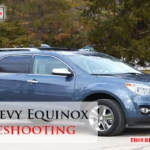
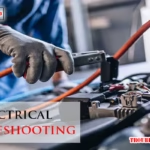

My brush roller and lights shut off and turn back on why I am vacuuming. I clean the roller brush, but it’s still doing it.
Thanks for sharing this! When the brush roller and lights cut out and then come back, it usually means the vacuum’s protection is tripping due to heat, a blockage, or a loose connection. Here’s a quick, step-by-step check.
Inse Vacuum Troubleshooting — quick fixes:
Let me know if this helps, or check our full guide here for detailed steps and part checks.
The battery shows a full charge. Turn the vacuum on and it works for 15 to 20 seconds and shuts off. I have to disconnect the battery before it will start again but, it will only run a short time. After removing the battery and reinstalling it will run 15 to 20 seconds and shut down. The battery shows all the blue bars illuminated after the battery is reinstalled. Disconnecting the control head from the power tube will reactivate the power and it will run a few seconds and shut off. After shutting off the blue bars on the power head flash and then turn off. Is the battery old and needs replacing?
Hi there — thanks so much for taking the time to share what’s happening with your INSE vacuum. I know it’s frustrating when it powers off that quickly even though the battery looks fully charged.
From what you described, it might not only be the battery. A few things to try:
If you’ve already tried cleaning and it’s still shutting off, let me know which INSE model you’re using and how old the battery is. I’ll be happy to help you figure out whether it’s a battery replacement issue or an airflow / overheat shutdown.
The battery is fully charged. Less than one minute after turning the vacuum on it shuts off, and all three lights are lit up. I don’t know when this keeps happening. Please help.
Hi there, and thanks so much for reaching out — I know how frustrating it is when your vacuum shuts off like that, especially when the battery says it’s full. I’m here to help.
When all three lights come on and the vacuum stops after a few seconds, it usually means the vacuum is protecting itself and not just a battery issue. Please try the following steps:
If you’ve gone through these steps and it still shuts off, please let me know which INSE model you’re using. I’ll be happy to walk you through the next step personally.