Are you tired of missing out on capturing those perfect moments because your Instax Mini 12 is acting up? You’re not alone.
Many users experience hiccups with their instant cameras, and it can be frustrating when all you want is a quick, beautiful snapshot. Don’t worry; you’ve come to the right place. We’re diving deep into the common issues you might face with your Instax Mini 12 and, more importantly, how to fix them.
Imagine the joy of snapping a picture without any hassles, knowing your camera is in perfect working condition. By the end of this guide, you’ll be equipped with the troubleshooting tips you need to ensure your Instax Mini 12 runs smoothly. Whether it’s a jammed film, battery issues, or blurry photos, we’ve got you covered. Keep reading to discover the secrets to resolving these problems and making the most out of your instant photography experience.
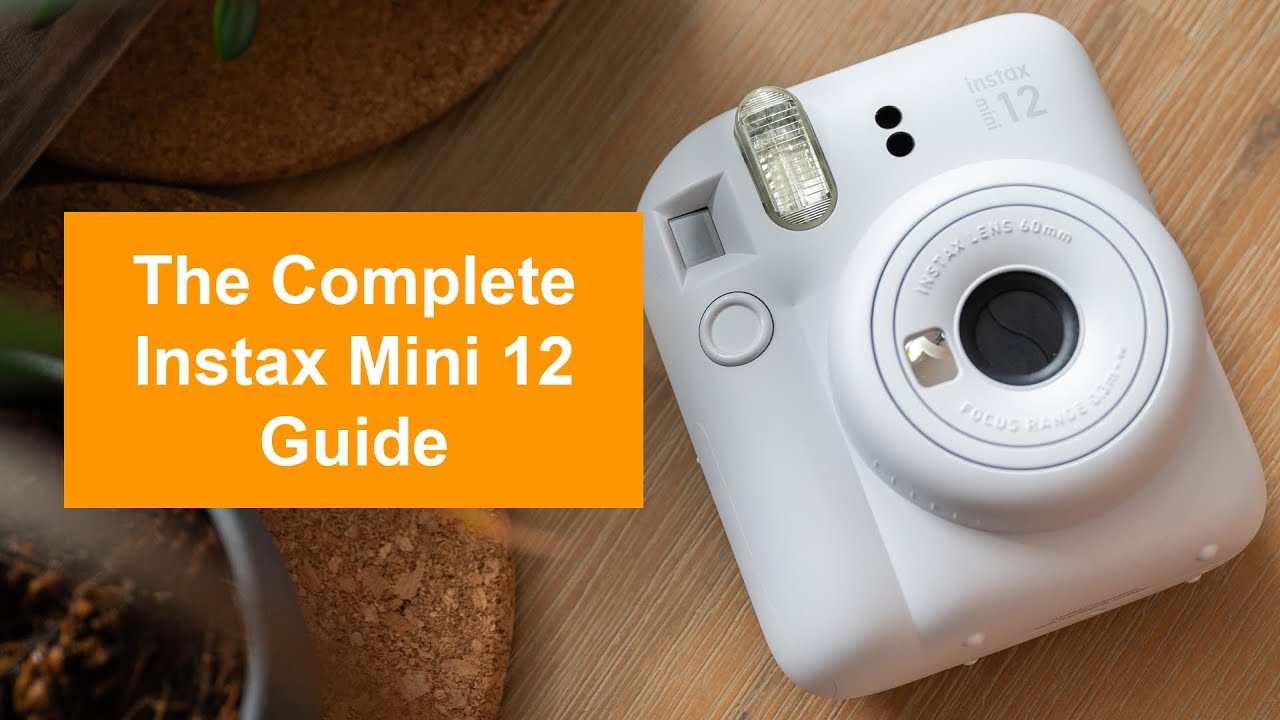
Credit: danfinnen.com
Common Issues
Instax Mini 12 cameras sometimes face issues like blurry pictures and battery problems. Fixing these can involve checking lens settings or ensuring batteries are properly installed. Troubleshooting these common concerns helps maintain the camera’s performance.
When using your Instax Mini 12, you might encounter a few hiccups that can disrupt your photo-taking experience. These common issues can often be easily resolved with a little know-how. Understanding these problems and their solutions can help you get back to capturing memories in no time. Let’s dive into some of the frequent challenges you might face and how to tackle them effectively. If your Instax Mini 12 isn’t turning on, the first thing to check is the battery. Ensure that the batteries are inserted correctly and have enough charge. It’s surprising how often a simple battery replacement solves the issue. Double-check that the battery compartment is clean and free from any corrosion. This can interfere with the connection and prevent the camera from powering up.Film Ejection Issues
One common problem is the film not ejecting properly. If this happens, make sure that the film pack is loaded correctly. Misalignment can stop the film from coming out as it should. If you’ve just inserted a new pack and the black protective sheet didn’t eject, gently open the back and check the installation. Always handle the film packs carefully to avoid light exposure which ruins the film.Blurry Photos
Blurry photos can be frustrating, especially when you’re trying to capture a special moment. Check if the lens is clean, as dust and smudges can affect photo clarity. Also, ensure you’re holding the camera steady while taking pictures. If you’re moving even slightly, it could result in a blurred image. Consider using a tripod for added stability.Flashing Red Light
A flashing red light can be a bit alarming. This often indicates low battery power. If you see this, replace the batteries with fresh ones. Sometimes, a flashing red light can also mean that the camera’s temperature is too low. Try warming the camera in your hands or keeping it in a warmer environment to see if the issue resolves.Dark Photos
If your photos are coming out too dark, check the camera’s exposure settings. It’s possible the settings don’t match the current lighting conditions. Adjusting the brightness dial can often fix this. Consider the shooting environment as well. If you’re indoors or in low light, adding an external light source can help brighten up your shots.Film Not Developing
When the film isn’t developing, it could be due to expired film. Always check the expiration date before loading a film pack. Additionally, ensure that the film is stored in a cool, dry place. Exposure to heat can cause the chemicals in the film to deteriorate, affecting development. How often have you had a perfect photo ruined by one of these issues? By understanding these common problems and their solutions, you can ensure your Instax Mini 12 is always ready to capture life’s precious moments. Taking a few minutes to troubleshoot can save you from missing out on capturing those irreplaceable memories.Battery Problems
Experiencing battery issues with the Instax Mini 12 can be frustrating. Common problems include sudden power loss and slow response times. Regularly checking battery connections and ensuring fresh batteries can prevent these issues, ensuring reliable performance for capturing memories.
Battery issues with your Instax Mini 12 can be frustrating, but they’re usually easy to fix. Your camera’s performance heavily relies on the battery’s condition and connection. Imagine you’re ready to capture the perfect moment, but your camera won’t turn on. Let’s tackle these battery problems step-by-step, ensuring your Instax is always ready to snap away when you are.Replacing The Batteries
First, consider the age of your batteries. If they’re old, they may not provide enough power. Replace them with fresh, high-quality AA alkaline batteries. When inserting new batteries, ensure they’re placed correctly according to the plus (+) and minus (-) signs. This small detail can make all the difference. You might be surprised how a simple battery swap can solve seemingly complex issues. Have you checked your battery’s expiration date recently?Battery Connection Check
A loose battery connection can disrupt the power flow. Double-check the battery compartment to ensure all components are clean and properly aligned. Dust or debris can cause poor contact, leading to inconsistent performance. Use a soft cloth or a cotton swab to gently clean the contact points. Sometimes, just reseating the batteries can restore functionality. Have you ever noticed how even a slight shift can make things work perfectly again?Film Loading Errors
Experiencing film loading errors can be frustrating for Instax Mini 12 users. These errors can disrupt your photo-taking experience. Understanding these issues can help ensure smooth operation.
Correct Film Insertion
Start by checking the film pack. Make sure it is not expired or damaged. Open the camera’s back cover gently. Hold the film pack with the yellow mark facing the camera. Insert the pack carefully into the camera. The yellow marks on the film and camera should align. Close the back cover firmly after insertion. Listen for a click indicating secure closure.
Detecting Film Jam
Film jams can occur due to improper insertion. To detect a jam, open the camera carefully. Check if the film pack is misaligned. Look for any torn or folded film edges. Remove the film pack gently if misaligned. Ensure that the film pack slides in smoothly. Avoid forcing the film into place. If jam persists, consult the user manual.

Credit: www.tiktok.com
Picture Quality Concerns
Using the Instax Mini 12 is a delightful experience. But sometimes, picture quality can be a problem. You might notice some pictures not turning out as expected. This can be frustrating. Understanding the common issues can help. Let’s explore some troubleshooting tips.
Adjusting Exposure Settings
First, ensure the exposure settings are correct. The Instax Mini 12 has an automatic exposure feature. But it might not always be perfect. If photos are too dark or bright, check the light conditions. Adjust the camera angle or position if needed. This simple tweak might improve picture quality.
Dealing With Blurry Images
Blurry images can ruin a good photo moment. Ensure your hands are steady while taking pictures. A firm grip helps prevent shaking. If subjects are moving, ask them to pause briefly. Double-check the lens for dirt or smudges. Clean the lens gently with a soft cloth. This can enhance image sharpness.
Flash Malfunctions
Flash malfunctions can disrupt your Instax Mini 12 photography experience. A flash that doesn’t work properly affects photo quality, especially in low light. Understanding the causes of flash issues helps you capture better images.
Ensuring Proper Flash Activation
Check the camera settings for the flash mode. Ensure it’s set to automatic or forced flash. Sometimes, the flash may be accidentally turned off. Press the flash button to activate it. Make sure there’s no obstruction covering the flash. Any blockage can prevent the flash from firing correctly.
Flash Charging Issues
Flash charging problems often arise from battery issues. Ensure the batteries have enough charge. Replace them if they’re old or weak. Use only recommended battery types for optimal performance. Check the battery compartment for dirt or corrosion. Clean it gently to ensure good contact.

Credit: www.reddit.com
Camera Won’t Turn On
Is your Instax Mini 12 camera not turning on? This issue can be frustrating, especially when you’re eager to capture moments. Let’s explore some simple troubleshooting steps to get your camera working again.
Power Button Check
Ensure the power button is pressed firmly. Sometimes it might feel like it’s pressed, but it hasn’t engaged. Check for any debris or dirt around the button. Clean gently if needed. Ensure your fingers are dry for the best grip.
Resetting The Camera
Try resetting the camera. First, remove the batteries. Wait for a minute. Then, reinsert them. This simple reset can sometimes solve the issue. Ensure the batteries are aligned correctly. This step often resolves minor glitches.
Lens Problems
The Instax Mini 12 camera is loved for its instant prints. But sometimes, lens problems can interrupt your photo-taking joy. These issues are common and solvable. Let’s dive into two main concerns: lens obstruction and cleaning the lens.
Lens Obstruction
Lens obstruction happens if the lens is blocked. Check if the lens cap is on. Remove it before shooting. Sometimes, dirt or debris might block the lens. Inspect the lens area carefully. Clear away any visible particles with gentle hands. Avoid force, as the lens is delicate.
Cleaning The Lens
A clean lens ensures clear photos. Dust and smudges affect image quality. Use a soft cloth to wipe the lens. Make sure the cloth is lint-free. A microfiber cloth works best. Wet the cloth lightly if needed. Avoid using rough materials. They can scratch the lens surface.
For stubborn spots, lens cleaning solution is helpful. Apply a small amount on the cloth. Gently rub the lens in circular motions. Ensure no residue remains. A clean lens promises sharper images.
Maintenance Tips
Resolve common issues with the Instax Mini 12 by checking battery installation and ensuring film is properly loaded. Clean the lens and viewfinder to maintain image quality. Follow these simple steps for smooth operation.
Maintaining your Instax Mini 12 camera is key to ensuring it captures perfect memories every time. Regular upkeep not only prolongs its life but also enhances performance. Whether you’re a seasoned photographer or a newbie, these simple tips will keep your camera in top shape.Regular Cleaning Routine
A clean camera is a happy camera. Start by gently wiping the exterior with a soft cloth to remove dust and smudges. Be cautious around the lens area; it’s delicate and crucial for clear photos. Using a lens cleaning solution can help keep the lens pristine. Don’t forget to check the battery compartment and remove any dirt. A clean battery connection ensures your camera powers up without a hitch. When was the last time you cleaned your camera? Regular cleaning can prevent unexpected issues during a photo shoot.Safe Storage Practices
Proper storage can make a world of difference in maintaining your camera. Always keep your Instax Mini 12 in a cool, dry place to avoid moisture damage. Invest in a padded case for added protection when you’re on the move. It not only shields against physical damage but also keeps dust at bay. Ensure the camera is stored away from direct sunlight. Excessive heat can affect its performance. Are you storing your camera safely? Simple changes can safeguard your cherished gadget. Taking care of your camera doesn’t have to be a chore. With these easy maintenance tips, you can enjoy hassle-free photography for years to come. So, what are you waiting for? Give your Instax Mini 12 the care it deserves today!When To Seek Professional Help
Handling your Instax Mini 12 can sometimes be challenging. Most minor issues are easily fixed with simple steps. But some problems persist despite your best efforts. Knowing when to seek professional help can save time and stress. It ensures your camera functions optimally.
Identifying Persistent Issues
First, identify persistent issues that don’t resolve with basic troubleshooting. Consistent power failures, lens errors, or jammed film might indicate deeper problems. Strange noises or overheating are also red flags. If your camera frequently malfunctions, it may need expert attention. These signs suggest something more significant is wrong.
Warranty And Repair Options
Check if your Instax Mini 12 is still under warranty. Manufacturers often cover defects and repairs within a specific period. Contact the manufacturer for repair options if the warranty is valid. Authorized repair centers can provide reliable service. They ensure your camera receives the proper care it needs. If out of warranty, consider professional repair shops. They offer expert solutions, keeping your camera in top condition.
Frequently Asked Questions
Why Is My Instax Mini 12 Not Turning On?
Check the batteries. Ensure they are properly installed and replace them if needed. A simple fix.
How Do I Fix Blurry Instax Mini 12 Photos?
Ensure proper lighting. Hold the camera steady. Adjust the exposure settings. Clear images will follow.
What Should I Do If My Instax Mini 12 Prints Blank Photos?
Check film installation. Ensure the cartridge is seated correctly. Replace if damaged or empty. Problem solved.
Why Is My Instax Mini 12’s Flash Not Working?
Inspect the flash settings. Confirm it is enabled. Check battery life. Replace batteries if necessary.
How Can I Clear A Jammed Film In Instax Mini 12?
Turn off the camera. Open the film compartment gently. Remove the jammed film carefully. Reinstall correctly.
Conclusion
Troubleshooting your Instax Mini 12 can be simple with the right steps. Check the battery, lens, and film first. Ensure they are in good condition. Clean the lens and keep it dust-free. Adjust settings for clear, bright photos. Practice makes perfect, so don’t worry about mistakes.
Refer to your manual for detailed guidance. Regular maintenance helps prevent future issues. Enjoy capturing special moments with your Instax Mini 12. Remember, patience and care go a long way in photography. Keep exploring, and happy snapping!





