Intermatic timers are essential in managing electrical appliances. They help save energy and automate tasks.
But like any device, they can sometimes malfunction. Troubleshooting these timers can be challenging if you don’t know where to start. In this guide, we’ll delve into common issues with Intermatic timers. Understanding these problems can help you fix them quickly.
Whether it’s a mechanical timer or a digital one, knowing the basics can save you time and frustration. We’ll cover the symptoms of common problems, provide easy-to-follow solutions, and tips for maintenance. With this knowledge, you’ll be able to keep your Intermatic timer running smoothly and efficiently. Let’s get started on making your timer work like new again.
Introduction To Intermatic Timers
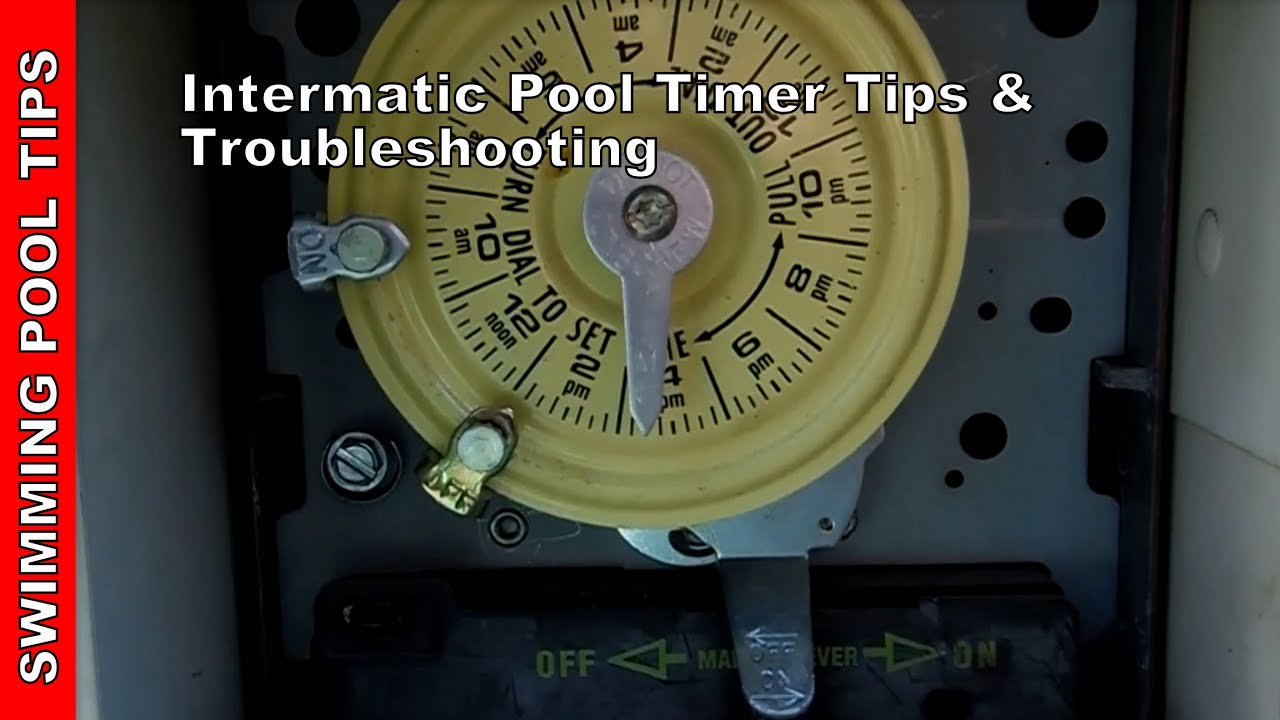
Discover how to troubleshoot common issues with Intermatic timers. Learn simple solutions to fix your timer problems quickly. Ensure your timer works efficiently with easy-to-follow tips.
Intermatic timers help manage electrical devices automatically. These timers control lights, appliances, and other gadgets. Users set schedules for devices to turn on and off. This saves energy and provides convenience. Intermatic timers are reliable and user-friendly.
Importance Of Timers
Timers help reduce energy costs. They ensure devices run only when needed. This extends the life of your gadgets. Timers also enhance security. They create the appearance of someone being home. This can deter burglars.
Common Uses
Intermatic timers have many applications. They control indoor and outdoor lights. They manage pool pumps and water heaters. Timers also operate holiday decorations. Many use them for HVAC systems, ensuring comfort and efficiency.
“
Identifying Timer Issues
Having trouble with your Intermatic Timer? Identifying the source of the problem is the first step to fixing it. This guide will help you recognize common signs of malfunction and understand error messages.
Signs Of Malfunction
There are several signs that your Intermatic Timer might be malfunctioning. Look for these common indicators:
- Timer not turning on or off: The most obvious sign. The timer fails to switch the device as scheduled.
- Erratic behavior: The timer operates inconsistently. The device turns on/off at odd times.
- Display issues: The timer’s digital display may be blank, flickering, or showing incorrect information.
- Manual override not working: The manual control does not respond when pressed.
- Noise: Unusual humming or clicking sounds coming from the timer.
Common Error Messages
Intermatic Timers often display error messages. Understanding these can help diagnose the issue:
| Error Message | Possible Cause |
|---|---|
| ERR1 | Power failure or internal battery issue. |
| ERR2 | Programming error. Check and reset the program settings. |
| PF | Power failure. The timer lost power temporarily. |
| RST | Timer reset. The device has been reset and needs reprogramming. |
| 1 2 3 4 | Incorrect wiring. Verify the wiring connections. |
If you encounter any of these errors, refer to your Intermatic Timer manual. It provides detailed troubleshooting steps.
Intermatic Timer Power Supply Problems
Power supply problems can cause your Intermatic timer to malfunction. It may stop working or behave erratically. Identifying the issue often involves checking connections and testing voltage. Follow these steps to troubleshoot power supply problems effectively.
Checking Connections
Loose or disconnected wires can disrupt the timer’s power supply. First, turn off the power at the circuit breaker. Inspect the connections at the timer. Ensure all wires are securely attached. Look for any signs of corrosion or damage. Tighten loose screws or terminals. Reconnect any detached wires.
Testing Voltage
Testing voltage helps determine if the timer is receiving power. Use a multimeter for this task. Set the multimeter to measure AC voltage. Place the probes on the timer’s input terminals. Check the reading. It should match your household voltage, typically 120V or 240V. If there is no voltage, the issue is upstream. Check the circuit breaker and wiring leading to the timer.
Intermatic Timer Programming Errors
Programming errors can cause your Intermatic timer to malfunction. These errors often stem from incorrect settings or accidental changes. Understanding how to reset and reprogram your timer can save you time and frustration.
Resetting The Timer
Sometimes, resetting the timer is the easiest way to fix programming errors. Follow these simple steps:
- Locate the reset button on your Intermatic timer.
- Press and hold the reset button for 3-5 seconds.
- Release the button and wait for the timer to reset.
Resetting clears all previous settings. You will need to reprogram your timer after this step.
Reprogramming Steps
After resetting, you need to reprogram your Intermatic timer. Here are the steps to follow:
- Set the current time: Use the clock button to set the hour and minute.
- Set the on/off times: Press the program button to enter the programming mode.
- Input the desired on time: Use the hour and minute buttons to set the time.
- Input the desired off time: Repeat the process to set the off time.
- Save the settings: Press the program button again to save.
Make sure to double-check all settings before exiting the programming mode. This ensures your timer operates correctly.
Use this table for a quick reference:
| Step | Description |
|---|---|
| 1 | Set current time |
| 2 | Enter programming mode |
| 3 | Set on time |
| 4 | Set off time |
| 5 | Save settings |
By following these steps, you can fix programming errors and ensure your Intermatic timer works correctly.
Intermatic Timer Mechanical Timer Issues
Mechanical timers are essential for many devices. Sometimes, these timers face issues that need troubleshooting. Understanding common mechanical timer problems helps keep your devices running smoothly.
Inspecting Gears
The gears inside a mechanical timer can wear out. To check them, open the timer case. Look for any broken or worn-out gears. Replace any damaged gears to ensure smooth operation. This simple inspection can often fix many timer issues.
Lubricating Components
Lubrication keeps the mechanical parts moving smoothly. Over time, the lubricant can dry out. Apply a small amount of suitable lubricant to the gears and other moving parts. This helps reduce friction and wear. Ensure not to over-lubricate, as excess oil can attract dirt. Regular lubrication extends the life of your timer.
Intermatic Digital Timer Troubleshooting
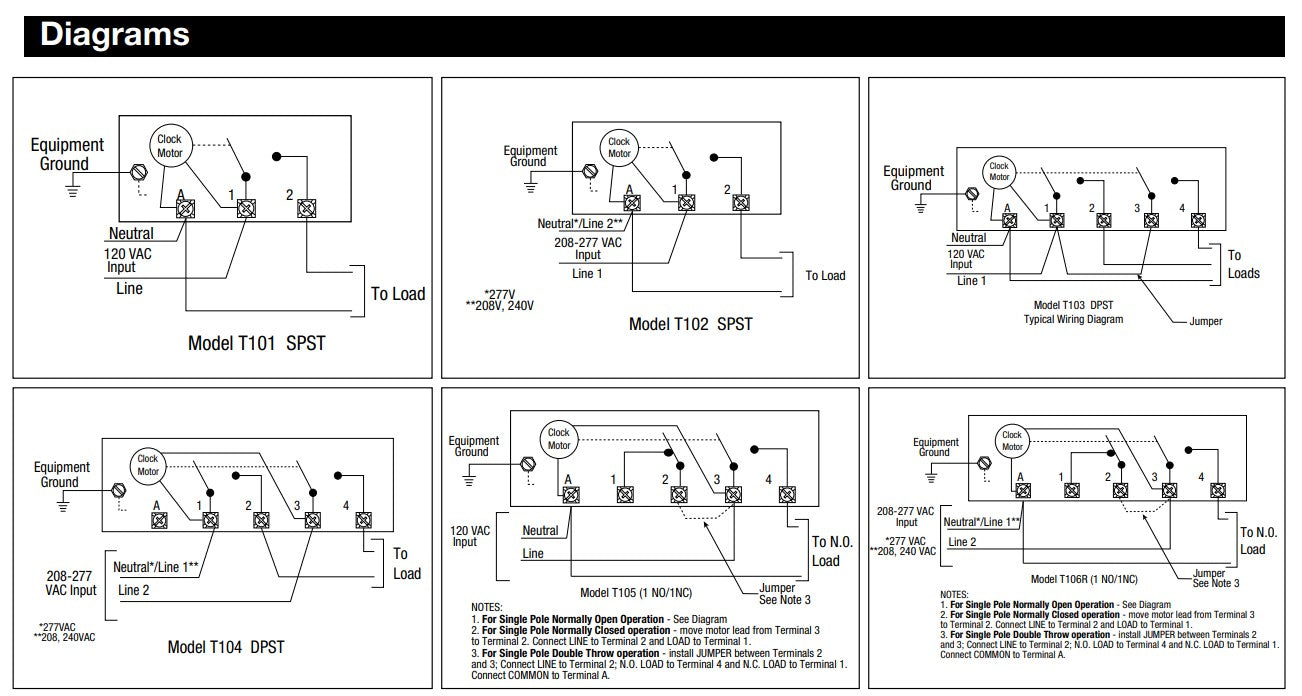
Having problems with your Intermatic digital timer? You are not alone. Digital timers can be tricky. But with some simple steps, you can fix common issues.
Updating Firmware
Sometimes, your timer’s firmware needs an update. This can solve many problems. Follow these steps to update your firmware:
- Go to the Intermatic website.
- Find the firmware update for your timer model.
- Download the update file.
- Connect your timer to your computer using a USB cable.
- Run the update file.
After updating, check if the timer works better. If not, move to the next step.
Recalibrating Settings
Incorrect settings can cause your timer to malfunction. Recalibrating the settings may help. Follow these steps:
- Reset the timer to its factory settings. This option is usually in the settings menu.
- Re-enter the current time and date.
- Set your desired on/off schedule again.
Make sure to save the new settings. This should fix many common issues.
If these steps do not solve your problems, consider contacting Intermatic support for further assistance.
Intermatic Timer Not Keeping Time
Is your Intermatic timer not keeping time? This can be frustrating. There are a few reasons why this might happen. Power surges or a dead backup battery are common causes. Let’s explore how to address these issues.
Adjusting For Power Surges
Power surges can disrupt your timer. These surges often come from lightning storms or electrical issues. To fix this, follow these steps:
- Check your home’s electrical system for any recent power surges.
- Reset the timer by unplugging it and plugging it back in.
- Ensure all connections are secure and the timer is properly installed.
You can also install a surge protector. This helps safeguard your timer from future surges.
Replacing Backup Battery
A dead backup battery can cause your timer to lose time. Most Intermatic timers use a small battery to keep time during power outages. Here’s how to replace it:
| Step | Description |
|---|---|
| 1 | Turn off the power to the timer at the circuit breaker. |
| 2 | Open the timer’s cover. Locate the backup battery. |
| 3 | Remove the old battery. Insert a new one of the same type. |
| 4 | Close the cover. Restore power to the timer. |
After replacing the battery, reset the timer. Ensure it keeps accurate time.
Professional Assistance
When dealing with Intermatic timer issues, you may need professional help. This ensures your timer operates correctly. A professional can save time and prevent further damage.
When To Call An Expert
There are times when a professional is essential. Here are some situations:
- The timer does not turn on or off at the set times.
- You notice exposed wires or broken components.
- The timer is making unusual noises.
- There is a burning smell coming from the timer.
These signs indicate serious problems. A professional can diagnose and fix them. Don’t attempt complex repairs yourself. This can lead to more issues.
Choosing A Reliable Technician
Finding a trustworthy technician is crucial. Here are steps to help you:
- Research: Look for local electricians with good reviews.
- Check Credentials: Ensure they have proper licenses.
- Experience: Find someone experienced with Intermatic timers.
- Get Quotes: Compare prices from different technicians.
- Ask Questions: Ask about their troubleshooting process.
Taking these steps ensures you choose the right professional. This helps avoid unnecessary costs and guarantees your timer works properly.
Preventative Maintenance
Preventative Maintenance is crucial for ensuring your Intermatic timer functions efficiently and lasts longer. Regular maintenance can help you avoid unexpected breakdowns, save money on repairs, and ensure your timer operates smoothly. This section will guide you through essential steps for maintaining your Intermatic timer.
Regular Inspections
Regular inspections are vital for identifying potential issues early. Check the timer at least once a month. Look for any signs of wear, loose connections, or unusual noises. Use a flashlight to inspect hard-to-see areas. Ensure all wires are intact and connections are secure. If you notice any damage, replace the parts immediately.
Cleaning Tips
Keeping your Intermatic timer clean is essential for optimal performance. Dust and debris can hinder the timer’s functionality. Use a soft, dry cloth to wipe the timer’s exterior. Avoid using water or cleaning solutions. For hard-to-reach areas, use a small, soft brush. Clean the timer monthly to prevent dust buildup.
| Maintenance Task | Frequency |
|---|---|
| Inspect Timer | Monthly |
| Clean Timer | Monthly |
| Check Connections | Monthly |
By following these preventative maintenance tips, you can ensure your Intermatic timer remains in top condition. Regular inspections and cleaning can help you avoid costly repairs and extend the life of your timer.
Frequently Asked Questions
How Do I Reset My Intermatic Timer?
To reset your Intermatic timer, press the reset button. This clears all settings.
Why Is My Intermatic Timer Not Working?
Check the power supply first. Ensure the timer is plugged in and getting power.
How Do I Program My Intermatic Timer?
Press the “Program” button. Use the arrows to set the desired time and settings.
Can I Use An Intermatic Timer Outdoors?
Yes, many Intermatic timers are designed for outdoor use. Check the product details for confirmation.
How Do I Change The Battery In My Intermatic Timer?
Open the battery compartment. Replace the old battery with a new one of the same type.
Conclusion
Fixing an Intermatic timer can be simple with the right steps. Follow our troubleshooting guide for best results. Keep your timer working smoothly. Regular checks can prevent future issues. Don’t hesitate to seek professional help if needed. Proper maintenance ensures longevity.
Stay patient and methodical in your approach. With careful attention, your timer will function well. Happy troubleshooting!



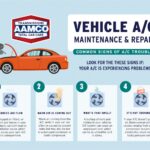
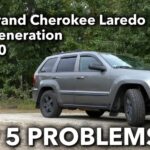
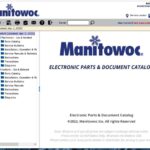

can you enter into “manual” mode without setting the date and time first?
Great question! 😊 Yes, you can enter “manual” mode on most Intermatic digital timers without setting the date and time first. Manual mode simply allows you to override the programmed settings to turn the connected device ON or OFF instantly. However, keep in mind that without the correct date and time set, the automatic functions (like scheduled ON/OFF times) won’t work properly. So, for full functionality, it’s always best to set the date and time first. Hope that helps! 🔧