Keeping your pool water clean is essential. The Jandy Aquapure system helps achieve this.
But what happens when it doesn’t work properly? This Jandy Aquapure Troubleshooting Guide will help you fix common issues. Maintaining a pool can be a challenge. The Jandy Aquapure system simplifies this by ensuring your pool stays clear and safe.
Sometimes, though, even the best systems encounter problems. This guide is here to help you troubleshoot and resolve those issues. Whether it’s a display error or a problem with chlorine levels, we’ll cover the steps to get your system back on track. Let’s dive into the common problems and solutions to keep your pool pristine.
Introduction To Jandy Aquapure
Welcome to our Jandy Aquapure Troubleshooting Guide. This guide will help you understand and maintain your Jandy Aquapure system. Keeping your pool water clean and safe is important. Let’s dive into the details.
System Overview
The Jandy Aquapure is a popular saltwater chlorine generator. It converts salt into chlorine, keeping your pool water clear. The system has a control unit and a cell. The control unit manages the chlorine production. The cell is where the salt converts to chlorine. This process is automatic and efficient.
Common Uses
Pool owners use Jandy Aquapure for several reasons. It reduces the need for chemical chlorine. This makes pool maintenance easier. Swimmers enjoy softer water with less irritation. The system is also cost-effective in the long run.
Jandy Aquapure is ideal for residential pools. It’s suitable for both in-ground and above-ground pools. Many users also appreciate its eco-friendly nature. The system uses salt, a natural resource, to keep pools clean.
Identifying Common Issues of Jandy Aquapure

Jandy Aquapure systems are reliable, but they can face problems. Knowing common issues helps in quick troubleshooting. This guide explains the most frequent problems you might encounter.
Error Codes
Error codes are a common issue with Jandy Aquapure systems. They help in identifying specific problems. Below is a table of common error codes and their meanings:
| Error Code | Description | Solution |
|---|---|---|
| 120 | Low Salinity | Add salt to the pool |
| 121 | High Salinity | Drain some water and refill |
| 172 | Cell Current High | Check the cell connections |
System Malfunctions
System malfunctions can occur for various reasons. Here are common malfunctions and how to address them:
- No Power: Check the power source and fuses.
- Flow Sensor Issues: Clean or replace the flow sensor.
- Chlorine Production Stopped: Check the cell for scaling or damage.
If the problem persists, professional help may be needed. Regular maintenance can prevent most issues. Keep your Jandy Aquapure system running smoothly by following these tips.
Jandy Aquapure Water Flow Problems
Water flow issues in your Jandy Aquapure system can cause headaches. Proper flow is essential for efficient operation and clean water. Addressing these problems promptly ensures your system runs smoothly and extends its lifespan. Let’s explore common water flow issues and how to troubleshoot them.
Low Flow Errors
Low flow errors indicate insufficient water passing through the system. This can be caused by several factors:
- Clogged Filters: Dirty or clogged filters restrict water flow. Clean or replace filters regularly.
- Blocked Skimmers: Debris in skimmers can block water flow. Check and clear skimmers frequently.
- Pump Issues: A malfunctioning pump can cause low flow. Ensure the pump is working correctly.
To troubleshoot low flow errors, follow these steps:
- Turn off the system and inspect the filters. Clean or replace if necessary.
- Check skimmers for debris and clean them out.
- Ensure the pump is functioning properly. Listen for unusual noises.
Flow Sensor Issues
The flow sensor detects water movement and ensures proper flow. Problems with the sensor can lead to inaccurate readings and poor system performance.
Common flow sensor issues include:
| Issue | Solution |
|---|---|
| Dirty Sensor | Clean the sensor with a soft brush and mild detergent. |
| Loose Connections | Ensure all connections are secure and tight. |
| Damaged Sensor | Replace the sensor if it appears damaged. |
To address flow sensor issues:
- Turn off the system and locate the flow sensor.
- Clean the sensor gently and ensure connections are secure.
- If cleaning doesn’t help, consider replacing the sensor.
By addressing these water flow problems, you ensure your Jandy Aquapure system operates efficiently, providing clean and clear water for your pool.
How to Handle Salt Level Alerts in Your Jandy AquaPure System
Maintaining the correct salt level in your Jandy AquaPure system is essential for keeping your pool water clean, clear, and safe. Incorrect salt levels can lead to performance issues, including low salt alerts or high salt warnings. Understanding what these alerts mean—and how to fix them—can help you avoid costly damage and downtime.
Low Salt Alerts
Low salt alerts are common and usually point to insufficient salt in the pool. Here’s how to troubleshoot the issue:
Test Salt Level: Use a reliable digital salt meter to confirm the actual salt level in the water.
Add Salt if Needed: If the level is too low, add the recommended amount of pool-grade salt. Always follow the guidelines provided in your AquaPure system’s manual.
Inspect the Salt Cell: A dirty or scaled-up cell can trigger false low salt alerts. Remove the cell and clean it as instructed in the manual. If cleaning doesn’t resolve the issue, the cell may need replacement.
High Salt Warnings
High salt warnings can be just as problematic. Too much salt can damage your pool’s equipment and reduce system efficiency.
Verify Salt Level: Use a salt meter to double-check the actual salt concentration.
Dilute Excess Salt: If the salt level is too high, partially drain your pool and refill with fresh water to bring the concentration back to the recommended range.
Regular Monitoring: Keep a regular schedule to test and balance your salt levels. This helps prevent repeated high salt errors and keeps the AquaPure system operating efficiently.
Maintaining the Cell in Your Jandy AquaPure System
Maintaining the salt cell of your Jandy AquaPure system is essential for optimal performance, energy efficiency, and the longevity of your pool equipment. Regular upkeep helps prevent operational issues and ensures your pool water remains clean and properly sanitized.
Cleaning the Cell
Routine cleaning of the salt cell is crucial to avoid calcium buildup and system errors. Follow these steps:
Turn Off the Power: Always switch off the AquaPure system before servicing.
Remove the Cell: Carefully disconnect and remove the cell from the system.
Inspect for Buildup: Look for scale, mineral deposits, or other debris clogging the plates.
Use a Hose: Use a high-pressure hose to remove loose debris.
Acid Cleaning: For stubborn buildup, mix one part muriatic acid with four parts water in a plastic container. Submerge the cell in the solution for about 10 minutes. Always add acid to water, not the other way around.
Rinse and Reinstall: Rinse the cell thoroughly with clean water, reinstall it, and restore power to the system.
💡 Tip: Clean the cell every 3–6 months or as indicated by your system’s alerts.
Replacing the Cell
Even with proper maintenance, salt cells have a limited lifespan (typically 3–5 years). Here’s how to replace it:
Turn Off Power: Always cut power to the AquaPure system before replacing the cell.
Remove the Old Cell: Disconnect and safely remove the old cell from the housing.
Check Compatibility: Ensure the new cell model matches your AquaPure system specifications.
Install the New Cell: Follow the manufacturer’s instructions to install the new unit.
Reconnect and Test: Secure all connections, restore power, and check for normal operation via the control panel.
Replacing a worn-out cell at the right time helps maintain chlorination performance and extends the life of the system.
How to Troubleshoot Power Supply Issues in Your Jandy AquaPure System
Power supply issues are a common reason why your Jandy AquaPure system may malfunction. Identifying and resolving these problems quickly is key to maintaining a clean and well-functioning pool. This guide covers the most common power-related problems and how to fix them.
Checking Power Connections
Loose or damaged power connections can lead to intermittent or complete system failure. Here’s what to check:
Inspect All Connections: Ensure all wiring is securely connected to the AquaPure system and power source.
Look for Damage: Examine the power cord and connectors for wear, fraying, or burns.
Replace If Needed: If you notice any visible damage, replace the cord immediately to avoid electrical hazards.
Circuit Breaker Problems
A tripped breaker is one of the most overlooked causes of power issues. To troubleshoot:
Locate the Breaker Panel: Identify the circuit breaker that powers the AquaPure system.
Reset the Breaker: Flip the breaker off and then back on to reset it.
Watch for Repeated Trips: If the breaker trips again shortly after resetting, there may be a deeper electrical problem. In this case, contact a licensed electrician or pool technician for assistance.
Jandy Aquapure Controller Problems
Jandy Aquapure controllers are essential for maintaining your pool’s water quality. But, like any device, they can face issues. Here, we will discuss common controller problems and how to troubleshoot them effectively.
Calibration Issues
Calibration issues can affect the accuracy of your Jandy Aquapure controller. If the readings are off, recalibration is necessary. Here are steps to handle calibration problems:
- Ensure the controller is in service mode.
- Press the calibration button and wait for the display to show “CAL.”
- Use a reliable test kit to measure the pool’s actual chemical levels.
- Adjust the controller’s settings to match these readings.
- Exit service mode and monitor the controller’s performance.
Regular calibration ensures accurate readings and efficient pool maintenance.
Display Malfunctions
Display malfunctions can be frustrating. Here’s how to address common display issues:
| Issue | Solution |
|---|---|
| Blank Screen | Check power supply and connections. Restart the controller. |
| Flickering Display | Inspect for loose wires. Tighten connections as needed. |
| Incorrect Readings | Recalibrate the controller. Refer to the steps in the “Calibration Issues” section. |
If problems persist, consider consulting a professional technician. Regular maintenance can help prevent display issues.
Preventive Maintenance Tips For Jandy Aquapure
Maintaining your Jandy Aquapure system ensures it works efficiently. Regular care prevents costly repairs and extends its lifespan. Follow these preventive maintenance tips to keep your system in top shape.
Regular Inspections
Regular inspections are crucial for your Jandy Aquapure system. It helps identify small problems before they become big issues. Inspect the system at least once a month.
- Check for leaks: Ensure there are no leaks in the plumbing.
- Inspect the wires: Look for any frayed or damaged wires.
- Examine the control panel: Check for any error codes.
Use a flashlight to inspect hard-to-see areas. Document any findings and address them promptly.
Seasonal Care
Seasonal care helps maintain system efficiency throughout the year. Different seasons bring different challenges. Follow these tips:
| Season | Maintenance Tips |
|---|---|
| Spring |
|
| Summer |
|
| Fall |
|
| Winter |
|
Adjust your maintenance routine based on your local climate. Consistent care ensures the longevity and efficiency of your system.
When to Seek Professional Help for Your Jandy AquaPure System
Maintaining your Jandy AquaPure system is key to keeping your pool clean and efficient. While many issues can be handled through basic troubleshooting, there are times when professional intervention is necessary. Knowing when to seek expert help can save time, money, and further damage to your equipment.
Identifying Complex Issues
Certain problems go beyond DIY fixes. Be aware of these warning signs:
Recurring Error Codes: If the same error keeps appearing even after resets and cleaning, it could indicate a deeper electrical or sensor issue.
Persistent Water Quality Problems: When your pool water remains cloudy or imbalanced despite normal system operation, internal components may be failing.
Failed Basic Troubleshooting: If standard solutions (e.g., cleaning the cell, checking power, adjusting salt levels) don’t resolve the problem, don’t keep guessing—call a professional.
Professionals have the right diagnostic tools and technical knowledge to detect and resolve complex system malfunctions accurately. Attempting to fix them without experience may worsen the issue.
Finding a Qualified Technician
Hiring a technician who specializes in Jandy systems ensures effective repairs and long-term performance.
Look for Certification: Choose a professional who is licensed and certified to work on Jandy AquaPure or other pool salt chlorination systems.
Check Reviews and References: Look up customer feedback or ask your local pool service provider for referrals.
Verify Experience with Your Model: Not all technicians may be familiar with your specific AquaPure version—confirm their expertise before scheduling service.
Ask for Proof of Credentials: Don’t hesitate to request license or certification details before hiring.
Finding a reliable, qualified expert can ensure your system returns to peak condition with minimal downtime.
Frequently Asked Questions
How Do I Reset My Jandy Aquapure?
To reset your Jandy AquaPure, press the “Salinity” and “Temperature” buttons simultaneously.
Why Is My Jandy Aquapure Not Producing Chlorine?
Check the salt level. Low salt can stop chlorine production. Clean the cell if dirty.
What Does The Error Code “123” Mean On Jandy Aquapure?
Error code “123” indicates a low salt level. Add salt to the pool water.
How Often Should I Clean My Jandy Aquapure Cell?
Clean the cell every 3-6 months. This helps maintain efficient operation.
What Should I Do If My Jandy Aquapure Shows “high Salt”?
Drain some pool water and refill with fresh water. This reduces salt concentration.
Conclusion
Solving Jandy Aquapure issues can seem tough. But, with this guide, it’s simpler. Follow the steps, and your pool will stay clean. Regular checks help avoid problems. Keep an eye on the system. Ensure components are working well. Replace parts as needed.
A little effort now saves big repairs later. Enjoy a trouble-free pool season. Happy swimming!


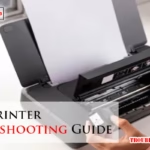



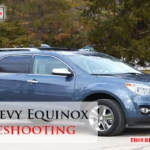
I have a Jandy AquaPure 1400 and it’s giving me a 182/175 code. I have gone through all the trouble shooting and everything seems within parameters but do not know what the “air lock condition” means. Air in the system…? How do I “unlock” it? I get no reading when I depress the “salinity” button, but the pool store says my salt level is good. I replaced the salt water generator and the mineral cartridge and the codes persist. Do I just need a new flow sensor, too? (I’ve ordered one just in case.) My system is 4years old. Thank you for your reply.
Hi there, thanks for sharing the detailed description of your issue. We understand how frustrating persistent error codes like 182/175 on the Jandy AquaPure 1400 can be, especially after trying multiple troubleshooting steps.
The term “air lock condition” generally refers to trapped air in the plumbing system, which may disrupt water flow and lead to inaccurate sensor readings. To address this, try the following:
As you’ve already replaced the saltwater generator and mineral cartridge and confirmed the salt level through a pool store, your suspicion about a faulty flow sensor could be valid. The 182 and 175 error codes are often linked to flow sensor or flow rate issues. Since you’ve already ordered a new sensor, installing it and clearing the system might resolve the issue.
Also, the lack of salinity reading when pressing the button may indicate a communication issue with the sensor or controller board, not necessarily a salinity problem itself.
Please note: we are not the official Jandy website but offer helpful guidance based on research and common troubleshooting practices. For in-depth or warranty-related concerns, we recommend contacting Jandy’s technical support directly.
Let us know if the new sensor solves it—we’d love to hear your update!