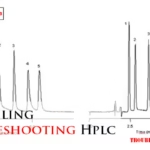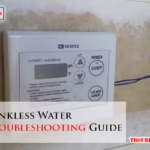Are you facing issues with your Jensen TV in your RV? You’re not alone.
Many RV owners experience common problems with their entertainment systems while on the road. Whether it’s a flickering screen or a stubborn remote, these challenges can turn a relaxing trip into a frustrating experience. But don’t worry—there are solutions that can get you back to enjoying your favorite shows in no time.
This guide is designed to help you troubleshoot the most frequent issues with your Jensen TV, so you can focus on what truly matters: your adventure. Let’s dive in and solve those pesky problems together!
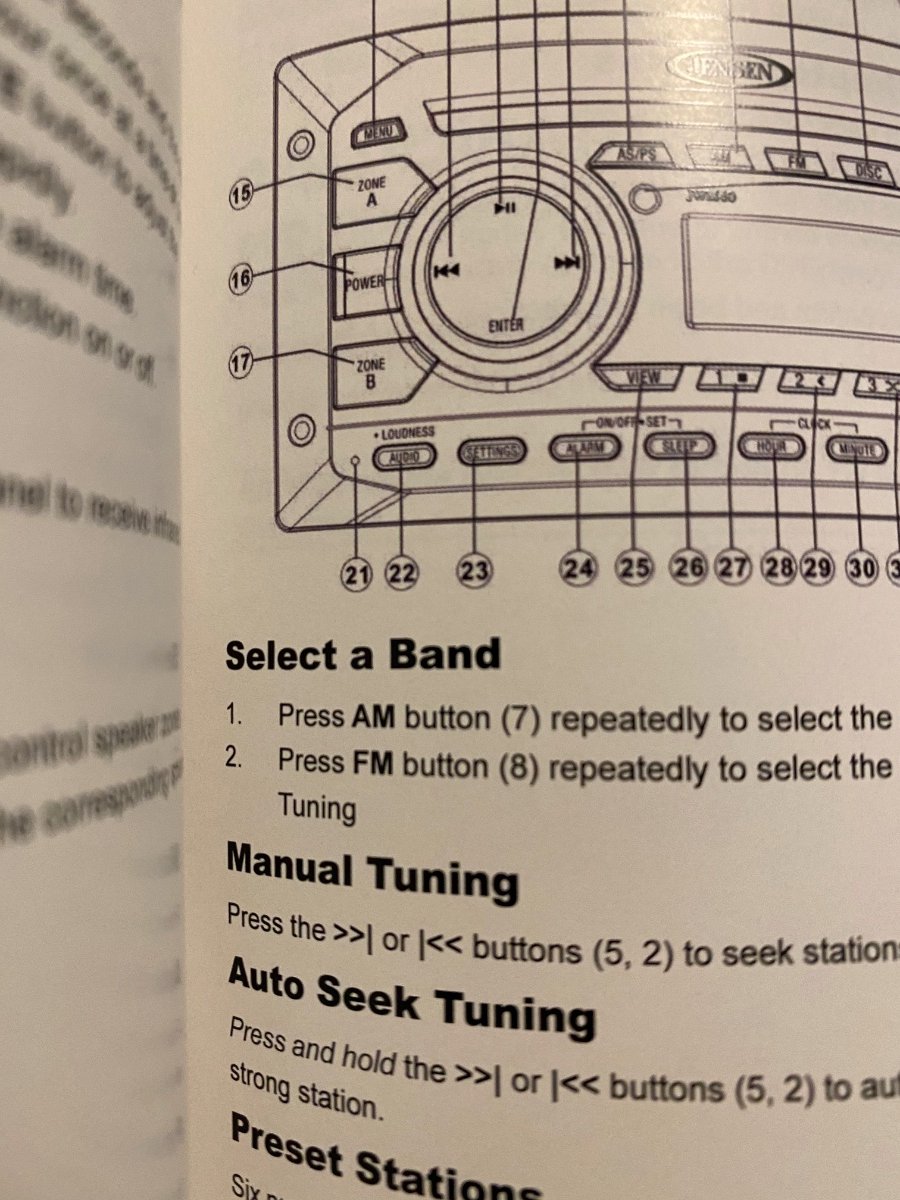
Credit: olivertraveltrailers.com
Common Issues With Jensen Tv In Rvs
Jensen TVs in RVs often face issues like reception problems and sound glitches. Remote controls might not function correctly, causing frustration during travel. Troubleshooting involves checking connections and settings to ensure smooth operation.
Jensen TVs are a popular choice for RV owners. They offer compact design and sturdy build quality. But, like any electronic device, they can face problems. Understanding these issues can help you solve them quickly. Here are some common problems and ways to address them.No Power
Sometimes, the TV may not turn on. First, check the power source. Ensure the TV is plugged in properly. Also, verify the power outlet is working. If the TV still doesn’t power on, check the fuse. A blown fuse is often the culprit. Replacing it might resolve the issue.Poor Signal Reception
Poor signal reception can disrupt your viewing experience. Start by checking the antenna connection. Ensure it’s securely attached to the TV. Adjust the antenna position for better reception. Sometimes, changing locations can improve signal strength. Consider using a signal booster for remote areas.Sound Problems
Sound issues can be frustrating. Ensure the volume isn’t muted or too low. Check the audio settings on the TV menu. Sometimes, resetting to default settings helps. If sound issues persist, inspect the speaker connections. Loose connections can lead to sound disruptions.Remote Control Malfunctions
A non-responsive remote can be annoying. First, replace the batteries. Weak batteries often cause problems. Ensure there’s no obstruction between the remote and the TV. Sometimes, the remote needs reprogramming. Follow the manual instructions for this. `Power Problems Solutions
Experiencing power problems with your Jensen TV in your RV can be frustrating. These issues often stem from simple causes. Understanding the basics can help you fix them quickly. This section guides you through some common power problem solutions.
Check Power Connections
Ensure all connections are secure. Loose power cords can cause disruptions. Examine the plug and the socket. Check for visible damage or frayed wires. A secure connection ensures your TV receives consistent power.
Inspect The Fuse
Fuses can burn out and affect power supply. Locate your RV’s fuse box. Check if the TV’s fuse is intact. If it appears burnt or broken, replace it. Use a fuse of the same amperage for safety.
Reset The Tv
Sometimes, a simple reset solves the problem. Disconnect your TV from the power source. Wait for about 30 seconds. Plug it back in. This can clear temporary glitches and restore normal operation.
Improving Signal Reception
Imagine you’re on a road trip, parked amidst stunning landscapes, ready to unwind with your favorite TV show in your RV, only to face signal reception issues. Frustrating, right? Improving signal reception in your Jensen TV for RV can make all the difference between a perfect evening and a disappointing one. Let’s dive into some practical solutions that can enhance your viewing experience, ensuring you never miss a moment of entertainment.
Antenna Position Adjustments
Start by considering the antenna’s position. Is it pointing in the right direction? Often, the simplest adjustment can yield significant improvements in signal quality. Rotate the antenna slowly while monitoring the signal strength on your TV. This can help you identify the sweet spot. Remember, even a slight change in direction can make a big difference.
My friend once struggled with poor reception during a camping trip. She adjusted her antenna’s angle, and suddenly, the picture cleared up. This might be your simple fix too.
Cable Connections Check
Loose or damaged cables can be sneaky culprits behind reception issues. Ensure all cables are securely connected and free from damage. Check the coaxial cable connecting your antenna to the TV. A loose connection can disrupt signal flow, leading to poor reception.
Consider replacing old cables with new ones. A small investment in quality cables can save you from the frustration of pixelated images.
Signal Booster Usage
If you’re still experiencing poor reception, a signal booster might be the answer. These devices amplify weak signals, enhancing your viewing experience. You can find options specifically designed for RVs, ensuring compatibility with your setup.
Think about this: Is it worth missing your favorite show due to weak signals? A signal booster can be a game-changer, turning your RV into a mobile entertainment hub.
Improving signal reception isn’t just about technology; it’s about enhancing your overall RV experience. When you resolve these issues, you ensure uninterrupted entertainment, making your travels more enjoyable. What’s your next adventure going to look like with perfect TV reception?

Credit: jensen-electronics.com
Resolving Sound Issues
Fixing sound issues in Jensen TV for RVs can enhance your travel experience. Check volume settings and connections first. Consult the manual for troubleshooting steps tailored to your specific model.
Having sound issues with your Jensen TV in your RV can be frustrating, especially when you’re trying to relax or enjoy a movie night. But don’t worry, resolving sound issues is easier than you might think. Let’s break it down step-by-step so you can get back to enjoying your favorite shows and music without any hiccups.Volume Settings
First, check your volume settings. It might sound simple, but sometimes the solution is just a few button presses away. Ensure the volume is not muted and the level is set to an audible range. If the sound is still not right, try adjusting the audio settings in the TV’s menu. Look for options like “Balance” and “Surround Sound” that might be affecting your audio output. Have you ever accidentally set something to zero? Double-check!Audio Cable Checks
Next, inspect your audio cables. Loose or faulty connections can easily cause sound issues. Unplug and reconnect the cables to make sure they’re securely attached. Consider swapping out the cables if you suspect they might be damaged. Pro tip: Keep a spare set of audio cables in your RV toolkit. It’s amazing how often they come in handy.Speaker Troubleshooting
If adjusting the volume and checking the cables doesn’t solve the problem, it might be time to troubleshoot the speakers. Try connecting the TV to a different set of speakers, or use headphones to see if the sound improves. This can help determine if the issue is with the TV or the speakers themselves. Have you ever noticed how RVs can jostle things loose? It’s a good idea to occasionally check that all speaker connections are tight. If these steps still don’t resolve the issue, it might be time to consult a professional or consider a warranty claim. Remember, proactive maintenance can save you from bigger headaches down the road. What’s your go-to fix when tech troubles arise in your RV?Fixing Remote Control Issues
Solving remote control issues for Jensen TV in RVs can enhance your travel experience. Check batteries and connections regularly to ensure functionality. Consult the manual for troubleshooting tips if problems persist.
Are you tired of battling with your Jensen TV remote control in your RV? You’re not alone. Fixing remote control issues can be frustrating, especially when you’re looking forward to a relaxing evening with your favorite show after a long day of travel. Whether it’s unresponsive buttons or erratic behavior, understanding common troubleshooting steps can save you from unnecessary stress and help restore your viewing pleasure. Dive into these practical solutions and get your remote control back in action.Battery Replacement
One of the simplest yet often overlooked solutions is checking the batteries. Imagine setting up your campsite only to find your remote is not working. Before you start panicking, consider swapping out the batteries. Ensure you have spare batteries on hand; it’s a small effort for peace of mind. If the remote is still unresponsive, you might be dealing with a different issue.Infrared Sensor Cleaning
A dirty sensor can obstruct your remote’s signal, causing it to malfunction. Have you ever wondered why your remote works only at odd angles? Dust and grime can accumulate on the infrared sensor, leading to this issue. Gently clean the sensor on both the remote and the TV with a soft cloth. This simple maintenance can make a surprising difference in functionality.Remote Pairing Process
Sometimes, your remote might need to be paired again with your TV. Have you tried resetting your devices after a long RV journey? Pairing the remote anew can often resolve connectivity issues. Consult your Jensen TV’s user manual for the specific pairing process. Following the steps carefully can ensure your remote is communicating effectively with your TV. — By addressing these common remote control issues, you can quickly return to enjoying your favorite shows. Next time your remote acts up, remember these tips. What other small adjustments could save your RV experience?Maintenance Tips For Jensen Tv
Jensen TV maintenance in RVs involves simple troubleshooting steps. Keep the TV clean and check all connections regularly. Ensure the antenna is positioned correctly for optimal signal reception.
Maintaining your Jensen TV in your RV ensures a seamless and enjoyable viewing experience on the road. Whether you’re parked at a scenic campsite or traveling down a winding highway, proper care of your TV can prevent unexpected issues and extend its lifespan. Let’s dive into some practical maintenance tips for your Jensen TV to keep it in top condition.Regular Cleaning
Dust and dirt can accumulate on your TV screen, affecting picture quality and performance. Use a soft, lint-free cloth to gently wipe the screen. Avoid harsh chemicals; a bit of water or a specialized screen cleaner works wonders. It’s not just the screen that needs attention. Check the TV casing and the vents for dirt buildup. A small vacuum or a brush can help keep these areas clean. This practice not only improves image clarity but also prevents overheating.Software Updates
Is your Jensen TV running the latest software? Software updates can fix bugs, improve functionality, and add new features. Check for updates regularly through the TV’s settings menu. Updating your TV software is usually straightforward. Connect your TV to Wi-Fi, navigate to ‘Settings’, and look for the ‘Software Update’ option. Follow the on-screen instructions. Regular updates can enhance your viewing experience and keep your TV running smoothly.Proper Storage When Not In Use
When your RV is not in use, proper storage of your Jensen TV is crucial. Consider removing the TV and storing it in a dry, temperature-controlled environment to prevent damage from extreme conditions. Secure the TV in a padded box or cover it with a cloth to protect it from dust and scratches. This simple step can save you from costly repairs and ensures your TV is ready for the next adventure. Have you ever thought about how these maintenance steps can save you money and enhance your road trips? By dedicating a little time to your TV’s upkeep, you’re investing in lasting enjoyment and peace of mind during your travels.When To Seek Professional Help
Experiencing persistent issues with Jensen TV in your RV? Professionals can help if troubleshooting steps don’t work. Strange sounds or no picture might need expert attention to avoid further damage.
When troubleshooting your Jensen TV for RV, you might face challenges. Some issues are simple, requiring basic fixes. Others might be complex, making professional help necessary. Knowing when to seek help can save time and frustration. It ensures your RV TV functions optimally during travels.Complex Electrical Issues
Electrical issues can be puzzling. They often require specialized knowledge. Wiring problems or circuit failures can affect TV performance. Misdiagnosed issues might worsen over time. Professionals have tools to identify electrical faults accurately. Their expertise can prevent further damage to your RV’s system.Persistent Problems
Recurring issues signal something deeper. They indicate underlying problems not solved by quick fixes. A persistent problem might be a sign of a faulty component. Constant disruptions can ruin your RV experience. Professionals can identify and resolve the root cause. This ensures your TV operates smoothly during trips.Warranty Considerations
Warranty terms matter when deciding on repairs. Attempting DIY fixes might void your warranty. Understanding the warranty coverage can guide your repair decisions. Professionals are familiar with warranty specifics. They ensure repairs align with coverage terms. This protects your investment and maintains your warranty. Seeking professional help ensures reliable solutions. It avoids complications and preserves your RV TV’s longevity.
Credit: www.youtube.com
Frequently Asked Questions
Why Is My Jensen Tv Screen Blank?
Check if the TV is on. Ensure cables are securely connected. Adjust input settings.
How To Fix No Sound On Jensen Tv?
Ensure the volume isn’t muted. Check audio settings. Verify cable connections. Try different input sources.
What To Do If Jensen Tv Remote Stops Working?
Replace batteries first. Clean the remote. Make sure no obstacles block the TV’s sensor.
How To Reset Jensen Tv In Rv?
Unplug the TV. Wait a minute. Plug it back in. This resets it.
Why Does My Jensen Tv Keep Losing Signal?
Check antenna connections. Adjust the antenna position. Ensure the signal source is active.
Conclusion
Solving issues with your Jensen TV in an RV can be simple. First, check all cables and connections. Ensure they’re secure. Next, reset the TV to factory settings. This can fix many problems. Consult your manual for specific guidance. If issues persist, contact Jensen support.
They can offer expert help. Regular maintenance prevents future troubles. Keep your RV adventures smooth and enjoyable. A well-functioning TV enhances your travel experience. Happy travels and happy viewing!