To troubleshoot the Jeron Call Light System, check power connections and ensure all cables are securely attached. Verify software settings and reset the system if needed.
The Jeron Call Light System is vital for communication in healthcare settings. It allows patients to easily alert staff for assistance. Proper functioning is crucial for patient safety and efficient workflow. Common issues may include power failures, loose cables, or software glitches.
Regular maintenance and prompt troubleshooting can help minimize downtime. Understanding the basic steps for troubleshooting can save time and improve system reliability. Always consult the user manual for detailed instructions. This guide provides essential tips for keeping the Jeron Call Light System operational.

Introduction To Jeron Call Light System
The Jeron Call Light System is a crucial tool in healthcare facilities. It ensures patients can easily communicate with nurses and caregivers. This system enhances patient safety and satisfaction. It is a vital component in hospitals, nursing homes, and clinics.
What Is Jeron Call Light System?
The Jeron Call Light System allows patients to call for help. It consists of a bedside button, lights, and a communication panel. When a patient presses the button, a signal alerts the nurse. The light outside the patient’s room turns on. The nurse can then respond quickly to the patient’s needs.
Importance In Healthcare
This system is essential for patient safety and care efficiency. It reduces response time to patient calls. Fast response can prevent accidents and improve recovery rates.
Here are some key benefits:
- Improved patient satisfaction
- Enhanced communication between patients and staff
- Reduced response times to emergencies
- Better workflow management for caregivers
Every healthcare facility should have a reliable call light system. It ensures high-quality patient care and operational efficiency.
Common Issues of Jeron Call Light System
The Jeron Call Light System is vital in healthcare settings. Yet, it is not immune to problems. Understanding common issues helps in quick troubleshooting and ensures smooth operation.
Intermittent Functionality
Intermittent functionality is a frequent issue. The system may work sometimes and fail other times. This inconsistency can cause frustration.
- Loose Connections: Check all cables and wires. Ensure they are securely connected.
- Worn-Out Parts: Inspect buttons and switches. Replace any worn-out parts.
- Signal Interference: Other devices may interfere. Keep the call system away from other electronics.
System Not Responding
A non-responsive system can be alarming. Quick identification of the root cause is crucial.
- Power Supply: Verify if the system is getting power. Check power cords and outlets.
- Software Glitch: Restart the system. Sometimes, a reboot can fix the issue.
- Hardware Failure: Inspect the hardware. Look for any visible damage or wear.
| Issue | Possible Cause | Solution |
|---|---|---|
| Intermittent Functionality | Loose Connections | Secure all connections |
| Intermittent Functionality | Worn-Out Parts | Replace worn-out parts |
| Intermittent Functionality | Signal Interference | Move away from other electronics |
| System Not Responding | Power Supply Issue | Check power cords and outlets |
| System Not Responding | Software Glitch | Restart the system |
| System Not Responding | Hardware Failure | Inspect for damage |
Initial Diagnostics of Jeron Call Light System
Troubleshooting the Jeron Call Light System can be straightforward. Start with initial diagnostics. This will save time and identify simple issues. Follow the steps below to ensure a smooth process.
Checking Connections
The first step is checking all connections. Loose cables can cause system failures. Use the following checklist to inspect connections:
- Ensure all cables are securely plugged in.
- Inspect for any damaged or frayed wires.
- Check the connectors for dust or debris.
If connections are intact, proceed to the next step.
Power Supply Verification
Verify the power supply to the Jeron Call Light System. A stable power source is crucial. Follow these steps:
- Ensure the power adapter is plugged into a working outlet.
- Check if the power indicator light is on.
- Use a multimeter to test the voltage of the power supply.
If the power supply is unstable, replace it. A stable power source is key to system reliability.
Advanced Jeron Call Light System Troubleshooting
Advanced troubleshooting helps resolve complex issues with the Jeron Call Light System. This guide covers software issues and hardware malfunctions.
Software Issues
Software problems can disrupt the system’s functionality. Follow these steps to fix common issues:
- Check for software updates: Ensure the system has the latest updates.
- Restart the system: A simple reboot can resolve many issues.
- Verify network connection: Ensure the system is connected to a stable network.
- Reinstall software: Sometimes, a fresh installation can fix bugs.
Hardware Malfunctions
Hardware problems can affect the system’s performance. Check these common areas:
| Component | Check |
|---|---|
| Power Supply | Ensure it is connected and working. |
| Cables | Inspect for frays or loose connections. |
| Buttons | Test each button for proper function. |
| Lights | Check if all lights are operational. |
Always ensure the hardware is in good condition. This helps maintain the system’s efficiency.
Jeron Call Light System Reset And Reboot Procedures

The Jeron Call Light System is vital for seamless communication in healthcare settings. Sometimes, the system requires a reset or reboot to function correctly. This section explains the reset and reboot procedures for your Jeron Call Light System.
Soft Reset
A soft reset is the quickest way to fix minor issues. Follow these steps:
- Identify the main control panel.
- Press the reset button located on the panel.
- Hold the button for 5 seconds.
- Release the button and wait for the system to restart.
This process does not erase settings. It simply refreshes the system.
Full System Reboot
A full system reboot can solve more complex issues. Follow these steps:
- Turn off the main power supply.
- Wait for 10 seconds.
- Turn the power back on.
- Wait for the system to fully restart.
This method may take a few minutes. Ensure that all devices are functioning correctly after the reboot.
| Step | Action | Time |
|---|---|---|
| 1 | Identify main control panel | Immediate |
| 2 | Press reset button | 5 seconds |
| 3 | Turn off power supply | 10 seconds |
| 4 | Turn power back on | Varies |
Regularly performing these procedures ensures your system works smoothly. Always follow the manufacturer’s instructions for safety.
Maintenance Tips For Jeron Call Light System
Proper maintenance of your Jeron Call Light System ensures reliable performance. Regular upkeep helps avoid unexpected malfunctions. Following these simple steps can keep your system in top shape.
Regular Inspections
Performing regular inspections is crucial for system longevity. Check all components for wear and tear. Inspect cables and connectors for any signs of damage. Ensure all lights and indicators are functioning correctly.
| Inspection Task | Frequency |
|---|---|
| Check cables and connectors | Monthly |
| Test all lights and indicators | Weekly |
| Inspect for wear and tear | Quarterly |
Cleaning And Dusting
Cleaning and dusting are essential to maintain system efficiency. Dust can accumulate and cause issues.
- Use a soft, dry cloth for cleaning.
- Avoid using water or cleaning solutions.
- Clean all exposed surfaces gently.
Follow these steps to prevent dust buildup:
- Turn off the system before cleaning.
- Gently wipe down all surfaces.
- Clean vents and fans to ensure proper airflow.
Regular cleaning keeps the Jeron Call Light System running smoothly. It also extends the lifespan of the equipment.
When To Call A Professional
Sometimes, troubleshooting the Jeron Call Light System can be challenging. You may face issues that are beyond basic fixes. In such cases, calling a professional becomes essential. Professionals ensure the system functions correctly and avoid further complications.
Identifying Complex Problems
Some problems are too complex for a quick fix. If the system shows frequent malfunctions or unusual behavior, it’s time to seek help. Issues like a complete system shutdown or recurring error codes require expert attention. These issues often indicate deeper problems that need professional expertise.
Contacting Support
If you encounter complex issues, reach out to Jeron support. You can contact them through their official website or customer service number. Keep your system details handy when you call. This includes the model number and a description of the problem.
| Contact Method | Details |
|---|---|
| Website | https://www.jeron.com/contact/technical-inquiry/ |
| Request A Demo | https://www.jeron.com/provider-technology-center/ |
When you contact support, explain the exact issue you are facing. Mention any error messages or unusual system behavior. This information helps the support team diagnose the problem quickly.
Measures to Prevent Jeron Call Light System Issues
Preventive measures are essential to keep your Jeron Call Light System running smoothly. These steps help you avoid common issues and ensure reliability. Below are some key preventive measures you should follow.
Routine Upgrades
Routine upgrades are crucial for the Jeron Call Light System. They help keep the system up-to-date and secure. Missing upgrades can lead to bugs and glitches.
Follow these steps to ensure routine upgrades:
- Check for software updates regularly.
- Install firmware updates promptly.
- Verify that all components are compatible.
Keeping your system updated can prevent many issues.
Staff Training
Staff training is vital for the smooth operation of the Jeron Call Light System. Well-trained staff can troubleshoot minor issues quickly.
Consider these training tips:
- Provide basic troubleshooting guides.
- Offer hands-on training sessions.
- Update training materials regularly.
Effective staff training can save time and reduce system downtime.
Frequently Asked Questions
What Is The Phone Number For Jeron Tech Support?
The phone number for Jeron Tech Support is 1-800-621-1903. Contact them for technical assistance and support.
How To Reset Jeron Call Light System?
Reset the Jeron call light system by pressing the reset button on the main control panel.
Why Is My Jeron Call Light Not Working?
Check for power supply issues, blown fuses, or loose connections in the system.
What Causes Jeron Call Light System Beeping?
A beeping sound usually indicates a fault or low battery. Check and replace the battery if necessary.
How To Test Jeron Call Light System?
Activate each call button and verify that the corresponding light and sound alerts function properly.
Conclusion
Mastering the Jeron Call Light System troubleshooting can save time and enhance efficiency. Follow the steps outlined for quick fixes. Regular maintenance ensures your system runs smoothly. Stay proactive to avoid potential disruptions. Troubleshooting can seem daunting, but with these tips, you’ll handle issues with ease.




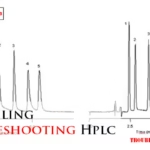
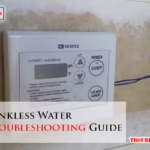

I’m needing instructions on how to program replacement room call stations. i have the keyboard.. i just need to know the proper steps?
Thanks for reaching out, Josiah 🙂 I’m glad you have the programming keyboard already—that’s an important first step.
Programming replacement room call stations can vary slightly depending on the exact Jeron system model, but the general process usually looks like this:
Because programming steps can differ by model and software version, I strongly recommend checking the specific installation or programming manual for your system. If you don’t have it handy, Jeron technical support can walk you through the exact steps for your setup and help avoid misconfiguration.
And good luck with the wardrobe update—simple solutions often work best at any age!