Kenmore Dryer Model 110 Troubleshooting: Expert Tips
You’re standing in front of your Kenmore Dryer Model 110, and suddenly, it’s not working as it should. You rely on this essential appliance to keep your clothes fresh and dry, but when it starts acting up, frustration sets in.
Don’t worry—you’re not alone. Many Kenmore Dryer owners face similar issues, but the good news is that there’s often a simple solution. This blog post is designed just for you, to help you troubleshoot common problems and get your dryer back to peak performance.
Imagine the satisfaction of solving these issues yourself, saving time and money. So, let’s dive into the solutions you need, and before you know it, your dryer will be running smoothly again. Keep reading to discover practical tips that could be the key to fixing your dryer woes.
Common Issues
Kenmore Dryer Model 110 is a reliable appliance. Yet, like any machine, it can face issues. Understanding common problems helps maintain efficiency. Troubleshooting makes fixing easier. Avoid unnecessary service calls. Let’s explore frequent issues with Kenmore Dryer Model 110.
Dryer Not Starting
The dryer might not start due to power issues. Check the power cord and outlet first. Ensure they’re functioning properly. The door switch can also be a culprit. It must engage correctly for the dryer to start. Inspect the start button for damage or wear. Sometimes, internal components may fail. Consider professional help if these checks don’t work.
No Heat Or Not Enough Heat
A dryer that doesn’t heat is frustrating. First, inspect the thermal fuse. It can blow due to overheating. The heating element might be faulty. It should be intact and connected. Examine the thermostat. It regulates temperature and can affect heating. Finally, check the timer. A malfunction can disrupt the heating cycle.
Drum Not Spinning
A non-spinning drum halts drying. Belts often cause this issue. Examine the drive belt for breaks or wear. The motor could be at fault. It must function to spin the drum. Check the drum rollers. They support the drum’s rotation. Replace if worn or damaged. Consider checking the idler pulley for issues.
Loud Noises During Operation
Strange noises signal problems. Loose parts often cause rattling sounds. Inspect the drum for foreign objects. Worn bearings may create grinding noises. Examine the motor and blower wheel. These can create noises if misaligned. Bent or damaged drum glides can cause thumping sounds. Address these issues to ensure smooth operation.

Credit: www.scribd.com
Initial Checks
Experiencing issues with your Kenmore Dryer Model 110 can be frustrating. Before diving into complex repairs, start with some initial checks. These basic steps often solve common problems. They are easy to perform and require no special tools. Let’s explore these checks.
Power Supply Inspection
First, ensure the dryer is plugged in. Check the outlet for power. Use another device to test the outlet. Inspect the power cord for any damage. A faulty cord can prevent the dryer from starting. Ensure the circuit breaker is not tripped. Reset it if needed.
Door Latch Verification
The dryer won’t start if the door isn’t fully closed. Inspect the door latch for any obstructions. Ensure it clicks securely when closed. A loose or broken latch can cause issues. Check for debris around the latch area. Clean it to ensure proper closure.
Control Settings Review
Check the control settings on the dryer. Ensure the cycle is set correctly. Sometimes, incorrect settings can cause confusion. Verify the start button is pressed firmly. Look at the display for any error messages. Reset the controls if needed.
Heating Problems
Experiencing heating problems with your Kenmore Dryer Model 110? Learn how to troubleshoot common issues efficiently. Identify faulty parts and fix them to get your dryer running smoothly again.
If you’ve ever stood in front of your Kenmore Dryer Model 110, wondering why it’s not heating up, you’re not alone. Heating problems can be one of the most frustrating issues, turning laundry day into a stressful ordeal. Understanding the potential causes and solutions can help you get your dryer back to working order swiftly. Let’s dive into the common culprits and how to troubleshoot them effectively.Thermal Fuse Assessment
The thermal fuse is a safety device that prevents overheating. If your dryer isn’t heating, this could be the first thing you should check. To assess it, locate the thermal fuse on the blower housing or at the dryer’s heat source. Unplug your dryer and remove the back panel to access the fuse. Use a multimeter to test for continuity. If the fuse has blown, it’s a simple fix—replace it and your dryer should start heating again.Heating Element Inspection
Another common issue might be the heating element itself. This component directly heats the air before it enters the drum. Inspect the heating element by removing the back panel of your dryer. Look for any visible breaks or burn marks. Use a multimeter to test for continuity. A faulty heating element will need replacing, and this could be your ticket to warm, dry clothes again.Thermostat Functionality
The thermostat in your dryer regulates the temperature to ensure optimal drying conditions. If it’s not functioning correctly, your dryer might not heat up. Check the thermostat by accessing it near the blower housing. Remove the wires and use a multimeter to test for continuity. If the thermostat is malfunctioning, replacing it is usually straightforward. Imagine the satisfaction when your dryer returns to its full glory, efficiently drying each load. These steps not only solve heating issues but also enhance your understanding of how your dryer works. Have you ever thought about how many loads you’ve done without thinking about the mechanics? Now, you have the power to troubleshoot and possibly avoid costly repairs.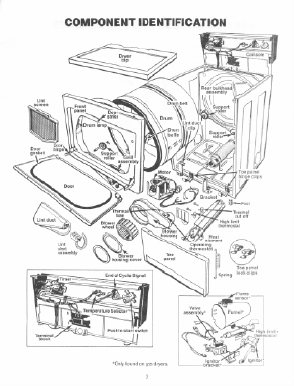
Credit: www.davesrepair.com
Mechanical Failures
Mechanical failures in Kenmore Dryer Model 110 can cause drying issues. Identifying these problems early helps in keeping the dryer efficient. This section covers key mechanical components you should check. Simple checks can often resolve common issues. Let’s explore the main areas to focus on.
Drive Belt Examination
The drive belt is crucial for drum rotation. If the drum doesn’t spin, the belt might be broken. Examine the belt for any visible signs of wear or damage. A loose or broken belt needs replacement. Regular inspection prevents unexpected breakdowns.
Motor Performance Testing
The motor powers the drum’s movement. Listen for unusual noises during operation. A humming sound might indicate a motor issue. Ensure the motor is free from obstructions. Testing the motor’s continuity can confirm its condition. Replace faulty motors to restore dryer function.
Pulley System Analysis
The pulley system keeps tension on the drive belt. Check if the pulley spins freely without resistance. Look for any signs of wear or damage. A faulty pulley can cause the belt to slip. Timely inspection ensures smooth operation. Replace worn pulleys for better performance.
Noise Troubleshooting
Identify and fix noise issues in your Kenmore Dryer Model 110 easily. Common problems include loose belts, worn bearings, and debris caught in the drum. Regular maintenance helps keep your dryer quiet and efficient.
Noise from your Kenmore Dryer Model 110 can be annoying. Understanding the cause of these noises helps in fixing them. Some common noise sources can be bearings, rollers, blower wheels, and loose parts. Addressing these issues ensures your dryer runs smoothly.Bearing And Roller Check
Bearings and rollers support the dryer drum. Over time, they wear out and cause noise. Check for any signs of wear or damage. Spin the drum manually. Listen for squeaks or grinding sounds. Replace worn bearings and rollers promptly. This can prevent further damage.Blower Wheel Inspection
The blower wheel circulates air in the dryer. A damaged or loose wheel can produce noise. Open the dryer cabinet to inspect the wheel. Ensure it spins freely without obstruction. Look for any cracks or signs of wear. Tighten or replace the wheel if needed.Loose Parts Identification
Loose parts can cause rattling sounds. Check the screws and bolts inside the dryer. Ensure all are tight and secure. Inspect the lint filter and housing. Make sure they fit snugly. Secure any loose parts to reduce noise. This keeps your dryer running quietly.
Credit: www.youtube.com
Maintenance Tips
Maintaining your Kenmore Dryer Model 110 keeps it running smoothly. Regular upkeep can prevent issues and extend its lifespan. Follow these maintenance tips to ensure efficient performance.
Regular Cleaning Procedures
Clean the lint filter after each drying cycle. This prevents lint buildup. A clogged filter reduces airflow, causing longer drying times. Wipe the drum with a damp cloth monthly. This removes residue and prevents odors. Avoid using harsh chemicals on the drum surface.
Ventilation System Checks
Inspect the dryer vent system every six months. Ensure the vent hose is not kinked or crushed. This allows proper airflow and avoids overheating. Check the outside vent cap for blockages. Clear any debris or lint that may have accumulated.
Preventive Measures
Keep the dryer level to avoid vibrations. Check and tighten any loose screws or parts. Use the dryer for appropriate load sizes. Overloading can stress the motor and drum. Consider an annual professional inspection. This helps identify potential issues early.
When To Call A Professional
There comes a time when trying to fix your Kenmore Dryer Model 110 on your own just won’t cut it. Knowing when to call a professional can save you time, money, and prevent potential hazards. While some issues are straightforward, others can spiral into complex problems that require expert attention.
Identifying Complex Issues
As a dryer owner, you might manage simple fixes like cleaning the lint filter or checking the power cord. But what happens when your dryer starts making strange noises or fails to heat? These issues can quickly become technical and require specialized knowledge.
Consider the last time you tried to troubleshoot an electrical issue. Did you feel overwhelmed by the wiring diagrams? If certain problems leave you puzzled, it’s a sign you might need professional help.
Safety Concerns
Safety should always be your priority. Attempting to repair electrical components without proper tools or knowledge can pose serious risks. Avoiding safety measures can lead to electrical shocks or even fires.
Think about the peace of mind you get when a professional ensures everything is safe and functional. Isn’t it worth it to avoid the stress and danger associated with DIY repairs?
Cost-benefit Analysis
Weighing the cost of professional repair against DIY attempts is crucial. While DIY might seem cheaper initially, persistent issues can lead to more costly repairs or replacement down the line.
Have you ever spent hours trying to fix something, only to end up calling a professional anyway? Sometimes investing in expert help from the start can actually save you money.
Ultimately, knowing when to call a professional for your Kenmore Dryer Model 110 is a smart move. By identifying complex issues, prioritizing safety, and considering costs, you can make informed decisions that keep your dryer running smoothly and safely. If ever in doubt, remember: expert help is just a call away.
Frequently Asked Questions
What Causes A Kenmore Dryer To Stop Working?
A blown fuse or tripped circuit breaker can stop your dryer. Check these first. Also, ensure the dryer door is firmly closed.
How Do I Reset A Kenmore Dryer Model 110?
Unplug your dryer for five minutes. Plug it back in. This simple action resets the dryer.
Why Is My Kenmore Dryer Not Heating?
Clogged vent or faulty heating element causes no heat. Clean vents. Check the heating element.
How To Fix A Kenmore Dryer Drum That Won’t Spin?
Broken drive belt or faulty motor can cause this. Inspect the belt. Listen for motor noise.
How Often Should I Clean My Dryer Vent?
Clean your dryer vent every six months. It prevents lint buildup and ensures efficient drying.
Conclusion
Troubleshooting your Kenmore Dryer Model 110 can be simple. Start with basic checks. Look at the power connection. Ensure the door is closed tightly. Listen for unusual sounds. Check and clean the lint filter regularly. Examine the drum and belt for wear.
If problems persist, consider professional help. Regular maintenance prevents issues and extends dryer life. Keep track of any unusual behavior. A well-functioning dryer saves time and energy. These simple steps ensure smooth operation. Enjoy hassle-free laundry days ahead.






