Kenmore Elite dryers are popular for their reliability and efficiency. But sometimes, even the best appliances face issues.
Troubleshooting your Kenmore Elite dryer can save you time and money. In this guide, we will explore common problems and solutions for Kenmore Elite dryers. From unusual noises to drying issues, we’ll help you identify and fix these problems. Understanding your dryer better can extend its life and ensure it runs smoothly.
So, whether you’re dealing with a dryer that won’t start or one that isn’t heating properly, our troubleshooting tips will be your go-to resource. Let’s dive into the details and get your dryer back in perfect working order.
Common Issues
Kenmore Elite dryers are known for their reliability and efficiency. But like any appliance, they can face issues over time. Understanding common problems can help you troubleshoot and fix your dryer quickly. Below, we will explore two frequent issues: not heating and not starting.
Not Heating
A common problem with dryers is not heating. This can be frustrating. Several factors could cause this issue. First, check the power supply. Ensure the dryer is plugged in properly. Sometimes, a tripped circuit breaker can also be the culprit. Resetting the breaker might solve the problem.
Another possible cause is a faulty heating element. The heating element can wear out over time. If it’s defective, it will need a replacement. Additionally, inspect the thermal fuse. If the thermal fuse is blown, it can prevent the dryer from heating. Replacing the thermal fuse can often resolve the issue.
Not Starting
If your Kenmore Elite dryer is not starting, it can be quite stressful. Begin by checking the door switch. The dryer will not start if the door switch is faulty. Ensure the door is fully closed. A simple latch issue can sometimes cause the problem.
Next, examine the power cord. A damaged power cord can prevent the dryer from starting. Replace the cord if it shows signs of wear. Another component to check is the start switch. If the start switch is defective, the dryer won’t start. Replacing the start switch can often fix the issue.
Lastly, consider the dryer’s timer. A malfunctioning timer can stop the dryer from starting. Testing and replacing the timer might be necessary. By addressing these common issues, you can keep your Kenmore Elite dryer running smoothly.
Basic Maintenance
Keeping your Kenmore Elite dryer in good condition requires basic maintenance. Regular checks and cleaning can prevent common issues and extend its lifespan. Simple tasks like cleaning the lint trap and checking the vent make a significant difference. Let’s look at these essential maintenance steps.
Cleaning The Lint Trap
The lint trap collects fluff and debris from clothes. Clean the lint trap after every drying cycle. This prevents lint buildup and improves dryer efficiency.
First, locate the lint trap. It is usually near the door or on top of the dryer. Remove it and wipe off the lint with your hands. You can use a vacuum for thorough cleaning. Regularly cleaning the lint trap reduces fire risk and drying time.
Checking The Vent
A clear vent is crucial for dryer performance. Blocked vents can cause longer drying times and overheating. Inspect the vent system at least once a year.
Disconnect the dryer from the power source before checking the vent. Detach the vent hose and look for any blockages. Clean the vent hose with a vacuum or a long brush. Ensure the outside vent is not obstructed by leaves or debris. Proper airflow helps your dryer run efficiently and safely.
Error Codes
Having trouble with your Kenmore Elite Dryer? Identifying error codes is the first step in fixing the problem. These codes provide clues about what might be wrong. This guide will help you understand and resolve these issues efficiently.
Interpreting Codes
Kenmore Elite Dryers display error codes to indicate specific problems. Understanding these codes can save you time and money. Below is a table listing common error codes and their meanings:
| Error Code | Meaning |
|---|---|
| F01 | Electronic control board fault |
| F02 | Keypad or user interface issue |
| F28 | Moisture sensor problem |
| F29 | Moisture sensor open circuit |
When you see an error code, look it up in the table. This will help you understand the problem. For example, a F01 code suggests an issue with the electronic control board. In contrast, a F28 points to a moisture sensor problem.
Resetting The Dryer
Sometimes, resetting the dryer can clear the error codes. Follow these steps to reset your Kenmore Elite Dryer:
- Unplug the dryer from the power outlet.
- Wait for at least 30 seconds.
- Plug the dryer back in.
- Turn on the dryer and check if the error code has cleared.
If the error code persists, you might need to consult the user manual or seek professional help. Resetting can solve minor issues, but some problems require technical expertise.
Regular maintenance can prevent many errors. Clean the lint filter after every cycle. Also, check the vent system regularly for blockages.
By understanding and troubleshooting error codes, you can keep your Kenmore Elite Dryer running smoothly. This not only extends the life of the appliance but also ensures efficient drying every time.

Credit: www.ifixit.com
Drum Problems
Experiencing issues with your Kenmore Elite Dryer can be frustrating. A common problem users face is with the dryer drum. Whether it’s not spinning or making unusual noises, understanding the root cause is essential for a quick fix. Let’s dive into some common drum problems you may encounter.
Drum Not Spinning
If the dryer drum is not spinning, it can be due to several reasons. Here are the most common causes and their solutions:
- Belt Issues: The drive belt might be broken. A quick check can confirm this. If it’s broken, replace it.
- Motor Problems: The motor could be faulty. Listen for any humming sound. If the motor is silent, it may need replacement.
- Door Switch: The door switch might be defective. Ensure the door is properly closed. If the switch is broken, it won’t signal the dryer to start.
To resolve these issues, you may need to disassemble the dryer. Always ensure the dryer is unplugged before performing any repairs.
Unusual Noises
Unusual noises from your dryer can indicate a problem. Here are the common causes:
- Worn Rollers: The drum rollers might be worn out. If they are, they will create a thumping sound. Inspect and replace them if needed.
- Loose Screws: Check for any loose screws or parts inside the drum. Tighten them to eliminate noise.
- Felt Seal Issues: The felt seal might be worn. This can cause a scraping noise. Replace the seal to stop the noise.
Addressing these issues promptly can prevent further damage to your dryer. If unsure, consult a professional technician for accurate diagnosis and repair.
| Problem | Possible Cause | Solution |
|---|---|---|
| Drum Not Spinning | Belt Issues | Replace the drive belt |
| Unusual Noises | Worn Rollers | Inspect and replace rollers |
Control Panel Issues
Experiencing control panel issues with your Kenmore Elite Dryer can be frustrating. These issues can disrupt your laundry routine. Sometimes, the problem may lie with unresponsive buttons or a faulty display. Let’s look into these common control panel issues and how to troubleshoot them.
Unresponsive Buttons
Unresponsive buttons can make your dryer seem broken. First, check if the dryer is plugged in properly. Next, inspect the power cord for any damages. Sometimes, a simple reset can fix the issue. Unplug the dryer, wait for one minute, then plug it back in. If the buttons still don’t work, the control board might be faulty. You might need to replace it.
Faulty Display
A faulty display can be hard to diagnose. Start by checking for any visible damages. Sometimes, the display might be dim or completely off. Inspect the wiring connections behind the control panel. Loose or damaged wires can cause display issues. If the wiring looks fine, the control board might be the culprit. Replacing the control board can resolve the issue.
Power Supply Troubles
Experiencing power supply issues with your Kenmore Elite Dryer can be frustrating. Power problems can halt your laundry day plans. Understanding common power supply issues can help you diagnose and fix the problem quickly.
Checking The Outlet
Begin by checking the electrical outlet. Ensure the dryer is properly plugged in. A loose plug can prevent the dryer from receiving power.
Next, test the outlet with another device. Plug in a lamp or phone charger. If these devices do not work, the outlet may be faulty.
If the outlet is not working, reset the circuit breaker. Locate your home’s electrical panel. Find the switch labeled for the dryer and turn it off, then on. This can restore power to the outlet.
Inspecting The Power Cord
Examine the dryer’s power cord. Look for any visible damage or fraying. A damaged power cord can disrupt the power supply.
Unplug the dryer and inspect the cord closely. If you see any issues, replace the power cord. Using a damaged cord can be dangerous.
Ensure the power cord is securely connected to the dryer. A loose connection can cause power issues. Tighten any loose screws or connections.
If you have a multimeter, you can test the power cord. Set the multimeter to measure resistance. Place the probes on the ends of the cord. If there is no continuity, the cord is faulty and needs replacing.
Sensor Malfunctions
Sensor malfunctions can significantly impact the performance of your Kenmore Elite dryer. These issues often lead to incomplete drying cycles or overheating, which can damage clothes. Addressing sensor malfunctions promptly ensures your dryer runs efficiently and safely.
Moisture Sensor Issues
Moisture sensors in your Kenmore Elite dryer detect the amount of moisture in the drum. These sensors help the dryer determine when clothes are dry. A malfunctioning moisture sensor can cause the dryer to stop prematurely. Or it can continue running even when clothes are dry. This leads to increased energy consumption and potential fabric damage.
To troubleshoot moisture sensor issues, start by cleaning the sensor. Lint and residue can affect its accuracy. Use a soft cloth and a mild cleaner. If cleaning doesn’t solve the problem, the sensor might need replacement. Consult your dryer’s manual for guidance on replacing the moisture sensor.
Temperature Sensor Problems
Temperature sensors regulate the heat levels within the dryer. They ensure the appliance operates at the correct temperature. A faulty temperature sensor can cause the dryer to overheat or underheat. This results in clothes taking longer to dry or becoming too hot.
To address temperature sensor problems, first check for blockages in the venting system. Blockages can cause the dryer to overheat. Clear any debris and ensure proper airflow. If the vent is clear and the problem persists, the temperature sensor may need to be tested or replaced. Refer to your dryer’s manual for detailed steps on testing and replacing the temperature sensor.
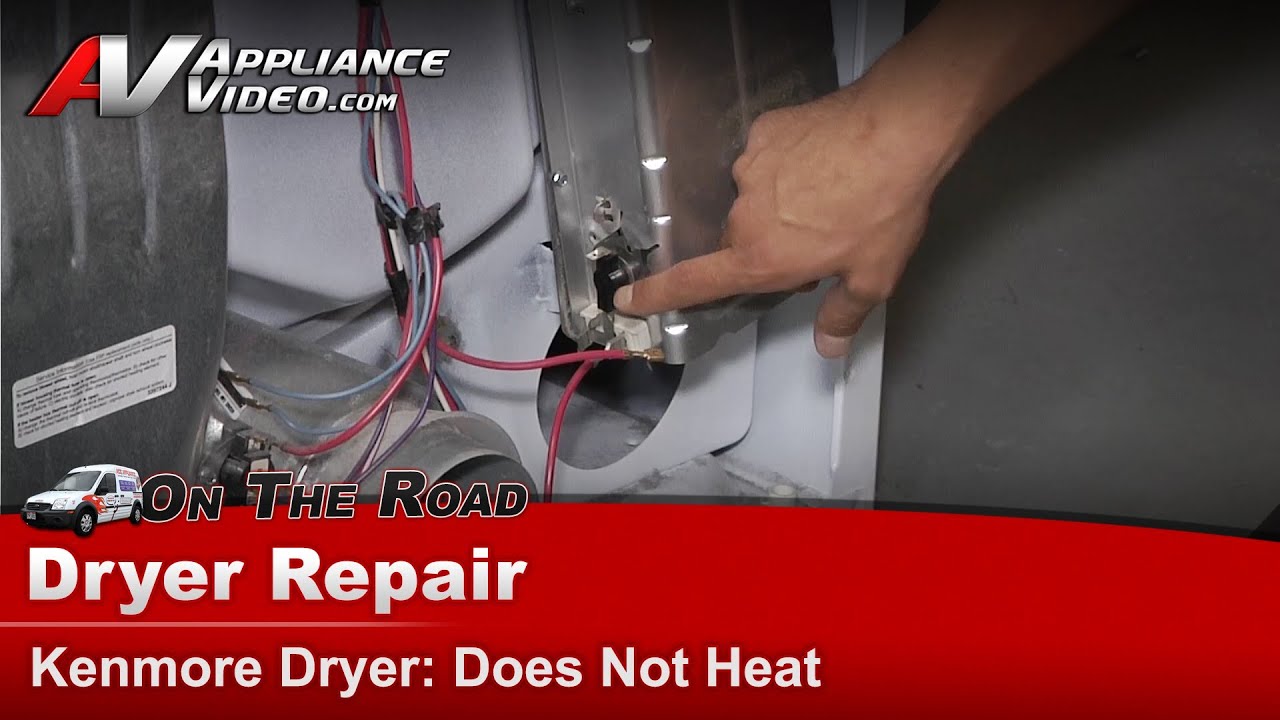
Credit: www.youtube.com
Professional Help
Sometimes, Kenmore Elite dryers present problems that require expert attention. Knowing when to call a technician can save you time and stress. Let’s explore when it’s best to seek professional help and how to find reliable service.
When To Call A Technician
If your dryer makes strange noises, it’s wise to call a technician. These noises can indicate serious issues. Persistent overheating is another sign. Overheating can lead to safety hazards.
When your dryer fails to start, don’t ignore it. This issue might involve electrical components. A technician can properly diagnose and fix it. Also, if clothes remain wet after a cycle, it’s time for professional help.
Finding Reliable Service
Finding a trustworthy technician ensures your dryer gets the best care. Start by asking friends for recommendations. They can share their experiences with local services.
Online reviews are also helpful. Look for services with positive feedback. A high rating usually means satisfied customers. Make sure the service is certified to handle Kenmore Elite dryers. Certification shows they have the required expertise.

Credit: www.reddit.com
Frequently Asked Questions
Why Is My Kenmore Elite Dryer Not Starting?
Check the power source. Ensure the dryer is plugged in and the circuit breaker is not tripped.
Why Is My Kenmore Elite Dryer Not Heating?
Inspect the thermal fuse. A blown fuse can prevent the dryer from heating. Replace it if needed.
What Causes A Kenmore Elite Dryer To Stop Mid-cycle?
The door latch may be faulty. Ensure the door is securely closed. Replace the latch if necessary.
Why Is My Kenmore Elite Dryer Making Loud Noises?
Check for objects in the drum. Loose items can cause noise. Inspect the drum rollers and bearings.
How Do I Reset My Kenmore Elite Dryer?
Unplug the dryer. Wait five minutes. Plug it back in. This can reset the control board.
Conclusion
Regular maintenance keeps your Kenmore Elite dryer running smoothly. Troubleshoot common issues with our simple tips. Clean lint filters and check vents regularly. Reset your dryer if it malfunctions. Replace faulty parts if needed. Seek professional help for complex problems.
Your dryer will perform better and last longer. Enjoy hassle-free laundry days with these easy steps. Proper care ensures your dryer’s longevity. Troubleshoot with confidence and keep your appliance efficient.






