If you’re experiencing issues with your Kenmore Series 500 washer, the troubleshooting process can help identify and resolve the problem. In some cases, a clicking sound without starting may indicate debris in the drain, while a banging noise during the spin cycle could be due to an unbalanced load.
Checking for blockages and redistributing the clothes evenly in the drum can help troubleshoot these issues. Additionally, a broken lid switch or faulty control board, inlet valve, or pressure switch may also interfere with the washer’s functioning. By following these troubleshooting tips, you can address common problems and get your Kenmore Series 500 washer back to working efficiently.

Understanding The Kenmore Series 500 Washer
Overview Of The Kenmore Series 500 Washer
The Kenmore Series 500 washer is a popular choice among homeowners and laundry enthusiasts. Its array of innovative features and efficient performance make it a reliable and convenient appliance for tackling daily laundry needs. This washer not only ensures clean and fresh clothes but also simplifies your laundry routine with its user-friendly design.
Important Features Of The Kenmore Series 500 Washer
Let’s dive into some of the key features that set the Kenmore Series 500 Washer apart:
- Large Capacity: With its spacious drum, the Kenmore Series 500 Washer can handle sizable loads, reducing the number of cycles needed and saving you time and energy.
- Multiple Wash Cycles: From delicate fabrics to heavy-duty items, this washer offers a variety of wash cycles tailored to different types of clothing, ensuring optimal cleaning results.
- Advanced Sensor Technology: The Kenmore Series 500 Washer employs advanced sensor technology that automatically adjusts water levels and cycle durations based on the size and weight of the load. This feature not only saves water but also prolongs the lifespan of your clothes.
- Efficient Spin Speeds: With high-speed spin options, this washer effectively removes excess moisture from your clothes, reducing drying time and leaving them almost dry to the touch.
- User-Friendly Controls: The intuitive control panel of the Kenmore Series 500 Washer allows for easy operation and customization of wash settings. It provides clear instructions and indicators to ensure a hassle-free laundry experience.
In conclusion, the Kenmore Series 500 Washer offers a range of features designed to enhance your laundry routine, providing efficient and effective cleaning while being user-friendly and time-saving. Whether you’re washing delicate fabrics or bulky items, this washer delivers outstanding performance, making it a valuable addition to any home.
Common Issues With The Kenmore Series 500 Washer
Kenmore Washer Not Spinning Properly
If you’re experiencing issues with your Kenmore Series 500 washer not spinning properly, there could be several possible causes. Before calling for professional help, you can try troubleshooting the problem yourself. Here are some troubleshooting steps to follow:
- Check the load: Overloading the washer can cause it to have trouble spinning. Make sure you’re not putting too many clothes in at once.
- Check for an unbalanced load: An unbalanced load can also prevent the washer from spinning. Open the lid and rearrange the clothes to distribute the weight evenly.
- Inspect the motor coupler: The motor coupler connects the motor to the transmission. If it’s broken or damaged, it can result in the washer not spinning. Check for any wear and tear or signs of damage.
- Examine the lid switch: The lid switch detects whether the lid is closed or open. If the switch is defective, the washer may not spin. Test the switch with a multimeter to determine if it needs to be replaced.
- Inspect the drive belt: If the drive belt is worn out or broken, it won’t be able to turn the motor, causing the washer not to spin. Check the belt for any signs of damage and replace if necessary.
If none of these troubleshooting steps resolve the issue, it’s best to consult a professional technician to diagnose and fix the problem.
Error Codes On The Kenmore Series 500 Washer
If your Kenmore Series 500 Washer displays an error code, it can provide valuable insight into the problem at hand. Understanding these error codes and how to interpret them can help you troubleshoot and resolve the issue efficiently. Here are some common error codes you may encounter:
| Error Code | Description |
|---|---|
| F1 | Water supply problem. Check water inlet valves and hoses. |
| F2 | Drainage issue. Check for a clogged drain hose or faulty drain pump. |
| F5 | Lid switch error. Check for a defective lid switch or loose connections. |
| F6 | Motor fault. This error code indicates a problem with the motor or motor control board. |
| F8 | Water temperature error. Verify that the hot and cold water supply is working correctly. |
By referencing these error codes and their corresponding descriptions, you can get a better understanding of the problem and take appropriate action to resolve it. If you’re unsure about the meaning of an error code or need further assistance, consult the user manual or reach out to a professional technician.
Kenmore Washer Not Starting
If your Kenmore Series 500 Washer is not starting, there could be several potential reasons for this issue. Before considering professional help, you can try troubleshooting the problem on your own. Here are a few troubleshooting tips to help you get your washer up and running:
- Check the power supply: Ensure that the washer is plugged in and that there is power coming from the outlet. Try plugging another device into the same outlet to verify if it’s a power supply issue.
- Inspect the door latch: If the door latch is defective or not fully engaged, the washer may not start. Check the latch for any damage or wear and ensure it’s securely closed.
- Reset the washer: Sometimes, a simple reset can resolve the issue. Unplug the washer for a few minutes and then plug it back in. This can help clear any temporary glitches.
- Test the control board: The control board controls the various functions of the washer. If it’s faulty, it can prevent the washer from starting. Use a multimeter to test the control board for continuity or other issues.
If these troubleshooting steps don’t solve the problem, it’s recommended to contact a professional technician for further assistance.
Manual Testing Mode On The Kenmore Series 500 Washer
The Kenmore Series 500 Washer comes equipped with a manual testing mode, which can be useful for diagnosing and troubleshooting issues. This mode allows you to manually test various components of the washer to identify the source of the problem. Here’s how you can access and utilize the manual testing mode:
- Enter Manual Test Mode: Turn off the washer and turn the control dial clockwise to the “Start” position. Press and hold the “Spin” and “Soil Level” buttons simultaneously for around five seconds until the display lights up.
- Navigate through the tests: Use the control dial to scroll through the available tests. Each test will have a corresponding number displayed. Select the test you want to perform by pressing the corresponding button.
- Perform the test: Follow the instructions displayed on the screen to go through the selected test. This may involve running certain cycles, checking specific components, or measuring certain readings.
- Exit Manual Test Mode: To exit the manual testing mode, turn the control dial until the display shows “Off.” Press the “Start” button to turn off the washer completely.
By utilizing the manual testing mode, you can gain valuable insights into the performance of different components and pinpoint the cause of any issues you may be experiencing.
Top Load Vs. Front Load Kenmore Washers
When it comes to choosing a Kenmore washer, you have the option of selecting between top-load and front-load models. Both types have their advantages and disadvantages, which can impact troubleshooting efforts. Here’s an overview of the pros and cons of each type:
Top Load Kenmore Washers:
- Pros:
- Easier to load and unload laundry due to the top-opening design.
- Less expensive compared to front-load models.
- Less prone to mold and mildew growth.
- Ability to add forgotten items mid-cycle.
- Cons:
- Uses more water and energy due to the larger tub capacity.
- Can be harsher on delicate clothes due to the agitator in the center.
- May have less washing capacity compared to front-load models.
Front Load Kenmore Washers:
- Pros:
- More energy and water-efficient due to smaller tub capacity.
- Gentler on clothes since there’s no agitator.
- Offers larger washing capacity.
- Allows for stacking with a dryer to save space.
- Cons:
- Generally more expensive compared to top load models.
- Prone to mold and mildew growth if not properly maintained.
- Can’t add forgotten items once the cycle has started.
- Can require bending down or kneeling to load and unload laundry.
Understanding the differences between top-load and front-load Kenmore washers can help you make an informed decision during troubleshooting. Keep in mind the unique characteristics and potential issues associated with each type to ensure a satisfactory washing experience.
Resolving Common Issues
Kenmore Series 500 washers are known for their durability and efficiency, making laundry day a breeze. However, like any appliance, they may encounter some common issues that can disrupt the washing process. In this section, we will provide troubleshooting steps and solutions for common problems that you may encounter with your Kenmore Series 500 washer.
Troubleshooting Steps For A Kenmore Washer That Won’t Spin
If your Kenmore washer is not spinning, it can be frustrating. However, before contacting a technician, try the following troubleshooting steps:
- Check the power supply: Ensure that the washer is properly connected to a power source and that the outlet is functioning correctly.
- Inspect the lid switch: A faulty lid switch can prevent the washer from spinning. Check if the lid switch is damaged or misaligned and replace it if necessary.
- Look for unbalanced loads: Overloading the washer or having an unbalanced load can cause it to stop spinning. Distribute the clothes evenly and remove any excess items.
- Inspect the drive belt: A worn or broken drive belt can affect the washer’s spinning mechanism. Check the condition of the belt and replace it if necessary.
Fixing Error Codes On The Kenmore Series 500 Washer
Kenmore Series 500 washers have an error code system to help identify issues. If you encounter error codes on your washer’s display, follow these step-by-step instructions to address them:
- Consult the user manual: Error codes are specific to each model, so refer to your user manual to identify the meaning of the displayed code.
- Reset the washer: Some error codes can be resolved by simply resetting the washer. Turn off the power, wait for a few minutes, and then turn it back on.
- Check for obstructions: Error codes may indicate a blockage in the drain hose or the pump filter. Inspect these areas and remove any debris or clogs.
- Contact customer support: If the error code persists after performing the above steps, reach out to the manufacturer’s customer support for further assistance.
Troubleshooting A Kenmore Washer That Won’t Start
When your Kenmore washer refuses to start, it can be a frustrating experience. Here are some steps you can take to troubleshoot and resolve the issue:
- Check the power supply. Ensure that the washer is properly connected to a working power outlet and that there are no power interruptions.
- Inspect the control panel: Over time, the buttons on the control panel can wear out or become unresponsive. Check for any visible damage and consider replacing the control panel if necessary.
- Utilize manual testing mode: Kenmore Series 500 washers often have a diagnostic mode that allows you to test different components. Consult the user manual to access the manual testing mode and identify any potential faults.
- Contact professional assistance: If the above steps do not resolve the issue, it is recommended to contact a professional technician to ensure a correct diagnosis and repair.
Tips For Troubleshooting Top Load Kenmore Washers
Top-load Kenmore washers may encounter specific issues that require different troubleshooting techniques. Here are some common issues and their corresponding solutions:
| Issue | Solution |
|---|---|
| Washer not draining | Check the drain hose for clogs or kinks. Ensure that the hose is not inserted too far into the standpipe. |
| Excessive vibrations | Make sure the washer is on a level surface. Check that the leveling feet are adjusted correctly and the load is properly balanced. |
| Leaking water | Inspect the water inlet hoses and connections for any leaks or damage. Tighten or replace as necessary. |
By following these troubleshooting steps and tips, you can effectively resolve common issues with your Kenmore Series 500 washer, keeping your laundry routine running smoothly.
Additional Resources For Kenmore Series 500 Washer Troubleshooting
When it comes to troubleshooting your Kenmore Series 500 Washer, having access to additional resources can make the process much easier and faster. Whether you’re looking for replacement parts, reliable manuals, or the latest news and updates, these resources can assist you in resolving any issues with your washer. In this section, we will explore the various sources you can turn to for efficient troubleshooting of your Kenmore Series 500 Washer.
Shopping For Replacement Parts For Kenmore Washers
When your Kenmore Series 500 Washer requires replacement parts, it’s important to find reliable options that are compatible with your specific model. By using genuine Kenmore replacement parts, you can ensure optimal performance and longevity for your washer. There are several places where you can find these parts, including:
- Kenmore’s official website: This is the most reliable source for purchasing genuine Kenmore replacement parts. Simply visit their website and navigate to the “Replacement Parts” section.
- Online marketplaces: Websites like Amazon or eBay also offer a wide variety of replacement parts for Kenmore washers. However, it’s essential to ensure that the parts you purchase are compatible with your specific model.
- Local appliance repair stores: These stores often carry a selection of replacement parts for various appliance brands, including Kenmore. Visit your nearest store and inquire about the parts you need.
Keep in mind that while it may be tempting to choose cheaper, non-genuine parts, they may not offer the same level of quality, durability, and compatibility as genuine Kenmore parts. It’s always best to prioritize the long-term performance and safety of your washer.
Where To Find Reliable Manuals For Kenmore Series 500 Washer
Having access to a reliable manual is crucial for effectively troubleshooting any issues with your Kenmore Series 500 washer. These manuals provide detailed information regarding installation, operation, maintenance, and troubleshooting procedures specific to your washer model. You can find reliable manuals through the following sources:
- Kenmore’s official website: Navigate to their support page and search for your washer model to find the corresponding manual.
- Online PDF repositories: Websites like ManualsLib or ManualsOnline host a vast collection of appliance manuals, including those for Kenmore washers. Search for your specific model and download the manual for free.
- Kenmore customer support: Reach out to Kenmore’s customer support team and request a manual for your Series 500 washer. They will be able to provide you with the necessary documentation or guide you to the right resource.
By having a reliable manual at your disposal, you can easily troubleshoot common problems, perform routine maintenance, and ultimately maximize the lifespan of your Kenmore Series 500 washer.
Latest News And Updates On Kenmore Series 500 Washer Troubleshooting
To stay up-to-date with the latest news and updates related to Kenmore Series 500 washer troubleshooting, you can turn to various online sources. These sources provide valuable information and insights regarding common issues, new troubleshooting techniques, and any recalls or product updates. Consider the following sources for the most recent news:
- Kenmore’s official website: Visit their website regularly for blog posts or news articles related to troubleshooting tips, common problems, and best practices for maintaining your Kenmore Series 500 washer.
- Appliance repair forums: Online communities like ApplianceBlog or DIY Appliance Repair Forum often feature discussions about specific appliance models, including Kenmore washers. Browse through these forums to find valuable insights and solutions shared by experienced users and professionals.
- YouTube channels and videos: Many appliance repair experts and technicians share their knowledge and troubleshooting tips on YouTube. Look for channels like DuctTape Mechanic or Bill Newberry, known for their informative and helpful video content on Kenmore washer troubleshooting.
By staying informed and updated on the latest news and techniques, you can ensure that you are aware of any common issues or solutions related to your Kenmore Series 500 washer, saving you time and potentially costly repairs.
Frequently Asked Questions
How Do I Reset My Kenmore 500 Series?
To reset your Kenmore 500 Series, follow these steps:1. Unplug the washer from the power source. 2. Wait for about a minute. 3. Plug the washer back in. 4. Press and hold the “Start/Pause” button for five seconds. 5. Release the button, and your washer should be reset.
Make sure there’s no debris in the drain and distribute your clothes evenly to avoid banging sounds during the spin cycle.
Why Does My Kenmore Washer Click But Won’t Start?
Debris in the drain may cause your Kenmore washer to click but not start. Check the drain for any objects, like coins, that may be stuck inside. Remove any debris to resolve the issue.
How Do I Reset My Old Kenmore Washer?
To reset your old Kenmore washer, follow these steps: 1. Check for debris in the washer drain. 2. Ensure the door is latched properly. 3. Distribute clothes evenly in the drum to avoid unbalanced loads. 4. If these steps don’t work, try resetting the motor by following the instructions in this YouTube video: [Insert link].
If the problem persists, it may be an issue with the control board, inlet valve, or pressure switch. It’s recommended to seek professional help for further troubleshooting.
Why Is My Kenmore Washing Machine Banging During The Spin Cycle?
Your Kenmore washing machine may be banging during the spin cycle due to an unbalanced load. Make sure to evenly distribute your clothes in the drum to prevent this issue.
Why Is My Kenmore Series 500 Washer Not Spinning Properly?
If your Kenmore Series 500 washer is not spinning properly, it may be due to an unbalanced load or a faulty lid switch.
Conclusion
Troubleshooting your Kenmore Series 500 washer doesn’t have to be a daunting task. By following the necessary steps and guidelines, you can quickly identify and resolve common issues, such as the washer not spinning or starting. Remember to check for debris in the drain and distribute the laundry evenly in the drum to avoid uneven spinning and banging sounds.
By taking these proactive measures, you can ensure that your Kenmore Series 500 Washer operates smoothly and efficiently for years to come.


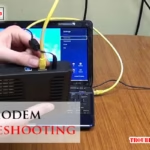
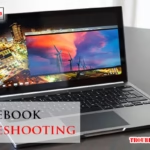



my Kenmore washer makes a high pitch sound when we try to start it. It filled with water but wouldn’t spin. We were able to drain the water out.
The high-pitched sound could be a sign of a problem with the motor or the belt. Since it filled with water but wouldn’t spin, it might be stuck or have an issue with the lid switch. I recommend checking the lid switch first to see if it’s working properly. If you’re comfortable, you can also take a look at the belt for any damage. If you’re unsure, it might be a good idea to call a repair technician. Good luck!