If your Kenmore Series 600 washer is not starting, it could be due to a blown thermal or line fuse. To troubleshoot this issue, use a multimeter to test the thermal fuse for continuity.
If it does not have continuity, replace it. Additionally, check the pump belt for any signs of wear or breakage if the washer is not draining. Another option is to reset the electronics by cutting off power to the washer at the breaker or fuse panel for one minute.
It is also recommended to refer to the Kenmore washer manual or seek professional help if the problem persists.
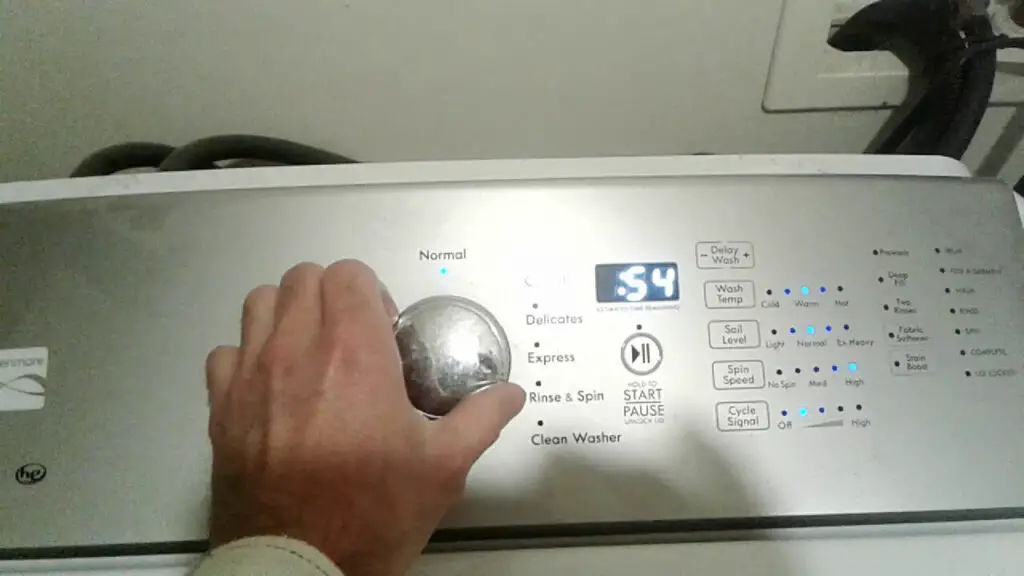
Error Codes
Understanding The Significance Of Error Codes
Error codes are numerical or alphanumeric codes that are displayed on the control panel of a Kenmore Series 600 washer. These codes provide valuable information about specific issues and malfunctions that the washer may be experiencing. Understanding the significance of error codes is crucial in troubleshooting and diagnosing the problem quickly and accurately. By deciphering the error codes, you can take appropriate steps to fix the issue and ensure the smooth functioning of your Kenmore Series 600 washer.
Common Error Codes And Their Meanings
Kenmore Series 600 washers are equipped with a range of error codes that indicate different problems. Here are some of the common error codes and their meanings:
| Error Code | Meaning |
|---|---|
| E1 | This error code indicates a water inlet problem. It may be caused by a clogged filter or a malfunctioning water inlet valve. |
| E2 | The E2 error code signifies a drainage issue. It could be due to a clogged drain pump or a blocked drain hose. |
| E3 | This error code indicates a problem with the temperature sensor. It may be caused by a faulty sensor or a wiring issue. |
| E4 | The E4 error code suggests an unbalanced load. It means that the washer is unable to distribute the load evenly and requires rearranging. |
Steps To Troubleshoot And Fix Error Codes
To troubleshoot and fix error codes on your Kenmore Series 600 washer, follow these steps:
- Refer to the user manual: Consult the user manual that came with your washer to identify the specific error code you are encountering. The manual will provide a detailed explanation of each error code and the recommended actions to take.
- Check for obvious issues: Inspect the washer for any visible problems that may be causing the error code. This includes checking for clogged filters, blocked drain hoses, or unbalanced loads.
- Perform a power reset: Sometimes, a simple power reset can resolve minor issues. Turn off the washer, unplug it from the power source, wait for a few minutes, and then plug it back in. This can reset the control panel and clear any temporary errors.
- Contact customer support: If the error code persists even after performing the above steps, it may indicate a more complex issue. In such cases, it is advisable to contact the Kenmore customer support team for further assistance.
By following these steps, you can effectively troubleshoot and fix error codes on your Kenmore Series 600 washer, ensuring its optimal performance and longevity.
Top Load Vs Front Load: Which Is Right For You?
Choosing the right type of washing machine can make a world of difference in your laundry routine. Top-load and front-load washers each have their own unique set of advantages and disadvantages. In this section, we will discuss the pros and cons of both top-load and front-load washers, factors to consider when choosing between the two, and troubleshooting tips specific to each type of washer.
Pros And Cons Of Top-Load And Front-Load Washers
| Top-load washers | Front Load Washers |
|---|---|
|
|
|
|
Factors To Consider When Choosing Between The Two
When deciding between a top-load and front-load washer, several factors come into play:
- Space: Consider the available space in your laundry area. Front-load washers are stackable and suitable for small spaces, while top-load washers require enough room for the lid to fully open.
- Laundry Preference: If you frequently wash delicate fabrics or have heavily soiled clothes, a front-load washer may be the better choice for its gentle yet thorough cleaning.
- Efficiency: Front-load washers are known for their energy and water efficiency, which can result in long-term cost savings.
- Budget: If you have a limited budget, a top-load washer may be more affordable initially, but keep in mind the potential higher long-term operating costs.
Troubleshooting Tips Specific To Top Load Or Front Load Washers
When it comes to troubleshooting common issues with top-load and front-load washers, it’s important to differentiate between the two. Here are some tips for each:
Top Load Washers:
- If your top load washer is not starting, check for blown thermal fuses or line fuses. Replace them if necessary.
- If the buttons on your top load washer are not working, ensure that the lid is properly closed and latched.
- If you experience leaking, check for loose hoses or damaged water inlet valves.
Front Load Washers:
- If your front-load washer won’t drain or spin, check the pump belt for any signs of damage or wear. Replace it if needed.
- To prevent mildew and odor, ensure that you regularly clean the door gasket and inner drum of your front load washer.
- If your front load washer is vibrating excessively, make sure that it is level and that the shipping bolts have been removed.
Buttons Not Working: How To Fix
Potential Causes For Unresponsive Buttons
If you find that the buttons on your Kenmore Series 600 washer are not working, there could be a few potential causes for this issue. Here are some common factors that might contribute to unresponsive buttons:
- Faulty control panel: A malfunctioning control panel can prevent the buttons from registering your commands.
- Loose or damaged wiring: Loose or damaged wiring connections can disrupt the electrical signals and lead to button malfunctions.
- Water damage: If water has infiltrated the control panel, it can cause short circuits and render the buttons unresponsive.
Step-by-step Guide To Troubleshooting And Fix Button Issues
If you are experiencing button malfunctions on your Kenmore Series 600 washer, follow these steps to troubleshoot and fix the problem:
- Power off the washer. Unplug the power cord or turn off the circuit breaker to ensure your safety during the troubleshooting process.
- Inspect the control panel: Check for any visible damage or signs of water infiltration on the control panel. If you notice any issues, consider replacing the control panel.
- Secure the wiring connections: Ensure that all wiring connections are tight and secure. If you find any loose or damaged wires, repair or replace them as needed.
- Reset the washer: Some button malfunctions can be resolved by performing a reset. Refer to your Kenmore Series 600 washer manual for instructions on how to reset the machine.
- Check for error codes: If your washer displays an error code, consult the troubleshooting section of your manual to identify the specific issue and follow the recommended steps to fix it.
- Clean the control panel: Use a soft, damp cloth to clean the control panel and remove any dirt or debris that might be affecting the buttons’ responsiveness.
- Contact customer support: If you have followed all the troubleshooting steps and the buttons are still not working, it is recommended to reach out to Kenmore customer support for further assistance or to schedule a professional repair.
Tips To Prevent Future Button Malfunctions
To avoid future button issues on your Kenmore Series 600 washer, consider the following tips:
- Avoid excessive moisture: Keep your washer away from direct water sources and ensure that the control panel remains dry.
- Handle buttons gently. Use light pressure when pressing the buttons to avoid wear and tear.
- Regular maintenance: Perform routine cleaning and maintenance to keep the control panel and buttons in good condition.
- Follow user manual guidelines: Adhere to the recommended usage guidelines outlined in your Kenmore Series 600 washer manual to prevent any potential damage.
Washer Not Starting: Possible Causes And Solutions
Is your Kenmore Series 600 washer refusing to start? Don’t panic! We’ve got you covered. In this troubleshooting guide, we’ll explore the reasons why your Kenmore washer may not start and provide you with some DIY methods to fix the issue without professional help. Let’s dive right in!
Reasons Why A Kenmore Washer May Not Start
There could be several reasons why your Kenmore Series 600 washer is not starting. Here are a few possible causes:
- Faulty power supply: Check if the power outlet is working by plugging in another device. If the outlet is functioning properly, move on to the next troubleshooting step.
- Defective power cord: Inspect the power cord for any signs of damage or wear. If you notice any frayed wires or exposed insulation, it’s time to replace the power cord.
- Door/lid switch issues: The washer may not start if the door or lid switch is faulty. Check if the switch is properly engaged or if it needs to be replaced.
- Malfunctioning control board: A malfunctioning control board can prevent the washer from starting. Inspect the control board for any signs of damage or burned-out components.
- Tripped circuit breaker: In some cases, a tripped circuit breaker can interrupt the power supply to the washer. Check the circuit breaker panel and reset any tripped breakers.
Troubleshooting Steps To Identify The Root Cause
To identify the root cause of your Kenmore washer not starting, follow these troubleshooting steps:
- Check the power supply. Ensure that the power outlet is functioning by plugging in another device. If the outlet is working, move on to the next step.
- Inspect the power cord: Examine the power cord for any signs of damage or wear. Replace the power cord if necessary.
- Test the door or lid switch. Verify that the door or lid switch is properly engaged by manually pressing on it. If the switch doesn’t click or feels loose, it may need to be replaced.
- Examine the control board. Inspect the control board for any visible damage or burnt-out components. If you notice any issues, consider replacing the control board.
- Check the circuit breaker. Locate the circuit breaker panel and check if any breakers have been tripped. Reset any tripped breakers and test the washer again.
DIY Methods To Fix The Issue Without Professional Help
If you want to avoid professional help and attempt to fix the issue yourself, here are some DIY methods you can try:
- Reset the washer: Sometimes, simply resetting the washer can resolve minor issues. Unplug the washer from the power outlet, wait for a few minutes, and then plug it back in. Try starting the washer again.
- Clean the door or lid switch: Over time, debris or dirt can accumulate around the door or lid switch, preventing it from functioning properly. Use a damp cloth to clean the switch and try starting the washer.
- Inspect the control board connections. Loose or corroded connections on the control board can cause issues. Carefully remove the control board cover and check all the connections for tightness and cleanliness. Reconnect any loose or corroded connections.
- Replace the power cord. If you suspect that the power cord is the culprit, consider replacing it. Ensure that you use a compatible power cord that meets the specifications of your Kenmore Series 600 washer.
- Seek professional assistance. If you have exhausted all DIY methods and the washer still refuses to start, it may be time to seek professional assistance. Contact a qualified technician or the Kenmore customer support team for further guidance.
By following these troubleshooting steps and DIY methods, you should be able to identify the root cause of your Kenmore Series 600 washer not starting and potentially fix the issue without the need for professional help. Remember to prioritize safety at all times, and consult the user manual or manufacturer’s instructions for specific guidance on your model.
Washer Won’t Drain Or Spin: Troubleshooting And Solutions
A malfunctioning washing machine can cause frustration and disrupt your daily routine. One common issue you may encounter is when your Kenmore Series 600 washer fails to drain or spin. This problem can be caused by various factors, ranging from a clogged drain hose to a faulty lid switch or pump. In this section, we will explore the possible reasons behind this problem, provide a detailed troubleshooting guide, and offer tips to prevent future drainage and spinning issues.
Possible Reasons For A Washer Failing To Drain Or Spin
When your Kenmore Series 600 washer refuses to drain or spin, there are several potential culprits. By understanding these possible reasons, you can narrow down the cause and implement the appropriate solution:
- A clogged or kinked drain hose: A blockage in the drain hose can impede the water flow and prevent proper drainage.
- A malfunctioning drain pump: If the drain pump is defective or worn out, it may fail to remove the water from the washer.
- An issue with the lid switch: The lid switch serves as a safety mechanism to prevent the washer from operating while the lid is open. If the switch is faulty, it may prevent the washer from draining or spinning.
- A malfunctioning motor coupling: The motor coupling connects the motor to the transmission. If it’s broken or damaged, the washer may not spin or drain.
- A faulty timer or control board: The timer or control board controls various functions of the washer. If either of these components is defective, it can interfere with the draining and spinning processes.
Detailed Troubleshooting Guide For Drainage And Spinning Issues
If you’re experiencing problems with draining or spinning, follow this step-by-step guide to identify and resolve the issue:
- Check the drain hose. Ensure that the drain hose is not clogged or kinked. Straighten any kinks and remove any debris obstructing the water flow.
- Inspect the drain pump: Remove the access panel to access the drain pump. Check for any visible signs of damage or blockage. Clean out any debris and test the pump to ensure it’s functioning correctly.
- Test the lid switch: Use a multimeter to test the continuity of the lid switch. If it fails this test, replace the switch with a new one.
- Examine the motor coupling. Inspect the motor coupling for any signs of damage or wear. If it’s broken or worn out, replace it to restore its proper functionality.
- Check the timer or control board. If the previous steps haven’t resolved the issue, you may need to inspect the timer or control board for any faults. Consult the user manual or seek professional assistance to diagnose and replace these components if necessary.
Tips To Prevent Future Drainage And Spinning Problems
To avoid future drainage and spinning issues with your Kenmore Series 600 washer, consider implementing these preventive measures:
- Regularly clean the drain pump filter to prevent blockages.
- Avoid overloading the washer, as it can strain the motor and other components.
- Remove any foreign objects, such as coins or small garments, from pockets before loading the washer.
- Ensure the drain hose is properly connected and free of obstructions.
- Follow the manufacturer’s guidelines for detergent usage to prevent excessive suds that can cause drainage problems.
By following these troubleshooting steps and preventive tips, you can effectively address drainage and spinning issues with your Kenmore Series 600 washer. Remember to always prioritize safety and, if in doubt, consult a professional technician for assistance.
Frequently Asked Questions
How Do I Put My Kenmore Washer In Diagnostic Mode?
To put your Kenmore washer in diagnostic mode, follow these steps: 1. Turn off the washer and unplug it from the power source. 2. Plug it back in and quickly press the following buttons in this order: “Soak,” “Soil Level,” “Spin Speed,” and “Options. ” 3. The diagnostic mode will start, and you can use the buttons to navigate and test various functions. 4. Refer to your Kenmore washer’s manual or online resources for specific diagnostic mode instructions for your model. 5. If you encounter any issues, consult a professional for assistance.
Note: Make sure to unplug the washer and exercise caution when performing diagnostic tests.
What Causes a Kenmore Washer Not to Start?
A Kenmore washer may not start due to an overheated thermal fuse or blown line fuse. Test the thermal fuse for continuity using a multimeter, and replace it if necessary. Calibrating the top-load washer or troubleshooting for issues like not draining or spinning can also help fix the problem.
How Do You Calibrate A Kenmore 600 Series Washer?
To calibrate a Kenmore 600 Series washer, make sure the washer is empty and the drum is clear. Select the “Calibration” option from the control panel and follow the on-screen instructions. The machine will then automatically calibrate itself for accurate performance.
How Do You Fix a Kenmore Washer That Won’t Drain or Spin?
To fix a Kenmore washer that won’t drain or spin, first check the thermal fuse and line fuse for continuity using a multimeter. If either fuse is faulty, replace it. Additionally, inspect the pump belt and replace it it if is broken or worn out.
Finally, try resetting the electronics by cutting off power for one full minute at the breaker or fuse panel in your home.
How Do I Troubleshoot A Kenmore Series 600 Washer That Won’t Start?
If your Kenmore Series 600 washer won’t start, it could be due to a blown thermal fuse or a faulty line fuse. Use a multimeter to test the thermal fuse for continuity and replace it if necessary.
Conclusion
Troubleshooting a Kenmore Series 600 washer can be a breeze if you follow the right steps. From checking error codes to ensuring the lid lock assembly is in working order, there are several potential solutions to common problems. Remember to test fuses, belts, and power sources if your washer won’t start or drain.
By being proactive and seeking the right guidance, you can save time and money on expensive repairs. Don’t let a malfunctioning washer dampen your laundry routine—take charge and get your Kenmore Series 600 back in action today.






