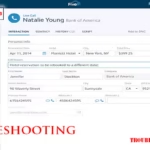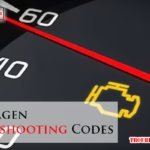Is your Kenmore Series 700 washer not working right? Many common issues are easy to fix.
The Kenmore Series 700 washer is a reliable appliance, but like any machine, it can sometimes have problems. Knowing how to troubleshoot these issues can save you time and money. This guide will help you understand and solve common problems with your washer.
From strange noises to draining issues, we’ll cover the basics to get your washer running smoothly again. Let’s explore how to keep your Kenmore Series 700 washer in top shape.
Common Issues
The Kenmore Series 700 Washer is known for its reliable performance. But, like any appliance, it can face some common issues. This section will cover two frequent problems: No Power and Water Leakage. Understanding these problems can help you troubleshoot and fix them quickly.
No Power
If your washer won’t turn on, it can be very frustrating. Here are some common reasons why your Kenmore Series 700 Washer might have no power:
- Power Outlet: Ensure the washer is properly plugged in. Check if the outlet is working by plugging in another device.
- Power Cord: Inspect the power cord for any visible damage. Replace it if necessary.
- Circuit Breaker: Check the circuit breaker in your home. Reset it if it has tripped.
- Door Switch: The washer won’t start if the door is not closed properly. Make sure the door latch is secure.
- Control Panel: Sometimes the control panel may malfunction. Try resetting the washer by unplugging it for a few minutes and then plugging it back in.
Water Leakage
Water leakage can cause significant damage if not addressed quickly. Here are some possible causes for water leakage in your Kenmore Series 700 Washer:
- Hoses: Check the inlet and drain hoses for any signs of cracks or damage. Tighten the connections if they are loose or replace the hoses if needed.
- Door Seal: Inspect the door seal for any debris or damage. Clean it regularly and replace it if it’s worn out.
- Detergent Drawer: Ensure the detergent drawer is closed properly. Overfilling it can also cause leaks.
- Water Pump: The water pump might be defective. Listen for unusual noises and consider replacing the pump if necessary.
- Overloading: Avoid overloading the washer as it can cause water to overflow. Follow the manufacturer’s guidelines for load capacity.
Credit: www.tiktok.com
Error Codes
Error codes on the Kenmore Series 700 Washer help identify issues. These codes provide specific information about what might be wrong. Understanding these codes can save time and money. It can also prevent unnecessary repairs. Let’s look at two common error codes.
F5 Error
The F5 error indicates a problem with the door lock. This error can occur if the door is not closed properly. It might also appear if the door lock mechanism is faulty. To fix this, first, ensure the door is fully closed. If the error persists, inspect the door lock for damage. Replacing the door lock might be necessary if it is broken.
F20 Error
The F20 error points to a water supply issue. This error means the washer is not getting enough water. Check if the water supply faucets are fully open. Ensure there are no kinks in the hoses. Inspect the water inlet valve for blockages. Clean any debris that might be present. If the problem continues, the water inlet valve may need replacement.
Washer Not Spinning
Is your Kenmore Series 700 washer not spinning? This is a common problem faced by many users. There are a few reasons why this might be happening. Understanding the root cause will help you fix the issue quickly and efficiently.
Drive Belt Problems
The drive belt is essential for your washer’s spinning function. If the belt is worn out or broken, the washer drum will not spin.
- Check the belt for signs of wear and tear.
- Look for cracks, fraying, or breaks.
- If damaged, replace the belt with a new one.
Replacing the drive belt is a simple task. You can do it yourself with basic tools. Always ensure the washer is unplugged before starting any repairs.
Motor Malfunctions
The motor powers the spinning action of your washer. If the motor is faulty, the washer will not spin.
- Listen for unusual noises from the motor.
- Check if the motor runs when the washer is on.
- If the motor does not run, it may need replacement.
Motor replacement can be complex. You might need professional help for this task. Make sure to diagnose the motor issue correctly before opting for a replacement.
In summary, two common reasons for your washer not spinning are drive belt problems and motor malfunctions. Regular maintenance and timely checks can help avoid these issues.
Unusual Noises
Is your Kenmore Series 700 washer making strange sounds? These noises can be a sign of a problem. Knowing the type of noise helps in identifying the issue. This guide will help you diagnose and fix those unusual sounds.
Grinding Sounds
Grinding sounds are not normal. They can be annoying. A common cause is a worn-out drive pulley. Check the pulley at the back of the washer. If it’s worn or broken, replace it.
Another cause could be a bad motor coupling. The motor coupling connects the motor to the washer drum. If it’s damaged, the washer may not spin properly. Replace the motor coupling to stop the grinding noise.
Banging Noises
Banging noises can be loud and startling. One reason could be an unbalanced load. If clothes are not evenly distributed, the washer drum can bang against the sides. Redistribute the clothes and run the washer again.
Shock absorbers can also cause banging noises. These are located inside the washer. They help to keep the drum stable. If they are worn out, they need to be replaced. Check the shock absorbers for signs of wear and tear.
Loose or broken drum bearings can also be a culprit. These bearings help the drum spin smoothly. If they are damaged, they need to be replaced. Listen for loud banging when the washer is spinning.
Water Drainage Problems
Experiencing water drainage problems with your Kenmore Series 700 washer can be frustrating. If your washer is not draining properly, it could indicate a few common issues. Let’s explore the most likely causes and how you can resolve them to get your washer running smoothly again.
Clogged Drain Hose
A clogged drain hose is a frequent cause of water drainage problems. The drain hose carries water from the washer to the home’s plumbing.
Here are some steps to check and clear a clogged drain hose:
- Unplug the washer from the power source.
- Locate the drain hose at the back of the washer.
- Disconnect the hose from the washer and the plumbing.
- Inspect the hose for any blockages or kinks.
- Clear any debris or obstructions you find.
- Reconnect the hose securely and test the washer.
If the hose is damaged, it may need replacement. Always ensure the hose is free from kinks and blockages to maintain proper drainage.
Faulty Pump
A faulty pump can also cause water drainage issues. The pump is responsible for pushing water out of the washer.
Follow these steps to check the pump:
- Unplug the washer from the power source.
- Access the pump by removing the back panel or the bottom front panel, depending on your washer model.
- Inspect the pump for any visible damage or debris.
- If you find any debris, carefully remove it.
- Check if the pump impeller is moving freely. If it is stuck, the pump may need replacement.
- Reassemble the washer and plug it back in to test.
If the pump is damaged or not working, consider replacing it. A functioning pump is crucial for the washer’s drainage system.

Credit: www.youtube.com
Poor Cleaning Performance
Is your Kenmore Series 700 Washer not cleaning your clothes properly? It’s frustrating to find stains and dirt after a wash cycle. There are a few common issues that could be causing this problem. Let’s explore them.
Detergent Issues
Using the right detergent is crucial for clean clothes. Incorrect detergent can leave your clothes dirty. Make sure you are using a high-efficiency (HE) detergent. Regular detergents produce too many suds. Too many suds can prevent the washer from rinsing clothes properly.
Detergent amount is also important. Too much detergent can leave residue. Too little detergent won’t clean effectively. Follow the manufacturer’s guidelines for the right amount.
| Detergent Type | Recommended Use |
|---|---|
| High-Efficiency (HE) | Use as directed on the package |
| Regular | Avoid using in HE washers |
Overloading
Overloading the washer can lead to poor cleaning results. Clothes need space to move around for effective cleaning. Overloaded washers can’t provide this.
Check the washer’s user manual for the recommended load size. If your washer is too full, split the load into two smaller loads. This will help your clothes get cleaner.
- Reduce the load size
- Allow space for clothes to move
- Follow the user manual’s guidelines
By addressing these common issues, you can improve your washer’s cleaning performance. Ensure you use the right detergent and avoid overloading your washer. Your clothes will come out cleaner and fresher.
Door Lock Issues
Door lock issues are common with the Kenmore Series 700 washer. These issues can disrupt your laundry routine and cause frustration. Understanding the specific problems helps you solve them quickly and resume washing. Below, we cover two major door lock problems: door not latching and door stuck closed.
Door Not Latching
If the door is not latching, check for obstructions. Sometimes, small items like socks or debris can block the latch. Clean the area around the latch to ensure nothing is blocking it.
Inspect the latch for damage. A broken latch won’t hold the door closed. If it’s damaged, you need to replace it. Use a screwdriver to remove the old latch and install the new one.
Check the strike plate. This part aligns with the latch and helps keep the door closed. If it’s misaligned, the door won’t latch properly. Adjust the strike plate so it aligns with the latch.
Electrical issues can also cause the door not to latch. If the washer’s control board is faulty, it may not send the signal to lock the door. You may need to replace the control board.
Door Stuck Closed
If the door is stuck closed, it can be a real hassle. First, try resetting the washer. Unplug it for a few minutes and then plug it back in. This can sometimes reset the lock mechanism.
Check the door lock assembly. This part controls the locking and unlocking of the door. If it’s malfunctioning, the door won’t open. You may need to replace the door lock assembly.
Manual release is another option. Many washers have a manual release located near the door lock. Check your washer’s manual for the exact location. Use the manual release to open the door.
Power issues can also cause the door to stick. If the washer loses power mid-cycle, the door may remain locked. Ensure the washer is getting power and restart the cycle.
Here’s a quick checklist for troubleshooting door lock issues:
- Check for obstructions around the latch
- Inspect and replace damaged latches
- Adjust the strike plate
- Inspect the control board
- Reset the washer by unplugging it
- Check and replace the door lock assembly
- Use the manual release if available
- Ensure the washer has power
By following these steps, you can fix most door lock issues with your Kenmore Series 700 washer. Happy washing!
Maintenance Tips
Maintaining your Kenmore Series 700 washer ensures it runs smoothly and lasts longer. Regular maintenance prevents issues and keeps your washer in optimal condition. Let’s explore some essential maintenance tips to help you keep your washer in top shape.
Regular Cleaning
Regular cleaning of your Kenmore Series 700 washer is crucial. Clean the washer drum monthly to remove detergent residue and odors. Run an empty wash cycle with hot water and a cup of white vinegar. This helps eliminate any buildup inside the drum. Wipe down the door seal to prevent mold and mildew. Use a damp cloth and mild detergent for best results. Don’t forget to clean the detergent dispenser. Remove it and rinse it under warm water to remove any soap buildup.
Inspecting Hoses
Inspect the hoses of your Kenmore Series 700 washer regularly. Look for any signs of wear, cracks, or leaks. Replace damaged hoses immediately to prevent water damage. Check the connections to ensure they are tight. Loose connections can cause leaks. Inspect the water inlet screens for debris. Clean them if necessary to ensure proper water flow. Regular inspection of hoses can prevent bigger problems down the line.

Credit: www.reddit.com
Frequently Asked Questions
Why Is My Kenmore Series 700 Washer Not Starting?
Check the power supply, door lock, and control panel for issues. Ensure the washer is plugged in.
How Do I Reset My Kenmore Series 700 Washer?
Unplug the washer for one minute. Plug it back in. This resets the control board.
Why Is My Kenmore Washer Not Draining?
Check the drain hose for clogs. Ensure the pump filter is clean. Inspect for any blockages.
What Causes My Kenmore Washer To Make Loud Noises?
Loud noises may be due to unbalanced loads. Check for loose objects in the drum or damaged bearings.
How Do I Fix My Kenmore Washer’s Error Codes?
Refer to the user manual. Each code has specific troubleshooting steps. Follow the instructions to resolve the error.
Conclusion
Fixing your Kenmore Series 700 washer can be straightforward with these tips. Regular maintenance prevents major issues. Always check the user manual for guidance. Simple solutions often solve common problems. Don’t hesitate to seek professional help if needed. Keep your washer in good condition for efficient performance.
Happy washing!