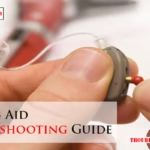Kenmore washer and dryer stackable units are convenient and space-saving. But like any appliance, they can run into issues.
Troubleshooting common problems can save you time and money. Having a stackable washer and dryer is a great way to maximize space in your home. Yet, dealing with technical problems can be frustrating. Whether it’s a washer that won’t drain or a dryer that doesn’t heat, understanding the basics of troubleshooting can help.
This guide will walk you through common issues and simple fixes for your Kenmore stackable washer and dryer. You’ll learn how to identify problems and perform basic repairs, ensuring your appliances run smoothly. Let’s dive in and solve those pesky issues!

Credit: www.ifixit.com
Common Issues
Kenmore washer and dryer stackables are convenient and space-saving. Yet, they sometimes encounter common issues. Understanding these problems can help you fix them quickly. Below, we discuss the most frequent issues and their solutions.
Washer Not Starting
One common problem is the washer not starting. This could be due to a power issue. Check if the washer is plugged in. Ensure the outlet is working by testing it with another device. Sometimes, the door latch may not be secure. Make sure the door is closed properly. Also, check the control settings. Ensure you have selected the right cycle and pressed the start button.
Dryer Not Heating
Another frequent issue is the dryer not heating. First, inspect the power supply. Make sure the dryer is plugged in and the circuit breaker is not tripped. Check the lint filter. A clogged filter can prevent proper heating. Clean it regularly. The thermal fuse might also be faulty. If it is broken, it needs replacement. Lastly, the heating element could be damaged. This part may require a professional to replace.

Credit: www.youtube.com
Tools Needed
Troubleshooting your Kenmore Washer and Dryer stackable unit requires the right tools. You will need basic and specialized tools. These tools help you fix common issues like leaks, noises, and error codes. Let’s explore the tools you’ll need.
Basic Tools
Basic tools are essential for any repair job. You likely have these at home. They include:
- Screwdrivers – Flathead and Phillips screwdrivers are a must.
- Wrenches – Adjustable wrenches help with various bolt sizes.
- Pliers – Needle-nose and regular pliers are useful.
- Socket Set – A set with common sizes is handy.
- Multimeter – This tool checks electrical connections.
These tools are easy to find. They help you handle basic repairs and maintenance.
Specialized Tools
Some problems need specialized tools. These tools are specific to washer and dryer repairs. Here are a few:
- Spanner Wrench – Used for tightening or loosening locking nuts.
- Drum Removal Tool – Helps remove the drum for internal repairs.
- Bearing Puller – Essential for replacing drum bearings.
- Thermometer – Checks the water temperature.
You might need to buy or rent these tools. They are not always in a basic tool kit. But they are crucial for certain repairs.
Having the right tools makes troubleshooting easier. It saves time and effort. Make sure you have these tools before you start any repair.
Washer Troubleshooting
When your Kenmore washer is not working right, it can be frustrating. You need to get it back in action quickly. This section will help you find common issues and fix them. Follow these steps to troubleshoot your Kenmore washer.
Checking Power Supply
First, ensure your washer is getting power. Check the power cord and plug. They should be firmly connected. Look at the outlet as well. If you have a multimeter, test the outlet for power.
Next, check the circuit breaker. It could be tripped. If it is, reset it. If your washer has a fuse, check that too. Replace it if it is blown.
If the power supply is fine, but the washer is still not working, check the control panel. Sometimes the controls can be locked. Refer to your user manual to unlock it.
Inspecting Water Inlet
Check the water supply to your washer. Make sure the water faucets are turned on. Inspect the hoses connected to the washer. They should not be kinked or blocked.
Look at the water inlet valve on the back of your washer. It might be clogged. Remove the hoses and clean the screens inside the valves. If they are damaged, replace them.
Ensure the water pressure is adequate. Low water pressure can cause issues. Test the pressure with a gauge. It should be between 20-120 PSI for optimal performance.
If your washer still does not fill with water, the inlet valve might be faulty. You may need to replace it. Consult a technician if you are unsure how to do this.
| Issue | Possible Cause | Solution |
|---|---|---|
| Washer not starting | No power | Check power supply |
| Washer not filling with water | Clogged inlet valve | Clean or replace valve |
| Low water pressure | Insufficient pressure | Check and adjust pressure |
Dryer Troubleshooting
Experiencing issues with your Kenmore washer and dryer stackable unit? This section focuses on dryer troubleshooting. We will look into two key areas: verifying the power connection and examining the heating element. Let’s get your dryer working again!
Verifying Power Connection
First, ensure the dryer is properly plugged in. A loose plug can cause issues.
- Check the power cord for any visible damage.
- Verify the outlet is working by plugging in another device.
- If the outlet is dead, check your home’s circuit breaker.
Sometimes, an overloaded circuit can trip the breaker. Reset the breaker if necessary. Ensure the dryer is the only device on that outlet.
Examining Heating Element
If your dryer isn’t heating, the heating element might be faulty. Follow these steps to inspect it:
- Unplug the dryer and locate the heating element.
- Usually, it’s behind the rear panel of the dryer.
- Remove the panel using a screwdriver.
Use a multimeter to test the heating element for continuity. No continuity means the element is broken and needs replacing. Here’s a quick guide:
| Step | Action |
|---|---|
| 1 | Set the multimeter to the ohms setting. |
| 2 | Touch the multimeter probes to the heating element terminals. |
| 3 | If the reading is zero, the element is faulty. |
Replacing the heating element can restore your dryer’s heating function. Always consult your dryer’s manual for specific instructions.
Error Codes
Kenmore washer and dryer stackable units are efficient and space-saving. However, they can sometimes display error codes. These codes help diagnose issues, making it easier to fix problems quickly. Understanding these error codes is crucial for maintaining your appliance.
Common Error Codes
Kenmore stackable washer and dryer units come with various error codes. Here are some of the most common:
- F1: Control board failure. Check the control board.
- F21: Long drain time. Inspect the drain hose and pump.
- F22: Door lock error. Ensure the door is closed properly.
- F24: Water temperature sensor issue. Verify the sensor connections.
- F28: Communication error. Check the wire connections between the control boards.
How To Reset
Resetting your Kenmore washer and dryer can solve many issues. Follow these steps:
- Unplug the unit from the power outlet.
- Wait for at least five minutes.
- Plug the unit back in.
- Press the Start button to resume normal operation.
If the error code persists, consult the user manual or contact Kenmore customer support.

Credit: www.youtube.com
Maintenance Tips
Maintaining your Kenmore washer and dryer stackable unit is essential. It ensures the appliances run smoothly and last longer. Regular maintenance can prevent costly repairs. Here are some maintenance tips to help you keep your washer and dryer in top condition.
Regular Cleaning
Clean the lint trap after every dryer use. This prevents lint buildup and reduces fire risk. Wipe down the washer drum with a damp cloth. This removes residue and keeps it fresh. Check the washer’s detergent dispenser. Clean it monthly to prevent mold and mildew. Remove any debris from the dryer vent. This ensures proper airflow and efficient drying.
Preventive Measures
Inspect hoses and connections for leaks. Replace damaged hoses immediately. Use only the recommended amount of detergent. Excess detergent can cause buildup and affect performance. Level the washer and dryer. An uneven machine can cause noise and wear. Keep the area around your appliances clean. Dust and dirt can affect performance.
When To Call A Professional
Facing complex issues with your Kenmore washer and dryer stackable unit? Call a professional for persistent problems like electrical faults or major leaks. Expert help ensures safe and efficient repairs.
Kenmore washer and dryer stackable units are dependable. But sometimes, they may need professional attention. Knowing when to call a professional can save you time and stress. Let’s explore the signs that indicate it’s time to bring in an expert.Identifying Major Issues
Not all problems can be fixed at home. If the washer or dryer stops working altogether, it’s a major issue. Unusual noises or vibrations may also need professional help. Water leaks or electrical issues should not be handled alone. These are signs of bigger problems.If clothes come out wet after a full cycle, there might be a deeper issue. Similarly, error codes on the display often require expert diagnosis. If simple fixes don’t solve the problem, it’s best to call a professional.Finding A Technician
Once you identify major issues, finding a technician is the next step. Look for certified Kenmore repair services. This ensures they have the right expertise. You can check online reviews to find reliable technicians. Recommendations from friends and family are also helpful.Ensure the technician has experience with stackable units. Confirm their availability and pricing before scheduling a visit. A skilled technician can quickly diagnose and fix the problem, restoring your washer and dryer to full function. “`Warranty And Support
Kenmore Washer and Dryer stackable units are reliable. Yet, issues can arise. Understanding the warranty and support options is essential. This section will guide you through the process. Learn how to check your warranty status and contact support.
Checking Warranty Status
First, find your receipt or proof of purchase. It often has the warranty details. Check the date of purchase. Most Kenmore appliances come with a standard warranty. This usually covers one year from the purchase date. Look for any extended warranty plans. They might cover more years.
You can also visit the Kenmore website. Use the model number to find warranty information. This number is on the appliance itself. Usually, it is on the back or inside the door.
Contacting Support
If your washer and dryer need service, contact Kenmore support. Call their customer service number. It is often on the warranty card. You can also find it on their website. Be ready with your model number and purchase date. This helps them assist you faster.
Another option is to use the online chat feature. Kenmore’s website offers this service. It allows you to get help in real-time. You can also send an email. There is a form on the support page. Fill in your details and describe the issue.
For urgent problems, visit a Kenmore service center. They have trained technicians. These experts can diagnose and fix issues. Always keep your warranty card and proof of purchase. They are needed for any warranty service.
Frequently Asked Questions
Why Is My Kenmore Washer Not Spinning?
Check if the lid is closed properly. Ensure the load is balanced.
How Do I Reset My Kenmore Stackable Washer?
Unplug the washer for 5 minutes. Plug it back in to reset.
What Causes A Kenmore Dryer Not To Heat?
Check the thermal fuse, heating element, and thermostat for faults.
Why Is My Kenmore Washer Leaking Water?
Inspect hoses and connections. Ensure they are not loose or damaged.
How Do I Clean My Kenmore Washer Filter?
Locate the filter, usually at the bottom front. Remove and clean it regularly.
Conclusion
Troubleshooting your Kenmore washer and dryer stackable unit can be simple. Follow the steps mentioned and check for common issues. Always consult your user manual for detailed guidance. Regular maintenance helps prevent problems. Keep your washer and dryer clean and inspect connections.
A little effort goes a long way in ensuring smooth operation. If issues persist, consider contacting a professional. This saves time and ensures your appliances work efficiently. Happy laundry days ahead!