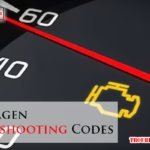Keurig K-Slim coffee makers are popular for their convenience. But, like any machine, they can have issues.
In this blog post, we’ll cover common problems with the Keurig K-Slim and how to fix them. Having a malfunctioning coffee maker can be frustrating, especially in the morning. This guide will help you troubleshoot and solve issues quickly. Whether your machine is not brewing, leaking, or showing error messages, we’ve got you covered.
By following our tips, you can get your Keurig back to making great coffee in no time. Let’s dive into the world of Keurig K-Slim troubleshooting and ensure your mornings start smoothly!

Credit: www.youtube.com
Introduction To Keurig K-slim
The Keurig K-Slim is a popular coffee maker known for its compact design. It is perfect for small kitchens, dorm rooms, or offices. If you enjoy a quick cup of coffee without the fuss, the Keurig K-Slim is a great choice. Let’s dive into an overview and its common features.
Brief Overview
The Keurig K-Slim is a single-serve coffee maker. It is sleek and slim, making it easy to fit in tight spaces. Despite its small size, it offers strong performance. The K-Slim brews coffee fast and delivers a rich flavor. It uses K-Cup pods, which come in various flavors and types. This makes it easy to enjoy different kinds of coffee.
Common Features
The Keurig K-Slim comes with many handy features. It has a 46-ounce water reservoir, so you can brew multiple cups before refilling. The machine has three cup size options: 8, 10, and 12 ounces. This allows you to choose the right amount of coffee for your needs.
Another feature is its energy-efficient design. The K-Slim has an auto-off function. This turns the machine off after five minutes of inactivity. This feature helps save energy and makes the coffee maker safer to use.
The K-Slim also has a removable drip tray. This makes cleaning easy and allows you to use travel mugs up to 7 inches tall. The machine is compatible with the My K-Cup Universal Reusable Coffee Filter. This means you can use your own ground coffee if you prefer.
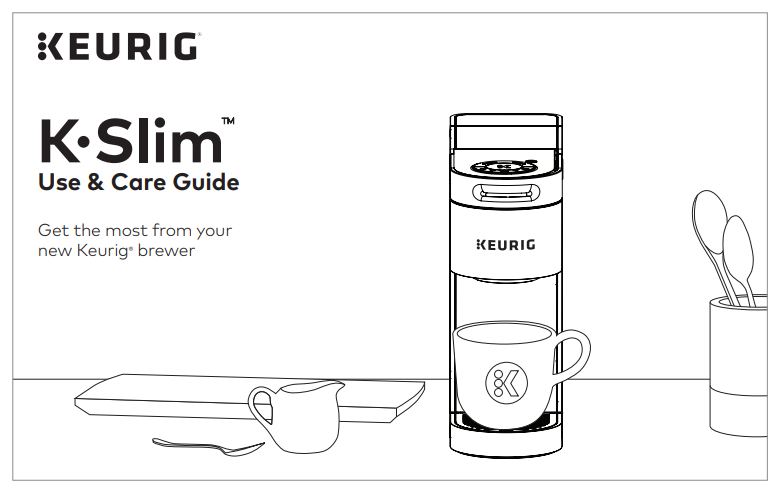
Credit: support.keurig.com
Machine Not Brewing
Is your Keurig K-Slim not brewing? This is a common issue that many users face. Before you panic, let’s go through some simple troubleshooting steps to get your machine back to working order.
Check Water Reservoir
The first step is to ensure the water reservoir is filled. An empty or improperly placed reservoir can stop the machine from brewing. Follow these steps:
- Remove the water reservoir from the machine.
- Fill it with fresh water up to the indicated line.
- Securely place the reservoir back into the machine.
Make sure it clicks into place. A loose reservoir can cause issues.
Inspect Pod Placement
The next step is to inspect the pod placement. Misplaced pods can block the brewing process. Here’s how to check:
- Lift the handle to open the pod holder.
- Ensure the pod is properly seated in the holder.
- Close the handle firmly until it clicks.
Use only Keurig-approved pods to avoid compatibility issues.
| Issue | Solution |
|---|---|
| Water Reservoir Not Full | Fill the water reservoir |
| Pod Misalignment | Reposition the pod correctly |
By following these simple steps, your Keurig K-Slim should start brewing again. Regular maintenance is key to preventing these issues.
Weak Coffee Output
If your Keurig K-Slim is producing weak coffee, it can be frustrating. A weak coffee output usually means something is wrong. Here are some steps to troubleshoot the issue.
Clean The Needles
The needles in your Keurig K-Slim can get clogged. This can cause weak coffee. To clean the needles, follow these steps:
- Turn off and unplug the machine.
- Lift the handle to access the pod holder.
- Use a paper clip to clear any debris in the needle.
- Rinse the pod holder with water.
- Reassemble the machine and run a water-only brew cycle.
This should help remove any coffee grounds blocking the needles. Clean the needles regularly for the best results.
Use Fresh Coffee Pods
Stale coffee pods can also cause weak coffee output. Ensure you are using fresh pods:
- Check the expiration date on the pods.
- Store pods in a cool, dry place.
- Avoid using damaged or punctured pods.
Using fresh pods will improve the strength of your coffee. Always keep pods properly stored to maintain their freshness.
By following these simple steps, you can fix weak coffee output in your Keurig K-Slim. Regular maintenance and using quality pods are key.
Water Leaks
Experiencing water leaks in your Keurig K-Slim can be frustrating. Leaks often indicate an issue that needs fixing. Addressing these problems can improve your coffee-making experience.
Check The Water Tank
First, examine the water tank. Remove it from the machine. Check for any visible cracks or damage. Even small cracks can cause leaks. Fill the tank and watch for drips. If you see any, replace the tank.
Inspect Seals And Gaskets
Next, look at the seals and gaskets. These parts keep water from leaking. Over time, they can wear out. Check the seal around the water tank. Ensure it is clean and properly seated. If the seal is damaged, order a replacement. Also, inspect the gasket where the tank connects to the machine. A worn gasket can cause leaks.
Machine Not Turning On
Is your Keurig K-Slim coffee maker not turning on? This issue can be frustrating, especially when you need your morning coffee. Let’s explore some steps to get your machine back on track.
Check Power Source
First, ensure your Keurig K-Slim is connected to a working power source. Plug another device into the same outlet to verify it works. Sometimes, the problem lies with the outlet rather than the machine.
Inspect Cord And Plug
Next, inspect the cord and plug. Look for any visible damage such as frayed wires or bent prongs. Damaged cords can prevent the machine from receiving power.
- Unplug the machine before inspecting the cord.
- If you find damage, replace the cord immediately.
Ensuring that the power source and cord are in good condition can often solve the issue of your Keurig not turning on.
Brewing Interruptions
Brewing interruptions can be frustrating, especially when you crave a quick cup of coffee. The Keurig K-Slim, like any machine, may face issues that disrupt the brewing process. Understanding common issues and their solutions can help you enjoy a smooth brewing experience.
Descale The Machine
If your Keurig K-Slim experiences brewing interruptions, it may need descaling. Mineral buildup from water can clog the machine. Regular descaling helps remove these deposits. Descale your machine every three months or as needed. Use a descaling solution or a mixture of vinegar and water. Follow the manufacturer’s instructions for the best results.
Clear Blockages
Blockages can also cause brewing interruptions. Check the needle that pierces the K-Cup. Debris or coffee grounds can clog it. Use a paperclip to clear the needle. Clean the K-Cup holder to remove any blockages. Ensure the water reservoir is free from debris and properly seated. Regular maintenance helps prevent these issues.
Error Messages
Encountering error messages on your Keurig K-Slim can be frustrating. These messages often indicate issues that need immediate attention. Understanding these codes and knowing how to reset your machine can save you time and effort.
Interpret Codes
Error codes on the Keurig K-Slim provide clues about the issue. Each code corresponds to a specific problem. For example, the “add water” message means the water reservoir is empty. The “descale” message alerts you to clean the machine.
Some codes might be more complex. For instance, an error code like “E01” could signify an internal issue. Refer to the user manual for a detailed explanation of each code.
Reset The Machine
Resetting your Keurig K-Slim can fix many problems. Start by turning off the machine. Unplug it from the power source.
Wait for about 10 minutes. Plug the machine back in and turn it on. This simple reset can often clear error messages.
If the error persists, try a more thorough reset. Remove the water reservoir and empty it. Clean the reservoir and fill it with fresh water. Place it back into the machine and turn it on.
Still seeing an error? It might be time to contact Keurig support. They can provide further assistance and help you resolve the issue.
Regular Maintenance Tips
Keeping your Keurig K-Slim in good shape ensures it brews great coffee every time. Regular maintenance can prevent common issues and extend the life of your machine. Here are some helpful tips to keep your Keurig K-Slim running smoothly.
Cleaning Schedule
Regular cleaning is crucial. Clean the external parts weekly with a damp cloth. Descale your Keurig every three months. Fill the water reservoir with equal parts water and vinegar. Run several brew cycles without a coffee pod. Rinse with fresh water to remove any vinegar taste. Don’t forget the needle. Use a paper clip to clean it once a month.
Proper Storage
Store your Keurig K-Slim in a dry place. Avoid areas with high humidity. This prevents mold and rust. Keep the power cord wrapped neatly. This avoids damage and keeps your space tidy. If you won’t use it for a while, empty the water reservoir. Remove the water filter. Dry all parts thoroughly before storing.
When To Seek Professional Help
Experiencing issues with your Keurig K-Slim can be frustrating. While many problems can be fixed with basic troubleshooting, some situations require professional help. Recognizing when to seek expert assistance is crucial for maintaining your coffee maker’s longevity and performance.
Identifying Serious Issues
Knowing the signs of serious issues helps determine if professional help is needed. Here are some common symptoms:
- Water leakage: If water leaks from the base, it may indicate internal damage.
- Electrical problems: Flickering lights or power issues can be dangerous.
- Persistent clogs: If descaling and cleaning do not resolve clogs, internal components might be affected.
- Unusual noises: Strange sounds during operation could signal mechanical problems.
- Incomplete brewing: If the machine stops mid-brew, there might be a malfunction.
Contacting Customer Support
When encountering serious issues, contacting Keurig customer support is a wise step. Follow these tips for a smooth experience:
- Have your machine’s model number and serial number ready.
- Describe the problem clearly and concisely.
- Provide details of any troubleshooting steps you have already taken.
- Ask about warranty coverage and repair options.
- Take note of any advice or instructions provided by the support representative.
Here’s a table to help you quickly identify when to seek professional help:
| Issue | Action |
|---|---|
| Water leakage | Contact customer support |
| Electrical problems | Seek professional help immediately |
| Persistent clogs | Consult customer support |
| Unusual noises | Get professional assistance |
| Incomplete brewing | Contact support |

Credit: www.amazon.com
Frequently Asked Questions
Why Is My Keurig K-slim Not Brewing?
Your Keurig K-Slim might need descaling. Clean the machine with a descaling solution.
How Do I Reset My Keurig K-slim?
Unplug the machine, wait 5 minutes, then plug it back in.
Why Is My Keurig K-slim Leaking Water?
Check the water reservoir. Ensure it’s correctly seated and not overfilled.
How Often Should I Clean My Keurig K-slim?
Clean your Keurig K-Slim every 3 months. Use a descaling solution for best results.
Why Does My Keurig K-slim Make Weak Coffee?
Use fresh water and ensure the K-Cup is properly seated. Check for clogs.
Conclusion
Solving Keurig K-Slim issues can be straightforward with the right steps. Regular maintenance prevents most problems. Always check the water reservoir and clean the machine. Descale it when needed to avoid clogs. Use only compatible pods for best results. If problems persist, refer to the user manual.
Proper care ensures a long-lasting coffee maker. Enjoy hassle-free coffee brewing every day. Follow these tips to keep your Keurig K-Slim in top condition. Happy brewing!