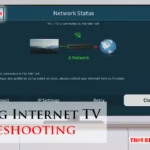Kidde smoke and carbon monoxide alarms are essential for home safety. They alert you to potential dangers.
But sometimes, these alarms may not work correctly. Understanding how to troubleshoot these alarms can save lives. Kidde alarms can sometimes give false alerts or fail to signal. Knowing the basics of troubleshooting helps you ensure your alarm works when needed.
This guide will walk you through common issues and solutions. Learn how to fix problems and maintain your alarm’s effectiveness. Stay safe and keep your home protected with these easy-to-follow tips.
Kidde Smoke And Carbon Monoxide Alarm Troubleshooting For Common Issues
Kidde smoke and carbon monoxide alarms are crucial for home safety. Yet, users often face common issues. These problems can cause frustration and concern. Knowing how to troubleshoot can save time and stress.
False Alarms
False alarms are a frequent complaint. They may happen due to dust, steam, or cooking smoke. Alarms may also trigger if they are too close to kitchens or bathrooms. To fix this, clean the alarm regularly. Ensure proper placement away from steam and cooking areas.
If false alarms persist, consider replacing the unit. Sometimes, older alarms become more sensitive. This can cause frequent false alarms. Check the alarm’s age and replace it if necessary.
Chirping Sounds
Chirping sounds can be annoying. They usually indicate a low battery. Replace the battery to stop the chirping. If the alarm still chirps, it could be a sign of another issue. Make sure the battery is installed correctly.
Another reason for chirping could be a loose connection. Ensure the alarm is securely attached to its base. Check for any loose wires. If the problem continues, the alarm might need replacement.
How To Reset Kidde Smoke And Carbon Monoxide Alarm

Resetting your Kidde Smoke and Carbon Monoxide Alarm can solve many common issues. Whether you are dealing with false alarms or just want to ensure your device is functioning properly, following these steps can help. Below are two primary methods for resetting your alarm: the manual reset and the power cycle.
Manual Reset
To manually reset your Kidde alarm, follow these steps:
- Locate the reset button on your alarm. It is usually on the front or side.
- Press and hold the reset button for at least 15 seconds.
- Release the button and wait for the alarm to reset. You may hear a beep, indicating a successful reset.
If the alarm continues to beep or show error codes, consult your user manual for more detailed instructions.
Power Cycle
Power cycling the alarm can also reset it. Here’s how:
- Turn off the power to the alarm at the circuit breaker or by removing the battery.
- Wait for 10-15 seconds to ensure the device fully powers down.
- Restore power by turning the circuit breaker back on or reinstalling the battery.
- Check if the alarm resets. If not, repeat the steps or refer to the user manual.
Performing a power cycle can help clear any temporary errors and restore normal operation.
Kidde Smoke And Carbon Monoxide Alarm Battery Problems
Experiencing battery problems with your Kidde Smoke and Carbon Monoxide Alarm can be frustrating. A well-functioning alarm is vital for the safety of your home. This guide will help you troubleshoot common battery issues and ensure your alarm works properly.
Low Battery Warning
A low battery warning is a common issue with smoke and carbon monoxide alarms. Your Kidde alarm will emit a chirping sound to indicate low battery. This sound is different from the alarm signal for smoke or carbon monoxide detection. It is important to address this warning promptly to keep your alarm functioning.
- Listen for the chirp sound every 30-60 seconds.
- Check the alarm’s LED light. A flashing red light often accompanies the chirp.
- Ensure the battery is properly installed. Check the battery compartment for any loose connections.
Replacing Batteries
Replacing the batteries in your Kidde alarm is straightforward. Follow these steps to ensure your alarm stays in good working order.
- Gather the necessary tools: a screwdriver and the correct replacement batteries.
- Locate the battery compartment. It is usually on the back or side of the alarm.
- Use the screwdriver to open the battery compartment.
- Remove the old batteries and dispose of them properly.
- Insert the new batteries, making sure to follow the correct polarity (+/-).
- Close the battery compartment and secure it with the screwdriver.
- Test the alarm by pressing the test button. The alarm should sound to confirm the new batteries are working.
Regularly check the batteries in your smoke and carbon monoxide alarm. This ensures your home remains protected from potential hazards.
Sensor Maintenance
Keeping your Kidde smoke and carbon monoxide alarm in top shape is vital. Regular maintenance ensures the sensors work correctly. This reduces the chance of false alarms and improves safety.

Cleaning The Sensors
Dust and debris can affect sensor performance. Clean your alarm sensors every six months. Use a soft brush attachment on your vacuum cleaner. Gently vacuum the sensors to remove dust.
Avoid using harsh chemicals or sprays. These can damage the sensors. If you notice any build-up, use a dry cloth to wipe it off. Never use wet materials.
Here is a quick checklist for cleaning:
- Turn off the alarm power
- Use a vacuum with a soft brush
- Gently vacuum the sensors
- Wipe with a dry cloth if needed
- Turn the alarm power back on
Testing The Sensors
Regular testing ensures your alarm is functioning. Test your Kidde alarm monthly. Press the test button on the unit. The alarm should sound loudly.
If the alarm does not sound, check the power source. Replace batteries if needed. If it still does not work, consider replacing the unit.
Follow these steps to test your sensors:
- Press the test button
- Listen for a loud alarm
- If no sound, check the power
- Replace batteries if needed
- Consider replacing the unit if it still fails
Testing and cleaning are simple tasks. They ensure your Kidde smoke and carbon monoxide alarm works when needed. Keep your home safe with regular maintenance
Interconnected Alarms
Kidde smoke and carbon monoxide alarms offer interconnected features. This means when one alarm detects danger, all alarms in the house sound off. This interconnected system provides safety across your entire home. But sometimes, you may face issues with these alarms. Let’s explore some common problems and their solutions.
Syncing Issues
Syncing issues occur when alarms do not connect properly. Here are steps to resolve this:
- Ensure all alarms are the same model.
- Check the wiring for loose connections.
- Press and hold the test button for 15 seconds.
- Reset the breaker if you have hardwired alarms.
- Replace batteries if alarms are battery-operated.
Make sure alarms are within the recommended range. If they are too far apart, they may not sync.
Interference Problems
Interference can disrupt the connection between alarms. Common causes include:
- Wireless devices like routers and phones.
- Metal objects or thick walls.
- Electrical appliances near the alarms.
To fix interference problems:
- Move alarms away from wireless devices.
- Ensure no metal objects block the signal.
- Keep alarms away from large electrical appliances.
Regular maintenance ensures your alarms stay connected. Test your alarms monthly and replace batteries yearly.
Firmware Updates

Firmware updates are crucial for ensuring your Kidde smoke and carbon monoxide alarm functions properly. These updates can fix bugs, enhance performance, and add new features. Regularly checking and installing these updates can help keep your home safe.
Checking For Updates
First, ensure your device is connected to Wi-Fi. Open the Kidde app on your smartphone. Navigate to the settings menu. Look for the firmware update section. The app will tell you if an update is available. If an update is available, it is best to install it promptly.
Installing Updates
To install updates, follow the prompts in the Kidde app. Make sure your device stays connected to Wi-Fi. Do not turn off your device during the update. The update process might take a few minutes. Once the update is complete, your device will restart automatically.
After the restart, check the app to confirm the update. Ensure your alarm is functioning correctly. Regular updates can help maintain the safety and efficiency of your alarm system. Stay vigilant and keep your firmware up to date for optimal performance.
Environmental Factors
Environmental factors can significantly impact the performance of your Kidde Smoke and Carbon Monoxide Alarm. Understanding these factors can help you troubleshoot and maintain your device effectively. In this section, we will explore how humidity, steam, dust, and debris can affect your alarm.
Humidity And Steam
High humidity levels can cause false alarms. This is because moisture can interfere with the sensors. For example, alarms placed in bathrooms or near kitchens can be more prone to false alerts due to steam from showers or cooking.
To minimize this, ensure your alarm is placed in an area with good ventilation. Avoid installing it too close to humidifiers, showers, or stoves. If false alarms persist, consider using a dehumidifier in the room.
Dust And Debris
Dust and debris can clog the sensors in your Kidde alarm. This can lead to inaccurate readings. It can also trigger false alarms. Regular cleaning can prevent this.
Use a vacuum cleaner or a can of compressed air to clean the alarm. Ensure the device is turned off before cleaning. Check the manufacturer’s instructions for specific cleaning guidelines.
Here’s a simple cleaning routine:
- Turn off the alarm.
- Use a vacuum or compressed air to remove dust.
- Wipe the exterior with a dry cloth.
- Turn the alarm back on.
Keeping your alarm free of dust and debris ensures it functions correctly. Regular maintenance can extend the life of your device.
When To Replace
Knowing when to replace your Kidde Smoke and Carbon Monoxide Alarm is crucial. It ensures your home’s safety. Alarms have a lifespan. Ignoring their end-of-life signals can be dangerous.
End-of-life Indicators
Most Kidde alarms will give a clear signal when it’s time to replace. Typically, they emit a beep or chirp every 30 seconds. This sound means the alarm has reached the end of its life. Check the device label for the manufacture date. Alarms usually last seven to ten years. Replace them after this period.
Choosing A New Alarm
When choosing a new alarm, consider your home’s needs. Some alarms detect both smoke and carbon monoxide. Others are specific to one type of danger. Look for alarms with long battery life. Some models offer 10-year sealed batteries. These save you from frequent replacements. Also, consider smart alarms. They connect to your phone. This can provide alerts even when you’re not home.
Frequently Asked Questions
How To Test Kidde Smoke And Carbon Monoxide Alarm?
Press the test button on the alarm. It should sound loudly.
What Does A Chirping Kidde Alarm Mean?
A chirping sound means the battery is low. Replace the battery soon.
Why Is My Kidde Alarm Beeping Every 30 Seconds?
It indicates a low battery. Replace the battery immediately.
How To Reset Kidde Smoke And Carbon Monoxide Alarm?
Hold the test button for 15-20 seconds until it resets.
Can Kidde Alarms Detect Both Smoke And Carbon Monoxide?
Yes, some Kidde alarms can detect both smoke and carbon monoxide. Check your model.
Conclusion
Keeping your Kidde smoke and carbon monoxide alarm in top shape is vital. Regular checks ensure your safety. Addressing common issues helps avoid potential dangers. Clean your device often to prevent false alarms. Replace batteries on schedule. Follow the manufacturer’s guidelines closely.
If problems persist, consider professional help. Safety should always be your priority. A well-maintained alarm protects you and your loved ones. Stay proactive and stay safe.