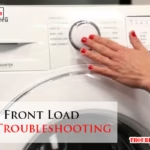Kirkland hearing aids may experience issues like no sound or feedback. Common solutions include cleaning, battery checks, and proper fitting.Kirkland hearing aids are popular for their affordability and quality. Users sometimes encounter problems that can disrupt their hearing experience. Troubleshooting these devices involves addressing common issues such as no sound, feedback, or connectivity problems. Simple solutions often include cleaning the hearing aids, checking or replacing batteries, and ensuring a proper fit in the ear.
If basic troubleshooting steps do not resolve the issue, consulting the user manual or seeking professional assistance from a hearing specialist is recommended. Regular maintenance and care can significantly enhance the performance and longevity of Kirkland hearing aids.

Common Issues
Kirkland hearing aids are reliable, but users may encounter common issues. Understanding these problems can help you troubleshoot effectively. Below, we explore some of the most frequent concerns users face.
Battery Problems
One of the most common issues is battery problems. If your hearing aid is not working, check the battery first. Ensure it is inserted correctly and has enough charge.
Here are some common battery-related issues:
- Dead or weak batteries
- Improper insertion
- Battery door not closed properly
To fix these issues, try these steps:
- Replace the old battery with a new one.
- Check the battery polarity and reinsert it correctly.
- Ensure the battery door clicks shut.
If the problem persists, the battery contacts may be dirty. Clean them gently with a dry cloth.
Feedback And Whistling
Feedback and whistling can be annoying and disruptive. These sounds occur when sound escapes from the ear and re-enters the hearing aid microphone.
Common causes of feedback and whistling include:
- Loose-fitting ear molds
- Wax buildup in the ear canal
- Volume set too high
To address these issues, follow these tips:
- Ensure the ear molds fit snugly.
- Clean your ears regularly to remove wax.
- Adjust the volume to a lower setting.
If feedback continues, the hearing aid may need professional adjustment. Consult your audiologist for further assistance.
Cleaning And Maintenance
Regular cleaning and maintenance keep your Kirkland hearing aids working well. Proper care extends their lifespan and ensures clear sound quality.
Daily Cleaning Routine
Establishing a daily cleaning routine helps prevent buildup of earwax and debris. Follow these steps:
- Remove the hearing aid from your ear.
- Use a clean, dry cloth to wipe the device.
- Check the microphone and receiver openings for blockages.
- Use a soft brush to clean the openings gently.
Deep Cleaning Tips
Perform a deep cleaning weekly for thorough maintenance. Here are some tips:
- Use a wax pick or loop to remove any earwax buildup.
- Clean the battery contacts with a dry cloth.
- Inspect the tubing for moisture or blockages and clear them.
- Consider using a dehumidifier to keep the hearing aids dry.
| Task | Frequency |
|---|---|
| Wipe with cloth | Daily |
| Check openings | Daily |
| Use wax pick | Weekly |
| Clean battery contacts | Weekly |
Regular cleaning and maintenance ensure your Kirkland hearing aids perform optimally. Follow these routines for the best results.
Adjusting Volume
Adjusting the volume on your Kirkland hearing aid is essential. This ensures you hear clearly in various environments. You can adjust the volume manually or by using the app.
Manual Adjustments
Manual volume adjustments are straightforward. Locate the volume control button on your hearing aid. The button might be small, so check the manual for its exact location.
Press the button to increase the volume. Press it again to decrease the volume. Some hearing aids have a wheel or slider instead of a button. Turn the wheel or move the slider to adjust the volume.
Tip: Always make small adjustments. This prevents sudden loud sounds that can hurt your ears.
Using The App
Kirkland hearing aids come with a dedicated app. Download the app from your app store. Install it on your smartphone or tablet.
- Open the app and connect to your hearing aid.
- Navigate to the volume control section.
- Use the slider or buttons to adjust the volume.
The app offers more precise control over the volume. It also provides other settings and features. You can save different volume levels for different environments.
Tip: Keep your app updated. Updates often include new features and improvements.
| Method | Steps |
|---|---|
| Manual Adjustments |
|
| Using the App |
|
Adjusting the volume on your Kirkland hearing aid is simple. Whether you prefer manual adjustments or using the app, both methods are easy to follow. Experiment with both to find what works best for you.
Connectivity Problems
Connectivity problems can be frustrating for Kirkland hearing aid users. The most common issues involve Bluetooth and pairing with devices. This section will help you troubleshoot these problems effectively.
Bluetooth Issues
Bluetooth connectivity issues often arise with Kirkland hearing aids. Ensure your Bluetooth is turned on. Check if your hearing aids are fully charged. These simple steps can resolve most problems.
If the issue persists, try restarting your hearing aids. Restart your phone or tablet as well. This can help reset the Bluetooth connection.
Sometimes, interference can cause problems. Avoid using other Bluetooth devices nearby. This can help improve the connection.
Pairing With Devices
Pairing your hearing aids with devices can sometimes be tricky. First, make sure your device is compatible. Check the user manual for compatibility information.
Follow these steps to pair your hearing aids:
- Open the settings on your phone or tablet.
- Navigate to Bluetooth settings.
- Turn on your hearing aids.
- Select your hearing aids from the list of available devices.
If pairing fails, try these tips:
- Ensure your hearing aids are in pairing mode.
- Move closer to your device.
- Restart both your hearing aids and device.
If none of these steps work, consult the user manual. It may have specific instructions for your model.
For persistent issues, contact customer support. They can provide further assistance.
Sound Quality
Maintaining excellent sound quality in your Kirkland hearing aids is crucial. Proper sound ensures clear communication and daily comfort. Let’s explore some common sound quality issues and their solutions.
Distorted Sound
Experiencing distorted sound can be frustrating. Here are some steps to troubleshoot:
- Check for earwax buildup on the hearing aid.
- Ensure the battery is fully charged and properly inserted.
- Inspect the microphone ports for any debris or blockage.
- Reset the hearing aid by turning it off and on.
- Use the Kirkland app to adjust the settings.
If the problem persists, consider consulting a professional.
Low Volume
Low volume can affect your ability to hear clearly. Follow these steps to resolve low volume issues:
- Ensure the volume is turned up on the hearing aid.
- Check for blockages in the earpiece or tubing.
- Replace the battery if it is low or depleted.
- Use the Kirkland app to fine-tune the volume settings.
- Inspect the microphone and receiver for damage.
Regular maintenance helps prevent these issues.
| Issue | Solution |
|---|---|
| Distorted Sound | Clean, check battery, reset, adjust settings |
| Low Volume | Increase volume, check blockages, replace battery |
Fit And Comfort
Ensuring your Kirkland hearing aid fits well is essential. A comfortable fit enhances your experience. This section will help you achieve the best fit and comfort.
Proper Insertion
Proper insertion is key for comfort. Follow these steps:
- Hold the hearing aid with the battery door facing out.
- Gently insert the earpiece into your ear canal.
- Ensure the earpiece sits snugly in your ear.
- Check that the hearing aid rests comfortably behind your ear.
Proper insertion helps to avoid discomfort. It also ensures the device works well.
Custom Molds
Custom molds offer a more personalized fit. These molds are made to match your ear shape. Benefits of custom molds include:
- Better comfort
- Improved sound quality
- Reduced feedback
- Enhanced device stability
Consult your audiologist for custom molds. They can take impressions of your ears. This ensures the perfect fit.
Software Updates
Keeping your Kirkland hearing aids up-to-date is crucial. Software updates enhance performance and fix bugs. Regular updates ensure your device works efficiently. Below is a step-by-step guide for checking and installing updates.
Checking For Updates
To check for updates, follow these easy steps:
- Open the Kirkland app on your smartphone.
- Go to the settings menu.
- Select “Device Information.”
- Tap “Check for Updates.”
If an update is available, the app will notify you. Ensure your phone is connected to the internet.
Installing Updates
Installing updates is simple. Follow these instructions:
- Ensure your hearing aids have enough battery life.
- Place your hearing aids near your smartphone.
- In the Kirkland app, tap “Install Update.”
- Wait for the installation to complete.
Your hearing aids may restart during the update. Do not turn off your devices. This process usually takes a few minutes.
Keeping your Kirkland hearing aids updated ensures you get the best experience.
When To Seek Help
It’s crucial to know when your Kirkland hearing aid needs professional help. This guide will help you identify those moments. Seeking help at the right time can save you from bigger issues later.
Professional Assistance
Sometimes, basic troubleshooting isn’t enough for your Kirkland hearing aid. If your device is still malfunctioning after trying simple fixes, it’s time for expert advice. Hearing specialists can diagnose complex problems.
Signs you need professional assistance:
- Persistent feedback or whistling sounds
- Intermittent functioning
- Unresponsive controls
- Volume issues not fixed by adjustments
These issues often require specialized tools and knowledge. Don’t hesitate to reach out to a professional.
Warranty And Repairs
Your Kirkland hearing aid likely comes with a warranty. Make sure to check your warranty details before seeking repairs. Warranties often cover many common issues.
Here are some steps to follow:
- Review your warranty documentation
- Contact the authorized service center
- Describe the issue clearly
- Follow their instructions for sending your device
Using the warranty can save costs on repairs. Always use authorized service centers for repairs to avoid voiding the warranty.
| When to Seek Help | What to Do |
|---|---|
| Persistent feedback | Seek professional assistance |
| Unresponsive controls | Check warranty and contact service |
| Volume issues | Consult a hearing specialist |
Frequently Asked Questions
How Do I Reset My Kirkland Hearing Aid?
To reset your Kirkland hearing aid, open the battery door, wait 10 seconds, and then close it. This reboots the device.
How Do You Reboot A Hearing Aid?
To reboot a hearing aid, turn it off, remove the battery, wait 10 seconds, then reinsert the battery and turn it on.
What Do You Do When One Hearing Aid Is Not Working?
Check the battery and ensure it’s properly inserted. Clean the hearing aid and remove any debris. Consult your audiologist for further assistance.
Why Did Costco Stop Selling Kirkland Hearing Aid?
Costco stopped selling Kirkland hearing aids to upgrade their product line. They now offer improved technology and better performance with new models.
Why Is My Kirkland Hearing Aid Not Working?
Check battery life. Clean the device. Ensure proper insertion.
Conclusion
Effective troubleshooting can extend the lifespan of your Kirkland hearing aids. Regular maintenance ensures optimal performance. Follow these tips to resolve common issues quickly. For persistent problems, consult a professional. Keeping your hearing aids in top shape enhances your listening experience.
Share this guide to help others maintain their devices too.