Ensure the KitchenAid KDTM404KPS dishwasher is properly plugged in and the circuit breaker is not tripped. Check for clogged filters or spray arms.
The KitchenAid KDTM404KPS dishwasher is a reliable and efficient appliance, but like any machine, it can experience issues. Common problems include power supply interruptions, clogged filters, and malfunctioning spray arms. Regular maintenance and troubleshooting can help keep your dishwasher running smoothly.
This guide provides quick solutions to frequent problems, allowing you to address them effectively. Proper upkeep not only extends the lifespan of your appliance but also ensures optimal performance. Whether you’re dealing with minor hiccups or more significant issues, understanding the basics of troubleshooting can save time and prevent costly repairs.

Common Dishwasher Problems
The KitchenAid KDTM404KPS dishwasher is a reliable appliance. Yet, users may face some common problems. Understanding these issues can help in troubleshooting and maintaining your dishwasher.
Dishwasher Not Starting
If your dishwasher is not starting, check the power connection first. Ensure the dishwasher is properly plugged in and the outlet is functional.
Verify that the door is completely closed and latched. A door that is not fully closed will prevent the dishwasher from starting.
Make sure the control lock is not activated. The control lock feature prevents accidental operation. If it is enabled, the dishwasher will not start. Disable it by holding down the lock button for three seconds.
Another common issue is a tripped circuit breaker. Check your home’s electrical panel and reset the breaker if needed.
Dishes Not Drying
If dishes are not drying, ensure you are using a rinse aid. Rinse aids help water to sheet off dishes, aiding in the drying process.
Check the heating element for any damage. A faulty heating element will not dry dishes properly. You can test it using a multimeter.
Ensure the dishwasher is not overloaded. Overloading can block the proper flow of hot air, leading to wet dishes. Arrange dishes properly to allow for good air circulation.
Select the appropriate drying cycle. Some cycles do not include drying, so ensure you choose one that does.
Regularly clean the filter and the spray arms. Blocked filters and spray arms can reduce the efficiency of your dishwasher, leading to wet dishes.
| Problem | Solution |
|---|---|
| Dishwasher Not Starting | Check power, door latch, control lock, and circuit breaker. |
| Dishes Not Drying | Use rinse aid, check heating element, avoid overloading, select proper cycle, clean filter and spray arms. |
Power Issues
Facing power issues with your Kitchenaid KDTM404KPS dishwasher can be frustrating.
Understanding common power problems can help you fix them quickly.
This guide will show you how to check the power supply and reset your dishwasher.
Checking Power Supply
Ensure your dishwasher is properly plugged into an electrical outlet.
Sometimes the plug can become loose. Check the circuit breaker to see if it has tripped.
If it has, switch it back on.
Use a voltage tester to ensure the outlet is working.
Plug another appliance into the outlet to confirm it has power.
If the outlet is faulty, contact an electrician.
| Step | Action |
|---|---|
| 1 | Check the plug |
| 2 | Inspect the circuit breaker |
| 3 | Use a voltage tester |
| 4 | Test with another appliance |
Resetting The Dishwasher
Resetting can solve many minor issues.
To reset, unplug the dishwasher for a few minutes.
Plug it back in and try running a cycle.
If unplugging doesn’t work, use the control panel reset.
Press and hold the Start/Reset button for a few seconds.
This will reboot the dishwasher.
- Unplug for a few minutes
- Plug back in and test
- Use the control panel reset
- Press and hold Start/Reset button
Water Supply Problems
Experiencing water supply problems with your KitchenAid KDTM404KPS dishwasher can be frustrating. Water supply issues often arise due to blockages or faulty components. To resolve these issues, follow the steps below.
Inspecting Water Inlet
First, ensure the water inlet valve is functioning correctly. This valve allows water to enter the dishwasher. If the valve is clogged or broken, the dishwasher won’t receive water.
To inspect the valve:
- Turn off the dishwasher and disconnect the power.
- Locate the water inlet valve, usually at the bottom of the unit.
- Check for any visible clogs or damage to the valve.
- Use a multimeter to test the valve for electrical continuity.
If the valve is faulty, replace it to restore proper water flow.
Cleaning The Filter
A dirty filter can also cause water supply issues. The filter traps food particles and debris, preventing them from clogging the water system.
To clean the filter:
- Turn off the dishwasher and unplug it.
- Open the dishwasher and remove the bottom rack.
- Locate the filter at the bottom of the dishwasher.
- Twist and lift the filter out of its compartment.
- Rinse the filter under warm water, using a brush to remove debris.
- Reinstall the filter and bottom rack.
Regularly cleaning the filter ensures optimal water flow and dishwasher performance.
Drainage Issues
Dealing with drainage issues in your KitchenAid KDTM404KPS dishwasher can be frustrating. Proper drainage is crucial for your dishwasher to function efficiently. Below, we explore common problems and solutions.
Clogged Drain Hose
A clogged drain hose is a common cause of drainage issues. Here’s how to check and fix it:
- Turn off the dishwasher and unplug it.
- Locate the drain hose at the back of the dishwasher.
- Disconnect the hose from the dishwasher and sink.
- Check for any visible blockages in the hose.
- Use a long, flexible brush to clean the hose.
- Reconnect the hose and ensure it’s not kinked.
These steps should help clear any clogs in the drain hose.
Blocked Garbage Disposal
A blocked garbage disposal can also cause drainage issues. Follow these steps to clear the blockage:
- Turn off the dishwasher and garbage disposal.
- Disconnect the drain hose from the garbage disposal.
- Check the garbage disposal for any blockages.
- Use a flashlight to inspect the disposal’s interior.
- Remove any debris blocking the drain.
- Reconnect the drain hose securely.
Ensure the garbage disposal is clear and functioning properly.
By addressing these common drainage issues, you can keep your KitchenAid KDTM404KPS dishwasher running smoothly. Regular maintenance and checking for blockages can save you from bigger problems.
Cleaning Performance
The Kitchenaid KDTM404KPS dishwasher is renowned for its superior cleaning performance. However, achieving optimal results requires proper maintenance and the use of correct products. Let’s delve into the specifics to ensure your dishwasher performs at its best.
Spray Arms Maintenance
The spray arms in your Kitchenaid KDTM404KPS are crucial for effective cleaning. Regular maintenance is essential.
- Remove the spray arms.
- Rinse them under warm water.
- Use a small brush to clear any debris.
- Inspect the spray nozzles for blockages.
Reinstall the spray arms securely. Ensure they move freely. This ensures water reaches all areas during the wash cycle.
Using The Right Detergent
The type of detergent you use impacts your dishwasher’s performance. Here are some tips:
| Detergent Type | Benefits |
|---|---|
| Powder | Effective for heavy-duty cleaning. |
| Gel | Gentle on delicate dishes. |
| Tabs | Convenient and pre-measured. |
Use the recommended amount. Excess detergent can cause residue. Insufficient detergent affects cleaning efficiency.
Following these tips ensures your Kitchenaid KDTM404KPS delivers excellent cleaning performance every time.
Noise Concerns
The Kitchenaid Kdtm404Kps dishwasher is usually very quiet. But sometimes, it can make unexpected noises. These noises might worry you, but they can often be fixed easily. This section will help you understand and solve noise issues with your dishwasher.
Identifying The Source
First, you need to find where the noise is coming from. Different parts of the dishwasher can make different sounds. Listen carefully to identify the noise source. This will help you fix it.
- Grinding noise: This can come from the dishwasher’s motor.
- Rattling sound: This might be dishes not placed correctly.
- Humming noise: This often comes from the water inlet valve.
Fixing Loose Parts
Loose parts can make the dishwasher noisy. Check the following parts to see if they are loose:
- Spray arms: Ensure they are securely attached.
- Racks: Make sure they are properly placed on the tracks.
- Filter: Check if it’s firmly in place.
If any parts are loose, tighten them. This should reduce the noise. If the noise continues, you might need to call a technician.
Error Codes
The Kitchenaid Kdtm404Kps dishwasher is known for its reliability and efficiency. However, sometimes it may show error codes that indicate specific issues. Understanding these codes can help you troubleshoot and resolve problems quickly.
Interpreting Codes
Error codes are useful for diagnosing issues. Each code corresponds to a specific problem.
- E1: Water supply problem. Check the water inlet.
- E2: Drainage issue. Inspect the drain hose and pump.
- E3: Heating problem. Verify the heating element.
- E4: Overflow issue. Ensure there’s no excess water.
- E5: Door latch problem. Check if the door is closed properly.
Resetting Error Messages
Resetting the error messages can clear minor issues. Follow these steps:
- Turn off the dishwasher.
- Disconnect the power supply for 5 minutes.
- Reconnect the power and turn on the dishwasher.
- Check if the error code reappears.
If the code persists, refer to the user manual for further instructions.
| Error Code | Possible Cause | Solution |
|---|---|---|
| E1 | Water supply problem | Check the water inlet |
| E2 | Drainage issue | Inspect the drain hose and pump |
| E3 | Heating problem | Verify the heating element |
| E4 | Overflow issue | Ensure there’s no excess water |
| E5 | Door latch problem | Check if the door is closed properly |
Routine Maintenance
Keeping your Kitchenaid KDTM404KPS dishwasher in top shape is crucial. Routine maintenance can extend its lifespan and improve performance. Here are some essential tips for regular upkeep.
Regular Cleaning
Regular cleaning ensures your dishwasher works efficiently. Start by cleaning the filter. Remove it and rinse under running water. Use a soft brush to scrub away debris.
Next, clean the spray arms. Remove them and rinse under water. Use a toothpick to clear any clogged holes.
Wipe the door gasket with a damp cloth. This prevents mold and mildew buildup. Finally, run an empty cycle with vinegar. This helps remove odors and mineral deposits.
Replacing Worn Parts
Replace worn parts to keep your dishwasher running smoothly. Check the door gasket for cracks or wear. A damaged gasket can cause leaks. Replace it if needed.
Inspect the spray arms. If they’re cracked or clogged, consider replacing them. This ensures water sprays evenly.
Examine the filter. If it’s damaged, replace it. A clean filter helps the dishwasher drain properly.
Lastly, check the racks. If they’re rusted or broken, replace them. This helps dishes stay in place during cycles.
| Part | Signs of Wear | Action |
|---|---|---|
| Door Gasket | Cracks, leaks | Replace |
| Spray Arms | Clogged, cracked | Clean or replace |
| Filter | Damaged, dirty | Replace |
| Racks | Rusted, broken | Replace |
Following these routine maintenance tips can keep your Kitchenaid KDTM404KPS dishwasher in peak condition.
Frequently Asked Questions
How Do I Reset My Kitchenaid Dishwasher Kdtm404kps?
To reset your KitchenAid KDTM404KPS dishwasher, press the “Start/Resume” button. Hold for three seconds until it restarts.
What Is The Most Common Problem With The Kitchenaid Dishwasher?
The most common problem with KitchenAid dishwashers is drainage issues. Clogs in the filter or drain hose often cause this.
How To Put A Kitchenaid Dishwasher In Diagnostic Mode?
To put a KitchenAid dishwasher in diagnostic mode, press the “High Temp” and “Start” buttons alternately three times.
How Do I Troubleshoot My Kitchenaid Dishwasher?
To troubleshoot your KitchenAid dishwasher, check the power supply, clean the filter, and inspect spray arms. Ensure proper loading and use recommended detergent. For error codes, consult the manual.
Why Is My Kitchenaid Kdtm404kps Not Starting?
Check if the dishwasher is properly plugged in. Ensure the door is fully closed and latched.
Conclusion
Solving issues with your Kitchenaid Kdtm404Kps dishwasher can be straightforward with the right guidance. Follow the steps provided to ensure smooth operation. Regular maintenance and troubleshooting can extend your appliance’s life. Always refer to the manual for detailed instructions. Keep your kitchen running efficiently with a well-maintained dishwasher.



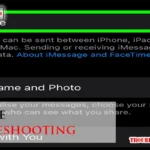

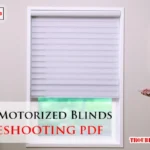

I have tried w/o success to identify the sensor on the kdtm404kp which tells the dishwasher when the water depth in the tub has reached the proper level and to close the inlet valve. Can you advise?
Yes, I can help with that. On the KitchenAid KDTM404KPS, the water level is not controlled by a traditional float sensor like older models.
Here’s how it works:
If you’re experiencing overfilling or underfilling, the most common causes are a failing inlet valve, restricted water supply, or an issue with the control board logic.
As a quick check, make sure the inlet valve screen is clean and the water supply pressure is steady. If the problem continues, the inlet valve is usually the first component worth testing or replacing.