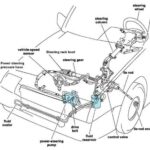Kitchenaid oven troubleshooting involves checking common issues such as power supply, settings, and error codes. Regular maintenance can prevent many problems.Kitchenaid ovens are known for their reliability and performance. Sometimes, they can face issues that need troubleshooting. Common problems include the oven not heating, displaying error codes, or having uneven cooking results. Understanding basic troubleshooting steps can save time and money.
Check the power supply, ensure the settings are correct, and refer to the user manual for specific error codes. Regular cleaning and maintenance can also prevent many common issues. By following these steps, you can keep your Kitchenaid oven running smoothly and efficiently, ensuring delicious meals every time.

Common Issues
Kitchenaid ovens are known for their reliability. Yet, even the best appliances can face problems. Knowing the common issues can help you fix them quickly.
Oven Not Heating
If your Kitchenaid oven is not heating, it could be due to several reasons. Start by checking the power supply. Ensure the oven is properly plugged in. Verify if the circuit breaker is not tripped.
Next, inspect the heating element. Over time, it can wear out or break. Look for any visible signs of damage. If the element appears damaged, it may need replacement.
The thermostat could also be a culprit. Use an oven thermometer to check if the oven reaches the correct temperature. If not, the thermostat might be faulty and require replacement.
Uneven Cooking
Uneven cooking is a common issue in ovens. Start by ensuring the oven racks are placed correctly. Incorrect rack placement can lead to uneven heat distribution.
The convection fan plays a crucial role in even cooking. If the fan is not working properly, food may cook unevenly. Inspect the fan for any obstructions or damages.
Another possible cause could be the temperature sensor. Ensure it is not touching the oven walls. This can affect its ability to accurately gauge the temperature.
Regular maintenance and cleaning can also help prevent these issues. Ensure the oven is clean and free of grease buildup, which can affect heating.
Error Codes
Encountering error codes on your KitchenAid oven can be frustrating. These codes help diagnose and fix issues quickly. Understanding these error codes is crucial for maintaining your oven’s performance.
Understanding Error Codes
KitchenAid ovens display error codes to signal problems. Each code corresponds to a specific issue. Recognizing these codes can save time and effort.
Here are some common error codes you might see:
- F1: Electronic oven control failure
- F2: Oven temperature is too high
- F3: Oven temperature sensor (RTD) is open
- F5: Door switch failure
Knowing these codes can help you troubleshoot effectively.
How To Reset
Resetting your KitchenAid oven can clear error codes. Follow these steps:
- Turn off the oven and unplug it.
- Wait for 5 minutes.
- Plug the oven back in and turn it on.
If the error persists, consult your user manual. Persistent errors may need professional assistance.
Remember, resetting can solve minor glitches. For major issues, deeper troubleshooting is necessary.
| Error Code | Description |
|---|---|
| F1 | Electronic oven control failure |
| F2 | Oven temperature is too high |
| F3 | Oven temperature sensor (RTD) is open |
| F5 | Door switch failure |
Temperature Problems
Facing temperature problems with your KitchenAid oven can be frustrating. Your oven’s performance depends on maintaining the right temperature. Let’s explore some common temperature issues and their solutions.
Incorrect Temperature
Incorrect temperature can ruin your cooking experience. Here’s how to fix it:
- Check if the oven’s thermostat is set correctly.
- Ensure that you preheat the oven for the recommended time.
- Use an oven thermometer to verify the actual temperature.
- If the temperature is off, you may need to recalibrate the oven.
Recalibration steps:
- Press and hold the “Bake” button for five seconds.
- Adjust the temperature using the up and down arrows.
- Press “Start” to confirm the new setting.
Temperature Sensor Issues
The temperature sensor ensures the oven heats correctly. If it malfunctions, the oven won’t maintain the right temperature.
Steps to check the temperature sensor:
- Locate the sensor inside the oven, usually at the back.
- Use a multimeter to test the sensor’s resistance.
- At room temperature, the sensor should read around 1,100 ohms.
Replace the sensor if:
- The reading is significantly off.
- The sensor shows physical damage.
To replace the sensor:
- Disconnect the oven from the power source.
- Unscrew the sensor from the back wall.
- Disconnect the wiring and replace with a new sensor.
- Reattach the wiring and screw the sensor back in place.
Maintaining the correct temperature in your KitchenAid oven ensures delicious results every time. By addressing these common issues, you can keep your oven functioning optimally.
Door Issues
Experiencing problems with your KitchenAid oven door can be frustrating. It can affect the performance of your oven. This guide will help you troubleshoot common door issues.
Door Not Closing
A door that won’t close properly can be a major issue. It can lead to heat loss and uneven cooking. Here are some steps to fix this problem:
- Check if the door latch is functioning.
- Inspect the hinges for any damage or misalignment.
- Make sure there is no debris obstructing the door.
- Adjust the door alignment by tightening or loosening the hinge screws.
If the door still doesn’t close, you might need to replace the latch or hinges. Consult your user manual for more detailed instructions.
Door Seal Problems
A faulty door seal can cause heat to escape, leading to inefficient cooking. Here’s how to address door seal problems:
- Inspect the door seal for any tears or wear.
- Clean the seal with a damp cloth to remove any debris.
- If the seal is damaged, replace it with a new one.
| Problem | Solution |
|---|---|
| Seal is dirty | Clean with a damp cloth |
| Seal is torn | Replace with a new seal |
Replacing the door seal is usually straightforward. Follow the instructions in your user manual for the best results.
Electrical Problems
Electrical problems in your KitchenAid oven can be frustrating. These issues can disrupt your cooking plans. Below, we’ll cover common electrical problems and their fixes.
Power Supply Issues
Power supply issues are common in KitchenAid ovens. First, check the outlet. Ensure it’s working by plugging in another device. If the outlet is fine, inspect the oven’s power cord. Look for any visible damage. If the cord looks fine, use a multimeter to check for continuity.
If the power cord is faulty, replace it. Ensure the replacement matches your oven model. Here’s a simple table to help you troubleshoot power supply issues:
| Problem | Possible Cause | Solution |
|---|---|---|
| Oven won’t turn on | Faulty outlet | Test and replace outlet |
| Power cord damage | Visible wear or cuts | Replace the power cord |
| No continuity | Broken internal wires | Replace the power cord |
Control Panel Malfunctions
The control panel may sometimes malfunction. This can prevent you from setting cooking modes or temperatures. First, try resetting the oven. Unplug the oven for 5 minutes, then plug it back in. If the control panel still doesn’t work, inspect it for any visible damage.
If the panel is damaged, it needs replacement. Here are the steps to replace the control panel:
- Unplug the oven.
- Remove the screws holding the control panel.
- Disconnect the wires carefully.
- Attach the new control panel.
- Reconnect the wires and secure the panel.
Use a multimeter to check the panel’s functionality. If the multimeter shows no issues, the panel is working fine. If it shows a fault, replace the panel immediately.
Self-cleaning Issues
The self-cleaning function of a Kitchenaid oven can be a lifesaver. Yet, it can also face self-cleaning issues. Two common problems include the self-clean cycle not working and smoke during self-clean. Understanding these issues can help you troubleshoot effectively.
Self-clean Cycle Not Working
If your self-clean cycle isn’t working, it can be frustrating. Here are some steps to troubleshoot:
- Ensure the oven door is fully closed.
- Check if the oven is too hot to start the cycle.
- Verify that the control lock is not activated.
- Make sure there’s no power outage.
- Inspect the oven for any error codes.
Refer to this table for quick solutions:
| Problem | Possible Cause | Solution |
|---|---|---|
| Oven door not closing | Obstruction in the door | Remove any debris or objects |
| Oven too hot | Previous usage | Let the oven cool down |
| Control lock activated | Control panel locked | Deactivate the control lock |
Smoke During Self-clean
Seeing smoke during the self-clean cycle can be alarming. Here’s what you can do:
- Open windows to ventilate the kitchen.
- Check for large food spills inside the oven.
- Remove any visible debris before starting the cycle.
- Use a damp cloth to clean spills immediately after they occur.
- Consider using a lower temperature self-clean if available.
Follow these steps to ensure a smoother self-cleaning process.
Knowing these tips can make your Kitchenaid oven’s self-cleaning function more reliable.
Maintenance Tips
Regular maintenance can help your KitchenAid oven last longer. Follow these tips to keep it in top shape. Proper care ensures your oven works efficiently.
Regular Cleaning
Clean your oven often to keep it running smoothly. Here are some simple steps to follow:
- Wipe Spills Quickly: Clean spills right away to prevent stains.
- Use Mild Cleaners: Avoid harsh chemicals that can damage the oven.
- Clean Racks Separately: Remove racks and wash them with soapy water.
- Self-Cleaning Option: Use the self-cleaning feature if your oven has one.
Inspecting Components
Regularly check your oven’s parts to ensure they are working well. Here are the parts to inspect:
| Component | What to Look For |
|---|---|
| Door Seal | Check for cracks or wear. Replace if needed. |
| Heating Elements | Ensure they heat evenly. Look for signs of damage. |
| Thermostat | Test temperature accuracy. Adjust or replace if faulty. |
| Control Panel | Ensure buttons and display work properly. |
Regular checks keep your oven safe and efficient. Replace any faulty parts immediately.
When To Call A Professional
Understanding when to call a professional for your KitchenAid oven is crucial. Some issues need expert intervention to ensure your oven works safely and efficiently.
Identifying Major Problems
Some problems are too big to fix yourself. Below are signs that indicate you need professional help:
- Electrical Issues: Sparks, no power, or tripped circuits.
- Gas Leaks: Smell of gas, hissing sounds, or visible leaks.
- Temperature Fluctuations: Oven not heating or overheating.
- Unusual Noises: Loud bangs, rattling, or persistent humming.
- Error Codes: Display shows error codes that are not in the manual.
Choosing A Repair Service
Selecting the right repair service ensures your oven gets fixed correctly. Here are some tips:
- Research: Look for services with positive reviews and ratings.
- Experience: Choose services with experience in KitchenAid ovens.
- Certification: Ensure the technicians are certified and trained.
- Warranty: Check if they offer a warranty on their repairs.
- Cost: Compare prices to get the best deal without compromising quality.
Consider these factors to get your oven fixed efficiently and safely.
Frequently Asked Questions
How Do I Reset My Kitchenaid Oven?
To reset your KitchenAid oven, press the “Off/Clear” button. Wait a few minutes, then restart the oven. If needed, unplug it for 5 minutes and plug it back in.
Why Is My Kitchenaid Oven Not Getting Up To Temperature?
Your KitchenAid oven might not reach temperature due to a faulty heating element, thermostat, or control board. Check for blockages or calibration issues.
How Do I Put My Kitchenaid Oven In Diagnostic Mode?
To put your KitchenAid oven in diagnostic mode, press and hold the “Bake” and “Broil” buttons for 3 seconds. Then, press the “Cancel” button. The display will show diagnostic codes.
Why Is My Kitchenaid Electric Oven Not Turning On?
Your KitchenAid electric oven might not turn on due to a tripped circuit breaker, a faulty power outlet, or a defective control board. Check these components first.
Why Is My Kitchenaid Oven Not Heating?
Your Kitchenaid oven might not heat due to a faulty heating element or a broken thermostat.
Conclusion
Troubleshooting your Kitchenaid oven can save you time and money. Follow these simple steps for common issues. Always refer to the user manual for specific guidance. Regular maintenance will keep your oven running smoothly. Enjoy hassle-free cooking with a well-maintained Kitchenaid oven.
For persistent issues, consult a professional technician.