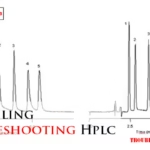If your Kitchenaid refrigerator is not cooling, the most likely reason is dust or ice buildup on the condenser coils at the back. To fix this issue, you can clean the coils or defrost them if they are frozen over.
Troubleshooting your Kitchenaid refrigerator is important to ensure its proper functioning. We will provide some helpful tips and solutions to common issues that might arise with your Kitchenaid refrigerator. By following these troubleshooting steps, you can address any problems and keep your refrigerator running smoothly.
So let’s dive in and find out how to troubleshoot your Kitchenaid refrigerator effectively.

Common Cooling Issues
When it comes to troubleshooting your Kitchenaid refrigerator, it’s important to be familiar with the common cooling issues that may arise. In this section, we’ll explore three common problems that can cause cooling problems in your refrigerator: lights not working, ice maker malfunctions, and when the freezer is fine but the refrigerator is not cooling.
Lights Not Working
If the lights inside your Kitchenaid refrigerator are not working, this can be a simple issue to fix. First, check if the refrigerator is properly plugged in and if the outlet is functioning. If the outlet is working fine, then it’s likely that the light bulb inside the refrigerator has burnt out and needs to be replaced. Refer to the refrigerator’s manual to find the appropriate bulb replacement instructions. Once replaced, your refrigerator should be back to illuminating its contents.
Ice Maker Malfunctions
An ice maker that is not functioning properly can be a frustrating problem to deal with. If your Kitchenaid refrigerator’s ice maker is not producing ice, there are a few possible causes. First, check if the ice maker’s On/Off switch is in the “On” position. If it is, make sure that the water supply line to the refrigerator is not frozen or blocked. You can also try resetting the ice maker by turning it off for a few seconds and then turning it back on. If these troubleshooting steps do not solve the issue, it may be necessary to contact a professional appliance repair service for further assistance.
Freezer Is Fine But Refrigerator Is Not Cooling
If you find that your Kitchenaid refrigerator’s freezer is working properly but the refrigerator compartment is not cooling, there are a few potential causes. One possibility is that the refrigerator’s temperature control settings are not properly adjusted. Check the settings and ensure that the temperature is set appropriately for the refrigerator compartment. Another possible cause is a blockage in the air vent between the freezer and the refrigerator. Check for any obstructions or ice buildup and clear them if necessary. If these steps do not resolve the issue, it may be best to consult a professional technician to diagnose and repair the problem.
Kitchenaid Refrigerator Troubleshooting
If you find that your KitchenAid refrigerator is not cooling properly, there are several troubleshooting steps you can take to identify and resolve the issue. In this blog post, we will walk you through the process of troubleshooting common problems with your KitchenAid refrigerator.
Diagnostic Mode
One of the first steps in troubleshooting your KitchenAid refrigerator is to enter the diagnostic mode. This mode allows you to run various tests on the different components of your refrigerator to pinpoint the problem. To enter the diagnostic mode, follow these steps:
- Ensure that the refrigerator is plugged in and powered on.
- Locate the control panel on the front of the refrigerator.
- Press and hold the “Door Alarm” or “Temperature Up” button (depending on the model) for five seconds.
- The control panel will enter the diagnostic mode, and you can navigate through the different tests using the buttons on the panel.
Checking Voltage
If your refrigerator is not cooling, checking the voltage is an essential step in troubleshooting. To check the voltage, follow these steps:
- Unplug the refrigerator from the power source.
- Using a multimeter, set it to measure AC voltage.
- Locate the power cord and the outlet it is plugged into.
- Insert the multimeter’s probes into the hot and neutral slots of the outlet.
- Check the voltage reading on the multimeter. It should be within the acceptable range for your region.
Testing The Inverter
The inverter is responsible for supplying power to the compressor in your KitchenAid refrigerator. If the compressor is not running, testing the inverter can help determine if it is the cause of the problem. To test the inverter, follow these steps:
- Locate the inverter, which is usually located at the back of the refrigerator.
- Disconnect the inverter from the compressor.
- Using a multimeter, set it to measure resistance (ohms).
- Touch the multimeter’s probes to the terminals on the inverter.
- If the multimeter shows a reading of zero or very high resistance, it indicates a faulty inverter that needs to be replaced.
Resetting The Compressor
If the compressor in your KitchenAid refrigerator is not running, resetting it can sometimes resolve the issue. To reset the compressor, follow these steps:
- Unplug the refrigerator from the power source.
- Wait for at least five minutes to allow the compressor to cool down.
- Plug the refrigerator back in and listen for the sound of the compressor starting.
By following these troubleshooting steps, you can identify and resolve common problems with your KitchenAid refrigerator. However, if the issue persists, it is recommended to contact a professional technician for further assistance.
Fixing Cooling Issues
If your Kitchenaid refrigerator is not cooling, the most common issue is dirty or frozen condenser coils. In order to fix this problem, you can clean the coils to ensure proper airflow and cooling.
Cleaning The Condenser Coils
To fix cooling issues with your Kitchenaid refrigerator, one of the first troubleshooting steps you should take is to clean the condenser coils. Over time, these coils can become covered in dust, dirt, and other debris, inhibiting their ability to cool the refrigerator efficiently. To clean the condenser coils, follow these steps:
- Unplug the refrigerator from the power source.
- Locate the condenser coils, which are typically located on the back or underneath the refrigerator.
- Use a vacuum cleaner with a brush attachment to gently remove any dust and debris from the coils.
- Alternatively, you can use a coil brush or a soft brush to clean the coils.
- Once the coils are clean, plug the refrigerator back in and check if the cooling issues have been resolved.
Checking The Evaporator Fan Motor
If cleaning the condenser coils doesn’t solve the cooling problem, the next step is to check the evaporator fan motor. The evaporator fan is responsible for circulating cold air throughout the refrigerator. If the fan motor is not working correctly, the refrigerator may not cool properly. To check the evaporator fan motor, follow these steps:
- Unplug the refrigerator from the power source.
- Locate the evaporator fan motor, which is typically found in the freezer compartment behind a panel.
- Inspect the fan blades for any obstructions that may be preventing them from spinning.
- If there are no obstructions, use a multimeter to test the motor for continuity. If the motor fails the continuity test, it may need to be replaced.
- Plug the refrigerator back in and see if the cooling issues have been resolved.
Inspecting The Air Baffle Motor
An air baffle motor controls the airflow from the freezer to the refrigerator compartment. If this motor malfunctions, it can result in cooling issues. To inspect the air baffle motor, follow these steps:
- Unplug the refrigerator from the power source.
- Locate the air baffle motor, which is usually located in the freezer compartment behind a panel.
- Check for any visible signs of damage or obstruction.
- Use a multimeter to test the motor for continuity. A lack of continuity may indicate a faulty motor.
- Plug the refrigerator back in and check if the cooling problem has been resolved.
Testing The Refrigerator Door Switch
The refrigerator door switch is responsible for turning off the evaporator fan and light when the door is opened. If the door switch is not working correctly, it can cause cooling issues. To test the refrigerator door switch, follow these steps:
- Unplug the refrigerator from the power source.
- Locate the door switch, usually found near the top of the refrigerator compartment.
- Press and release the switch while listening for a clicking sound. If you don’t hear a click, the switch may need to be replaced.
- Plug the refrigerator back in and see if the cooling problem has been resolved.
Checking The Water Filter
A clogged water filter can affect the refrigerator’s cooling performance. To check and possibly replace the water filter, follow these steps:
- Unplug the refrigerator from the power source.
- Locate the water filter, which is usually found in the upper right corner of the refrigerator compartment.
- Remove the water filter and inspect it for any clogs or signs of wear.
- If the filter is dirty or clogged, replace it with a new one.
- Plug the refrigerator back in and check if the cooling issue has been resolved.
Inspecting The Ice Box Thermistor
The ice box thermistor measures the temperature inside the ice box. If it malfunctions, it can affect the refrigerator’s cooling performance. To inspect the ice box thermistor, follow these steps:
- Unplug the refrigerator from the power source.
- Locate the ice box thermistor, which is usually found near the ice maker or in the freezer compartment.
- Check for any visible signs of damage or loose connections.
- Use a multimeter to test the thermistor for continuity.
- If the thermistor fails the continuity test, it may need to be replaced.
- Plug the refrigerator back in and see if the cooling problem has been resolved.
Testing The Water Dispensing
If your Kitchenaid refrigerator has a water dispenser feature, it’s important to check if it’s working properly. To test the water dispensing, follow these steps:
- Unplug the refrigerator from the power source.
- Activate the water dispenser by pressing the appropriate button or lever.
- Check if water is flowing smoothly from the dispenser.
- If there is no water or it’s flowing slowly, there may be an issue with the water supply or the dispenser itself.
- Plug the refrigerator back in and check if the cooling problem has been resolved.
Checking The Pantry Ui Indicator
The pantry UI (User Interface) indicator displays the temperature and other settings for the pantry drawer. If there is a problem with this indicator, it can affect the refrigerator’s cooling performance. To check the pantry UI indicator, follow these steps:
- Unplug the refrigerator from the power source.
- Locate the pantry UI indicator, which is usually found on the front of the refrigerator.
- Check if the indicator is displaying the correct temperature and other settings.
- If the indicator is not functioning correctly, it may need to be calibrated or replaced.
- Plug the refrigerator back in and see if the cooling problem has been resolved.
Resetting The Refrigerator
Your Kitchenaid refrigerator not cooling properly? Don’t worry, there are a few troubleshooting steps you can take to get it back to its optimal performance. One of the first steps you can try is resetting the refrigerator. Resetting the compressor and running diagnostics can often resolve minor issues and restore the cooling functionality. Below, we’ll guide you through these steps to help you troubleshoot your Kitchenaid refrigerator.
Resetting The Compressor
Resetting the compressor on your Kitchenaid refrigerator can help fix cooling problems. Follow the steps below:
- Start by unplugging the refrigerator from the power source.
- Wait for approximately 5 minutes to ensure the compressor completely powers down.
- After 5 minutes, plug the refrigerator back into the power source.
- Make sure the refrigerator is properly connected and the power is switched on.
- Observe if the compressor starts running and if the cooling functionality improves.
If this procedure doesn’t resolve the cooling issue, you might need to run diagnostics to identify any underlying problems.
Running Diagnostics
Running diagnostics on your Kitchenaid refrigerator can help identify specific issues and provide a more accurate solution. Follow the steps below to run diagnostics:
- Locate the control panel on your refrigerator. It is usually located on the front behind the door.
- Press and hold the “Freezer Temp” and “Power Cool” buttons on the control panel simultaneously for approximately 5 seconds.
- Release the buttons once the diagnostic mode is activated.
- Use the control panel to navigate through the diagnostic options and select the relevant tests.
- Follow the on-screen instructions to perform the selected tests.
- Once the diagnostics are completed, review the results and take note of any error codes or system malfunctions.
By running diagnostics, you can pinpoint the exact issue with your refrigerator and take appropriate measures to fix it. If you encounter any error codes or feel unsure about the results, it is recommended to contact a professional technician for further assistance.
When To Call A Professional
If your Kitchenaid refrigerator is not cooling, it may be time to call a professional. Avoid the hassle of troubleshooting and let an expert handle the issue for you.
If you’re experiencing issues with your KitchenAid refrigerator and have tried troubleshooting on your own without success, it may be time to call in a professional. While the following troubleshooting guide will help you address common refrigerator problems, there are times when it’s best to leave it to the experts.
Refrigerator Troubleshooting Guide
Before contacting a professional, it’s important to go through some basic troubleshooting steps to see if you can resolve the issue on your own. Here are some common refrigerator problems you might encounter:
Common Refrigerator Problems
1. Lights not working: If the lights inside your refrigerator are not turning on, it could be a problem with the bulb or the electrical connection.
2. Poor cooling: If your refrigerator is not cooling properly, check the temperature settings and ensure that the condenser coils are clean.
3. Ice maker issues: If your ice maker is not making ice or is producing ice that is discolored or has a strange taste, check the water supply and the ice maker’s settings.
4. Freezer working, but refrigerator not cooling: If your freezer is maintaining the right temperature but the refrigerator section is not cooling, it could be due to a faulty evaporator fan motor or a blocked air vent.
Troubleshooting Resources
When troubleshooting your KitchenAid refrigerator, there are several resources available to assist you:
- Refer to your refrigerator’s manual for specific troubleshooting steps and guidance.
- Look for online videos that provide step-by-step instructions on diagnosing and fixing common refrigerator issues.
- Visit KitchenAid’s official website for troubleshooting guides and FAQs related to your specific refrigerator model.
Contacting Kitchenaid Support
If you’ve exhausted all troubleshooting options and your refrigerator is still not functioning properly, it’s time to reach out to KitchenAid’s support team. They have trained technicians who can provide further guidance and schedule a service appointment if necessary.
Frequently Asked Questions
How Do I Reset My Kitchenaid Refrigerator?
To reset your KitchenAid refrigerator, follow these steps:1. Unplug the refrigerator from the power source. 2. Wait for 5 minutes. 3. Plug the refrigerator back in. 4. Press and hold the “Power” or “Reset” button for 3 seconds. 5. Release the button, and your refrigerator should reset.
Make sure to check the user manual for model-specific instructions.
How Do I Run Diagnostics On My Kitchenaid Refrigerator?
To run diagnostics on your KitchenAid refrigerator, follow these steps:
1. Enter the diagnostic mode by pressing certain buttons. 2. Test the temperature, moisture, and other components of the refrigerator. 3. Check the evaporator fan motor, air baffle motor, and door switch. 4. Test the water filter, ice box thermistor, and water dispenser. 5. Conduct a pantry UI indicator test before returning to operation mode.
How Do You Reset The Compressor On A Kitchenaid Refrigerator?
To reset the compressor on a KitchenAid refrigerator, follow these steps:1. Unplug the refrigerator from the power source. 2. Wait for at least 5 minutes. 3. Plug the refrigerator back in. 4. Press and hold the “Reset” button for 5 seconds.
5. The compressor should reset and start running again. Note: If the compressor does not reset or if you continue to experience problems, it may be necessary to contact a professional technician for further assistance.
Why Is My Kitchenaid Refrigerator Not Getting Cold?
The most likely reason your KitchenAid refrigerator is not getting cold is because the condenser coils at the back of the fridge are covered in dust or frozen over. Clean the coils or defrost them to solve the issue.
How Do I Reset My Kitchenaid Refrigerator?
To reset your KitchenAid refrigerator, simply unplug it for a few minutes and then plug it back in. This should reset the system and resolve any minor issues.
Conclusion
Troubleshooting your Kitchenaid refrigerator is crucial to maintaining its optimal performance. By identifying and resolving common issues such as lights not working and ice maker problems, you can ensure that your fridge remains in top condition. Remember to regularly clean the condenser coils to prevent dust buildup or freezing.
If you encounter persistent problems, consult the Kitchenaid Troubleshoot resources or seek professional assistance. Take proactive steps to keep your refrigerator running smoothly and avoid costly repairs in the future.