Kwikset smart locks are popular for home security. But sometimes, they face issues.
If you own a Kwikset smart lock, you might encounter problems. Don’t worry; troubleshooting can be simple. In this guide, we will explore common issues with Kwikset smart locks. We’ll provide easy solutions to help you fix them. Whether your lock won’t connect to your phone or the keypad isn’t working, we’ve got you covered.
Understanding these problems can save you time and stress. Let’s dive into the world of Kwikset smart lock troubleshooting, making your home security system run smoothly again.

Credit: support.suretyhome.com
Common Issues
Smart locks provide convenience and security, but they can have issues. Understanding common problems helps you maintain your Kwikset smart lock. Below are frequent issues users face and simple solutions.
Battery issues are common with Kwikset smart locks. Low battery power can cause the lock to malfunction. Always use high-quality batteries to ensure optimal performance. Replace batteries every 6-12 months to avoid unexpected failures. If the lock is unresponsive, check the battery compartment. Ensure the batteries are placed correctly and make good contact.
Connectivity issues can disrupt your smart lock’s functionality. Ensure your Wi-Fi signal is strong near the lock. Weak signals can cause connection problems. Verify your router settings match the lock’s requirements. Update the lock’s firmware for better connectivity. If the lock still has issues, reset the device. Follow the manufacturer’s instructions for a proper reset.
Battery Problems
Battery problems can cause Kwikset Smart Lock malfunctions. Ensuring your lock’s battery is in good condition is vital. A weak or dead battery can hinder the lock’s performance. Regular checks and timely replacements can prevent issues.
Low Battery Warning
The Kwikset Smart Lock shows a low battery warning. You might notice a blinking red light. The lock may also beep multiple times. These signs mean the battery needs attention. Ignoring these warnings can lead to lock failure.
Battery Replacement Steps
Replacing the battery is simple. Follow these steps to ensure a smooth process.
First, remove the lock’s cover. This reveals the battery compartment.
Next, take out the old batteries. Dispose of them properly.
Insert new batteries. Ensure they are placed correctly. The positive and negative ends should align with the markings.
Finally, replace the cover. Check the lock’s functionality. The warning signs should disappear.
Connectivity Issues
Connectivity issues can cause a lot of frustration with your Kwikset Smart Lock. These problems often stem from Wi-Fi or Bluetooth connections. Let’s dive into some common connectivity issues and how to troubleshoot them.
Wi-fi Connection
First, check if your Wi-Fi network is functioning properly. Ensure your router is on and connected to the internet. If other devices are working fine, focus on your Kwikset Smart Lock. Move the lock closer to the router. Sometimes, distance weakens the signal.
Next, check your Wi-Fi settings. Ensure your network is 2.4 GHz, as many smart locks do not support 5 GHz. Also, verify the Wi-Fi password. A wrong password can block the connection.
Resetting the lock can also help. Remove the battery pack, wait 30 seconds, and reinsert it. This can clear minor glitches and restore the connection.
Bluetooth Pairing
Bluetooth issues can also affect your Kwikset Smart Lock. First, ensure Bluetooth is enabled on your phone. Then, open the Kwikset app and try to pair the lock again.
If the lock does not appear, restart your phone. Sometimes, a simple restart can resolve pairing problems. Also, make sure the lock is within range. Bluetooth connections can weaken over longer distances.
Lastly, check for firmware updates. Updating your Kwikset lock and app can fix bugs and improve connectivity. Follow the app instructions to install any available updates.
Lock Mechanism Issues
Kwikset Smart Locks offer convenience and security, but they can face mechanical problems. Understanding these issues helps in keeping your lock functioning properly. In this section, we will discuss common problems like a jammed lock and a faulty motor.
Jammed Lock
A jammed lock is one of the most frequent issues. It can be due to several reasons:
- Debris inside the lock
- Misalignment of the lock parts
- Battery issues
To fix a jammed lock, follow these steps:
- Check the batteries and replace them if needed.
- Clean the lock mechanism using a can of compressed air.
- Realign the lock by gently adjusting the parts.
Faulty Motor
A faulty motor can prevent the lock from working smoothly. Signs of a faulty motor include:
- The lock making strange noises
- The lock not responding to commands
- The motor being slow or unresponsive
To troubleshoot a faulty motor:
- Ensure the batteries are fully charged.
- Reset the lock to its factory settings.
- If the problem persists, contact Kwikset support.
Understanding these issues and their solutions can help maintain your Kwikset Smart Lock. Regular maintenance and timely troubleshooting can extend the life of your lock.
Keypad Problems
Experiencing keypad problems with your Kwikset Smart Lock can be frustrating. This section will help you troubleshoot common issues. Let’s dive into two major problems: an unresponsive keypad and incorrect code entry.
Unresponsive Keypad
There are a few reasons why your Kwikset keypad might be unresponsive. Follow these steps to diagnose and fix the issue:
- Check Battery: Ensure the batteries are not dead. Replace them if necessary.
- Inspect Connections: Make sure all connections are secure and there’s no corrosion.
- Reset the Lock: Try resetting the lock to its factory settings. Refer to your user manual for instructions.
- Temperature Issues: Extreme cold or heat can affect the keypad. Try warming or cooling the lock.
If the keypad remains unresponsive, it may require professional servicing.
Incorrect Code Entry
Entering the wrong code repeatedly can lock you out. Here’s how to resolve this issue:
- Wait Time: After several incorrect attempts, the lock may enter a timeout period. Wait for a few minutes before trying again.
- Check Codes: Ensure you are entering the correct code. Double-check your user manual or app settings.
- Reprogram Codes: If you forgot the code, reprogram the lock. Use the master code to reset user codes.
- Keypad Sensitivity: Clean the keypad to ensure it registers your touch accurately.
Consistent issues with code entry may indicate a need for a keypad replacement.
Credit: support.libertysecurity.ca
App-related Issues
Dealing with app-related issues can be frustrating when using a Kwikset Smart Lock. These problems can affect your ability to control the lock from your smartphone. Here are some common app-related issues and tips to fix them.
App Not Responding
Sometimes, the Kwikset app may not respond. First, check your internet connection. A stable connection is essential. Restart your phone to refresh the system. If the problem persists, update the app. Outdated apps may not work correctly.
Clear the app cache. Go to your phone settings and find the Kwikset app. Select “Clear Cache.” This can solve many performance issues. If none of these steps work, uninstall and reinstall the app. This ensures you have the latest version.
Sync Problems
Sync problems can prevent the app from communicating with the lock. Ensure Bluetooth is enabled on your phone. Bluetooth is necessary for syncing. Move closer to the lock. Distance can affect the connection.
Check the lock’s battery. Low battery power can cause sync issues. Replace batteries if needed. Also, make sure your app and lock firmware are up to date. Updates often fix sync issues.
If sync problems continue, reset the lock. Refer to the user manual for reset instructions. Re-sync the lock with the app after resetting. This can resolve persistent sync problems.
Advanced Troubleshooting
Advanced troubleshooting can save time and effort for Kwikset Smart Lock users. This guide helps resolve complex issues efficiently. Below are advanced troubleshooting steps for Kwikset Smart Locks.
Factory Reset
A factory reset restores the lock to its original settings. This is useful if you experience persistent problems.
- Remove the battery pack from the lock.
- Press and hold the reset button on the lock.
- While holding the reset button, reinsert the battery pack.
- Continue to hold the button for 30 seconds.
- Release the reset button. The lock will beep and the LED will flash red.
- Reprogram the lock as needed.
Performing a factory reset can often resolve software glitches. It also clears any corrupted data stored in the lock.
Firmware Update
Updating the firmware ensures the lock operates with the latest features and security patches.
Follow these steps to update the firmware:
- Open the Kwikset app on your smartphone.
- Navigate to the lock settings.
- Select “Firmware Update” from the menu.
- Follow the on-screen instructions to complete the update.
- Ensure your phone stays within Bluetooth range of the lock during the update.
Updating firmware can improve performance and add new features to your Kwikset Smart Lock.
When To Seek Professional Help
Kwikset smart locks are reliable, but sometimes issues arise. Understanding when to seek professional help ensures your home remains secure. This section provides guidance on identifying severe issues and contacting customer support.
Identifying Severe Issues
Some problems with your Kwikset smart lock might require professional help. Here are signs of severe issues:
- Unresponsive Lock: If the lock does not respond to commands, this is a severe issue.
- Physical Damage: Cracks or broken parts can compromise security.
- Consistent Power Issues: If the lock drains batteries quickly, it needs expert attention.
- Software Glitches: Frequent software failures or resets indicate a deeper problem.
These issues can affect the security of your home. Seeking professional help is crucial in these cases.
Contacting Customer Support
When you encounter severe issues, contacting customer support is the next step. Follow these guidelines:
- Gather Information: Note down the model number, issue details, and any error messages.
- Contact Options: Use the Kwikset website to find contact numbers or email addresses.
- Describe the Issue Clearly: Provide detailed information about the problem.
- Follow Instructions: Customer support may guide you through troubleshooting steps. Follow them carefully.
Customer support can help resolve many issues without needing an in-home visit. They might also determine if professional repair is necessary.
Ensuring your Kwikset smart lock functions properly is essential for home security. Identifying severe issues and knowing when to seek professional help is key.
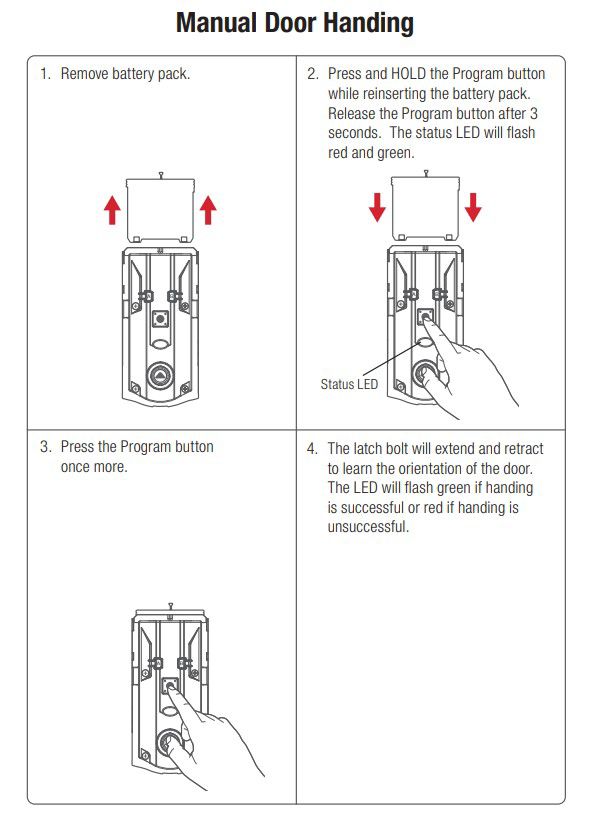
Credit: www.kwikset.com
Frequently Asked Questions
Why Is My Kwikset Smart Lock Not Responding?
Your Kwikset Smart Lock may not respond due to low battery or connectivity issues. Replace batteries and check Wi-Fi.
How Do I Reset My Kwikset Smart Lock?
To reset, press and hold the reset button for 10 seconds until the lock beeps.
Why Is My Kwikset Smart Lock Beeping?
Your lock beeps due to low battery or incorrect installation. Check the batteries and ensure proper installation.
How Do I Change The Code On My Kwikset Smart Lock?
To change the code, enter the programming code, press the lock button, and follow the instructions on the keypad.
Why Does My Kwikset Smart Lock Keep Jamming?
Jamming can occur due to misalignment or debris in the lock. Realign the lock and clean any debris.
Conclusion
Fixing your Kwikset Smart Lock can be easy with the right steps. This guide helps you solve common issues quickly. Always check the basics first: batteries, alignment, and connections. Follow the instructions closely to avoid problems. If issues persist, contact Kwikset support for assistance.
Regular maintenance keeps your lock working well. Remember, a secure home is a happy home. Your smart lock is a valuable tool. Keep it functioning properly for peace of mind. Happy troubleshooting!






