Kwikset Smartkey locks offer convenience and security. Yet, they can have issues.
If you own a Kwikset Smartkey lock, you may face occasional problems. From keys not turning to lock mechanisms failing, these issues can be frustrating. But don’t worry; many of these problems have simple solutions. In this blog post, we will explore common troubleshooting steps for Kwikset Smartkey locks.
We’ll guide you through easy fixes to get your lock working smoothly again. Whether you’re a homeowner or a tenant, understanding these steps can save you time and stress. Stay with us as we delve into practical tips and solutions for your Kwikset Smartkey troubles.
Introduction To Kwikset Smartkey
Kwikset Smartkey locks are popular for their convenience and security. These locks allow users to rekey their locks quickly without removing them from the door. Understanding how to troubleshoot these locks can save time and enhance security. Let’s dive into what Kwikset Smartkey is and why smart locks are important.
What Is Kwikset Smartkey?
Kwikset Smartkey is a rekeyable lock technology. It allows users to change their lock’s key in seconds. This feature makes it easy to maintain security without replacing the entire lock. Homeowners can rekey their locks themselves using a special Smartkey tool.
The Smartkey system uses a patented side-locking bar technology. This design provides superior security against lock bumping and picking. It ensures only the correct key can turn the lock. The Smartkey tool fits into a small hole next to the keyhole. This tool allows the user to set a new key without professional help.
Importance Of Smart Locks
Smart locks offer enhanced security and convenience. They allow homeowners to control access to their homes easily. With smart locks, you can rekey your locks quickly. This feature is useful if you lose a key or move into a new home.
Smart locks also provide peace of mind. They reduce the risk of unauthorized access. The Kwikset Smartkey system adds an extra layer of security. It protects against common lock-picking methods. This technology gives homeowners confidence in their home’s security.
Smart locks are also user-friendly. They allow for easy rekeying without professional assistance. This feature saves time and money. Homeowners can manage their security on their terms.

Credit: www.youtube.com
Common Smartkey Problems
Kwikset Smartkey locks are popular for their convenience and security. But, like any technology, they can have issues. Common problems with Smartkey locks can frustrate users. Understanding these problems helps in troubleshooting them effectively.
Lock Not Turning
The lock not turning is a frequent problem. It could be due to dirt or debris inside the lock. Cleaning the lock may solve this issue. Use a can of compressed air to blow out any debris. If the problem persists, check the key. A worn or damaged key can prevent the lock from turning. Try using a new key to see if it resolves the problem.
Key Won’t Insert
A key that won’t insert is another common issue. This might happen if the lock is misaligned. Gently wiggle the key while inserting it. Sometimes the lock cylinder can become misaligned. If so, a simple adjustment may fix it. Check for obstructions in the keyway. Use a flashlight to inspect the lock. Remove any visible debris with tweezers or a similar tool.
Fixing Lock Not Turning
Kwikset SmartKey locks are popular for their security features. But sometimes, the lock may not turn. This can be frustrating. Don’t worry; there are simple steps to fix this issue. Let’s explore two common solutions.
Check For Obstructions
First, ensure there are no obstructions inside the lock. Dust and debris can block the keyway. Follow these steps:
- Remove the key from the lock.
- Use a flashlight to inspect the keyway.
- If you see any debris, use a can of compressed air to blow it out.
Sometimes, the problem is with the key itself. Ensure the key is not bent or damaged.
Lubricate The Lock
Lubrication can make a big difference. Locks need to move smoothly. Here’s how to lubricate the lock:
- Purchase a silicone-based lubricant. Avoid oil-based products.
- Spray the lubricant into the keyway.
- Insert the key and turn it several times to spread the lubricant.
Repeat the process if necessary. Lubrication can solve many lock issues.
Solving Key Insertion Issues
Having trouble inserting your key into your Kwikset Smartkey lock? This can be frustrating. This guide will help you solve these key insertion issues. Follow the steps below to inspect the key and reset the lock.
Inspect The Key
First, check your key. Look for any visible damage. Is it bent or worn out? A bent key might not fit properly into the lock. Compare it with a new or less-used key. If you find any issues, you might need a new key.
Another thing to check is if the key is clean. Dirt can build up over time. Clean the key with a soft cloth. If the key looks fine, try using it again. If it still doesn’t work, move on to the next step.
Reset The Lock
If the key looks good, the lock might need a reset. Here are the steps:
- Find the Smartkey tool that came with your lock.
- Insert the tool into the small hole. This is usually on the side of the lock.
- Turn the tool 90 degrees clockwise. Hold it in this position.
- While holding the tool, insert the key you want to use into the lock.
- Turn the key 180 degrees clockwise. Then, turn it back to its original position.
- Remove the key and the Smartkey tool.
Your lock should now be reset. Try inserting the key again. If the problem persists, consider contacting Kwikset support.
By following these simple steps, you can often solve the key insertion issues with your Kwikset Smartkey lock.
Rekeying The Smartkey Lock
Rekeying the Kwikset Smartkey Lock is a simple and quick process. This smart lock feature allows you to change the key that operates your lock in a few easy steps. Rekeying is useful for various reasons. For example, if you lose a key or move into a new home. Follow these steps to rekey your Smartkey lock effectively.
Steps To Rekey
- Insert the current key into the lock and turn it to a 90-degree angle.
- Insert the SmartKey tool into the small hole next to the keyhole.
- Remove the SmartKey tool and the old key from the lock.
- Insert the new key into the lock and turn it back to the starting position.
- Test the new key to ensure it operates the lock smoothly.
Tools Required
- SmartKey tool: Comes with the lock. You can also buy it separately.
- Current key: The key that currently operates the lock.
- New key: The key you want to use after rekeying.
Having the right tools and following these steps will make rekeying your Kwikset Smartkey Lock easy and efficient. This allows for enhanced security and peace of mind.

Credit: www.youtube.com
Battery And Power Issues
Kwikset Smartkey locks are reliable, but battery and power issues can arise. Troubleshooting these issues ensures your lock functions properly. Below, we will cover how to replace batteries and check power connections.
Replacing Batteries
Replacing the batteries in your Kwikset Smartkey is simple. Follow these steps:
- Locate the battery cover on your lock.
- Remove the cover using a small tool.
- Take out the old batteries carefully.
- Insert new AA batteries, ensuring correct polarity.
- Replace the battery cover securely.
Use only high-quality batteries to avoid frequent replacements. Low-quality batteries can cause malfunctions.
Checking Power Connections
Power connections are crucial for your Kwikset Smartkey to work correctly. Here is how to check:
- Ensure the batteries are seated properly.
- Inspect for any loose wires or connections.
- Check for corrosion on battery terminals. Clean if necessary.
- Ensure the battery compartment is free from debris.
If you find any loose wires, reconnect them carefully. Corrosion can be cleaned using a small brush and vinegar.
Addressing these battery and power issues can help your Kwikset Smartkey function smoothly.
When To Call A Professional
Kwikset Smartkey locks provide security and convenience. Sometimes, these locks may face issues. In such cases, you might need professional help. Knowing when to call a locksmith can save you time and stress.
Signs You Need Help
Are your keys not turning smoothly? This might indicate an internal problem. Does the lock feel loose? This could signal wear and tear. Is the Smartkey not working after rekeying? It may need expert attention.
If your lock doesn’t respond to commands, it might have technical issues. Frequent jamming or sticking is another red flag. Do not force the lock. This can damage it further.
Choosing A Locksmith
Select a locksmith with Smartkey experience. Ask for their credentials and reviews. Ensure they offer a warranty for their work. Compare quotes from different locksmiths.
A good locksmith uses quality tools. They should also respect your property. Choose someone who can explain the problem clearly. This ensures transparency and trust.
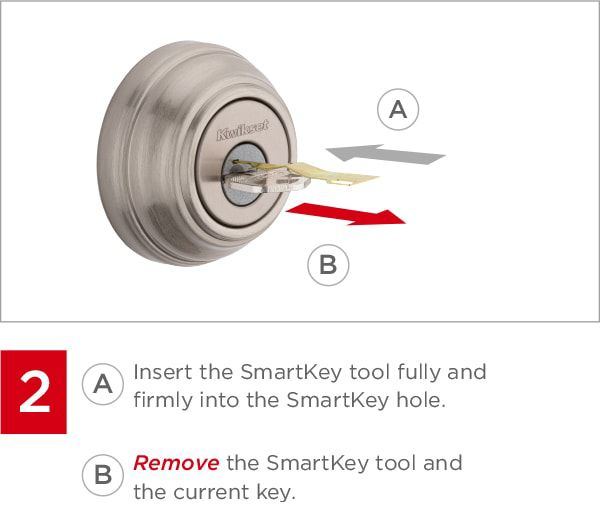
Credit: www.kwikset.com
Maintaining Your Smartkey Lock
Maintaining your Kwikset Smartkey Lock is essential for ensuring its longevity and optimal performance. Regular maintenance prevents issues and keeps your lock functioning smoothly. Below are some key practices to help you maintain your Smartkey lock effectively.
Regular Cleaning
Regular cleaning of your Smartkey lock helps remove dirt and debris that can affect its performance. Use a soft, damp cloth to clean the exterior of the lock. Avoid using harsh chemicals, as they can damage the finish.
For the keyhole, a can of compressed air can help remove dust and particles. Spray the air into the keyhole to clear out any debris. This step is crucial to maintain the lock’s functionality.
Routine Checks
Conduct routine checks to ensure all parts of your Smartkey lock are working correctly. Test the lock by turning the key and checking if it operates smoothly. If you notice any resistance, it might be time to lubricate the internal parts.
Lubricate the lock with a graphite-based lubricant. Apply a small amount into the keyhole and insert the key. Turn the key several times to distribute the lubricant evenly. This helps in reducing friction and ensures smooth operation.
Additionally, inspect the screws and other hardware. Tighten any loose screws to prevent the lock from becoming unstable. A stable lock is less likely to experience operational issues.
Frequently Asked Questions
Why Is My Kwikset Smartkey Not Working?
The key might be worn or the lock could be jammed. Check for debris.
How Do I Reset My Kwikset Smartkey?
Insert the SmartKey tool, turn the key 90 degrees, remove the key, and insert a new one.
Can I Rekey A Kwikset Smartkey Myself?
Yes, you can rekey it yourself using the SmartKey tool provided with the lock.
What Should I Do If My Kwikset Smartkey Is Stuck?
Try using graphite lubricant to free the key. If that fails, you may need a locksmith.
How Often Should I Maintain My Kwikset Smartkey Lock?
Check and clean the lock every six months to ensure smooth operation.
Conclusion
Troubleshooting your Kwikset SmartKey can be simple with the right steps. Remember to check the basics first. Ensure the key and lock are clean. Always handle the lock gently. If issues persist, consult the user manual or seek professional help.
Regular maintenance can prevent most problems. Keep your lock in good condition for smooth operation. With these tips, you can solve common issues easily. Enjoy the security and convenience of your Kwikset SmartKey!






