Common issues with a Lennox thermostat include no power, the AC or furnace not turning on, the thermostat not matching room temperature, and the thermostat not responding. For iComfort thermostats, check if they are connected to the Wi-Fi network and position the smart hub closer to the router.
If troubleshooting steps don’t help, contact a Lennox dealer for assistance. Some Lennox thermostats use batteries, while others are connected to the home’s power supply. To troubleshoot, check the thermostat’s location, ensure the desired temperature is programmed correctly, and make sure the temperature sensor is clear and unobstructed.
Lennox Thermostat Troubleshooting

Common Issues With Lennox Thermostats
If you own a Lennox thermostat, you may come across some common issues that can affect its performance. Understanding how to troubleshoot these problems can help you quickly get your thermostat working again. In this article, we will discuss some of the common issues that users have experienced with their Lennox thermostats and how to address them.
The Lennox thermostat has no power.
One of the most common issues with Lennox thermostats is a lack of power. If your thermostat display is dark and unresponsive, it may indicate a power problem. To fix this issue, start by replacing the batteries in your thermostat. If the problem persists, check for a blown fuse or tripped breaker in your electrical panel. If none of these solutions work, it is recommended to contact a professional for further assistance.
Ac Or Furnace Won’t Turn On
If your AC or furnace fails to turn on when instructed, it can be frustrating. This issue can be caused by various factors, including incorrect settings or a malfunctioning thermostat. Start by checking the thermostat settings to ensure they are programmed correctly. If the settings are correct and the problem persists, it is advisable to contact a professional HVAC technician to diagnose and resolve the issue.
Heater Or Ac Won’t Turn Off
Similarly, if your heater or AC won’t turn off when it should, it can lead to discomfort and energy inefficiency. This problem can be caused by a faulty thermostat or a wiring issue. Start by checking the thermostat’s fan setting to ensure it is not set to “on” instead of “auto.” If the fan setting is correct and the problem persists, it is recommended to seek professional assistance to resolve the issue.
Thermostat Doesn’t Match Room Temperature
If your thermostat does not accurately display the room temperature, it can lead to uncomfortable indoor conditions. This issue can arise due to incorrect calibration or a malfunctioning temperature sensor. To address this problem, you can try recalibrating the thermostat or contacting a professional to recalibrate and align it correctly.
Thermostat Doesn’t Respond
If your Lennox thermostat does not respond to your commands, it can indicate a communication problem. Start by ensuring that the thermostat is connected to your home’s Wi-Fi network. If the connection is fine and the issue persists, you can try rebooting the thermostat or seek professional assistance for further troubleshooting.
Short Cycling
Short cycling refers to a situation where the heating or cooling system turns on and off rapidly, resulting in inconsistent indoor temperatures. This issue can occur due to various factors, including a malfunctioning thermostat. To resolve this issue, it is best to contact an HVAC technician to inspect and diagnose the root cause of short cycling and provide appropriate solutions.
Thermostat Forgets Programmed Settings
If your Lennox thermostat keeps forgetting the programmed settings, it can be frustrating to continually adjust it. This problem can occur due to a power interruption or a faulty thermostat memory. To address this issue, try resetting the thermostat to its factory settings and reprogramming it. If the problem persists, consider contacting a professional for further evaluation and potential replacement if needed.
Need For Thermostat Replacement Services
In some cases, troubleshooting and repairing a Lennox thermostat may not be feasible or cost-effective. If you have tried resolving the issues mentioned above without success, it may be time to consider thermostat replacement services. A professional HVAC technician can assess your situation and recommend a suitable replacement thermostat that meets your needs.
Having a properly functioning thermostat is essential for maintaining a comfortable indoor temperature. By understanding these common issues and knowing how to address them, you can ensure that your Lennox thermostat performs efficiently and reliably.
Lennox Thermostat Troubleshooting Steps
Lennox thermostats are designed to provide efficient and effective control over your HVAC system. However, like any electronic device, they can sometimes encounter issues. If you’re experiencing problems with your Lennox thermostat, these troubleshooting steps can help you identify and resolve the issue.
Check the Source And Batteries
One of the first troubleshooting steps for a Lennox thermostat is to check the power source and batteries. A lack of power can cause the thermostat to become unresponsive or display incorrect information. Start by ensuring that the thermostat is properly connected to a power source and that there are no loose or damaged wires. Additionally, check and replace the batteries if necessary to ensure uninterrupted operation.
Verify Wi-fi Connection
If your Lennox thermostat is Wi-Fi enabled and you’re experiencing connectivity issues, it’s essential to verify the Wi-Fi connection. Ensure that the thermostat is within range of your home’s Wi-Fi network and that the correct network is selected. If the connection is weak, try moving the smart hub closer to the router to improve signal strength. If the problem persists, consult a Lennox dealer for assistance.
Check Sensor Placement
The placement of the temperature sensor on your Lennox thermostat is crucial for accurate temperature readings. Ensure that the sensor is clean, clear, and unobstructed by any objects or debris. Additionally, verify that the sensor is positioned correctly to measure the temperature of the room accurately. Adjusting the sensor’s placement may help resolve any temperature inconsistencies or erratic behavior.
Ensure the Thermostat is Compatible With HVAC System
Incompatibility between your Lennox thermostat and the HVAC system can lead to malfunctions and performance issues. Check the compatibility of your thermostat with your specific HVAC system model. Consult the thermostat’s manual or the Lennox website for information on compatibility. If your thermostat is not compatible, consider purchasing a compatible model or contacting a professional for assistance.
Reset The Thermostat
In some cases, a simple reset can solve minor issues with your Lennox thermostat. To perform a reset, locate the reset button on the thermostat or follow the reset instructions in the manual. Press and hold the reset button for a few seconds until the thermostat restarts. This will restore the thermostat to its default settings and may resolve any software or configuration issues.
Update Firmware
Ensuring that your Lennox thermostat’s firmware is up to date can address software-related problems and improve overall performance. Refer to the thermostat’s manual or the Lennox website for instructions on how to update the firmware. Follow the provided guidelines carefully to avoid any complications during the update process. Keeping your firmware updated will ensure that you have access to the latest features and bug fixes.
Lennox Icomfort Thermostat Troubleshooting
Icomfort Thermostat Not Working: Verify Wi-fi Connection
If your Lennox iComfort thermostat is not working, one of the first things you should check is the Wi-Fi connection. It’s essential for the iComfort thermostat to connect to your Wi-Fi network in order to function properly. To verify the Wi-Fi connection, follow these steps:
- Access the settings menu on your iComfort thermostat by tapping on the gear icon.
- Select “Wi-Fi Setup” from the menu.
- Ensure that your Wi-Fi network is listed and selected. If not, click on “Change Wi-Fi Network” to connect to the correct network.
- Enter the Wi-Fi password if prompted.
- Once connected, check if the thermostat is now working. If not, move on to the next troubleshooting step.
Icomfort Thermostat Not Working: Position Smart Hub Closer To The Router
If verifying the Wi-Fi connection did not resolve the issue, the next step is to position the smart hub closer to the router. A weak Wi-Fi signal can cause connection problems with your iComfort thermostat. Follow these steps to improve the signal strength:
- Locate the smart hub, which is the device connected to your router.
- Check if the smart hub is located far away from the router or if there are obstacles between them.
- If necessary, move the smart hub closer to the router to improve the signal strength.
- Wait for a few minutes to allow the iComfort thermostat to reconnect to the Wi-Fi network.
- Check if the thermostat is now functioning properly. If not, proceed to the next troubleshooting step.
Icomfort Thermostat Not Working: Contact Lennox Dealer For Further Assistance
If you have followed the previous troubleshooting steps and your iComfort thermostat is still not working, it is recommended to contact a Lennox dealer for further assistance. Lennox dealers are trained professionals who can diagnose and resolve complex issues with your iComfort thermostat. They have the expertise to identify any underlying problems and provide the necessary solutions to get your thermostat up and running again. Don’t hesitate to reach out to a Lennox dealer for expert assistance with your iComfort thermostat.
Troubleshooting Lennox Thermostat Communication Issues
If your Lennox thermostat is experiencing communication issues, it can be frustrating and inconvenient. However, there are several steps you can take to troubleshoot and resolve these problems. In this section, we will explore some common troubleshooting methods to help you get your Lennox thermostat back up and running smoothly.
Verify Compatibility With Other Devices
Before diving into troubleshooting, it’s essential to ensure that your Lennox thermostat is compatible with other devices it needs to communicate with. Verify that your smart hub or router is compatible with your Lennox thermostat model. Refer to the user manual or Lennox’s website for specific compatibility information. Incompatibility between devices can lead to communication issues, so it’s crucial to rule this out as a potential problem.
Check For Interference From Nearby Devices
Interference from nearby devices can disrupt the communication between your Lennox thermostat and other connected devices. Ensure that there are no devices emitting strong signals in close proximity to your thermostat, such as cordless phones, microwaves, or baby monitors. These devices can interfere with the Wi-Fi signal and cause communication problems. Move any such devices away from your thermostat to eliminate potential interference.
Reset Wi-fi Settings
If your Lennox thermostat is connected to your Wi-Fi network, resetting the Wi-Fi settings can sometimes resolve communication issues. To do this, locate the Wi-Fi settings on your thermostat and follow the instructions to reset the connection. After resetting, reconnect your thermostat to the Wi-Fi network and check if the communication issues have been resolved.
Contact Lennox Support For Assistance
If you have followed the above troubleshooting steps and are still experiencing communication issues with your Lennox thermostat, it is recommended to contact Lennox support for further assistance. Lennox’s support team has the expertise to help diagnose and resolve any complex communication problems that you may be facing. They can provide personalized guidance and assistance tailored to your specific situation.
Troubleshooting Lennox’s thermostat communication issues requires a systematic approach. Start by verifying compatibility, checking for interference, and resetting the Wi-Fi settings. If these steps do not resolve the problem, it is best to reach out to Lennox support for professional assistance. By taking these steps, you can get your Lennox thermostat back to functioning optimally, ensuring your home remains comfortable and temperature-controlled.
Tips For Preventing Lennox Thermostat Issues
Regular maintenance checks, firmware updates, proper installation and sensor placement, and professional thermostat replacement and installation are crucial for preventing Lennox thermostat issues. By following these tips, you can ensure that your thermostat functions optimally and avoid any potential problems that may arise.
Regular Maintenance Checks
Regular maintenance checks are essential for keeping your Lennox thermostat in good working condition. Here are a few maintenance tasks you should perform:
- Clean the thermostat regularly to remove dust and debris that may affect its performance
- Inspect the wiring for any loose connections or damage
- Check the batteries, if applicable, and replace them if necessary
- Test the thermostat’s sensors to ensure they are functioning properly
Keep Firmware Updates
Keeping your Lennox thermostat’s firmware up to date is vital for optimal performance. Firmware updates often include bug fixes, new features, and improvements to the thermostat’s overall functionality. To check for firmware updates:
- Access the Lennox website or the manufacturer’s support page
- Look for the firmware update section for your specific thermostat model
- Download the latest firmware update file
- Follow the provided instructions to install the update onto your thermostat
Proper Installation And Sensor Placement
Proper installation and sensor placement play a significant role in the effective operation of your Lennox thermostat. Follow these guidelines for installation:
- Ensure that the thermostat is mounted on a sturdy wall surface
- Place the thermostat away from direct sunlight, drafts, and other heat sources
- Install the thermostat at a suitable and easily accessible height
Additionally, proper sensor placement is critical for accurate temperature readings. Ensure that the thermostat’s temperature sensor is not blocked or obstructed in any way.
Professional Thermostat Replacement And Installation
If you are experiencing persistent issues with your Lennox thermostat, or if your thermostat is old and outdated, it may be necessary to seek professional replacement and installation services. A professional technician can:
- Conduct a thorough assessment of your existing thermostat and determine if replacement is necessary
- Recommend and install a new Lennox thermostat that best suits your needs and preferences
- Ensure proper wiring and configuration for seamless integration with your HVAC system
By adhering to these tips and guidelines, you can effectively prevent Lennox thermostat issues, ensuring optimal performance and comfort for your home.
Frequently Asked Questions
How Do I Know If My Lennox Thermostat Is Bad?
To determine if your Lennox thermostat is bad, look out for the following signs:
- No power to the thermostat;
- AC or furnace not turning on;
- A Heater or AC not turning off;
- And Thermostat not matching room temperature Unresponsiveness of the thermostat;
- Short cycling Forgetting programmed settings.
If you experience any of these issues, consider contacting a Lennox dealer for thermostat replacement services.
Why is my comfort thermostat not working?
To troubleshoot your iComfort thermostat, first check if it’s connected to the correct Wi-Fi network. If not, try reconnecting while keeping the smart hub closer to the router. If the issue persists, contact a Lennox dealer for assistance.
Why Did My Thermostat Suddenly Stop Working?
If your thermostat suddenly stops working, it could be due to a lack of power. Try replacing the batteries and checking for a blown fuse or tripped breaker. If the thermostat is still unresponsive, contact a professional for assistance.
Does the Lennox thermostat have batteries?
Some Lennox thermostats require batteries, while others do not. It depends on the model of the unit. Most Lennox thermostats are connected to the main power supply of your home, but some may need batteries for certain functions. Refer to your unit’s product information to determine its power source.
How Do I Know If My Lennox Thermostat Is Bad?
If your thermostat has no power, doesn’t match the room temperature, or doesn’t respond, it may be faulty.
Conclusion
If you’re experiencing issues with your Lennox thermostat, there are a few troubleshooting steps you can take before calling for professional help. First, check that the thermostat is properly connected to power and that the desired temperature is programmed correctly.
Ensure that the temperature sensor is clear and unobstructed to ensure accurate readings. If all else fails, reach out to a Lennox dealer for assistance in getting your thermostat up and running. Don’t let thermostat problems keep you in the dark; take action today!




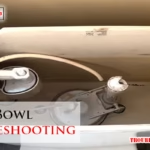
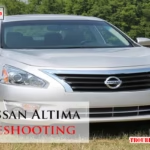

Great info but your thermostat died 6 weeks after warranty ran out‼️‼️‼️‼️
$1700 for a thermostat replacement.‼️‼️‼️‼️‼️ the model is not available so we have to upgrade.
We hear your frustration — that’s incredibly disappointing, especially with the thermostat failing just after the warranty expired. 😞
The cost of replacement and the need to upgrade due to model unavailability is a real concern many users have raised. We always recommend reaching out to Lennox support, as they sometimes offer goodwill adjustments even outside warranty. Also, consider getting a second opinion from a certified technician — some issues can be repaired or replaced with compatible alternatives at a lower cost. 💡
Thanks for sharing your experience — it helps others know what to expect. 🙏