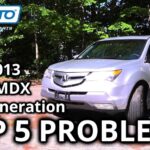Is your LG microwave oven acting up? Maybe it’s refusing to heat your food, making strange noises, or displaying an error code you can’t figure out.
Whatever the issue, it’s frustrating when an appliance you rely on suddenly stops working as it should. But don’t worry—you’re not alone, and you don’t need to panic just yet. In this guide, we’ll walk you through simple troubleshooting steps to help you identify and possibly fix the problem.
Whether it’s a minor glitch or a more significant issue, we’ll give you the tools to take the first steps toward a solution. By the end of this article, you’ll feel more confident in tackling your microwave woes—or at least know when it’s time to call in a professional. Ready to get your microwave back on track? Let’s dive in!
Common Issues With Lg Microwaves
LG microwaves are known for their reliability and advanced features. Yet, like any appliance, they can develop problems over time. Identifying the issue is the first step to resolving it. Below are some common issues users face with LG microwaves and ways to troubleshoot them.
Microwave Not Heating
If your LG microwave isn’t heating, the magnetron might be defective. This component generates heat, and a faulty one can stop heating altogether. Check if the power settings are correct. Ensure the door is closing fully, as a misaligned door can block heating functions. A blown fuse or defective diode might also cause heating failure. If these steps don’t work, seek professional assistance.
Unusual Noises During Operation
Strange noises can indicate a problem with the turntable motor or magnetron. Inspect the turntable and ensure it’s properly seated on the rotating ring. Food particles stuck beneath it can also cause noise. A grinding or buzzing sound may mean the fan or magnetron needs inspection. Unplug the microwave before checking internal parts for safety.
Display Screen Not Working
A non-working display screen often points to a faulty control board. Start by checking the power supply and outlet connections. A tripped circuit breaker could also cause this issue. If the screen is still blank, the control panel might need replacement. Ensure the microwave is unplugged before performing any checks.
Door Not Closing Properly
A misaligned or dirty door latch can prevent proper closing. Clean the latch area to remove debris or stuck food particles. Inspect the hinges to ensure they are not bent or damaged. If the door still doesn’t close, the latch assembly might need replacement. A secure door is crucial for safe microwave operation.

Credit: www.youtube.com
Quick Fixes For Heating Problems
Is your LG microwave oven not heating up as it should? It can be frustrating when your appliance doesn’t perform its most basic function. Luckily, you don’t always need to call a technician right away. You can try some quick fixes that might solve the problem without extra expenses. Let’s dive into three key areas you should inspect.
Checking Power Supply
Start with the basics: is your microwave even getting power? A loose plug or tripped circuit breaker can cut off electricity to the unit, leaving it powerless to heat. Make sure the microwave is securely plugged into an outlet. If it’s still not working, check your home’s circuit breaker panel for any switches in the “off” position.
Don’t forget to inspect the outlet itself. Plug in a different device like a phone charger to confirm the outlet is functional. If the second device doesn’t work either, you may need to replace the outlet or contact an electrician.
Inspecting Door Switches
The door switches in your microwave are safety features that ensure the appliance operates only when the door is securely shut. If these switches are faulty, your microwave might turn on but fail to heat. Open and close the door a few times to see if the microwave reacts. If the display doesn’t light up or the appliance doesn’t make its usual hum, the switches could be the problem.
You can test the switches by listening for a clicking sound as the door closes. No click? You may need to replace the door switches. Replacement parts are available online and can be installed with basic tools.
Testing Magnetron Functionality
The magnetron is the heart of your microwave’s heating system. If everything else seems fine but the food still stays cold, the magnetron could be damaged. A burnt smell or odd noises during operation might indicate magnetron failure. Unplug your microwave and remove the back panel to inspect the magnetron.
Look for any visible signs of damage, like burnt areas or loose wires. Unfortunately, magnetron replacement is a more complex fix compared to door switches or power supply issues. If you suspect the magnetron is the culprit, you may want to weigh repair costs against the price of a new microwave.
Have you ever fixed a microwave problem yourself? If not, now’s the perfect time to try! Start with these simple checks, and you might save yourself a service call and a lot of hassle.
Solving Noise-related Issues
Microwave ovens can sometimes produce unusual noises during operation. These sounds may point to minor issues that you can fix at home. Addressing noise problems early prevents further damage and improves performance. Below, we discuss common causes and solutions for noise-related issues in LG microwave ovens.
Examining Turntable Motor
A faulty turntable motor is a frequent cause of strange noises. The turntable motor powers the rotating glass plate inside the microwave. Begin by removing the glass plate and the roller ring. Run the microwave without these components to see if the noise persists. If the sound stops, clean the roller ring and plate before replacing them. If the noise continues, the motor may need a replacement. Seek professional help to replace the turntable motor safely.
Checking Fan Blade Alignment
The cooling fan blades can create noise if misaligned or obstructed. Unplug the microwave and remove the outer casing to inspect the fan. Check for debris, bent blades, or loose parts around the fan. Clean the area and gently straighten bent blades using pliers. Reassemble the microwave and test it again. Persistent noises might indicate a damaged fan, which will require professional repair.
Identifying Loose Components
Loose parts inside the microwave can rattle during operation. Inspect the microwave’s internal screws, mounting brackets, and other components. Use a screwdriver to tighten any loose screws carefully. Ensure all parts are secure, including the door hinges and latch. A loose waveguide cover can also cause noise. Replace or secure it if necessary. Regular maintenance helps prevent such issues in the future.
Credit: www.lg.com
Dealing With Display Malfunctions
When your LG microwave oven’s display starts acting up, it can feel frustrating and inconvenient. Whether the screen is flickering, showing incorrect information, or not lighting up at all, the issue can usually be resolved without professional assistance. Let’s break down some practical steps you can take to fix display malfunctions and get your microwave working like new again.
Resetting The Microwave
A simple reset can often fix minor display glitches. Start by unplugging your microwave from the power source. Leave it unplugged for at least 30 seconds to a minute.
Reconnect the power cord and check if the display is back to normal. This process clears temporary issues that may have caused the screen to freeze or malfunction. Still not working? Don’t worry—there’s more you can do.
Inspecting Control Board
The control board is like the brain of your microwave. If the display isn’t responding, it’s worth inspecting this component. Begin by unplugging the appliance for safety. Remove the microwave’s outer panel to access the control board.
Look for any visible signs of damage, such as burnt areas or loose wiring. If you spot anything unusual, you may need to replace the control board. However, if everything looks fine, the issue might lie elsewhere.
Replacing Faulty Buttons
Buttons that don’t work properly can also cause display issues. If you notice certain buttons are sticky or unresponsive, they might need replacement. To check, press each button individually and observe the display for any irregularities.
Replacing faulty buttons is usually straightforward. You can order replacement parts online or through LG’s customer service. Make sure to consult your microwave’s user manual for specific instructions to avoid damaging the unit further.
Taking these steps can often resolve display malfunctions without needing a technician. Have you tried resetting or inspecting your microwave recently? Don’t hesitate to get hands-on—it’s easier than you might think! And if these fixes don’t work, it might be time to reach out for professional help. Your LG microwave deserves the care to keep it running smoothly.
Addressing Door-related Problems
Is your LG microwave refusing to close properly or not starting when the door is shut? Door issues can be frustrating, but they’re often simple to resolve. Whether it’s cleaning, adjusting, or replacing parts, you can tackle these problems with basic tools and a bit of patience.
Cleaning Door Latches
Dirty latches can prevent your microwave door from closing snugly. Food particles and grease buildup are common culprits. Start by inspecting the latch area closely—are crumbs or sticky residues visible?
- Use a damp cloth or sponge with mild soap to wipe the latch thoroughly.
- For stubborn grime, grab an old toothbrush and gently scrub.
- Dry the latch completely to prevent moisture from causing further issues.
Once cleaned, test the door. Does it click into place smoothly? If yes, you’ve solved the problem. If not, move on to adjustments.
Adjusting Door Hinges
Misaligned hinges can make closing the door feel like wrestling with a puzzle. The good news? Adjusting hinges is easier than you might think. Start by checking if the door looks crooked or uneven when closed.
- Locate the hinge screws on the microwave frame—usually near the top or bottom.
- Use a screwdriver to tighten loose screws or loosen them slightly to realign the door.
- Close the door after each adjustment to check alignment.
A perfectly aligned door should seal tightly and evenly. If adjustments don’t fix the issue, damaged parts might be the problem.
Replacing Damaged Door Parts
Broken or worn-out components like latches or hinges might need replacement. It’s not as intimidating as it sounds, especially if you have the right replacement parts and tools.
- Check your microwave’s model number and purchase compatible parts online or at an appliance store.
- Follow the user manual for disassembly instructions—most LG manuals are available online if you’ve misplaced yours.
- Replace the damaged part carefully, ensuring everything fits securely.
After replacing, close the door and test the microwave. Does it start without issues? If yes, you’re good to go! If not, professional help might be your next step.
Door problems don’t have to mean the end for your LG microwave. With these tips, you can troubleshoot and fix common issues yourself. So, what’s stopping you from giving it a try?
Maintenance Tips For Longevity
Microwave ovens, like any other appliance, need proper care to last longer and work efficiently. If you own an LG microwave oven, taking small but consistent steps to maintain it can save you from frequent repairs and replacements. Let’s dive into some practical maintenance tips that will help you get the most out of your microwave.
Regular Cleaning Practices
Cleaning your LG microwave regularly isn’t just about aesthetics—it’s about performance and safety. Grease and food splatters can build up over time, reducing efficiency and even causing unpleasant smells. Wipe the interior with a damp cloth after each use to avoid buildup.
If there’s stubborn residue, heat a bowl of water with a few drops of lemon juice for a couple of minutes. The steam will loosen the grime, making it easier to clean. Don’t forget to clean the turntable as well—it’s removable and can usually be washed in the sink or dishwasher.
Avoiding Overloading The Microwave
Overloading your microwave doesn’t just risk uneven cooking—it can strain its internal components. Stick to the recommended weight limits in your user manual. If you’re unsure, err on the side of caution and heat smaller portions at a time.
Avoid using oversized dishes or containers that press against the microwave walls. This can block the turntable from rotating properly, leading to uneven heating and potential motor issues. Think of your microwave as needing breathing room to work efficiently.
Inspecting Components Periodically
Take a few minutes each month to inspect your microwave’s key parts. Look at the door seals to ensure they’re clean and undamaged; a compromised seal can lead to energy leaks. Check the turntable and roller ring for cracks or misalignment.
If your LG microwave has a filter, clean or replace it as instructed in the manual. A clogged filter can affect ventilation and reduce efficiency. And don’t ignore unusual noises—these might signal a loose or failing component that needs attention.
How often do you take a closer look at the appliances you depend on daily? A little time spent now can save you from bigger hassles down the road.
When To Contact Professional Support
Your LG microwave oven is a reliable kitchen companion, but like any appliance, it may need professional attention at times. Knowing when to step back and call an expert can save you time, money, and frustration. Whether it’s a major issue or something potentially dangerous, recognizing the right moment to seek help is crucial.
Signs Of Major Component Failure
Is your microwave not heating food properly despite all basic troubleshooting attempts? This could indicate a failed magnetron, capacitor, or transformer. These are not DIY repairs—they require specialized knowledge and tools.
Unusual noises like loud humming or grinding are also red flags. Persistent noises can signal problems with the turntable motor or fan. Ignoring these signs may worsen the damage.
If your microwave shuts off suddenly or refuses to turn on, it might involve wiring or control board issues. These components are sensitive and prone to failure, so professional support is your safest option.
Handling Electrical Issues Safely
Electrical problems are not just inconvenient—they can be dangerous. Sparking inside the microwave or near the power cord demands immediate attention. Trying to fix these issues yourself can lead to electric shocks or even fires.
If your microwave trips the circuit breaker repeatedly, it’s a sign of an overloaded circuit or internal short. Don’t attempt to reset the breaker multiple times as this can worsen the issue.
Choosing Authorized Repair Services
When selecting repair services, prioritize authorized LG service providers. They have direct access to genuine parts and specialized training for LG appliances.
Be cautious about choosing random repair shops that promise quick fixes at lower costs. Non-authorized services might use substandard components or overlook critical checks.
Use LG’s official website or customer support to locate certified technicians in your area. This ensures your microwave gets expert care and maintains its warranty coverage.
Have you ever tried fixing an appliance only to make things worse? Knowing your limits and trusting professionals is not just smart—it’s essential. Next time your LG microwave acts up, assess the problem carefully and ask yourself: is this something I can safely handle, or is it time to call in the experts?

Credit: www.lowes.com
Conclusion
Troubleshooting your LG microwave oven doesn’t have to be complicated. Start by checking common issues like power supply and settings. Clean the appliance regularly to avoid performance problems. Refer to the user manual for guidance on error codes. If problems persist, contacting customer support or a technician may help.
Proper care and timely fixes can extend your microwave’s lifespan. Always prioritize safety during troubleshooting steps. With these simple tips, you can keep your microwave running efficiently.