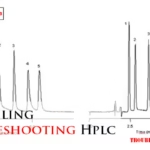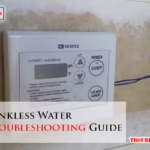LG mini split units are reliable and efficient. But sometimes, they can show error codes.
Understanding these troubleshooting codes can save you time and money. LG mini split troubleshooting codes help identify issues quickly. Each code points to a specific problem, making it easier to diagnose and fix. Knowing what these codes mean can prevent unnecessary repairs and extend the life of your unit.
In this guide, we will explore common LG mini split error codes and what they signify. Whether you are a homeowner or a technician, this information will be valuable for maintaining your system. Stay tuned to learn more about how to keep your LG mini split running smoothly.
Credit: www.lg.com
Introduction To Lg Mini Split Codes
LG mini split systems are efficient heating and cooling solutions. They ensure comfort in your home or office. Like all systems, they sometimes face issues. LG mini split codes help identify problems quickly. Knowing these codes can save time and prevent larger issues.
Purpose Of Troubleshooting Codes
Troubleshooting codes are designed to diagnose issues. They provide specific error messages. These messages help you understand what needs fixing. Each code corresponds to a particular problem. This makes it easier to pinpoint and address the issue.
| Code | Description |
|---|---|
| CH01 | Indoor unit coil sensor error |
| CH02 | Indoor unit temperature sensor error |
| CH05 | Communication error between indoor and outdoor units |
| CH06 | Outdoor unit discharge temperature error |
Importance Of Decoding
Decoding these troubleshooting codes is crucial. It allows you to address problems efficiently. Ignoring these codes can lead to bigger issues. For example, a simple sensor error can escalate. Fixing it early prevents further damage.
Understanding codes can save money. Professional repairs can be costly. By knowing what each code means, you might solve simple issues yourself. This can reduce service calls and expenses.
Decoding also ensures safety. Some codes indicate serious problems. These might pose risks if not addressed promptly. Knowing the codes helps you act quickly, ensuring a safe environment.

Credit: www.pinterest.com
Common Error Codes
Common error codes can be frustrating for many LG mini split users. Understanding these codes helps troubleshoot issues quickly and efficiently. This section will guide you through the most frequent error codes. You will learn their meanings and how to identify them. This knowledge will help keep your system running smoothly.
Frequent Codes And Their Meanings
LG mini split systems display various error codes. Each code points to a specific issue. Knowing these codes can save you time and money. Here are some of the most common ones:
CH 01: Indicates a communication error between the indoor and outdoor units. Check the connection cables.
CH 02: This code signals a sensor error. Inspect the indoor unit’s temperature sensor.
CH 03: Compressor overcurrent error. This might be due to a faulty compressor or circuit board.
CH 05: Outdoor unit fan motor error. Ensure the motor is not obstructed or damaged.
CH 06: Indoor unit fan motor error. Check the indoor fan for obstructions or faults.
How To Identify Error Codes
Identifying error codes on your LG mini split is simple. Follow these steps:
Step 1: Turn on your LG mini split system. Observe the display panel on the indoor unit.
Step 2: Look for any flashing lights or error messages. These indicate a problem.
Step 3: Refer to your user manual. Match the displayed code with the manual’s list.
Step 4: Follow the recommended troubleshooting steps. This will help you address the issue.
Understanding and identifying error codes can prevent costly repairs. It also ensures your LG mini split operates efficiently. Stay informed and keep your system in top condition.
Decoding Error Codes
Decoding error codes on your LG Mini Split system can seem daunting. These codes help identify issues within your unit. Understanding and decoding them can save time and money. Let’s dive into how you can decode these error codes effectively.
Steps To Decode Codes
Decoding error codes involves following a few simple steps:
- Identify the Error Code: Locate the error code displayed on your unit.
- Consult the Manual: Refer to the user manual for code meanings.
- Check Online Resources: Use LG’s online resources for more information.
- Record the Code: Write down the code for future reference.
- Contact Support: Reach out to LG customer support if needed.
Tools Needed For Decoding
To decode these error codes, you will need a few tools:
- User Manual: The manual provides a list of error codes and their meanings.
- Internet Access: For accessing LG’s online support and resources.
- Notepad: To record the error codes and steps taken.
- Phone: To contact LG customer support if required.
Using these tools and steps can make troubleshooting your LG Mini Split system easier. Always keep the user manual handy and make sure you have reliable internet access. Recording your steps helps track the troubleshooting process. This ensures you cover all necessary steps.
Fixing Basic Issues
Sometimes, your LG mini split air conditioner may show troubleshooting codes. These codes indicate specific issues. Fixing basic problems can often resolve these errors. Let’s look at how to fix common issues like power supply problems and communication errors.
Power Supply Problems
Power supply problems are common with LG mini split systems. These issues can cause your unit to stop working. Here are some steps to troubleshoot:
- Check the Circuit Breaker: Ensure the breaker is not tripped.
- Inspect the Power Cord: Look for any damage or fraying.
- Test the Outlet: Use a voltage tester to make sure the outlet works.
- Replace Fuses: If your unit uses fuses, check and replace them if needed.
If these steps do not solve the problem, you may need to call a professional. Power issues can be complex and dangerous to handle without proper training.
Communication Errors
Communication errors occur when there is a problem between the indoor and outdoor units. Here are some ways to resolve these issues:
- Check the Wiring: Ensure all wires are connected properly.
- Reset the System: Turn off the power for a few minutes, then turn it back on.
- Inspect the Control Board: Look for any signs of damage or wear.
- Update the Firmware: Make sure the firmware is up to date.
If communication errors persist, consult the user manual. It may provide specific error codes and solutions. If needed, contact a technician for further assistance.
| Issue | Possible Solution |
|---|---|
| Power Supply Problems | Check breaker, inspect cord, test outlet, replace fuses |
| Communication Errors | Check wiring, reset system, inspect control board, update firmware |
Temperature-related Issues
Temperature-related issues with LG mini splits can cause discomfort and energy waste. These problems often stem from overheating or cooling system failures. Understanding troubleshooting codes can help identify and solve these issues quickly. Here are some common temperature-related problems and their solutions.
Overheating Solutions
Overheating in LG mini splits can signal several issues. Firstly, check if the air filter is clean. A dirty filter restricts airflow and causes the unit to overheat. Clean or replace the filter every few months.
Next, inspect the outdoor unit for obstructions. Debris like leaves and twigs can block airflow. Clear any debris to ensure proper ventilation. Also, check the condenser coils. Dirty coils can cause the unit to overheat. Clean the coils with a soft brush or a vacuum.
If the overheating persists, the problem might be with the thermostat. Make sure the thermostat is working correctly. If it shows incorrect readings, consider replacing it. Lastly, ensure the refrigerant levels are adequate. Low refrigerant can cause the unit to overheat. Contact a technician to check and refill the refrigerant if needed.
Cooling System Problems
Cooling system problems can be frustrating. If your LG mini split is not cooling well, start by checking the air filter. A clogged filter reduces cooling efficiency. Clean or replace it regularly.
Check the indoor unit for ice buildup. Ice on the coils indicates a problem. Turn off the unit and let the ice melt. Then, clean the coils and restart the unit. If the problem persists, there could be a refrigerant leak. Low refrigerant levels affect cooling performance. Call a professional to fix the leak and refill the refrigerant.
Another common issue is a malfunctioning fan. The fan helps distribute cool air. If it is not working, the unit will not cool properly. Inspect the fan for obstructions or damage. Replace the fan if needed.
Lastly, ensure the thermostat is set to the desired temperature. An incorrect setting can make the unit appear faulty. Adjust the thermostat and monitor the cooling performance. If none of these solutions work, seek help from a certified technician.
Sensor Malfunctions
LG mini split systems rely on sensors for accurate operation. These sensors monitor temperature and humidity levels. When sensors malfunction, the system can show error codes. This disrupts the normal functioning of the mini split. Understanding sensor issues can help you fix the problem quickly.
Identifying Sensor Issues
First, check for error codes on the display panel. Common sensor-related codes include CH02, CH04, and CH05. These codes indicate problems with temperature or humidity sensors. Inspect the sensor wiring for any visible damage. Loose or frayed wires can cause sensor errors.
Next, use a multimeter to test the sensor’s resistance. Refer to the user manual for correct resistance values. If the readings are off, the sensor might be faulty. Also, make sure the sensors are clean and free from dust. Dirt can affect sensor accuracy.
Replacing Faulty Sensors
Start by turning off the power to the mini split. This ensures safety during the replacement process. Locate the faulty sensor based on the error code. Most sensors are near the indoor unit’s evaporator coil.
Carefully disconnect the sensor from its wiring harness. Install the new sensor by connecting it to the same harness. Make sure the connections are secure. Reattach any panels or covers you removed. Finally, restore power to the unit and test the system.
Compressor And Fan Errors
LG mini split systems are known for their efficiency and reliability. But sometimes, users encounter issues with the compressor and fan. These components are crucial for the system’s operation. Understanding common problems and their fixes can save you time and money.
Common Compressor Problems
The compressor is the heart of your LG mini split system. It compresses the refrigerant and circulates it through the coils. Here are some common compressor problems:
- Overheating: The compressor may overheat due to poor ventilation.
- Electrical Issues: Faulty wiring or a blown fuse can disrupt compressor function.
- Refrigerant Leaks: Low refrigerant levels can cause the compressor to fail.
To troubleshoot these issues:
- Ensure proper airflow around the unit.
- Check and replace any faulty wiring or fuses.
- Inspect for refrigerant leaks and refill if necessary.
Fixing Fan Issues
The fan in your LG mini split system helps distribute cool or warm air. Fan issues can lead to reduced efficiency and comfort. Here are some common fan problems and their fixes:
- Unusual Noises: Loose or damaged fan blades can cause noise.
- Fan Not Spinning: This could be due to a faulty motor or capacitor.
- Inconsistent Airflow: Dirty filters or obstructions can block airflow.
To address these issues:
- Tighten or replace loose fan blades.
- Check the motor and capacitor, and replace if needed.
- Clean or replace air filters regularly.
| Issue | Possible Cause | Solution |
|---|---|---|
| Overheating | Poor ventilation | Ensure proper airflow |
| Electrical Issues | Faulty wiring | Check and replace wiring |
| Refrigerant Leaks | Low refrigerant | Inspect and refill refrigerant |
| Unusual Noises | Loose fan blades | Tighten or replace blades |
| Fan Not Spinning | Faulty motor | Check and replace motor |
| Inconsistent Airflow | Dirty filters | Clean or replace filters |
Preventative Maintenance
Preventative maintenance can help you avoid common problems with your LG mini split system. Regular check-ups and cleaning can keep your unit running efficiently. Follow these simple tips to prevent issues and ensure your mini split lasts longer.
Regular Maintenance Tips
Clean or replace filters every month. Dust can block airflow. This can reduce efficiency. Wipe down the exterior of the unit with a damp cloth. Keep the area around the unit clear of debris. Check the outdoor unit for obstructions. Trim plants and remove leaves.
Inspect the coils for dirt. Clean them with a soft brush. You can also use a vacuum cleaner. Check for any unusual noises. These can indicate a problem. Schedule a professional inspection once a year. They can spot issues you might miss.
Avoiding Common Problems
Do not ignore error codes. They can signal a serious issue. Refer to the user manual for troubleshooting codes. Address issues promptly to prevent damage. Make sure the unit is properly sized for your space. An undersized unit can overwork and fail.
Avoid setting extreme temperatures. This can strain the system. Use a surge protector. Electrical surges can damage the unit. Keep the remote control clean and functional. Replace batteries as needed. Ensure proper installation. Poor installation can lead to frequent issues.
When To Call A Professional
Encountering issues with your LG mini split system can be frustrating. While some problems are easy to fix, others require professional assistance. Knowing when to call an expert can save you time and prevent further damage.
Signs You Need Expert Help
There are several signs that indicate you need a professional technician. Below are some of the most common:
- Unusual Noises: If your unit is making strange sounds, it could be a sign of a serious issue.
- Frequent Error Codes: Constant error codes may point to deeper problems that need expert diagnosis.
- Inconsistent Temperature: If your unit fails to maintain a consistent temperature, professional help is needed.
- Water Leaks: Leaks can cause significant damage to your property and should be addressed immediately.
- Electrical Issues: Any electrical problems should always be handled by a qualified technician.
Choosing A Qualified Technician
When selecting a technician, it’s important to ensure they are qualified. Here are some tips to help you choose the right professional:
| Criteria | Details |
|---|---|
| Certification | Check if the technician is certified and has the necessary licenses. |
| Experience | Look for technicians with experience in handling LG mini split systems. |
| Reviews | Read customer reviews to gauge their reliability and quality of service. |
| Warranty | Ensure they offer a warranty for their work. |
| Cost | Get quotes from multiple technicians to compare prices and services. |
Making an informed choice can ensure your LG mini split system is in good hands.

Credit: www.pinterest.com
Frequently Asked Questions
What Do Lg Mini Split Error Codes Mean?
LG mini split error codes indicate specific issues. These codes help diagnose and fix problems quickly.
How Can I Reset My Lg Mini Split?
To reset your LG mini split, turn off the unit. Wait a few minutes. Then, turn it back on.
Why Is My Lg Mini Split Showing A Ch 05 Code?
The CH 05 code means a communication error. Check the connection between the indoor and outdoor units.
How Do I Clear An Lg Mini Split Error Code?
To clear an error code, identify and fix the issue. Then, reset the unit by turning it off and on.
What Should I Do If My Lg Mini Split Shows A P6 Code?
The P6 code indicates a compressor issue. Turn off the unit and contact a professional for repair.
Conclusion
Troubleshooting LG Mini Split codes can seem daunting. But it doesn’t have to be. Understanding these codes helps maintain your system’s efficiency. Regular checks and simple fixes can prevent bigger issues. Always refer to your manual for specific guidance. If problems persist, contact a professional for assistance.
Your LG Mini Split will keep your home comfortable. Stay proactive and enjoy a well-functioning system.