Having trouble with your LG refrigerator’s ice maker? Follow these troubleshooting steps to fix the issue.
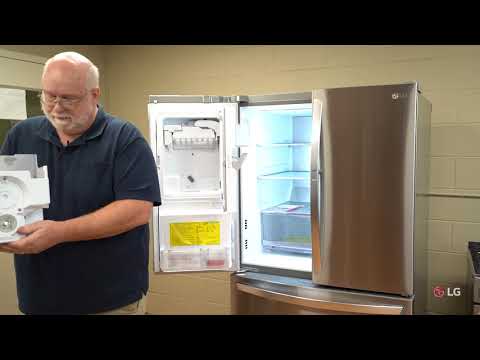
Common Lg Refrigerator Ice Maker Issues
Experience common issues with LG refrigerator ice makers? Troubleshoot problems like no water, malfunctioning ice trays, or a non-working ice maker with these helpful tips. Fix your LG refrigerator ice maker and enjoy refreshing ice once again.
Water Supply Problems
One common issue that can cause your LG refrigerator’s ice maker to stop working is water supply problems. In order for the ice maker to produce ice, it needs a steady supply of fresh water. If there is a problem with the water supply, it can prevent the ice maker from functioning properly.
Here are a few potential causes of water supply problems in your LG refrigerator:
1. Blocked Water Line: Check if the water line feeding into the refrigerator is blocked or kinked. If the water line is obstructed, it can prevent water from reaching the ice maker.
2. Low Water Pressure: Insufficient water pressure can also impact the ice maker’s performance. Make sure the water pressure is adequate by checking the water pressure from other faucets in your home.
3. Water Valve Malfunction: If the water valve that supplies water to the refrigerator is faulty, it may not be allowing water to flow to the ice maker. Inspect the water valve and replace it if necessary.
Ice Maker Off
Another common issue that can affect your LG refrigerator’s ice maker is that it may be turned off.
Here’s how you can check if the ice maker is turned off:
1. Check the Control Panel: Look for the control panel on the front of your LG refrigerator. If the ice maker is off, there will likely be an indicator or a button that allows you to turn it on.
2. Inspect the Ice Maker Switch: Locate the ice maker switch or lever inside the ice maker itself. Ensure that it is in the “on” position. If it is in the “off” position, simply move it to the “on” position to activate the ice maker.
3. Reset the Ice Maker: In some cases, resetting the ice maker can resolve the issue. Refer to your LG refrigerator’s user manual for instructions on how to perform a reset.
Freezer Temperature Not Cold Enough
If your LG refrigerator’s ice maker is not working, it could be due to the freezer temperature not being cold enough. The ice maker relies on a freezing temperature to produce ice, so if the freezer is too warm, it can hinder the ice-making process.
Here are a few steps you can take if your freezer temperature is not cold enough:
1. Check the Thermostat: Make sure that the thermostat in your freezer is set to the recommended temperature. Adjust it as needed to ensure the freezer is cold enough for ice production.
2. Clean the Condenser Coils: Over time, dust and debris can accumulate on the condenser coils, preventing proper cooling. Clean the coils regularly to maintain optimal cooling performance.
3. Inspect the Freezer Door Seal: Check the seal around the freezer door for any damage or gaps. A compromised seal can allow warm air to enter the freezer, impacting its temperature. If necessary, replace the door seal to ensure a tight seal.
By troubleshooting these common LG refrigerator ice maker issues, you can potentially resolve the problem and get your ice maker working again. However, if the issues persist or if you need further assistance, it is recommended to consult a professional technician or contact LG’s customer support for proper guidance.
Troubleshooting Lg Refrigerator Ice Maker
Is your LG refrigerator ice maker not working properly? Don’t worry, we’ve got you covered. In this guide, we will walk you through some common troubleshooting steps to help you get your ice maker back up and running in no time. So let’s dive in and take a look at some of the most effective solutions.
Resetting The Ice Maker Manually
If your LG refrigerator ice maker is not producing ice, the first step you should take is to manually reset the ice maker. Here’s how you can do it:
- Locate the ice maker on your LG refrigerator.
- Look for the reset button or switch on the ice maker unit.
- Press and hold the reset button or switch for approximately 10-15 seconds.
- Release the reset button or switch.
Checking The Ice Maker Chute
Another possible issue that could prevent your LG refrigerator ice maker from working is a blocked or clogged ice maker chute. To check the chute:
- Open the freezer door and locate the ice maker chute.
- Inspect the chute for any ice buildup or obstructions.
- If you notice any ice buildup, use a plastic utensil to carefully remove it.
- Ensure that the ice maker chute is clear and unobstructed.
Testing The Ice Maker Button
The ice maker button on your LG refrigerator plays an important role in the ice-making process. To test the ice maker button:
- Locate the ice maker button on your LG refrigerator.
- Press the ice maker button and hold it for a few seconds.
- Listen for any clicking sound or observe any movement in the ice maker unit.
- If there is no response, it may indicate a faulty ice maker button that needs to be replaced.
By following these troubleshooting steps, you can identify and resolve common issues with your LG refrigerator ice maker. Remember, if the problem persists, it is always recommended to consult a professional technician for further assistance. Happy ice making!
Fixing Lg Refrigerator Ice Maker Problems
Having problems with your LG refrigerator ice maker? Troubleshoot the issue with these simple steps to get your ice maker working again.
Is your LG refrigerator’s ice maker giving you trouble? No worries! We’ve got you covered. In this section, we’ll walk you through the steps to fix common issues with the LG ice maker. From replacing the ice maker assembly to removing and reinstalling it, we’ll provide you with the troubleshooting tips you need to get your ice maker back up and running smoothly.
Replacing The Lg Ice Maker Assembly
If your LG ice maker is not working properly, you may need to replace the ice maker assembly. Here’s how to do it:
- First, unplug your refrigerator to ensure safety.
- Locate the ice maker assembly inside your freezer.
- Remove any screws or brackets securing the ice maker assembly.
- Disconnect the wiring harness from the assembly.
- Carefully remove the old ice maker assembly.
- Install the new ice maker assembly by following the steps in reverse order.
- Once the new assembly is installed, reconnect the wiring harness.
- Secure the ice maker assembly with the screws or brackets.
- Plug your refrigerator back in and wait for the ice maker to start producing ice.
Removing And Reinstalling The Ice Maker Assembly
If you suspect that the ice maker assembly is causing the issue but don’t want to replace it just yet, you can try removing and reinstalling it. Follow these steps to do so:
- Start by unplugging your refrigerator for safety.
- Locate the ice maker assembly inside your freezer.
- Remove any screws or brackets holding the assembly in place.
- Disconnect the wiring harness from the assembly.
- Gently remove the ice maker assembly from its housing.
- Inspect the assembly for any signs of damage or blockage.
- Clean the assembly thoroughly, removing any ice build-up or debris.
- Once the assembly is clean, reinstall it by following the steps in reverse order.
- Plug your refrigerator back in and wait for the ice maker to start producing ice.
Water Supply Issues
One of the common issues that can cause your LG refrigerator’s ice maker to malfunction is a problem with the water supply. Without a proper water supply, the ice maker will not be able to produce ice. In this section, we will discuss two important aspects of water supply troubleshooting: Checking the Water Reservoir and Testing the Water Tank.
Checking The Water Reservoir
To begin troubleshooting the water supply, the first step is to check the water reservoir. The water reservoir is a small container located inside the refrigerator that stores the water before it is used to make ice. Follow these steps to check the water reservoir:
- Locate the water reservoir. It is usually found at the back of the refrigerator, near the ice maker.
- Open the refrigerator door and remove any items that might be blocking access to the water reservoir.
- Inspect the water reservoir for any visible signs of damage or leaks. If you notice any cracks or leaks, it may be necessary to replace the reservoir.
- If the water reservoir appears to be in good condition, check the water level. The water level should be at or above the minimum fill line. If the water level is too low, it may be necessary to refill the reservoir.
Checking the water reservoir is an essential step in troubleshooting water supply issues. If the water reservoir is damaged or the water level is low, it can prevent the ice maker from functioning properly.
Testing The Water Tank
In addition to checking the water reservoir, it is also important to test the water tank. The water tank is responsible for supplying water to the ice maker. Follow these steps to test the water tank:
- Locate the water tank. It is usually located behind the refrigerator, near the water inlet valve.
- Check the water tank for any visible signs of damage or leaks. If you notice any cracks or leaks, it may be necessary to replace the water tank.
- Disconnect the water supply line from the water tank.
- Place a container under the disconnected end of the water supply line to catch any water that may come out.
- Open the water supply valve to check if water is flowing through the tank. If water does not flow, there may be a blockage in the water line or a problem with the water inlet valve.
Testing the water tank is important to ensure that water is properly flowing to the ice maker. If there are any issues with the water tank, it can result in a lack of water supply and prevent the ice maker from producing ice.
By checking the water reservoir and testing the water tank, you can troubleshoot and resolve common water supply issues that may be affecting your LG refrigerator’s ice maker. These steps ensure that water is readily available for the ice-making process, allowing you to enjoy a consistent supply of ice.
Tips For Maintaining Lg Refrigerator Ice Maker
Maintaining an LG refrigerator ice maker is crucial to ensure its proper functioning. Follow these tips to troubleshoot any issues that may arise, such as checking the water supply, testing the ice maker button, and removing and reinstalling the ice maker assembly.
Regularly Replacing The Water Filter
Maintaining proper water filtration in your LG refrigerator is essential for the efficient functioning of the ice maker. Over time, the water filter can become clogged with impurities, affecting the quality and flow of water to the ice maker. To ensure a continuous supply of clean and fresh ice, it is crucial to regularly replace the water filter.
Here are some key steps to follow when replacing the water filter:
- Locate the water filter inside your LG refrigerator.
- Follow the manufacturer’s instructions to safely remove the old water filter.
- Insert the new water filter in the designated slot.
- Make sure to properly align and secure the filter.
- Run water through the dispenser for a few minutes to flush out any air or impurities.
By adhering to a regular water filter replacement schedule, you can maintain the optimal performance and longevity of your LG refrigerator ice maker.
Cleaning The Ice Maker Tray
Regularly cleaning the ice maker tray is another crucial step in maintaining your LG refrigerator’s ice maker. Over time, the ice maker tray can accumulate mineral deposits, mold, and other debris, which can affect the quality of ice produced. Here’s how you can effectively clean the ice maker tray:
- Turn off the ice maker and unplug your LG refrigerator for safety.
- Remove the ice bin or tray from the freezer compartment.
- Empty any remaining ice and rinse the tray with warm water.
- Gently scrub the tray with a mild detergent to remove any buildup.
- Rinse thoroughly to ensure no soap residue remains.
- Allow the tray to air dry completely before reinstalling it.
Regularly cleaning the ice maker tray helps to prevent any potential blockages or contamination, ensuring that your LG refrigerator continues to produce fresh and clean ice.
Frequently Asked Questions
How Do I Reset My Ice Maker On My Lg Refrigerator?
To reset the ice maker on your LG refrigerator, follow these steps: 1. Press and hold the ice maker button for 5 seconds. 2. Wait for the ice maker to complete a cycle and fill with water. 3. If necessary, adjust the freezer temperature to ensure it’s cold enough. 4. Check the water supply for any issues. 5. If the problem persists, contact LG customer support for further troubleshooting.
Why Is My Lg Ice Maker Not Making Ice?
If your LG ice maker is not making ice, it could be due to water supply problems, the ice maker being turned off, or insufficient freezer temperature. Check the water supply, ensure the ice maker is on, and adjust the freezer temperature if needed.
Why Is My Ice Maker Not Making Ice But The Water Works?
If your ice maker is not making ice but the water is working, it could be due to water supply problems, the ice maker being turned off, or the freezer temperature not being cold enough. Check the water supply, make sure the ice maker is turned on, and ensure the freezer temperature is set correctly.
How Do I Manually Reset My Ice Maker?
To manually reset your ice maker on an LG refrigerator, follow these steps: 1. Locate the reset button on your ice maker. 2. Press and hold the reset button for about 10 seconds. 3. Release the button and wait for the ice maker to complete its reset cycle. 4. Once the cycle is complete, the ice maker should be reset and ready to produce ice again.
Why Is My Lg Refrigerator Not Making Ice?
Ice maker troubleshooting tips for your LG refrigerator to get it making ice again.
Conclusion
To troubleshoot issues with your LG refrigerator ice maker, start by checking the water supply, ensuring the ice maker is turned on, and confirming that the freezer temperature is sufficiently cold. If the problem persists, you can try resetting the ice maker manually.
By following these troubleshooting steps, you can easily resolve most common ice maker issues and start enjoying ice-cold beverages again. Remember to refer to the LG support and help library for further assistance with specific problems.






