Having trouble with your LG refrigerator water filter? You are not alone.
Many people face issues with their water filters. Water filters are crucial for clean, safe water. They remove impurities, ensuring your drinking water is healthy. But sometimes, these filters can cause problems. Maybe the water tastes odd, or the filter light stays on.
Knowing how to troubleshoot these issues can save you time and stress. In this guide, we will explore common problems and easy solutions. This will help you keep your LG refrigerator running smoothly. Let’s dive in and find out how to fix those pesky filter problems!

Credit: www.dtappliance.com
Common Water Filter Issues
LG refrigerator water filters are essential for clean and safe drinking water. They need regular maintenance to work effectively. Here are some common problems you might face and how to fix them.
Clogged Filters
A clogged filter can reduce water flow. It can even stop it altogether. To identify a clogged filter, check if water dispenses slower than usual. If so, it’s time for a replacement.
- Remove the old filter from the refrigerator.
- Install a new filter by following the manufacturer’s instructions.
- Run water through the new filter for 5 minutes to clear any debris.
Always replace the filter every six months. It ensures optimal performance. Set a reminder to change it regularly.
Leaking Filters
Leaking filters can cause puddles inside your fridge. This can lead to other issues. Check for leaks at the filter’s connection points.
- Turn off the water supply to the refrigerator.
- Remove the filter and inspect the O-rings.
- If damaged, replace the O-rings with new ones.
- Reinstall the filter and turn on the water supply.
Ensure the filter is securely in place. Loose connections can also cause leaks. Tighten the filter properly but avoid over-tightening.
By addressing these common issues, you can keep your LG refrigerator water filter in top shape. Clean, fresh water is just a few steps away!
Replacing The Water Filter
Replacing the water filter in your LG refrigerator ensures clean and fresh water. Over time, the filter can become clogged and less effective. Knowing when and how to replace it is essential for maintaining the quality of your water and ice.
When To Replace
Replace your LG refrigerator water filter every six months. This time frame ensures optimal performance. If you notice a decrease in water flow, it’s time for a change. Cloudy ice or a strange taste in the water are also signs. Ignoring these signs can affect the quality of your water.
Steps To Replace
Follow these simple steps to replace your water filter.
First, locate the water filter compartment. This is usually in the upper right corner or behind the bottom grille. Next, turn off the water supply to the refrigerator.
Twist the old filter counterclockwise to remove it. Be prepared for a small amount of water to spill. Take the new filter and remove any protective covers. Insert the new filter into the compartment and twist it clockwise until it locks.
Turn the water supply back on and check for any leaks. Run water through the dispenser for a few minutes to clear any air and impurities. Reset the filter indicator light if your model has one.
Congratulations! You have successfully replaced your LG refrigerator water filter. Enjoy the fresh and clean water.
Resetting The Water Filter Indicator
Resetting the water filter indicator on your LG refrigerator is vital. It ensures your appliance functions correctly and provides clean, fresh water. Sometimes, you might see a warning light or message that tells you to change the filter. After replacing it, resetting the indicator is the next step. This action will clear the warning and start a new cycle for the next filter change.
Why Reset Is Necessary
Resetting the indicator keeps your refrigerator in optimal condition. It tracks the filter’s usage and reminds you to replace it. A reset helps avoid unnecessary alerts and ensures accurate tracking. It also maintains water quality by ensuring timely filter changes.
How To Reset
Find the reset button, usually inside the fridge. Press and hold the button for three seconds. The indicator light should turn off. This shows the reset was successful. If it doesn’t work, repeat the process. Always consult your user manual for specific instructions.
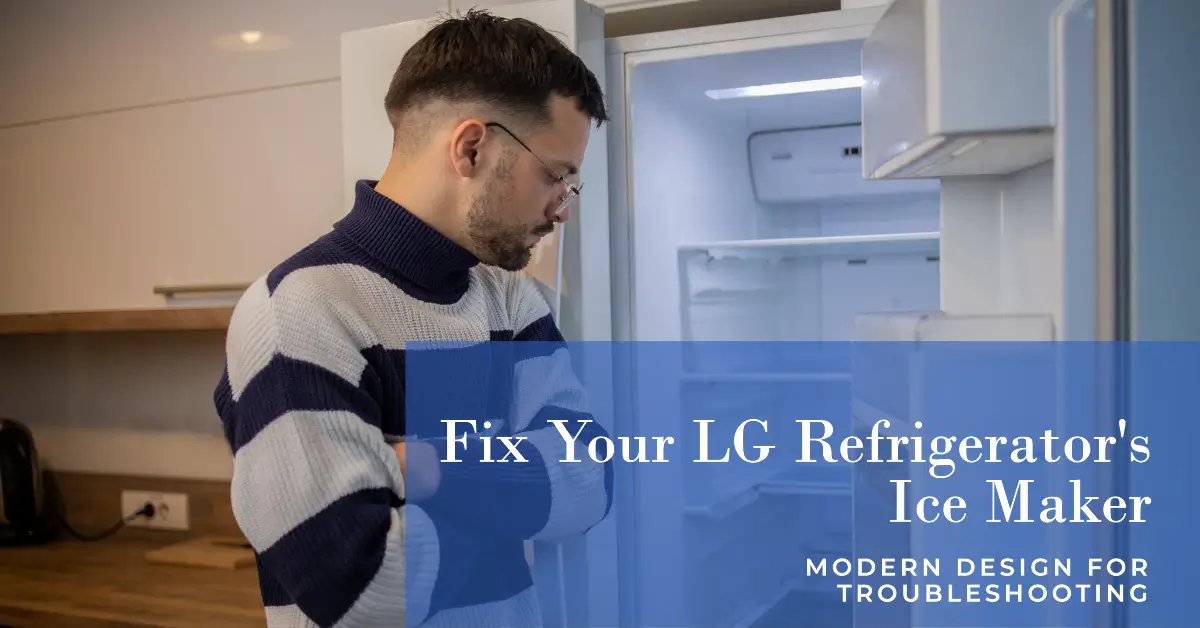
Credit: lgappliancesfixit.com
Improving Water Flow
Experiencing slow water flow from your LG refrigerator can be frustrating. There are some practical steps to help improve it. Ensuring optimal performance of your water filter is crucial. Read on for simple troubleshooting tips.
Checking Water Pressure
The first step is to check the water pressure. Insufficient pressure can affect water flow. Make sure the water valve is fully open. This allows maximum water flow to the refrigerator.
You can test the water pressure with a simple tool. Attach a water pressure gauge to the refrigerator’s water line. The ideal pressure range is between 40 and 120 PSI. If the pressure is too low, consider calling a plumber.
Clearing Airlocks
Airlocks can also cause slow water flow. To clear airlocks, dispense water from the refrigerator for two minutes. This helps to remove any trapped air in the water line.
If the problem persists, inspect the water filter. Make sure it is properly installed. An improperly installed filter can cause airlocks. Always follow the manufacturer’s instructions when replacing the filter.
Dealing With Odd Tastes And Odors
Are you dealing with odd tastes and odors from your LG refrigerator water filter? This common issue can be frustrating. Understanding the root cause and knowing how to fix it is key. In this section, we’ll explore the common causes and provide solutions and tips to keep your water fresh and clean.
Identifying Causes
Odd tastes and odors in water often signal a problem with the filter. Here are some common causes:
- Expired Filter: Filters need regular replacement.
- Contaminants: Build-up in the filter can lead to bad tastes.
- Water Source: Sometimes the issue lies with the water source.
Solutions And Tips
Resolving odd tastes and odors is possible with the right steps. Here are some solutions:
- Replace the Filter: Check the filter’s expiration date. Replace if needed. Follow the manual for guidance.
- Flush the System: Run water through the new filter for a few minutes. This helps remove trapped air and particles.
- Clean the Refrigerator: Clean the parts where water passes through. This includes the dispenser and any hoses.
- Use Quality Filters: Always opt for LG-approved filters. They are designed to work best with your refrigerator.
- Check Water Source: Ensure your home’s water source is clean. Contaminants in the source can affect the filter’s performance.
Maintaining your LG refrigerator’s water filter is crucial. Regular checks and replacements keep your water tasting fresh and clean.

Credit: www.youtube.com
Maintaining Your Refrigerator Water Filter
Keeping your LG refrigerator water filter in good condition is important. It helps ensure clean, fresh water for your household. Regular maintenance also extends the filter’s lifespan. Below are some tips to help maintain your refrigerator water filter.
Regular Cleaning
Regular cleaning of your water filter is necessary. It helps avoid clogs and buildup. Use a soft cloth to clean the outside of the filter. A mild detergent works best for this. Rinse thoroughly to remove any soap residue.
If your filter is removable, soak it in a vinegar solution. This helps to remove any mineral deposits. Let it sit for about 10 minutes. Rinse well before reattaching it to the refrigerator.
Routine Inspection
Inspect your water filter regularly. Look for signs of wear and tear. Check for cracks, leaks, or discoloration. These are indicators that the filter needs replacement.
Listen for unusual sounds from the filter area. Strange noises could indicate a problem. Address these issues promptly to avoid more significant damage.
Keep an eye on the water flow rate. A slower flow might signal a clogged filter. Replace the filter if the water flow reduces noticeably.
Choosing The Right Replacement Filter
Selecting the right replacement filter for your LG refrigerator is crucial. It ensures clean and fresh water for your household. There are several factors to consider. This section will guide you through the essentials.
Filter Compatibility
First, you need to check the compatibility of the filter. Not all filters fit all models. Look at your refrigerator’s model number. You can usually find it on the inside wall of the fridge. Then, match this number with the filter’s specifications.
Here’s a quick compatibility guide:
- Locate your fridge’s model number.
- Check the filter packaging for compatibility information.
- Visit the manufacturer’s website if unsure.
Filter Types
There are different types of filters available. Understanding these types helps you make an informed choice.
Here are the common filter types:
| Filter Type | Description |
|---|---|
| Carbon Block | Removes contaminants and improves taste. |
| Reverse Osmosis | Removes a wide range of impurities. |
| Sediment Filters | Traps larger particles like sand and rust. |
Each type serves a different purpose. Choose the one that fits your needs best. For instance, if you need to remove a lot of impurities, a reverse osmosis filter is a good option. For basic filtration, a carbon block might be enough.
Remember to change your filter regularly. This keeps your water clean and ensures the longevity of your refrigerator.
Contacting Lg Support
Experiencing issues with your LG refrigerator water filter? Sometimes, you may need expert help. Contacting LG Support can provide the assistance you require. Knowing when and how to contact them can save time and effort.
When To Contact
Contact LG Support if the water filter is not dispensing water. Strange noises from the filter area also need attention. Water leaking around the filter is another sign. If your ice maker stops working, seek help. Regular troubleshooting steps not solving the problem? It’s time to contact support.
What Information To Provide
Prepare specific information before contacting LG Support. Have your refrigerator model number ready. Note any error codes displayed. Describe the issue clearly. Mention any troubleshooting steps you have already taken. This information helps the support team assist you better.
Frequently Asked Questions
Why Is My Lg Refrigerator Water Filter Not Working?
Your LG refrigerator water filter may not work due to improper installation, clogged filter, or expired filter. Check these first.
How Often Should I Change My Lg Refrigerator Water Filter?
Change your LG refrigerator water filter every six months. Regular replacement ensures clean, safe drinking water.
What Are The Signs Of A Clogged Lg Refrigerator Water Filter?
Signs include slow water flow, strange taste, or an unpleasant odor. Replace the filter if you notice these.
Can I Use My Lg Refrigerator Without A Water Filter?
Yes, but water and ice quality may suffer. Use a bypass plug if you choose to remove the filter.
How Do I Reset The Water Filter Light On My Lg Refrigerator?
Press and hold the “Reset” button for 3-5 seconds. The light should turn off, indicating a successful reset.
Conclusion
Solving LG refrigerator water filter issues can seem tricky. But it’s manageable with the right steps. Regular maintenance ensures your filter works efficiently. Always check for clogs, leaks, and proper installation. If problems persist, consult your manual or contact support.
Keep your water fresh and clean. Your refrigerator’s health depends on it. Happy troubleshooting!






