Dryers are essential in many homes. The Maytag Bravos Quiet Series 300 is popular for its reliability and efficiency.
Yet, even the best appliances can have issues. If your Maytag Bravos dryer is acting up, don’t worry. This guide will help you troubleshoot common problems. We’ll explore simple solutions to get your dryer back to its best. From unusual noises to drying issues, we’ve got you covered.
Understanding these fixes can save you time and money. Let’s dive into the common troubleshooting steps for your Maytag Bravos Quiet Series 300 dryer. You can fix many problems yourself with just a bit of guidance.

Credit: www.reddit.com
Common Issues
Maytag Bravos Quiet Series 300 dryers are reliable machines. Yet, like any appliance, they can face common issues. Understanding these problems can help you troubleshoot them quickly. This section covers two frequent issues: Dryer Not Starting and Dryer Not Heating.
Dryer Not Starting
If your dryer won’t start, check the power source. Ensure the dryer is plugged in correctly. Sometimes, the outlet might have a problem. Try plugging another device to test it.
Next, inspect the door switch. The dryer won’t start if the door isn’t fully closed. Make sure the door latch is secure and undamaged.
Another common issue is the thermal fuse. The dryer won’t start if the thermal fuse has blown. Locate the thermal fuse and test it with a multimeter. If it’s faulty, replace it.
Dryer Not Heating
If your dryer isn’t heating, first check the settings. Ensure you have selected a heat-based cycle. Sometimes, the no-heat setting might be on by mistake.
Next, inspect the heating element. A broken heating element won’t heat the dryer. Use a multimeter to test the heating element for continuity. If it doesn’t have continuity, replace it.
Another cause could be a faulty high-limit thermostat. The high-limit thermostat protects the dryer from overheating. If it fails, the dryer will not heat. Test the thermostat with a multimeter and replace it if necessary.

Credit: www.youtube.com
Diagnostic Steps
If your Maytag Bravos Quiet Series 300 Dryer is not working, try these steps. Start with the basics and then move to more specific checks. This can help you find the problem quickly. Make sure to follow each step carefully.
Checking Power Supply
First, check if your dryer is getting power. Make sure the dryer is plugged in. Check the outlet with another device to ensure it works. Look at the circuit breaker. It might have tripped. If it has, reset it. This can often fix the problem.
Inspecting Door Switch
Next, inspect the door switch. The dryer won’t start if the door is not closed properly. Open and close the door firmly. Listen for a click. This sound means the switch is working. If you don’t hear a click, the switch might be faulty. You may need to replace it.
Heating Problems
Experiencing heating problems with your Maytag Bravos Quiet Series 300 dryer can be frustrating. The dryer may stop drying clothes efficiently, leading to longer drying times. Understanding and fixing the heating issues yourself can save money and time.
Testing The Thermal Fuse
The thermal fuse is a safety device that prevents the dryer from overheating. If your dryer is not heating, the thermal fuse might be blown.
- Unplug the dryer to avoid electric shock.
- Locate the thermal fuse. It is usually on the blower housing.
- Use a multimeter to check for continuity. A blown fuse will show no continuity.
- If the fuse is blown, replace it with a new one.
Ensure the air vents are not blocked. Blocked vents can cause the thermal fuse to blow again.
Examining The Heating Element
The heating element is crucial for drying clothes. A faulty heating element can cause heating problems.
- Unplug the dryer to ensure safety.
- Locate the heating element. It is usually behind the back panel.
- Inspect the heating element for any visible damage or breaks.
- Use a multimeter to check for continuity. A broken element will show no continuity.
- If the heating element is faulty, replace it with a new one.
Regularly clean the lint filter and exhaust vent. This prevents overheating and extends the life of the heating element.
Noise Issues
Experiencing noise issues with your Maytag Bravos Quiet Series 300 dryer can be frustrating. Unusual sounds might indicate a problem that needs fixing. Understanding the source of these noises helps maintain your dryer in top condition.
Identifying Unusual Sounds
Unusual sounds from your dryer can vary. The first step is to identify the type of noise. Here are some common sounds and their possible causes:
- Thumping: This might mean an uneven load.
- Squeaking: The drum rollers or idler pulley might need attention.
- Grinding: A worn drum bearing could be the issue.
- Rattling: Loose objects in the drum or a loose panel might cause this.
Lubricating Moving Parts
Lubricating the moving parts can reduce noise and extend the life of your dryer. Here’s a simple guide:
- Unplug the dryer for safety.
- Remove the back panel to access the moving parts.
- Identify the drum rollers, idler pulley, and motor bearings.
- Use a high-temperature lubricant on these parts.
- Reassemble the dryer and test it.
Regular maintenance, including lubricating moving parts, helps keep your dryer running smoothly.
Dryer Efficiency
The Maytag Bravos Quiet Series 300 Dryer is known for its efficiency and reliability. Proper maintenance ensures your dryer continues to perform at its best. One key to maintaining efficiency is regular troubleshooting. This section will cover two critical aspects: Cleaning the Lint Filter and Clearing Ventilation Blockages.
Cleaning The Lint Filter
A clean lint filter is vital for your dryer’s performance. It helps in maintaining good airflow, which is crucial for efficient drying. To clean the lint filter:
- Open the dryer door and locate the lint filter at the bottom.
- Pull out the lint filter gently.
- Remove all lint collected on the filter.
- Wash the filter with warm soapy water every few months.
- Dry the filter completely before placing it back in the dryer.
Neglecting the lint filter can lead to longer drying times and increased energy consumption. Make this a habit after every load to keep your dryer running efficiently.
Clearing Ventilation Blockages
Ventilation blockages can reduce your dryer’s efficiency significantly. Blocked vents cause your dryer to overheat and use more energy. Follow these steps to clear ventilation blockages:
- Unplug the dryer for safety.
- Move the dryer away from the wall to access the vent.
- Disconnect the vent hose from the back of the dryer.
- Use a vacuum or vent cleaning brush to remove lint and debris from the vent hose.
- Check the outdoor vent for blockages and clear them.
- Reconnect the vent hose securely and move the dryer back.
Clearing blockages in the ventilation system ensures your dryer operates efficiently and safely. This process should be done every six months to maintain optimal performance.
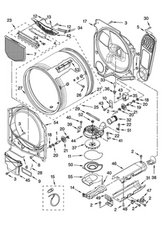
Credit: www.ifixit.com
Advanced Troubleshooting
Are you having trouble with your Maytag Bravos Quiet Series 300 Dryer? Sometimes basic troubleshooting steps just aren’t enough. For more complex issues, you might need to dive into advanced troubleshooting. This guide will walk you through using diagnostic mode and resetting the control board. These steps are designed to help you identify and fix more complicated problems.
Using Diagnostic Mode
Diagnostic mode is a powerful tool. It helps you pinpoint specific issues with your dryer. Follow these steps to enter diagnostic mode:
- Make sure the dryer is in standby mode (plugged in but not running).
- Turn the cycle selector knob to the “More Time” setting.
- Press and hold the “Start” button for 5 seconds.
- Release the “Start” button, then press it again for 5 seconds.
- Release the “Start” button, then press it again for 5 seconds.
If you do this correctly, all the lights on the control panel will flash. This means your dryer is now in diagnostic mode. Use the cycle selector knob to navigate through different tests and error codes. Refer to your manual for a detailed list of codes and their meanings.
Resetting The Control Board
If your dryer is still not working, try resetting the control board. This can often resolve software glitches. Here’s how you can do it:
- Unplug the dryer from the power outlet.
- Wait for at least 1 minute.
- Plug the dryer back in.
- Turn on the dryer and see if the problem is resolved.
Resetting the control board is a simple yet effective step. It can clear minor errors and restore your dryer to its normal operation.
These advanced troubleshooting steps should help you solve more complex issues with your Maytag Bravos Quiet Series 300 Dryer. Always refer to your user manual for specific instructions and safety guidelines.
Maintenance Tips
Keeping your Maytag Bravos Quiet Series 300 Dryer in top condition needs regular maintenance. This not only extends the dryer’s life but also ensures it works efficiently. Below are some practical maintenance tips to help you.
Regular Cleaning Schedule
Establishing a regular cleaning schedule is crucial for maintaining your dryer. Start with the lint filter. Clean it after every load. This prevents lint build-up, which can be a fire hazard. Here are some steps for a thorough cleaning:
- Remove the lint filter and clear off any lint.
- Wash the filter with water and mild soap monthly.
- Allow the filter to dry completely before reinserting it.
Next, clean the dryer drum and exhaust vent. Use a vacuum to remove any lint or debris. Do this every six months. Also, wipe the drum with a damp cloth to keep it fresh.
Replacing Worn Parts
Over time, parts of your dryer may wear out. It’s essential to replace worn parts promptly. This ensures your dryer runs smoothly. Check the drum belt, drum rollers, and pulleys regularly. If you notice any wear or damage, replace them immediately.
Follow these steps to replace the drum belt:
- Unplug the dryer from the power source.
- Remove the dryer’s front panel.
- Take off the old belt and place the new one around the drum.
- Reattach the front panel and plug the dryer back in.
Always use genuine Maytag parts for replacements. This ensures compatibility and longevity. If you’re unsure about replacing parts yourself, consult a professional technician.
By following these maintenance tips, you can keep your Maytag Bravos Quiet Series 300 Dryer in excellent working condition. Regular cleaning and timely part replacements are key to a long-lasting dryer.
Frequently Asked Questions
Why Is My Maytag Bravos Dryer Not Starting?
Check the power supply first. Ensure the dryer is plugged in and the circuit breaker isn’t tripped.
How Do I Reset My Maytag Bravos Dryer?
Unplug the dryer for five minutes. Plug it back in to reset the system.
Why Is My Dryer Making Loud Noises?
Check for loose objects in the drum. Look for worn-out drum rollers or a damaged belt.
What Causes A Dryer To Stop Heating?
Inspect the thermal fuse and heating element. Clean the lint filter and vent for blockages.
How Do I Clean The Lint Filter?
Remove the filter from the dryer. Use your fingers or a brush to remove lint.
Conclusion
Troubleshooting your Maytag Bravos Quiet Series 300 Dryer can be simple. Follow the steps mentioned above. Regular maintenance helps avoid common issues. Clean the lint trap often. Check the vents for blockages. Listen for unusual noises. These tips can help keep your dryer running smoothly.
Always refer to the manual for specific guidance. If problems persist, contact a professional. Proper care extends your dryer’s life. Thanks for reading!






