If you are experiencing issues with your Maytag Commercial Technology Washer, try resetting it by unplugging the washer for one minute and ensuring that the lid closes properly six times in a row. After the reset, run a test load to confirm if the issue has been resolved.
Common Issues With Maytag Commercial Technology Washer

If you’re experiencing issues with your Maytag Commercial Technology Washer, there are a few common troubleshooting problems that you may encounter. These include the washer not starting, error codes, and slow or no water filling. For a quick reset, unplug the washer for one minute and ensure the lid is properly closed.
Maytag Commercial Technology Washers are known for their durability and reliability. However, like any other appliance, they can sometimes encounter issues. In this section, we will discuss some of the common issues that you might face with your Maytag Commercial Technology Washer.
Washer Not Starting
One of the frustrating issues that you may encounter with your Maytag Commercial Technology Washer is that it fails to start. This can be caused by a variety of reasons, such as a power supply issue, a faulty door switch, or a malfunctioning control board. Here are a few troubleshooting steps you can take to address this problem:
- Make sure that the washer is properly plugged into a working electrical outlet.
- Check the circuit breaker to ensure that it hasn’t tripped.
- Inspect the door switch to see if it is damaged or not functioning properly.
- Restart the washer by turning it off and then on again.
If these steps don’t resolve the issue, it is recommended to seek professional help to diagnose and fix the problem.
Error Codes
Maytag Commercial Technology Washers are equipped with a wide range of error codes to help diagnose and troubleshoot issues. These error codes are displayed on the control panel and provide valuable information about the underlying problem. Here are some common error codes you might come across:
| Error Code | Description |
|---|---|
| F01 | Main electronic control board failure |
| E01 | Water pressure sensor error |
| F06 | Motor control unit failure |
If you encounter an error code on your Maytag Commercial Technology Washer, refer to the troubleshooting manual for guidance on how to resolve the specific issue.
Troubleshooting Manual
Maytag Commercial Technology Washers come with a comprehensive troubleshooting manual that provides step-by-step instructions for diagnosing and fixing various issues. This manual covers a wide range of topics, including error codes, common problems, and maintenance tips. It is a valuable resource for anyone experiencing difficulties with their washer.
If you are facing any problems with your Maytag Commercial Technology Washer, consult the troubleshooting manual first. It will guide you through the necessary steps to address the issue and get your washer back up and running.
Maytag Commercial Technology Washer Troubleshooting Techniques
Troubleshooting techniques for Maytag Commercial Technology Washer include running diagnostics to identify the problem, resetting the washer by unplugging it and testing it afterward, and addressing common issues such as the washer not starting or draining properly. These techniques help ensure optimal performance and functionality.
Diagnostic Mode
Entering the diagnostic mode on your Maytag Commercial Technology washer can be a useful troubleshooting technique. Diagnostic mode allows you to access additional settings and perform tests to pinpoint any problems. To enter the diagnostic mode, follow these steps:
- Ensure the washer is plugged in and the lid is closed properly.
- Unplug the washer for approximately one minute.
- Plug it back in.
- Open and close the lid six times within a 12-second period, firmly but not forcefully.
- The diagnostic mode will be activated, and the washer’s display may change to indicate it.
Once in diagnostic mode, you can navigate through different modes and perform various tests to diagnose and address any issues your washer may be experiencing.
Sensor Test Mode
Sensor test mode is another troubleshooting technique that can help diagnose problems with your Maytag Commercial Technology washer. This mode allows you to test the sensors and ensure they are functioning correctly. Here are the steps to enter sensor test mode:
- Make sure the washer is in standby mode (not running any cycles).
- Press and hold the “Start” button for approximately four seconds.
- Release the button when the control panel lights up.
- Press the “Rinse” button, followed by the “Spin” button.
- The washer will enter sensor test mode.
In sensor test mode, you can manually activate and test different sensors in your washer to ensure they are detecting and responding accurately. This can help identify any sensor-related issues that may be affecting the washer’s performance.
By following these troubleshooting techniques, utilizing the diagnostic mode, and performing sensor tests, you can address common problems with your Maytag Commercial Technology washer and keep it running at its best. Remember to always refer to your washer’s manual for specific guidance and consult a professional if needed.
Specific Issue: Maytag Commercial Technology Washer Won’t Spin
Finding The Service Manual
If your Maytag Commercial Technology washer is experiencing spin issues, one of the first steps you can take is to consult the service manual. This comprehensive document provides detailed instructions, diagrams, and troubleshooting tips that can help you identify and resolve the problem.
Error Codes Related To Spin Issues
In addition to the service manual, error codes can also provide valuable information about the specific issue your washer is experiencing. These codes are displayed on the washer’s control panel and can indicate problems related to the spin cycle. Here are some common error codes you might encounter:
| Error Code | Description |
|---|---|
| F0E5 | Off Balance Load |
| F7E1 | Drive Motor Fault |
| F7E7 | Motor Winding Fault |
| F7E9 | Main Control Fault |
Inspecting Spin-related Components
When your washer won’t spin, it’s crucial to inspect the spin-related components thoroughly. Here are the areas you should focus on:
- Drive Belt: Check if the drive belt is broken, worn out, or loose. Replace it if necessary.
- Motor Coupling: Inspect the motor coupling for signs of damage or wear. If it’s damaged, you’ll need to replace it.
- Lid Switch: Ensure that the lid switch is functioning correctly. If it’s faulty, the washer won’t spin.
- Door Lock: If your washer has a door lock, make sure it’s working correctly. A faulty door lock can prevent the spin cycle from starting.
- Motor: Examine the motor for any visible damage or burning smells. If you notice any issues, it may be necessary to replace the motor.
Recalibrating The Washer
If none of the above steps resolve the spin issue, you can try recalibrating the washer. Recalibration helps reset the washer’s settings and can often fix operational problems. Follow these steps to recalibrate your Maytag washer:
- Ensure the washer is empty and all garments have been removed.
- Turn on the washer and select the “Clean Washer” or “Rinse & Spin” cycle.
- Allow the cycle to complete without adding any detergent or laundry.
- Once the cycle is finished, your washer should be recalibrated and ready to use.
By following these troubleshooting steps, you can address the issue of your Maytag Commercial Technology washer not spinning. If the problem persists, it may be necessary to seek professional assistance or contact Maytag customer support for further guidance.
Resetting Maytag Commercial Technology Washer
If you’re facing issues with your Maytag Commercial Technology Washer, resetting the washer can often resolve the problem. Resetting the washer can help to troubleshoot various issues, such as the washer not starting or displaying error codes. Follow the steps below to reset your Maytag Commercial Technology Washer.
Steps To Reset The Washer:
- Remove the washer’s plug from the power outlet.
- Leave the washer unplugged for one minute to ensure a complete reset.
- After one minute, plug the washer back into the power outlet.
- Make sure that the lid of the washer is closed properly and securely.
- Close the lid of the washer and open it six times in a row. This step is essential for the resetting process.
- After completing the six lid closures, the washer should be reset.
It is important to note that following the proper lid-closing procedure is crucial for the reset to be successful. Once you have completed the resetting process, it is recommended to run a test load to ensure that the washer has been properly reset.
Confirmation Test:
To confirm that the Maytag Commercial Technology Washer has been reset, run a test load. This will help to ensure that any previous issues have been resolved and the washer is functioning correctly. If the test load runs without any problems, it indicates that the resetting process was successful.
However, if you still experience any issues with the washer, it is advisable to consult the Maytag Washer Troubleshooting Guide or contact a professional appliance technician for further assistance.
Frequently Asked Questions
How Do I Reset My Maytag Commercial Tech Washer?
To reset your Maytag Commercial Tech washer, follow these steps: unplug the washer for one minute, ensure the lid is closed properly six times in a row, then run a test load to confirm the reset.
What Are The Most Common Problems On A Maytag Washing Machine?
The most common problems on a Maytag washing machine include not starting, error codes, slow or no filling, and shaking. To troubleshoot, you can refer to the Maytag Washer Troubleshooting Guide or run diagnostics using the Maytag Commercial Technology Washer Diagnostic Mode.
If your washer isn’t starting, you can try resetting it by unplugging the washer for one minute and ensuring the lid closes properly.
How To Run Diagnostics On Maytag Commercial Technology Washer?
To run diagnostics on a Maytag commercial technology washer, follow these steps:
- Unplug the washer for one minute.
- Make sure the lid closes properly six times in a row.
- Afterward, run a test load to confirm the reset.
Why Is My Maytag Commercial Technology Washer Not Starting?
If your Maytag commercial technology washer is not starting, try resetting it by removing the plug for one minute. Make sure the lid closes properly six times in a row. Afterward, run a test load to confirm the reset.
How Do I Reset My Maytag Commercial Tech Washer?
To reset your Maytag Commercial Tech washer, unplug it for a minute and make sure the lid closes properly six times in a row. Then, run a test load to confirm the reset.
Conclusion
To troubleshoot and fix any issues with your Maytag Commercial Technology washer, follow the steps mentioned in this guide. Start by resetting the washer by removing the plug for a minute and ensuring the lid closes properly. If your washer still doesn’t start, refer to the manufacturer’s instructions or contact a professional appliance repair service.
Remember to check for common problems like agitation, draining, vibration, or slow water filling. By addressing these issues, you can ensure your Maytag washer continues to function efficiently.






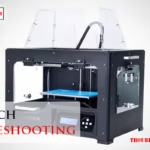
My may tag commercial washer turned itself on and sounded like it was trying to spin. No instructions on how to shut it off. The button does not cancel the attempted spin. Thank goodness I was home, if it had been left running with no water I’m certain we would had a fire in our house. It’s only 1.5 years old!
Hi there,
Thank you so much for sharing your experience — that sounds really alarming, and we’re so glad you were home to catch it in time! 🙏
When a Maytag Commercial Technology washer turns on by itself or tries to spin without input, it could be a sign of a control board glitch, stuck relay, or faulty sensor. This isn’t normal behavior, especially for a machine that’s only 1.5 years old.
We recommend doing a full reset by unplugging the washer for at least 1 minute, then plugging it back in. If the issue continues, running a diagnostic test can help identify the exact problem. You’ll find step-by-step instructions in our Troubleshooting Techniques section above.
If your washer is still under warranty, we’d suggest reaching out to Maytag support or the retailer as soon as possible.
Thanks again for bringing this to the community’s attention — safety first always! 💡