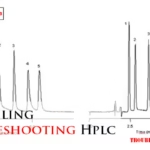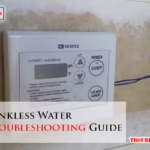Is your Maytag microwave acting up? Whether it’s not heating, the buttons aren’t responding, or strange noises are coming from inside, it can be frustrating when your trusty kitchen appliance doesn’t work as it should.
The good news? Many microwave issues can be fixed with simple troubleshooting steps—no technical expertise needed. In this guide, we’ll walk you through common problems and solutions to get your microwave back up and running. By the end, you’ll feel confident tackling these hiccups without the stress of calling for repairs right away.
Ready to save time, money, and the hassle of a broken microwave? Let’s dive in!
Common Microwave Issues
Microwaves are essential kitchen appliances. They simplify cooking and reheating meals. But like any device, they can encounter issues. Identifying common problems can save time and money. Here, we address frequent Maytag microwave concerns and potential solutions.
Microwave Not Heating
One common issue is the microwave not heating food. This can occur if the magnetron is faulty. The magnetron is the part that generates heat. If it fails, the microwave won’t function properly. Other causes might include a damaged door switch. A malfunctioning high-voltage diode may also prevent heating. Check these components to identify the problem.
Turntable Not Spinning
A non-spinning turntable can lead to uneven heating. This might happen if the turntable motor is damaged. Dirt or debris under the turntable can also block movement. Inspect the rollers and clean the area underneath. Ensure the turntable is properly aligned with its track.
Microwave Making Strange Noises
Unusual noises can indicate internal issues. A defective motor may cause grinding sounds. Loose parts can create rattling noises during operation. Worn-out fan blades might produce humming or clicking sounds. Identifying the source of the noise can help resolve the issue quickly.
Buttons Not Responding
Unresponsive buttons can make the microwave unusable. This could happen due to a faulty control panel. Dirt or moisture on the keypad can also block input. Cleaning the keypad with a soft cloth might restore functionality. If the issue persists, the control board may need replacement.

Credit: www.maytag.com
Quick Fixes For Heating Problems
Maytag microwaves are reliable, but heating problems can sometimes arise. Fixing these issues doesn’t always require professional help. With a few troubleshooting steps, you can often restore your microwave’s functionality. Below are quick fixes you can try to resolve heating problems.
Checking Power Supply
The power supply is essential for proper microwave operation. Make sure the microwave is securely plugged into an outlet. Inspect the cord for any visible damage or wear. Test the outlet by connecting another appliance to confirm it’s working. If the outlet isn’t functional, try resetting the circuit breaker.
Inspecting The Door Switch
The door switch ensures the microwave operates only when the door is shut. Open and close the microwave door to check if it latches properly. Listen for a clicking sound when closing the door. If the switch is faulty, the microwave may not start heating. Replacing a broken door switch may solve the issue.
Testing The Magnetron
The magnetron generates the heat needed for cooking food. If the microwave isn’t heating, the magnetron could be damaged. Disconnect the microwave from power before testing. Use a multimeter to check for continuity in the magnetron. If there’s no continuity, the magnetron may need replacement.
Solutions For Turntable Malfunctions
Maytag microwaves are known for their reliability, but turntable malfunctions can occur. A faulty turntable can affect cooking performance and even damage the microwave. Common issues include the turntable not spinning or making strange noises. These problems are often fixable with a few simple steps.
Cleaning The Turntable Mechanism
Food debris can block the turntable mechanism, causing it to stop spinning. Remove the glass turntable and roller ring for cleaning. Wipe down the microwave interior with a damp cloth. Clean the roller ring and the turntable thoroughly using warm soapy water. Ensure all components are dry before reassembling.
Inspect the coupler that connects the turntable to the motor. Check for stuck food particles or grime. Use a toothbrush or soft brush to clean the coupler carefully. Keeping the mechanism clean ensures smooth operation and prevents future malfunctions.
Replacing The Turntable Motor
A broken turntable motor can stop the turntable from spinning. Start by unplugging the microwave for safety. Flip the microwave over to access the motor underneath. Unscrew the panel to expose the motor housing.
Disconnect the wires attached to the motor. Take note of their positions for reassembly. Remove the faulty motor by unscrewing it from the housing. Replace it with a compatible new motor. Secure it in place and reconnect the wires. Screw the panel back on, and test the microwave.
Replacing the motor restores the turntable function and improves cooking efficiency. If issues persist, consult a professional technician.
Dealing With Unusual Noises
Hearing strange noises from your Maytag microwave can be unsettling. These sounds might hint at a deeper issue. Addressing them early can prevent bigger problems. This guide will help you identify and resolve the source of the noise.
Identifying The Noise Source
Start by pinpointing where the noise is coming from. Open the microwave door and listen closely. Common noise sources include the fan, turntable motor, or drive coupler. Turn the microwave on briefly to identify unusual sounds. Pay attention to grinding, buzzing, or rattling noises.
Fixing A Faulty Fan
A noisy fan is a frequent cause of microwave sounds. Unplug the microwave before inspecting the fan. Look for debris or loose parts around the fan blades. Clean the area with a soft cloth to remove dirt. If the fan blade is damaged or bent, it may need replacement. Replace it with a compatible part to restore quiet operation.
Inspecting The Drive Coupler
The drive coupler connects the turntable to the motor. Remove the turntable plate and inspect the coupler. A worn or cracked coupler can cause grinding noises. Replace damaged couplers to ensure smooth rotation. Make sure the new coupler fits securely in place.
Fixing Non-responsive Buttons
Non-responsive buttons on a Maytag microwave can disrupt daily cooking routines. This issue might arise from electrical glitches or physical damage. Understanding how to fix this problem can save time and money. Below are simple troubleshooting steps to resolve button issues effectively.
Checking The Control Panel
Inspect the control panel for visible dirt or debris. Dust or grease can block button sensors, making them unresponsive. Clean the panel using a soft cloth and mild cleaner. Avoid harsh chemicals that might damage the surface.
Check if the panel is securely attached. Loose connections can cause buttons to fail. Ensure the panel fits snugly and doesn’t wobble. If the panel looks damaged or cracked, consider replacing it.
Resetting The Microwave
Resetting the microwave often solves minor software glitches. To reset, unplug the microwave from the power source. Wait for at least 10 minutes before plugging it back in. This allows the internal system to refresh completely.
Test the buttons after resetting to see if the issue persists. If the buttons work, the problem was likely a temporary software error.
Replacing The Touchpad
If cleaning or resetting doesn’t help, the touchpad might be faulty. Purchase a compatible replacement touchpad for your Maytag microwave. Follow the manufacturer’s instructions for installing the new touchpad.
Ensure all wiring connections are secure during installation. Improper connections can lead to further issues. Once installed, test the buttons to confirm the replacement worked.

Credit: www.youtube.com
Safety Precautions
Microwave issues can be frustrating, but safety should always come first when troubleshooting your Maytag microwave. A simple fix isn’t worth risking injury or damaging the appliance further. Taking proper precautions can save you from accidents and ensure you approach repairs the right way.
Unplugging Before Repairs
Always unplug your microwave before you touch anything inside. Microwaves store electricity in their capacitors even when turned off, which can shock you if you’re not careful. A quick double-check to ensure the microwave is disconnected from power can prevent painful and dangerous mishaps.
Imagine this: You’re trying to fix a faulty button, and suddenly, you feel a jolt. That’s what happens when you skip this step. Don’t let a simple oversight ruin your day—unplug and stay safe.
Avoiding Electrical Hazards
Water and electricity don’t mix. Keep your hands dry, and make sure the area around your microwave is free of spills or moisture. Even a small amount of water on your hands can lead to an electric shock.
Also, use tools with insulated handles if you need to open the microwave. Never touch internal components with bare hands, as they can hold a charge long after unplugging. It’s always better to be over-prepared than underprepared when dealing with electrical appliances.
When To Call A Professional
Are you unsure about what’s causing the problem? Or maybe the issue involves complex components like the magnetron or high-voltage capacitor? It’s time to call a professional.
Handling high-voltage parts without proper training can be life-threatening. Even if you’re tempted to DIY the repair, think about this: Is saving a few bucks worth risking your safety? A qualified technician has the tools and expertise to fix the microwave safely.
So, the next time your Maytag microwave acts up, ask yourself: Do you know enough to fix it safely, or should you leave it to the experts? Prioritize your safety every step of the way.
Maintenance Tips For Longevity
Keeping your Maytag microwave in top shape can save you time, money, and stress. Regular maintenance not only ensures your microwave works efficiently but also prolongs its lifespan. Think about it—how often do you really pay attention to the care your microwave needs? These simple tips can make all the difference.
Regular Cleaning
Clean your microwave frequently to prevent buildup. Food splatters, grease, and crumbs can clog vents and reduce efficiency over time. Wipe the interior after every use with a damp cloth or sponge.
For tougher stains, heat a bowl of water with lemon slices for two minutes. The steam loosens grime, making it easier to wipe away. Don’t forget to clean the exterior, especially around the buttons and door seals.
Neglecting cleaning can lead to unpleasant odors and even fire risks. Would you want your microwave giving off burnt smells every time you use it?
Avoiding Overloading
Overloading your microwave can strain its components. Stick to the recommended weight limits in your user manual. If you’re heating multiple items, space them out evenly to avoid uneven cooking.
Think about this—have you ever tried stuffing a large casserole dish that barely fits inside? Doing so can damage the turntable or motor. Use smaller portions when reheating or cooking large meals.
Always check that the door closes completely without forcing it. A misaligned door can lead to heat loss and inefficiency.
Inspecting For Wear And Tear
Take a moment to check your microwave for visible damage. Look at the door seals, turntable, and interior walls. Cracks or wear can affect performance and safety.
Pay attention to unusual noises or sparks during operation. These could signal a deeper issue like a faulty magnetron or damaged wiring. Addressing small problems early can save you from costly repairs.
If you spot loose screws or broken parts, contact a professional or check your warranty. Would you rather wait until it stops working completely or fix it while the issue is manageable?
With just a bit of effort, your microwave can stay reliable for years. Which of these tips will you start using today?

Credit: www.maytag.com
Conclusion
Troubleshooting your Maytag microwave doesn’t have to feel overwhelming. Start small. Check common issues like power, settings, and door seals. Regular maintenance helps prevent problems before they start. Always follow the user manual for safe handling and repairs. If issues persist, contacting a professional is the best solution.
A well-functioning microwave saves time and effort in your daily routine. Stay proactive to keep your appliance running smoothly. Taking care of it ensures long-lasting performance. Simple steps can make a big difference. Keep your Maytag microwave in top shape for years to come.