Is your Mighty Mule driveway alarm giving you trouble? You’re not alone.
This reliable device is designed to make your life easier, but when it stops working as expected, it can be frustrating—and even leave your property unprotected. The good news? Most issues with the Mighty Mule driveway alarm are easy to fix once you know what to look for.
In this guide, we’ll walk you through simple troubleshooting steps to get your alarm back on track. By the end, you’ll feel confident and in control, ready to keep your driveway secure. Let’s dive in and solve this together!

Credit: mightymule.com
Common Issues With Mighty Mule Driveway Alarm
The Mighty Mule Driveway Alarm is a handy tool for monitoring activity on your property. But like any device, it’s not immune to occasional hiccups. Understanding common issues can save you time and frustration while keeping your driveway secure.
Alarm Not Triggering
If your driveway alarm isn’t going off, it could be an issue with the sensor placement. Ensure the sensor is positioned where it can detect vehicles or movement effectively. Avoid placing it too far from the driveway or near obstructions like bushes or fences.
Check if dirt or debris is covering the sensor. Even a thin layer can block its ability to detect movement. Clean it gently and test again.
Ask yourself: Is the sensor aligned correctly? A slight tilt in the wrong direction can make all the difference. Adjust it and confirm proper alignment.
Frequent False Alarms
Are you getting alerts when nothing seems to be there? This might be due to environmental factors. Strong winds, moving branches, or even small animals like squirrels can trigger false alarms.
Try repositioning the sensor to minimize exposure to unnecessary triggers. Placing it closer to the ground or pointing it slightly downward can help.
Also, check the sensitivity settings. Dialing it down a notch can reduce false alarms without compromising functionality.
Weak Or No Signal
Weak signals can disrupt communication between the sensor and receiver. Is there anything blocking the signal, like a thick wall or large metal object? Removing obstructions can often restore a clear connection.
Distance is another culprit. The Mighty Mule Driveway Alarm works best when the sensor and receiver are within the recommended range. If they’re too far apart, try moving them closer.
Use fresh batteries or test the current ones. Weak batteries can also affect signal strength.
Battery Problems
Battery issues are common and easy to overlook. If your alarm isn’t functioning, check if the batteries are dead or improperly installed.
Always use the correct battery type as specified in the manual. Using incompatible batteries can cause malfunctions or even damage the device.
Keep spare batteries on hand to avoid downtime. A quick replacement can often solve the problem instantly.
Tackling these issues doesn’t have to be complicated. Which of these problems have you faced? Share your experience below and let others learn from your journey!

Credit: www.youtube.com
Checking The Power Source
Your Mighty Mule driveway alarm is a reliable tool for keeping an eye on who’s coming and going, but it can occasionally hit a snag. One of the most common issues users face is a lack of response, which often boils down to the power source. If your alarm isn’t working as expected, the first step is to check its power supply. Let’s dive into two key areas: batteries and power connections.
Inspecting Batteries
Batteries are the lifeline of your Mighty Mule driveway alarm. If they’re drained or improperly installed, the alarm won’t work. Start by removing the battery cover and inspecting the batteries for signs of corrosion or leakage. If the batteries look damaged, replace them immediately.
Even if the batteries look fine, they might still be low on power. Use a battery tester or simply swap them with fresh ones to rule this out. It’s also worth checking if you’ve installed the batteries in the correct polarity—positive and negative terminals must align with the markings inside the device.
Have you ever replaced batteries only to find the device still doesn’t work? Sometimes, the issue lies in using low-quality or expired batteries. Ensure you’re using reliable brands and check the expiry date before installing them. A small detail like this can save you hours of frustration.
Verifying Power Connections
If you’re using an external power adapter instead of batteries, the connections are your next checkpoint. Look closely at the cord and plug for any physical damage. A frayed cable or loose connector can disrupt the power supply and render your alarm useless.
Ensure the adapter is securely plugged into both the device and the wall outlet. Sometimes, the wall socket itself might be the issue. Try using a different outlet or test the socket with another device to confirm it’s working.
Power surges can also create problems. Have you experienced a recent outage or surge in your area? If yes, your power adapter might need resetting or replacing. Keeping a backup adapter handy can be a lifesaver in such situations.
By thoroughly inspecting batteries and verifying power connections, you can often resolve Mighty Mule driveway alarm issues without calling in a technician. What’s your next step if the power source checks out fine? Keep reading to discover other troubleshooting tips that could get your alarm back on track!
Sensor Placement Tips
Proper sensor placement is crucial for ensuring your Mighty Mule driveway alarm works effectively. Poor placement can cause false alarms or missed detections. Follow these tips to ensure accurate performance and reliable alerts.
Avoiding Interference
Install the sensor away from large metal objects or fences. Metal can block or distort the signal. Avoid placing the sensor near power lines or electrical equipment. These may cause electromagnetic interference. Keep the sensor away from dense vegetation. Thick plants can obstruct the detection range.
Ensure the sensor is not near busy roadways. Passing vehicles can trigger false alarms. Avoid placing it near moving water sources like fountains. These can also interfere with the signal. Test the area for consistent signal reception before finalizing the location.
Optimal Mounting Locations
Mount the sensor at least 25 feet away from the driveway entrance. This ensures accurate detection of vehicles. Position the sensor 3–5 feet above the ground. This height prevents small animals from triggering the alarm. Choose a location with a clear line of sight to the driveway.
Install the sensor on a sturdy pole or post. Avoid mounting it on unstable surfaces. Ensure the sensor faces the driveway at an angle. This improves detection accuracy. Protect the sensor from direct sunlight and heavy rain. Use a weatherproof cover if necessary.
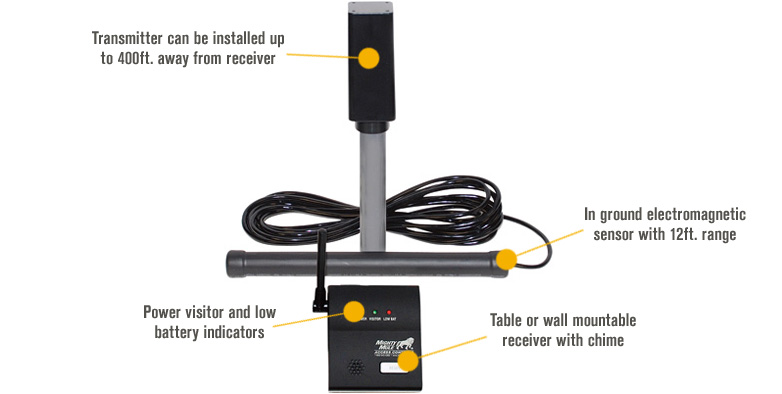
Credit: www.northerntool.com
Adjusting Sensitivity Settings
The Mighty Mule driveway alarm is a reliable device for monitoring activity on your property, but getting the sensitivity just right can make a world of difference. If your alarm is going off too often or not detecting when it should, tweaking the sensitivity settings could solve the issue. Let’s break down the steps so you can fine-tune the system to meet your needs.
Fine-tuning Detection Range
The detection range determines how far the sensor can detect motion or vehicles. A range set too wide might pick up irrelevant movements, while a narrow range may miss important activity. Start by checking the sensor’s manual for instructions on adjusting the range.
Begin with the default setting and test it by walking or driving past the sensor at different distances. If it’s picking up activity too far from your driveway, gradually lower the range. Repeat the test until it reliably detects activity within your intended area.
Does your alarm sometimes miss cars? This could mean the detection range is set too low. Increase it step by step, testing after every adjustment, until the sensor captures all expected movement.
Reducing Sensitivity To Minimize False Alarms
False alarms can be frustrating, especially if they’re triggered by small animals, wind-blown leaves, or other harmless events. Adjusting the sensitivity can help filter out these minor disturbances. Locate the sensitivity knob or settings menu on your alarm system.
If pets or wildlife are triggering the alarm, lower the sensitivity slightly. Test by observing whether smaller objects still set it off. Keep reducing sensitivity in small increments until false alarms are minimized without compromising important detections.
Are you still experiencing frequent false alerts? Check the sensor’s placement. Avoid pointing it towards busy streets, trees, or areas with heavy foot traffic. Repositioning the sensor might work better than lowering sensitivity too much.
Getting the sensitivity settings just right takes a bit of trial and error, but it’s worth the effort. What’s one tweak you’ve made that improved your Mighty Mule alarm? Share your success tips in the comments below.
Signal Troubleshooting
When your Mighty Mule driveway alarm isn’t functioning as expected, signal issues are often the root cause. Troubleshooting these problems can feel frustrating, but the good news is that most signal-related issues are easy to diagnose and resolve. Let’s walk through some actionable steps to ensure your driveway alarm works seamlessly.
Ensuring Clear Line Of Sight
Did you know that your driveway alarm sensor relies on a clear line of sight to communicate with the receiver? If there’s anything blocking this path, like thick bushes, parked vehicles, or even a shed, the signal may struggle to reach its destination.
Take a few minutes to inspect the area around your sensor. Is it positioned in a way where the signal can travel uninterrupted? Try adjusting its placement for better visibility. You might even consider raising the sensor higher if obstacles are unavoidable.
Don’t forget to check for interference from nearby electronics. Devices like wireless routers, baby monitors, or even other alarms can sometimes interfere with the signal. If you suspect interference, test the alarm with these devices temporarily turned off.
Addressing Signal Obstructions
Even if the line of sight looks clear, subtle obstructions can degrade signal quality. Trees with thick leaves, fences, or even metal surfaces can reflect or absorb signals, creating issues you might not initially notice.
Walk around your driveway and observe the surroundings. Does the sensor have to send a signal through dense foliage or thick walls? If so, repositioning it slightly or trimming back vegetation could make a big difference.
If you’re dealing with a longer driveway, consider the distance between the sensor and the receiver. Mighty Mule sensors typically work well within a certain range, but if your setup exceeds this, you may need a signal extender. Have you thought about adding one?
Signal troubleshooting doesn’t have to be overwhelming. By clearing obstacles and ensuring your setup is optimal, you can restore your driveway alarm’s functionality quickly. What changes will you try first?
Resetting And Reprogramming
Resetting and reprogramming are key steps in Mighty Mule driveway alarm troubleshooting. Adjust the sensor and check the control box settings carefully. This process helps resolve signal issues and ensures your alarm functions effectively.
Resetting and reprogramming your Mighty Mule driveway alarm can feel intimidating, but it’s simpler than you might think. Whether your alarm isn’t picking up vehicles or it’s triggering false alerts, a reset or reprogramming can often solve the issue. Let’s break it down step by step so you can get your system back on track.How To Perform A System Reset
Sometimes, a quick system reset is all your Mighty Mule alarm needs to function properly again. Here’s how you can do it: 1. Turn off the power. Locate the power source for your driveway alarm and switch it off. This could be batteries or a plugged power unit. 2. Disconnect the power. Remove the batteries or unplug the power cord. Wait for at least 30 seconds to ensure the system completely powers down. 3. Reconnect and power on. Reinstall the batteries or plug the power unit back in. Switch the system back on and check if the issue is resolved. This process clears temporary glitches. But if your alarm is still acting up, reprogramming may be the next step.Reprogramming The Alarm
Reprogramming the Mighty Mule driveway alarm is a straightforward process that can fix configuration errors. Follow these steps: 1. Access the control panel. Open the transmitter’s casing to access the control settings. 2. Adjust sensitivity settings. Use the manual to locate the sensitivity dial or button. Test different levels to find the one that works best for your setup. Too high, and you might get false alarms; too low, and it might miss vehicles. 3. Pair the transmitter and receiver. Ensure the transmitter and receiver are synced. Press the pairing button on both devices until they connect. Pro tip: After reprogramming, test the system by driving a vehicle past the sensor. Does the alarm trigger when it should? If not, adjust the settings and try again. Resetting or reprogramming might seem tedious, but it’s worth the effort for a smoothly functioning alarm. What’s more satisfying than knowing your driveway alarm is protecting your property just as it should?Maintenance Tips For Long-term Use
Maintaining your Mighty Mule driveway alarm system is essential for keeping it effective and reliable. Regular upkeep not only extends its life but also ensures it functions properly when you need it most. Below are practical tips to help you keep your system running smoothly for the long haul.
Cleaning The Sensor
Your driveway alarm’s sensor works best when it’s clean and unobstructed. Dust, dirt, or debris can affect its accuracy, leading to false alerts or missed activity. Take a soft cloth and gently wipe the sensor to remove any buildup. Avoid using harsh chemicals as they could damage the sensor’s surface.
If your area experiences frequent rain or snow, check the sensor more often. Moisture can attract dirt or even freeze on the sensor, impacting its performance. Keep an eye out for cobwebs too—spiders seem to love setting up shop near sensors!
Have you noticed your alarm acting up after a windy day? Wind can kick up leaves or other debris that might block the sensor. A quick cleaning can solve this issue. Make it a habit to inspect the sensor at least once a month.
Periodic System Checks
How often do you test your driveway alarm system? Regular checks ensure it’s working as expected and can prevent small issues from turning into big problems. Set aside time every few weeks to test the system by walking or driving near the sensor and observing its response.
During your checks, listen for any unusual sounds or delays in alerts. If something feels off, refer to the user manual or contact customer support for guidance. Catching these issues early can save you frustration later.
Also, check the battery life. Weak batteries can cause inconsistent alerts or shut down the system altogether. Replace batteries as soon as you notice reduced performance. A quick battery swap can make a world of difference in keeping your alarm reliable.
Your Mighty Mule driveway alarm is an important part of your home’s security. Treat it like an investment by keeping it clean, checking it regularly, and addressing issues promptly. What steps will you take today to ensure your alarm stays dependable?
When To Contact Customer Support
The Mighty Mule driveway alarm is a handy device for monitoring your property, but like any tech gadget, it can occasionally run into problems. While many issues can be fixed with simple troubleshooting, there are moments when you need expert help. Knowing when to contact customer support can save you time, frustration, and even money.
Identifying Persistent Issues
Sometimes, no matter how much you tweak settings or reposition the sensor, the alarm won’t work as expected. Maybe it’s still sending false alerts despite cleaning the sensor or adjusting its angle. Or perhaps it’s stopped detecting vehicles altogether.
If you’ve tried all the basics—checking batteries, ensuring proper installation, and following the troubleshooting guide—but the problem persists, it’s time to reach out for professional help. Customer support can pinpoint issues you might not even know exist, like firmware glitches or compatibility problems.
Warranty And Repair Options
Did you know Mighty Mule driveway alarms often come with a warranty? If your alarm is still under warranty and isn’t working, contacting customer support could mean a free replacement or repair. This is especially true for manufacturing defects.
If your device is no longer under warranty, don’t assume you’re out of luck. Customer support can still provide repair options or discounted upgrades. Always ask about your choices—it might surprise you how much you can save.
So, what’s stopping you from reaching out? Don’t let a small issue turn into a big headache. Take action today, and let the experts help you get the most out of your Mighty Mule driveway alarm.
Conclusion
Troubleshooting your Mighty Mule driveway alarm can feel challenging at times. Focus on checking connections, sensors, and batteries for common issues. Regular maintenance helps prevent future problems and keeps the system reliable. Follow the manual for detailed guidance and double-check all settings.
If problems persist, contacting customer support might be the best option. A well-functioning alarm ensures safety and peace of mind for your property. Stay patient, work step by step, and you’ll likely resolve the issue. Keep your driveway alarm in good shape to enjoy its full benefits.






