To troubleshoot a Minka Aire fan, first, try resetting the fan by turning off the power and reinserting the battery in the remote control. If the issue persists, check for loose wiring or a faulty receiver, and consult the instruction manual for further guidance.
Minka Aire fans are popular for their stylish designs and efficient performance. However, like any electronic device, they may encounter issues that require troubleshooting. Whether your Minka Aire fan is not responding to the remote, the fan light isn’t working, or the fan has completely stopped spinning, it’s essential to address these problems promptly.
In this guide, we’ll explore common troubleshooting steps to help you resolve issues with your Minka Aire fan and get it back to optimal functioning.
Identifying Common Minka Aire Fan Issues

Encountering issues with your Minka Aire fan? If your fan is not working properly, it could be due to a faulty capacitor, worn-out motor, or problems with the fan switch. These common issues may require professional attention for resolution.
Symptoms Of A Faulty Fan
If your Minka Aire fan is not functioning properly, there are some common symptoms to look out for:
- Irregular spinning or no rotation at all
- Inconsistent speed control
- Unusual noises like clicking or humming
- Failure to respond to remote commands
- Light kit malfunction
Decoding Beeping Or Clicking Noises
Beeping or clicking noises from your Minka Aire fan can indicate potential issues:
- Beeping sound: Check the remote control battery or receiver
- Clicking noise: Inspect the fan blades for obstructions
- Ensure the fan is securely mounted to avoid rattling noises
- Consider professional assistance for persistent or complex noises
Initial Quick Checks
When troubleshooting a Minka Aire fan, start with initial quick checks. Ensure the power source is working, check the remote control batteries, and examine the fan for any visible issues. These simple steps can often identify and resolve common fan problems efficiently.
If your Minka Aire fan is not working, there are several initial quick checks you can perform to troubleshoot the issue. In this post, we will focus on the first steps to take when your Minka Aire fan is not functioning as it should.
Inspecting Power Supply And Connections
One of the first things to check when your Minka Aire fan is not working is the power supply and connections. Here are some quick checks you can perform:
- Check to see if the fan is properly plugged in or if the circuit breaker has tripped.
- Ensure that the wiring connections are secure and not loose or damaged.
- Check the wall switch and make sure it is turned on.
- Inspect the wiring connections of the wall switch and ensure they are secure and not damaged.
Examining The Remote Control Batteries
If your Minka Aire fan is not responding to the remote control, the first thing to check is the batteries. Here are some quick checks you can perform:
- Check to see if the batteries in the remote control need to be replaced.
- Ensure that the batteries are inserted correctly and that the contacts are not dirty or corroded.
- Try replacing the batteries with new ones to see if that resolves the issue.
- Check to see if the remote control is synced with the fan, as it may need to be reprogrammed.
Performing these initial quick checks can help you identify the cause of the issue and determine the next steps to take for troubleshooting your Minka Aire fan. If these quick checks do not resolve the issue, it may be necessary to seek professional assistance or consult the instruction manual for further troubleshooting steps.
Remote Control Troubles
When your Minka Aire ceiling fan’s remote control starts acting up, it can be frustrating. However, troubleshooting remote control issues can help you get your fan back in working order. From syncing the remote with the fan to replacing a lost or broken remote, here’s what you need to know to address remote control troubles.
Syncing The Remote With The Fan
If your Minka Aire fan’s remote control is not working as expected, it may need to be synced with the fan. To do this, follow these steps:
- Turn off the power to the fan at the circuit breaker.
- Locate the dip switches on both the remote and the fan’s receiver. Ensure that the dip switches on the remote and receiver are set to the same frequency.
- Change the dip switch settings on the remote and the fan’s receiver if needed to match each other.
- Turn the power back on at the circuit breaker and test the remote to see if it is now synced with the fan.
Replacing A Lost Or Broken Remote
If your Minka Aire fan’s remote control is lost or broken, you can easily replace it with a new one. Here’s what you need to do:
- Refer to the fan’s instruction manual to find the correct model number for the remote control.
- Contact Minka Aire customer support or visit their website to purchase a replacement remote control that matches your fan’s model number.
- Once you receive the new remote, follow the manufacturer’s instructions to sync it with your fan.
Fan Performance Problems
If your Minka Aire fan is experiencing performance issues, it can be frustrating. Understanding common problems and their solutions can help you troubleshoot and resolve the issues effectively.
Addressing Inconsistent Fan Speeds
When your Minka Aire fan operates at inconsistent speeds, it can disrupt the comfort and airflow in the room. To address this issue:
- Ensure the fan blades are clean and free from dust and debris, as these can affect the balance and performance.
- Check the fan’s mounting and ensure it is securely attached to prevent wobbling, which can cause speed irregularities.
- Inspect the fan’s motor and electrical connections for any signs of damage or loose wires, as these can impact the speed control.
Solving Non-responsive Fan Blades
If your Minka Aire fan blades are not responding to the remote or wall control, you can troubleshoot the issue by:
- Replacing the batteries in the remote to ensure a strong signal is being transmitted to the fan receiver.
- Resetting the fan by turning off the power source, waiting for a few minutes, and then turning it back on to reinitialize the fan’s settings.
- Checking the fan’s instruction manual for specific reset instructions and troubleshooting steps.
Light Fixture Complications
When it comes to troubleshooting Minka Aire fans, dealing with light fixture complications is a common issue that homeowners encounter. Whether your Minka Aire fan’s light is non-functional or you need to adjust the light settings via the remote, understanding the troubleshooting steps can help you resolve these issues effectively.
Fixing Non-functional Lights
If your Minka Aire fan’s light is not functioning, there are several steps you can take to address this issue:
- Check the power source and ensure the fan is receiving electricity.
- Inspect the light bulbs to see if they need replacement.
- Examine the connections and wiring to identify any loose or damaged components.
- Reset the fan by turning off the power source and then turning it back on after a few minutes.
- If the problem persists, consider contacting a professional for further assistance.
Adjusting Light Settings Via Remote
If you need to adjust the light settings of your Minka Aire fan using the remote control, follow these steps:
- Ensure the remote has fresh batteries and is functioning properly.
- Refer to the fan’s manual to understand the remote control settings and functionalities.
- Experiment with different combinations of buttons to adjust the light settings as per your preferences.
- If the remote control is not responding, consider resetting it by removing the batteries and reinserting them after a few moments.
- If the issue persists, reach out to Minka Aire’s customer support for guidance.
Resetting The Minka Aire Fan
Resetting your Minka Aire fan can resolve various issues such as non-responsive controls or erratic behavior. One of the troubleshooting steps involves resetting the fan to its default settings. This process can help restore the fan to proper functionality and is often the first step in diagnosing and fixing common problems.
Steps To Reset Without The Remote
If you find yourself without the remote, you can still reset your Minka Aire fan using the wall switch or circuit breaker. Follow these steps to reset the fan without the remote:
- Turn off the fan’s wall switch or locate the circuit breaker that powers the fan.
- Wait for at least 30 seconds to ensure the fan completely powers down.
- Turn the wall switch back on or reset the circuit breaker to restore power to the fan.
- Observe the LED indicator on the fan. The reset is complete when the LED indicator turns green.
Understanding The Fan’s Led Indicator
The LED indicator on your Minka Aire fan serves as a visual cue for its status. When troubleshooting or resetting the fan, it’s important to understand the meaning of the LED indicator:
| LED Indicator Color | Status |
|---|---|
| Green | The fan is operational and functioning normally. |
| Red | Indicates an error or malfunction. Resetting the fan may resolve the issue. |
| Off | The fan is not receiving power or is turned off. |
Dealing With Unusual Fan Noises
Minka Aire fans are known for their quality and performance. However, like any other fan, they may experience problems over time. One of the most common issues that Minka Aire fan owners face is unusual noises. In this section, we will discuss how to troubleshoot and resolve unusual fan noises in your Minka Aire fan.
Investigating Clicking Sounds
If you hear clicking sounds coming from your Minka Aire fan, it could be due to loose or damaged parts. Start by checking the blades, motor housing, and downrod to ensure they are securely fastened. If you find any loose parts, tighten them with a screwdriver. If this does not resolve the issue, it could be due to a faulty capacitor or a worn-out motor. In this case, it is recommended to seek professional assistance.
Resolving Humming or Buzzing
Humming or buzzing sounds are often caused by a loose or damaged mounting bracket or a loose downrod. Check the mounting bracket and downrod to ensure they are securely fastened. If you find any loose parts, tighten them with a screwdriver. If this does not resolve the issue, it could be due to a faulty capacitor or a worn-out motor. In this case, it is recommended to seek professional assistance.
Unusual fan noises in your Minka Aire fan can be resolved by investigating the clicking sounds and resolving humming or buzzing. It is important to ensure all parts are securely fastened and seek professional assistance if necessary. By following these troubleshooting tips, you can enjoy the quiet and efficient performance of your Minka Aire fan.
Professional Intervention
When troubleshooting your Minka Aire fan, there may come a time when you encounter issues beyond your expertise. In such cases, seeking professional intervention can help diagnose and resolve complex problems effectively.
When To Seek Expert Help
- If your Minka Aire fan is not working at all speeds,
- If the fan’s LED indicator does not turn green after a reset,
- If you suspect issues with the capacitor, motor, or fan switch,
- If the fan stops spinning or responds intermittently to commands.
Contacting Customer Support
- Reach out to Minka Aire’s customer support for assistance,
- Provide details about the problem and steps you’ve taken so far,
- Follow any troubleshooting guidance provided by the support team,
- Schedule a service call if the issue persists or requires hands-on repair,
- Ensure to have your fan’s model number and purchase information ready.
By knowing when to seek professional intervention and effectively contacting customer support, you can ensure that your Minka Aire fan troubleshooting process is thorough and successful.
Preventive Maintenance Tips
Discover essential preventive maintenance tips for troubleshooting your Minka Aire fan. Ensure optimal performance by cleaning fan blades regularly and checking for loose screws or worn-out parts. Keep your fan running smoothly with these simple maintenance practices.
Regular maintenance is key to keeping your Minka Aire fan running smoothly. Follow these preventive maintenance tips to ensure optimal performance and longevity.
Regular Cleaning Guidelines
- Use a soft, damp cloth to wipe down the fan blades regularly.
- Ensure the fan is turned off before cleaning to prevent accidents.
- For stubborn dirt or dust, a mild detergent solution can be used.
Routine Check-ups For Longevity
- Inspect the fan for any loose screws or bolts and tighten as needed.
- Check the balance of the fan by observing any wobbling during operation.
- Inspect the wiring for any signs of wear or damage and replace if necessary.
Remember, preventive maintenance is essential to keep your Minka Aire fan in top condition and avoid potential issues down the line. By following these guidelines, you can ensure that your fan operates efficiently and effectively for years to come.
Navigating The Troubleshooting Manual
Navigate the Minka Aire Fan Troubleshooting manual to troubleshoot issues effectively. Locate the problem, follow step-by-step instructions, and resolve the fan-related concerns efficiently.
Utilizing The Online Pdf Guide
When troubleshooting your Minka Aire fan, the online PDF guide is a valuable resource. Accessible and comprehensive, it provides step-by-step instructions to resolve common issues.
Key Sections In The Instruction Manual
The instruction manual contains crucial information for troubleshooting your Minka Aire fan effectively. Key sections include troubleshooting steps, maintenance tips, and frequently asked questions.
Frequently Asked Questions
How Do I Reset My Minka-aire Ceiling Fan?
To reset your Minka-Aire ceiling fan, you can start by turning off the power to the fan. Then, reprogram the remote by following the instructions in the manual or on the manufacturer’s website. If the fan still doesn’t work, it may be due to a faulty capacitor or motor and may require professional attention.
What Would Cause A Ceiling Fan To Stop Working?
Ceiling fan may stop due to faulty capacitor, worn-out motor, or issues with the fan switch. Professional help may be needed to resolve these issues.
How To Reset A Ceiling Fan?
To reset a ceiling fan, turn off the power, wait for a few minutes, then turn it back on. If the fan has a remote, replace the battery and reprogram it. Ensure the wall switch or circuit breaker is on.
The fan’s LED indicator will turn green when the reset is complete.
What To Check If Ceiling Fan Is Not Working?
To troubleshoot a non-working ceiling fan, first check the power supply and circuit breaker. Next, inspect the fan switch, motor, and capacitor for faults. Ensure the remote control or wall switch is functioning properly. If issues persist, seek professional assistance for further diagnosis and resolution.
Conclusion
Troubleshooting your Minka Aire fan can be manageable with the right steps. Remember to check the remote, receiver, and power source for potential issues. By following the recommended solutions and seeking professional help if needed, you can enjoy a properly functioning fan.


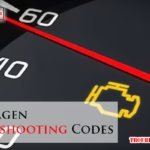



I have identical Minka ceiling fans in adjoining rooms. Somehow they both respond to commands from either remote. Is there a way to reprogram without accessing either fan? They are very high up.
It sounds like your Minka Aire ceiling fans are experiencing a common issue with their remotes syncing across rooms. Since accessing the fans directly is challenging due to their height, you might try the following steps:
Remote Battery Reset: Remove the batteries from both remotes for a few minutes, then reinsert them. This can sometimes reset the remote’s memory.
Manual Dip Switches: Some ceiling fans have dip switches that can be adjusted manually to change the remote frequency. You might need to access the fan housing to do this.
Contact Manufacturer Support: If neither of the above solutions work, reaching out to Minka Aire’s customer support for remote reprogramming guidance could be beneficial.
Hope this helps resolve the issue!
I just replaced the wall control for my Minka air fan/overhead light. The WCS212 control unit will turn both the fan and the light on and off and change the fan speed and direction, but I cannot control the fan and light independently. Can you give me some ideas on how to resolve this?
It sounds like you’ve done most of the installation correctly if the WCS212 control unit is able to turn both the fan and the light on and off as well as change the fan speed and direction. However, the issue with not being able to control the fan and light independently suggests a potential wiring or programming issue. Here are a few steps you can try to resolve this:
Check the Wiring: Make sure that the wires are connected correctly according to the WCS212 control unit’s manual. There should be separate wires for the fan and the light. Double-check that these are not mixed up or combined incorrectly.
Remote Control Programming: Sometimes the remote control needs to be paired or programmed to operate the fan and light independently. Refer to the WCS212 manual to see if there is a specific programming process you need to follow.
Reset the Control Unit: Try resetting the control unit. This can sometimes resolve issues with independent control. Look for a reset button or process in the manual.
Check the Dip Switches: If your control unit uses dip switches for setting the frequency, make sure they are set correctly and that there is no interference from other devices.
Consult the Manual: Review the troubleshooting section of the WCS212 manual. There might be specific instructions or tips for resolving this kind of issue.
Contact Customer Support: If none of the above steps work, contact Minka Air customer support for further assistance. They may be able to provide more specific guidance or suggest a replacement if the unit is faulty.
Hopefully, one of these steps helps you gain independent control over your fan and light. Good luck!
I have 5 Minka Aire Wave fans installed but the medium and high speed for 2 of them are not as fast as the other 3. What could be the cause and correction?
Thank you for your question! When two of your Minka Aire Wave fans aren’t reaching the same medium and high speeds as the others, it’s often due to one of a few possible issues.
Also, take a look at the fan’s capacitor or wiring connections, as these can wear down over time and limit speed. If these checks don’t help, it may be worth reaching out to a professional to inspect the capacitor or motor. I hope this helps get your fans back to full speed!
My Minka is only 5 months old and the light has begun turning on randomly and it’s so annoying when it happens in the middle of the night! Any thoughts on how to correct?
Hey there! If your fan’s light is turning on randomly, it could be due to interference with the remote signal or a small glitch in the receiver. Here are a few steps you can try to fix it:
If these steps don’t solve the problem, it might be best to contact Minka Aire customer support, as there could be an issue with the receiver. They should be able to guide you through more options!
I have two fans minka F896-65-cl and neither will stay turned off. They turn off for an hour or two and then come back on.
Thank you for reaching out. It sounds like there might be an issue with the receiver in both of your fans, which could be causing them to turn on automatically. Here are a few steps you can try to resolve this:
If the fans continue turning on by themselves, it could indicate a faulty receiver or an interference issue. In that case, it may be best to reach out to Minka Aire customer support for further assistance or to consider professional inspection.
I have three Minka Aire fans. They were installed by licensed electricians about 10 years ago. Two of them have stopped working. One does work with the switch, but not with the remote. the other, the one I am most wanting to function does not spin at all, either with the wall switch or the remote. I have replaced the batteries in both of them.
It sounds like you’ve done a great job already by replacing the batteries. For the fan that isn’t spinning at all, here are a few things you can try:
If none of these steps work, it may be a good idea to contact Minka Aire customer service or have a licensed electrician take a look. I hope this helps, and that you can get your fans working again soon!
My minkaAire fan changes speed on its own, usually to a higher fan speed. It requires me to use the remote to then slow it down. Sometime it will stop but usually the problem is jumping to a higher speed
Hi there,
It sounds like your Minka Aire fan might be experiencing interference or a receiver issue. Here are a few troubleshooting steps to help resolve the problem:
If none of these steps solve the issue, you might need to contact Minka Aire’s customer support for further assistance.
Hope this helps! Let me know if you have any questions.
Best,
TroubleshootingLAB
just installed a Minka ‘clean’ fan and the AireControl programming paired fine and the instructions said ‘immediately after successfully pairing the fan will automatically begin high speed conditioning of the motor and take about 5 minutes’. It only rotated a couple of times slowly then stopped, nevertheless the fan is working fine with all functions. Should I be concerned?
Hey there! 😊 Thanks for sharing your experience with the Minka Aire ‘Clean’ fan.
What you described actually isn’t too unusual. That initial “high-speed conditioning” phase is meant to calibrate the motor, but if your fan rotated only a couple of times slowly and then stopped, it could mean the conditioning completed quicker than expected or wasn’t necessary based on your installation.
The good news is—if all the functions are working fine (fan speeds, light, remote control, etc.), there’s likely no need to worry. 🙌
Just keep an eye on performance over the next few days. If anything starts acting up—like unusual noises, speed issues, or unresponsiveness—then it might be worth revisiting the setup or doing a reset.
Let us know if you notice anything else odd. Enjoy your new fan! 🌀