Owning a Minn Kota Terrova can make fishing trips smoother. But, like any equipment, it can face issues.
Minn Kota Terrova is a popular trolling motor known for its reliability. Yet, even the best gear can encounter problems. Understanding common issues and how to fix them can save time and stress. This guide will help you troubleshoot your Minn Kota Terrova with ease.
From power failures to steering problems, we’ll cover it all. Keep reading to ensure your trolling motor runs smoothly and keeps your fishing adventures uninterrupted.
Common Issues
The Minn Kota Terrova is a popular trolling motor. It offers reliable performance on the water. Yet, users sometimes face issues. Knowing common problems helps in troubleshooting. This section covers frequent issues. We will focus on power problems and steering malfunctions.
Power Problems
Power problems are common with the Minn Kota Terrova. The motor may not turn on. First, check the battery connections. Loose connections can cause power issues. Ensure all connections are tight. Also, inspect the battery itself. A weak battery cannot supply enough power. Replace it if necessary.
Another issue could be the fuse. A blown fuse stops the motor from working. Locate the fuse and check its condition. Replace it if it is blown. Sometimes, the motor’s wiring may be the problem. Look for any damaged or frayed wires. Repair or replace any damaged wiring.
Steering Malfunctions
Steering malfunctions can frustrate users. The motor may not respond to steering commands. Start by checking the remote control. A weak battery in the remote can cause issues. Replace the battery if needed.
Next, examine the steering cable. A loose or damaged cable affects steering. Tighten or replace the cable if necessary. Also, check the foot pedal. Dirt or debris can hinder its function. Clean it thoroughly to ensure smooth operation.
Lastly, inspect the motor’s steering mechanism. Look for obstructions or damage. Remove any debris and repair any damage. Regular maintenance can prevent steering issues.
Battery Concerns
Battery concerns can be a common issue with the Minn Kota Terrova. Ensuring your battery is in good condition is crucial for optimal performance. Let’s explore how to test and replace your battery effectively.
Battery Testing
Start by checking the battery voltage with a multimeter. A fully charged battery should read around 12.6 volts. If the reading is below 12 volts, consider charging it. Check the battery connections for any corrosion or loose connections. Clean the terminals and tighten any loose wires. Test the battery under load. Turn on the Terrova and measure the voltage again. If it drops significantly, the battery might be weak.
Replacement Guidelines
If testing reveals a weak battery, replacement is necessary. Choose a deep cycle marine battery for the Terrova. Ensure the new battery matches the voltage and capacity of the old one. Disconnect the old battery starting with the negative terminal. Remove it carefully to avoid any spills or damage. Install the new battery by connecting the positive terminal first. Secure the connections tightly and ensure they are clean. Test the new battery under load to confirm proper installation.
Foot Pedal Problems
Foot pedal problems can hinder the performance of your Minn Kota Terrova. These issues may arise from various sources. Identifying and resolving them can restore your trolling motor’s efficiency. This section covers common foot pedal problems and their solutions.
Calibration Steps
Calibration ensures your foot pedal communicates correctly with the motor. Start by turning off the trolling motor. Then, press and hold the “AutoPilot” and “Left” buttons on the foot pedal. While holding, turn on the trolling motor. Release the buttons once the motor beeps. The foot pedal should now be calibrated.
Connection Checks
Loose or faulty connections can cause foot pedal issues. First, check the foot pedal’s connection to the trolling motor. Ensure the plug is securely inserted. Inspect the cable for any visible damage. If the cable looks worn or frayed, consider replacing it. Next, verify the battery connections. Make sure they are tight and free from corrosion. Clean any corroded terminals with a wire brush. Tighten the connections as needed.

Credit: www.youtube.com
Remote Control Issues
Remote control issues can frustrate any angler. The Minn Kota Terrova is known for its reliability, but sometimes the remote control can face challenges. Understanding the common problems and solutions can save you time and keep you on the water.
Pairing Remote
Pairing the remote with your Minn Kota Terrova is simple. Follow these steps:
- Turn on the trolling motor.
- Press and hold the pair button on the motor head.
- On the remote, press any button to complete the pairing.
If the remote does not pair, check the batteries. Replace them if necessary. Ensure the remote is within range of the motor. Move closer and try again.
Signal Interference
Signal interference can disrupt the remote control. Common sources include:
- Other electronic devices
- Metal objects
- Strong radio signals
To reduce interference, turn off other devices nearby. Move the remote away from metal objects. Check for strong radio signals in the area and move if needed.
Ensure the antenna on the trolling motor is not damaged. Inspect it regularly for wear and tear. Replace the antenna if it is broken.
Using these tips, you can resolve remote control issues and enjoy a smooth fishing experience with your Minn Kota Terrova.
Motor Performance
The Minn Kota Terrova is a reliable motor, but issues can arise. Knowing how to troubleshoot motor performance can save time and frustration. Let’s explore common areas affecting motor performance.
Speed Adjustments
Speed adjustments are crucial for optimal motor performance. If the motor speed is inconsistent, check the speed dial. Ensure it is not stuck or dirty.
Follow these steps for a quick fix:
- Turn off the motor.
- Clean the speed dial with a soft cloth.
- Turn the dial back and forth to ensure smooth movement.
If the issue persists, the speed control board may need checking. Consult the user manual for detailed instructions.
Noise Reduction
Excessive noise from the motor can be distracting. Common sources of noise include the propeller, mounting bolts, and the motor itself.
Here’s a checklist for noise reduction:
- Inspect the propeller for damage.
- Tighten all mounting bolts.
- Lubricate the motor shaft.
Regular maintenance can significantly reduce noise. Always use recommended lubricants to avoid damage.
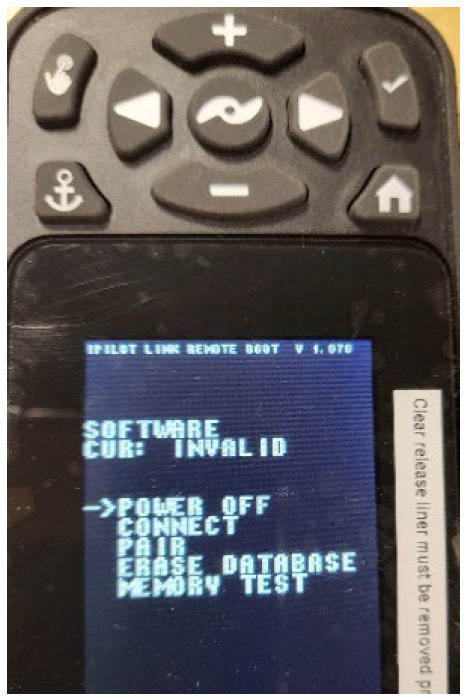
Credit: minnkota-help.johnsonoutdoors.com
Gps And Spot-lock
The GPS and Spot-Lock features on the Minn Kota Terrova are essential for precise navigation and positioning. These tools help anglers stay on their favorite fishing spots without manual adjustments. Understanding how to troubleshoot these features ensures a seamless fishing experience.
Signal Acquisition
Acquiring a strong GPS signal is crucial for the Spot-Lock to function accurately. Below are steps to ensure proper signal acquisition:
- Ensure the GPS receiver is unobstructed.
- Turn off other electronic devices that may cause interference.
- Check for any physical damage to the receiver.
- Verify that the GPS module is securely connected to the unit.
Sometimes, the GPS signal may take longer to acquire. In such cases, patience is key. Wait for a few minutes to see if the signal improves. If not, consider moving to an area with a clearer view of the sky.
Accuracy Enhancements
Enhancing the accuracy of your Spot-Lock can significantly improve your fishing experience. Here are some tips:
- Calibrate the GPS: Regular calibration can help maintain accuracy.
- Update software: Check for any firmware updates for the Minn Kota Terrova.
- Reset the system: Sometimes a simple reset can resolve accuracy issues.
- Environmental factors: Be aware of weather conditions that can affect GPS signals.
Additionally, ensure that the trolling motor is properly mounted and secured. Any loose parts can affect the performance of the Spot-Lock feature.
By following these troubleshooting steps, you can maintain the efficiency of the Minn Kota Terrova’s GPS and Spot-Lock features.
Software Updates
Software updates for Minn Kota Terrova are crucial for optimal performance. These updates can fix bugs, improve features, and ensure smooth operation. To keep your trolling motor running its best, regular updates are essential.
Update Process
Updating your Minn Kota Terrova software is straightforward. First, visit the Minn Kota website. Download the latest software version to your computer. Connect your trolling motor to your computer using a USB cable. Open the downloaded file and follow the on-screen instructions. The update process usually takes a few minutes. Ensure your trolling motor remains powered during the update.
Troubleshooting Bugs
Sometimes, software updates can introduce new bugs. If you experience issues after an update, try restarting your trolling motor. Check for any loose connections. Re-download and reinstall the latest software update. If problems persist, contact Minn Kota customer support for assistance. Regular software updates help minimize bugs and improve overall performance.

Credit: www.youtube.com
Maintenance Tips
Maintaining your Minn Kota Terrova is crucial for optimal performance. Regular maintenance prevents unexpected issues and extends the life of your trolling motor. Here are some key maintenance tips to keep your Minn Kota Terrova in top shape.
Regular Inspections
Conducting regular inspections is essential. Check all parts for wear and tear. Inspect the propeller for any damage or debris. Ensure the mount is secure and free from corrosion. Look at the electrical connections. They should be tight and free from corrosion. Inspect the battery. Ensure it is fully charged and in good condition.
| Component | Inspection Frequency | What to Check |
|---|---|---|
| Propeller | Monthly | Damage, Debris |
| Mount | Monthly | Security, Corrosion |
| Electrical Connections | Monthly | Tightness, Corrosion |
| Battery | Before each trip | Charge, Condition |
Cleaning Guidelines
Keeping your Minn Kota Terrova clean is essential. After each use, rinse it with fresh water. This removes any salt or dirt. Use a soft cloth to dry it. Avoid using harsh chemicals. They can damage the motor. Clean the propeller regularly. Remove any tangled weeds or fishing line.
- Rinse with fresh water.
- Dry with a soft cloth.
- Avoid harsh chemicals.
- Clean propeller.
By following these maintenance tips, you can ensure your Minn Kota Terrova remains reliable. Regular care prevents most common problems.
Frequently Asked Questions
Why Is My Minn Kota Terrova Not Turning On?
Check the power connection and battery. Ensure cables are properly connected and battery is charged.
How Do I Reset My Minn Kota Terrova?
Turn off the motor. Wait a few minutes. Turn it back on. This resets the system.
Why Is My Minn Kota Terrova Losing Power?
Inspect the battery and wiring. Weak batteries or loose connections can cause power issues.
What Should I Do If The Remote Is Not Working?
Replace the remote batteries. Ensure it is paired correctly with the motor. Re-pair if needed.
How Can I Fix My Minn Kota Terrova Steering Problem?
Check the steering cables. Ensure they are not damaged. Tighten or replace them if necessary.
Conclusion
Fixing your Minn Kota Terrova can seem tough, but it’s doable. Follow the steps carefully. Check each part and troubleshoot step-by-step. You’ll save time and avoid stress. Keep your equipment in top shape. Regular maintenance helps prevent issues. Enjoy smooth and hassle-free fishing trips.
Happy boating!






