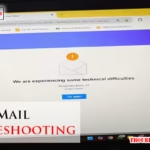Minn Kota Ulterra motors are great for fishing. They help with precise boat control.
But sometimes, issues can arise. Understanding common problems with your Minn Kota Ulterra can save you time and frustration. Whether it’s a deployment issue or a motor not starting, troubleshooting these problems is key. In this guide, we will explore typical issues and how to fix them.
Proper maintenance and quick fixes can keep your motor running smoothly. This can make your fishing experience more enjoyable. Let’s dive into the most common troubleshooting tips for your Minn Kota Ulterra.
Credit: minnkota-help.johnsonoutdoors.com
Common Issues
Encountering issues with your Minn Kota Ulterra can be frustrating. Understanding common problems helps in efficient troubleshooting. Here, we discuss frequent issues and how to address them.
Power Problems
Power problems are a significant concern. Ensure the battery is charged. Check the connections. Loose or corroded terminals often cause issues. Inspect the wiring for damage. Replace any frayed or broken wires. Verify the power switch is functioning. Sometimes, a simple reset can solve the problem. Disconnect and reconnect the battery. This can reset the system.
Remote Control Failures
Remote control failures are another common issue. First, check the batteries. Low battery power can disrupt functionality. Ensure the remote is paired correctly. Re-pairing might be necessary. Follow the manual for pairing instructions. Interference can also be a problem. Remove nearby electronic devices. They can interfere with the remote’s signal. If the problem persists, consider updating the firmware. Firmware updates can fix bugs and improve performance.
Battery Concerns
Dealing with battery issues is a common concern for Minn Kota Ulterra users. Ensuring your battery is in good condition is crucial. It keeps your trolling motor running smoothly. Let’s dive into some battery concerns you might face. We will discuss battery life and charging tips.
Battery Life
Battery life is essential for the performance of your Minn Kota Ulterra. A well-maintained battery ensures longer trips on the water. Over time, batteries wear out and lose capacity. Regular checks can help spot issues early.
Keep track of your battery usage. Note any drops in performance. If your battery drains quickly, it might be time for a replacement. Use a multimeter to check the voltage. A fully charged 12V battery should read around 12.6 volts.
Charging Tips
Proper charging extends your battery’s life. Use a charger designed for your battery type. Avoid overcharging, which can damage the battery. Set a timer to remind yourself to check on the charging process.
Charge your battery after every use. Do not let it sit discharged. Store your battery in a cool, dry place. Extreme temperatures can shorten its life. Clean the battery terminals regularly. Corrosion can affect performance.
Use a smart charger if possible. It adjusts the charging rate to match the battery’s needs. This prevents overcharging and undercharging. Following these tips ensures your battery stays healthy and reliable.
Motor Malfunctions
The Minn Kota Ulterra is a reliable motor for many. But sometimes, issues can arise. Motor malfunctions are common problems that users face. Knowing how to troubleshoot these can save you time and frustration.
Overheating
Overheating can cause the motor to shut down. Check if the motor is running for long periods. Continuous use can lead to overheating. Give the motor time to cool down. Ensure that the vents are not blocked. This allows proper airflow. If overheating persists, inspect the wiring. Loose or damaged wires can cause the motor to overheat. Tighten any loose connections you find. Replace damaged wires immediately.
Strange Noises
Strange noises from the motor can be alarming. These noises could mean a mechanical issue. First, check if any debris is stuck. Remove any dirt or debris around the propeller. If the noise continues, inspect the motor’s internal parts. Loose parts can create unusual sounds. Tighten any loose screws or bolts. If you still hear strange noises, the problem might be deeper. It may be time to consult a professional.
Gps And Autopilot Problems
Minn Kota Ulterra users often face GPS and autopilot issues. Troubleshooting these problems ensures smooth and reliable performance on the water.
Minn Kota Ulterra is a top choice for many fishing enthusiasts. Its GPS and Autopilot features make navigation a breeze. Yet, sometimes, these features can face issues. Understanding common problems can help you fix them quickly.Calibration Issues
Calibration is vital for GPS and Autopilot accuracy. Incorrect calibration can lead to navigation errors. Ensure your device is on a flat surface during calibration. Follow the manufacturer’s instructions closely. Always perform calibration in an open area free of obstructions.Signal Loss
Signal loss can disrupt your fishing trip. Trees, buildings, or heavy cloud cover can cause signal issues. Ensure your device has a clear view of the sky. Regularly check for software updates. Updated software can improve signal reception. If problems persist, inspect the antenna for damage. “`Stowing And Deploying
Stowing and deploying your Minn Kota Ulterra can sometimes be tricky. Knowing the correct steps helps avoid issues. This section will guide you through common problems and provide tips for smooth operation.
Stuck Motor
A stuck motor can be frustrating. First, check for obstructions around the motor. Small debris can block movement. Ensure the power connection is secure. Loose connections can cause the motor to stop. Reset the system by turning it off and on again. This can clear minor glitches. If the problem persists, consult your manual or contact support.
Smooth Operation Tips
Maintaining smooth operation involves regular checks. Inspect the cables for wear. Damaged cables can hinder performance. Lubricate moving parts to reduce friction. This helps in easier stowing and deploying. Keep the remote control battery charged. A weak battery can cause delays. Follow the manual’s instructions closely. This ensures you use the device correctly.
Credit: minnkota-help.johnsonoutdoors.com
Propeller Issues
Dealing with propeller issues on your Minn Kota Ulterra can be a challenge. Understanding the common problems and knowing how to fix them can save you time and trouble. This section will guide you through inspecting and replacing a damaged propeller.
Damage Inspection
Start by turning off the motor and disconnecting the power. Examine the propeller for visible damage. Look for cracks, chips, and bends. These can affect performance and cause more serious issues.
- Check for cracks along the blades.
- Look for chips on the edges.
- Inspect for bends in the blades.
If you find any damage, it’s time to replace the propeller. A damaged propeller can reduce efficiency and harm the motor.
Replacement Guide
Replacing the propeller is straightforward. Follow these steps for a smooth process:
- Disconnect the power to the motor.
- Use a wrench to remove the prop nut.
- Slide off the old propeller carefully.
- Place the new propeller onto the shaft.
- Secure it with the prop nut using the wrench.
Ensure the propeller is tightly secured but not over-tightened. This will prevent any issues while operating the motor.
Software Updates
Keeping your Minn Kota Ulterra trolling motor updated is essential for optimal performance. Regular software updates ensure that your motor operates smoothly and efficiently. This guide will help you check for updates and install them correctly.
Checking For Updates
First, make sure your device is connected to the internet. Then, follow these steps:
- Open the Minn Kota mobile app on your smartphone.
- Navigate to the settings menu.
- Select the ‘Software Updates’ option.
- Check if any updates are available.
If updates are available, you will see a prompt to download and install them. Keeping your software up-to-date helps fix bugs and improve performance.
Installation Steps
Once you have checked for updates, follow these installation steps:
- Ensure your motor is powered on.
- Ensure your smartphone is connected to the motor via Bluetooth.
- In the app, select the ‘Download’ button to get the latest update.
- Wait for the download to complete.
- Follow the on-screen instructions to install the update.
The update process may take a few minutes. Do not turn off the motor or your phone during the update.
By following these steps, you can keep your Minn Kota Ulterra in top condition. Regular updates ensure your motor is always ready for your next fishing trip.
Professional Help
Dealing with Minn Kota Ulterra issues can be challenging. Sometimes, the problem is too complex to fix on your own. At this point, it’s best to get professional help. Experts have the right tools and knowledge. They can diagnose and resolve any issue you face with your trolling motor.
When To Seek Help
There are several signs you should seek professional help. If your motor stops working suddenly, it’s time to call an expert. Unusual noises can also be a sign of a serious problem. If you’ve tried basic troubleshooting steps but the issue persists, do not hesitate to seek help. Professionals can save you time and effort. They can also prevent further damage to your equipment.
Finding A Technician
Finding a qualified technician is crucial. Start by checking Minn Kota’s official website. They have a list of authorized service centers. You can also ask fellow anglers for recommendations. Reading online reviews can help you choose a reliable technician. Make sure the technician has experience with Minn Kota Ulterra models. This ensures they have the specific knowledge needed for your equipment.

Credit: www.youtube.com
Frequently Asked Questions
Why Is My Minn Kota Ulterra Not Turning On?
Check the battery connections. Ensure they are tight and clean. Verify the battery charge.
How Can I Reset My Minn Kota Ulterra?
Turn off the motor. Disconnect the power. Wait 30 seconds. Reconnect and turn it back on.
Why Is My Minn Kota Ulterra Not Deploying?
Ensure there are no obstructions. Check for any error codes on the remote. Reset the motor if needed.
What Should I Do If The Remote Is Not Working?
Replace the batteries. Ensure the remote is paired with the motor. Try resetting both the motor and remote.
How Do I Calibrate The Minn Kota Ulterra?
Access the calibration mode via the remote. Follow on-screen prompts. Ensure the boat is in open water for best results.
Conclusion
Resolving Minn Kota Ulterra issues can seem tough, but it’s doable. Follow our tips to diagnose and fix common problems. Regular maintenance helps avoid many issues. Always consult the user manual for specific troubleshooting steps. Keep your Ulterra in top shape for smooth, enjoyable fishing trips.
Remember, proper care extends the life of your equipment. Happy fishing!