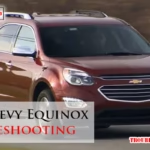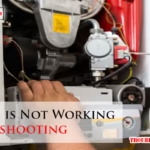Are you having trouble with your Mister Coffee machine? Many users face common issues that can be easily fixed.
Coffee machines can be a lifesaver, but they are not without their problems. Whether it’s a machine not brewing, making noise, or leaking, these issues can be frustrating. This blog post will guide you through common Mister Coffee troubleshooting tips.
We aim to help you quickly identify and solve the problems. With clear steps, you’ll be able to enjoy your coffee without the hassle. Let’s get started on making your coffee experience smooth and enjoyable again.
No Power
Struggling with your Mister Coffee machine not powering on? No need to panic. This guide will help you troubleshoot the issue. Follow these steps to get your coffee maker up and running again.
Check Power Source
First, ensure your coffee maker is plugged into a working power outlet. Use a lamp or another device to verify the outlet’s functionality. If the outlet is not working, try a different one. A tripped circuit breaker could also be the culprit, so check your home’s electrical panel.
Inspect Power Cord
Next, examine the power cord for any signs of damage. Look for frayed wires or visible cuts. A damaged cord can prevent the coffee maker from turning on. If you find any issues, you may need to replace the power cord.

Credit: www.ifixit.com
Brewing Issues
Experiencing brewing issues with your Mister Coffee machine can be frustrating. These issues can stem from various sources. Identifying the root cause can help you get your coffee maker back to its optimal performance. Let’s explore common brewing issues and their fixes.
Clogged Coffee Maker
A clogged coffee maker can disrupt the brewing process. Here are some signs:
- Slow brewing
- Weak coffee
- Overflowing filter basket
To fix a clogged coffee maker, try these steps:
- Turn off and unplug the machine.
- Remove and clean the filter basket.
- Run a cycle with vinegar and water to dissolve buildup.
- Rinse thoroughly with water.
- Run another cycle with clean water to remove the vinegar taste.
Regular cleaning prevents clogs and ensures smooth brewing.
Incorrect Coffee Grounds
Using incorrect coffee grounds can lead to brewing issues. Here are common problems:
| Issue | Cause |
|---|---|
| Weak Coffee | Too coarse grounds |
| Bitter Coffee | Too fine grounds |
| Overflowing Filter | Too many grounds |
To resolve these issues, use the right grind size:
- For drip coffee makers, use medium grind.
- For espresso machines, use fine grind.
- For French press, use coarse grind.
Adjusting the grind size can improve the taste and quality of your coffee. Always measure the coffee grounds accurately.
Water Leaks
Experiencing water leaks from your Mister Coffee machine can be frustrating. These leaks can result in a messy countertop and wasted water. Fortunately, there are several steps you can take to identify and resolve the issue. Below, we’ll explore some common areas to check and troubleshoot.
Check Water Reservoir
The water reservoir is a common source of leaks. Ensure the reservoir is properly seated in its position. Sometimes, it may not fit snugly, causing water to leak.
Follow these steps to check the water reservoir:
- Remove the reservoir from the machine.
- Inspect the reservoir for any visible cracks or damages.
- Clean the reservoir and the connection point.
- Reattach the reservoir securely.
If the reservoir is damaged, consider replacing it to prevent further leaks.
Examine Seals And Gaskets
Seals and gaskets play a crucial role in preventing leaks. Over time, these components can wear out or become misaligned.
Here’s how to examine and maintain seals and gaskets:
- Inspect Seals: Check for any visible wear or damage to the seals.
- Clean Gaskets: Remove and clean the gaskets with a damp cloth.
- Reposition: Ensure the gaskets are correctly aligned and seated.
- Replace: If seals or gaskets are worn out, replace them to ensure a tight fit.
Regular maintenance of seals and gaskets can help in preventing water leaks and keeping your Mister Coffee machine in good working condition.

Credit: www.youtube.com
Unusual Noises
If your Mister Coffee machine starts making strange noises, it can be concerning. Unusual sounds often indicate underlying issues. Identifying the source of the noise helps in fixing the problem quickly.
Pump Issues
The pump is crucial for brewing coffee. If you hear a loud or unusual noise from the pump, it may be struggling. This could be due to low water levels. Ensure the water reservoir is full. Another reason could be a clogged pump. Clean it regularly to maintain its efficiency.
Debris In Machine
Debris inside the machine can also cause noise. Coffee grounds or mineral buildup can block the flow. Regular cleaning helps prevent this problem. Descaling the machine removes mineral deposits. Use a soft brush to clean the coffee grounds.
If unusual noises persist, inspect the machine’s components. Loose parts can create noise. Tighten any loose screws or fittings. Regular maintenance keeps your Mister Coffee machine running smoothly.
Weak Coffee
Experiencing weak coffee can be frustrating. The taste is bland and lacks the rich, full flavor you crave. There are a few common reasons why your coffee might be too weak. Let’s explore these and find solutions.
Adjust Coffee To Water Ratio
The coffee to water ratio is crucial. Too much water dilutes the flavor, while too little water makes the coffee too strong. The recommended ratio is 1 to 2 tablespoons of coffee grounds per 6 ounces of water.
- Use a kitchen scale for precise measurements.
- Adjust based on your taste preference.
- Experiment with small changes to find the perfect balance.
If your coffee is still weak, consider using a stronger roast. Darker roasts have a bolder flavor. They can enhance the overall taste.
Use Fresh Coffee Grounds
Freshness plays a key role in coffee’s flavor. Old coffee grounds lose their potency over time. Make sure to use coffee within two weeks of opening the bag.
| Storage Tips | Why It Matters |
|---|---|
| Keep coffee in an airtight container. | Prevents exposure to air and moisture. |
| Store in a cool, dark place. | Heat and light can degrade coffee quality. |
Consider grinding your own beans. Freshly ground beans retain more of their flavor. Use a grinder just before brewing for the best results.
By adjusting the coffee to water ratio and using fresh grounds, you can enjoy a richer, more satisfying cup of coffee. Happy brewing!
Overflows
Overflowing is a common issue with Mister Coffee machines. It can be frustrating to deal with. Overflowing can cause messes and waste coffee. Understanding the reasons behind this problem is key to resolving it. Below, we’ll discuss two main causes of overflow and how to fix them.
Correct Amount Of Coffee
Using the right amount of coffee is crucial. Too much coffee can cause overflow. Always measure your coffee grounds accurately. Follow the manufacturer’s guidelines. Use a scoop or spoon to measure. Avoid packing the coffee grounds too tightly.
Clean Brew Basket
A clean brew basket prevents overflow. Coffee grounds and oils can build up. This can block the water flow. Clean the brew basket regularly. Remove it from the machine. Rinse it under warm water. Use a soft brush to scrub any residue. Ensure it is completely dry before reassembling.
Display Problems
Is your Mister Coffee machine’s display not working correctly? This can be frustrating. A malfunctioning display might prevent you from setting the correct brew time. Or it might stop you from seeing the brew status. Here are some steps to help you troubleshoot and fix the display problems.
Reset The Machine
Sometimes, a simple reset can solve display issues. Follow these steps to reset your Mister Coffee machine:
- Unplug the machine from the power outlet.
- Wait for at least 10 minutes.
- Plug the machine back in.
- Turn the machine on and check the display.
This process can clear any temporary glitches. If the display is still not working, move on to the next step.
Check Control Board
The control board manages all the electronic functions. If the display is not showing correctly, the control board could be the issue.
You can check the control board by opening the machine. Follow these steps carefully:
- Unplug the machine from the power outlet.
- Remove the back panel using a screwdriver.
- Inspect the control board for any signs of damage or burnt components.
If you see any damage, the control board may need replacement. In this case, contact Mister Coffee customer support for assistance.
Maintenance Tips
Maintaining your Mister Coffee machine ensures it runs smoothly and lasts longer. Proper care can also enhance the taste of your coffee. Follow these simple maintenance tips to keep your machine in top condition.
Regular Cleaning
Regular cleaning of your Mister Coffee machine is essential. Clean the carafe, filter basket, and lid after each use. Use warm soapy water to remove coffee residues. Rinse thoroughly to avoid any soapy taste.
Wipe the exterior with a damp cloth. Do not immerse the machine in water. Pay special attention to the warming plate. Coffee spills can burn and create unpleasant odors.
Descaling Process
Descaling your Mister Coffee machine removes mineral build-up. This build-up can affect the taste and efficiency. Use a descaling solution or a mixture of equal parts vinegar and water.
Fill the water reservoir with the solution. Run a brew cycle without coffee grounds. After the cycle, run two or three cycles with fresh water. This ensures no residue remains.
Descale your machine every three months. If you have hard water, do it more often. Regular descaling keeps your coffee tasting fresh.

Credit: www.reddit.com
Frequently Asked Questions
Why Is My Mister Coffee Not Brewing?
The machine might be clogged. Clean the filter and check the water reservoir.
How Do I Clean My Mister Coffee Machine?
Use a mixture of vinegar and water. Run it through the brew cycle. Rinse well.
Why Is My Mister Coffee Leaking Water?
Check if the water reservoir is properly seated. Inspect for any cracks or loose parts.
How Can I Fix A Slow Mister Coffee Maker?
Descale the machine. This removes mineral buildup. Use a vinegar solution or descaling product.
Why Does My Mister Coffee Taste Bad?
Old coffee grounds might be the issue. Clean the machine and use fresh, quality coffee beans.
Conclusion
Troubleshooting your Mister Coffee can be simple and quick. Follow these easy steps. Check power sources and settings first. Clean the machine regularly to avoid issues. Replace parts when necessary. If problems persist, seek professional help. Regular maintenance keeps your coffee maker running smoothly.
Enjoy your coffee without hassle. Happy brewing!