To troubleshoot Moen Motionsense kitchen faucet issues, make sure the data and power cables are securely plugged in. Check the batteries to ensure they are installed correctly and snugly in the battery holder.
If using batteries, make sure they are charged and in the correct polarity. Clean the sensor surface of any dirt or debris using mild soap and water. The blue LED light indicates the faucet is in electronic mode and will flash rapidly when battery life is low.
If all else fails, refer to Moen’s troubleshooting guide for further assistance. Having a touchless kitchen faucet like Moen Motionsense can bring convenience and modernity to your kitchen. However, just like any technology, these faucets may encounter issues that require troubleshooting. In this guide, we will explore common problems faced by Moen Motionsense kitchen faucets and provide you with practical solutions to get your faucet working efficiently again. From checking battery connections to cleaning the sensor surface, we will cover all the necessary steps to troubleshoot and fix any problems you may encounter with your Moen Motionsense kitchen faucet. So, let’s dive in and ensure a smooth and hassle-free experience with your touchless kitchen faucet.

Common Issues And Solutions
If you’re experiencing any issues with your Moen Motionsense kitchen faucet, don’t worry! We’re here to help. Below, we’ve outlined some common problems that users might encounter and provided solutions to troubleshoot them.
No Water Flow
If your touchless faucet isn’t producing any water flow, there are a few things you can check:
- Check batteries and their orientation: Ensure that the batteries are installed correctly in the battery holder and that they are snug. Loose batteries can cause the faucet to operate erratically.
- Clean the sensor surface: Sometimes debris or dirt can accumulate on the sensor lens, affecting its functionality. Gently clean the sensor surface using mild soap and water to remove any obstructions.
- Inspect the data cable and power source cable. Make sure that both cables are securely plugged in. A loose connection can disrupt the water flow. Ensure the cables are tight and secure.
Erratic Operation
If your touchless faucet is operating erratically, follow these steps:
- Ensure batteries are installed correctly: Make sure the batteries are in the correct polarity, according to the markings on the battery holder. Incorrect battery installation can cause the faucet to malfunction.
- Securely plug in the data cable and power source cable. Check that both cables are firmly connected to their respective ports. A loose connection can lead to erratic functionality.
- Clean the sensor lens: Dirt or debris on the sensor lens can interfere with the sensor’s accuracy. Use mild soap and water to gently clean the lens surface and remove any obstructions.
Blue Led Light Flashing
If you see the blue LED light flashing on your touchless faucet, here’s what it means:
- Understand the meaning of the blue LED light: The blue LED light indicates that the faucet is in electronic mode. It will turn on for two seconds whenever the electronic mode is activated. Additionally, the light will flash rapidly to indicate low battery life when the faucet is powered by batteries.
- Replace batteries if necessary. If the blue LED light is flashing rapidly, it’s essential to replace the batteries. Ensure that the new batteries are installed correctly and securely to prevent further issues.
By taking these troubleshooting steps, you can resolve many common issues with your Moen Motionsense kitchen faucet. If you’re still experiencing problems after following these solutions, it may be helpful to consult the faucet’s manual or contact the Moen customer support team for further assistance.
Step-by-step Troubleshooting Guide
A Moen Motionsense kitchen faucet can greatly enhance your cooking and cleaning experience by providing hands-free convenience. However, like any technological device, it may encounter some issues from time to time. In this step-by-step troubleshooting guide, we will walk you through some common problems that you may encounter with your Moen Motionsense kitchen faucet and how to resolve them.
Check The Batteries And Their Orientation
One of the first things to check if your Moen Motionsense kitchen faucet is not working properly is the battery. The batteries provide power to the motion sensor, which enables hands-free operation. Here’s how to check the batteries:
- Locate the battery pack or battery holder on the faucet.
- If using a battery pack, ensure that the batteries are installed correctly with the correct polarity (+/-).
- If using a battery holder, ensure that the batteries are snug inside and make contact with the terminals.
- If the batteries are loose or not making proper contact, adjust them accordingly.
- In case the batteries are low, replace them with fresh, fully charged batteries.
By checking the batteries and their orientation, you can ensure that the power supply to the motion sensor is uninterrupted, allowing your Moen Motionsense kitchen faucet to function properly.
Clean The Sensor Surface And Lens
The sensor surface and lens of your Moen Motionsense kitchen faucet can sometimes accumulate dirt, debris, or water spots, which can affect the accuracy and responsiveness of the motion sensor. To clean the sensor surface and lens, follow these steps:
- Mix mild soap and water in a small bowl.
- Dip a soft cloth or sponge into the soapy water.
- Gently wipe the sensor surface and lens, removing any dirt or debris.
- Rinse the cloth or sponge with clean water and wipe the sensor surface and lens again to remove any soap residue.
- Dry the sensor surface and lens with a clean, dry cloth.
By keeping the sensor surface and lens clean, you can ensure that the motion sensor of your Moen Motionsense kitchen faucet functions optimally, providing you with a hassle-free hands-free experience.
Securely Plug In The Data Cable And Power Source Cable
For your Moen Motionsense kitchen faucet to function properly, the data cable and power source cable (battery pack or AC adapter) must be securely plugged in. Follow these steps to ensure a secure connection:
- Locate the data cable and power source cable connections on the faucet.
- Check that both cables are properly inserted into their respective ports.
- Make sure the connections are tight and secure.
By ensuring a secure connection between the data cable, power source cable, and the faucet, you can eliminate any potential issues caused by loose or faulty connections.
Remember to always refer to the manufacturer’s instructions and guidelines for your specific Moen Motionsense kitchen faucet model when troubleshooting or performing any maintenance tasks. Following these troubleshooting steps can help resolve common issues and ensure the optimal performance of your Moen Motionsense kitchen faucet.
Advanced Troubleshooting Techniques
If you’re facing issues with your Moen Motionsense kitchen faucet, there are some advanced troubleshooting techniques you can try before calling a professional. These techniques can help you reset the faucet settings, inspect and clean the solenoid valve, and test the faucet with a different power source. Follow the steps below to troubleshoot your Moen Motionsense kitchen faucet.
Reset The Faucet To Factory Settings
If your Moen Motionsense kitchen faucet is not working properly, you can try resetting it to its factory settings. This can help resolve any software or configuration issues that might be causing the problem. To reset the faucet, follow these steps:
- Locate the control box under the sink.
- Disconnect the power source by unplugging the power cord or removing the batteries.
- Wait for at least 10 seconds before reconnecting the power source.
- Once the power source is connected again, the faucet will reset to its factory settings.
After resetting the faucet, check if the issue has been resolved. If not, you can move on to the next troubleshooting technique.
Inspect And Clean The Solenoid Valve
The solenoid valve is responsible for controlling the water flow in your Moen Motionsense kitchen faucet. If the valve is dirty or clogged, it can cause problems with the faucet’s functionality. To inspect and clean the solenoid valve, follow these steps:
- Turn off the water supply to the faucet.
- Disconnect the water lines from the solenoid valve.
- Inspect the valve for any debris or mineral buildup. Use a soft brush or cloth to remove any dirt or sediment.
- Reconnect the water lines to the solenoid valve.
- Turn on the water supply and check if the faucet is working properly.
Cleaning the solenoid valve can often resolve issues with water flow or sensor activation. If the problem persists, you can try the next troubleshooting technique.
Test The Faucet With A Different Power Source
If your Moen Motionsense kitchen faucet is still not functioning properly, it might be worth testing it with a different power source. This can help determine if the issue is related to the current power source or the faucet itself. To test the faucet with a different power source, follow these steps:
- If your faucet is currently powered by batteries, try replacing them with fresh ones.
- If your faucet is plugged into an AC adapter, try using a different power outlet or adapter.
- Once you’ve changed the power source, observe if the faucet functions correctly.
If the issue is resolved with a different power source, it indicates that the original power source was the problem. You can replace it accordingly. However, if the problem persists even with a different power source, it might be best to seek professional help.
By following these advanced troubleshooting techniques, you can try to resolve issues with your Moen Motionsense kitchen faucet on your own. If the problem persists, it’s always recommended to reach out to a professional for further assistance.
Contacting Moen Support
Contact Moen Customer Service For Further Assistance
If you’ve followed the troubleshooting steps mentioned above and are still experiencing issues with your Moen Motionsense kitchen faucet, your next step should be to contact Moen’s customer service for further assistance. Moen’s customer service team is dedicated to helping you resolve any problems you may encounter with your faucet, ensuring that you can continue to enjoy the convenience and functionality it offers.
Provide Them With Details On The Troubleshooting Steps Already Taken
When contacting Moen customer service, be sure to provide them with detailed information about the troubleshooting steps you have already taken to resolve the issue. This will help them better understand the problem and provide you with the most effective solution. Some of the troubleshooting steps you may have already tried include:
- Ensuring that the data cable and power source cable (battery pack or AC adapter) are plugged in tight and secure.
- Checking the batteries and ensuring they are installed correctly and snug in the battery holder.
- Cleaning the sensor surface and removing any debris or dirt that may be affecting its functionality.
- Verifying that the blue LED light is not flashing rapidly, indicating low battery life when using batteries to power the faucet.
By providing Moen customer service with these details, you can demonstrate that you have already taken the necessary troubleshooting steps and require further assistance.
No matter the issue you are experiencing, Moen’s dedicated support team is ready to help you find a solution. They have extensive knowledge and expertise in Moen Motionsense kitchen faucets and can guide you through the troubleshooting process step-by-step. Contact them today to get the assistance you need and get your faucet back up and running smoothly.
Frequently Asked Questions
Why Is My Moen Motion Sensor Not Working?
Make sure the data and power cables are securely connected. Check the battery installation if using a battery pack. Clean the sensor lens to remove debris. The blue light indicates electronics mode and low battery life. MotionSense may not work without batteries. For troubleshooting, refer to Moen Solutions.
Why Is My Touchless Kitchen Faucet Not Turning On?
To troubleshoot your touchless kitchen faucet not turning on: 1. Check that the data cable and power source cable are securely plugged in. 2. Ensure batteries are correctly installed and snug in the battery holder. 3. Clean the sensor lens from any debris or dirt using mild soap and water. 4. If the blue light is flashing, it indicates low battery life. 5. Avoid using harsh chemical cleaners on the faucet.
Why Is The Blue Light Flashing On My Touchless Faucet?
The blue light on your touchless faucet is flashing because it indicates that the faucet is in electronics mode or the battery life is low. Make sure the data cable and power source cable are securely plugged in. Check the batteries and ensure they are installed correctly. Clean the sensor surface to remove any dirt or debris.
Will Moen Motionsense Work Without Batteries?
Yes, Moen Motionsense requires batteries to work. Ensure batteries are installed correctly and securely for optimal performance. Loose batteries can cause erratic operation.
Why Is My Moen Motion Sensor Not Working?
Ensure that the data cable and power source cable (battery pack or AC adapter) are plugged in tight and secure. Check Batteries: If using a battery pack, ensure the batteries are installed correctly and snug in the battery holder. Loose batteries can cause the faucet to operate erratically.
Conclusion
To troubleshoot your Moen Motionsense kitchen faucet, ensure that all cables and power sources are properly connected. Check the batteries and make sure they are installed correctly. Clean the sensor surface to remove any debris or dirt that may affect its functionality.
If the blue LED light is flashing, it indicates electronics mode activation or low battery life. Remember to use mild soap and water for cleaning and avoid harsh chemicals. For more detailed troubleshooting, refer to the Moen Solutions website or contact customer support.






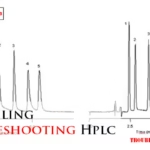
we have kitchen faucet with side sensor
sometimes when using the leaver it does not open or close, we have to open and several times before it actually stops the water
the sensor is the same, sometimes when the leaver does not close the sensor will close the water and vise versa.
it is becoming a real problem and we need a fix. thank you
Ssorry to hear about the issues you’re experiencing with your Moen Motionsense kitchen faucet. It sounds like there may be a problem with the faucet’s internal components or sensor calibration. Here are a few steps you can try to troubleshoot:
Check Power Source: Ensure the faucet is properly connected to a power source, as the sensor functionality relies on this.
Clean Sensor Area: Clean around the sensor area to remove any debris that might be interfering with its operation.
Reset the Faucet: Try resetting the faucet by disconnecting it from power for a few minutes and then reconnecting.
Contact Moen Support: If these steps don’t resolve the issue, we recommend contacting Moen customer support directly. They can provide further assistance and may recommend repair or replacement options under warranty.
We hope this helps resolve your issue promptly!
I’ve a sensor faucet for three years now. The batteries have to be changed every few weeks at this point what a piece of junk.
Sorry to hear about your experience with the Moen Motionsense Kitchen Faucet. Frequent battery changes can indeed be frustrating. Here are a few tips that might help extend the battery life:
If none of these solutions help, it might be worth reaching out to Moen’s customer service. They might have additional troubleshooting steps or could determine if there’s a defect with your unit.
Hope this helps!