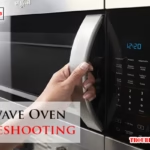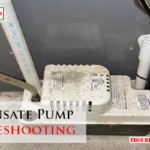Monte Carlo fans add elegance and comfort to any home. But what happens when the remote stops working?
Troubleshooting your Monte Carlo fan remote can seem daunting, but it doesn’t have to be. Common issues can be easily fixed with a few simple steps. Whether it’s a battery problem, signal interference, or a reset need, this guide will help you.
Understanding these basics will save you time and stress. Ready to get your fan back in action? Let’s dive into the solutions for common Monte Carlo fan remote issues. By the end of this post, you will feel confident in handling any remote problems.
Introduction To Monte Carlo Fan Remotes
Monte Carlo fan remotes are essential for controlling your ceiling fan. These remotes offer convenience, allowing you to adjust fan speed and light settings with ease. Understanding how these remotes work can help you troubleshoot issues effectively.
Common Uses
Monte Carlo fan remotes are used to control fan speed. You can switch between low, medium, and high settings. They also help in turning the fan on or off without using a wall switch. Another common use is to adjust the fan’s light settings. You can dim or brighten the lights as needed.
Importance Of Proper Functioning
Proper functioning of your Monte Carlo fan remote is vital. It ensures that you can control your fan and lights effortlessly. When the remote works well, you enjoy consistent airflow and lighting. This enhances comfort in your home. Malfunctioning remotes can cause inconvenience. They might even make the fan unusable. That’s why troubleshooting is essential.
Common Issues With Monte Carlo Fan Remotes
Monte Carlo fan remotes are convenient tools for controlling ceiling fans. Yet, they sometimes encounter problems that can be frustrating. Many users experience common issues with their Monte Carlo fan remotes. This section will guide you through the most frequent problems.
Unresponsive Remote
An unresponsive remote is a common issue. Firstly, check the batteries. Weak or dead batteries can cause the remote to stop working. Replace them and see if the problem resolves.
If the remote still does not respond, ensure there is no interference. Electronic devices or metal objects can block the signal. Remove any obstacles between the remote and the fan.
Finally, reset the remote. Hold the reset button for a few seconds. This can often fix an unresponsive remote.
Intermittent Functioning
Intermittent functioning is another frequent problem. Sometimes the fan works, sometimes it does not. This can be due to a weak signal. Ensure the remote is within range of the fan.
Check for any loose connections. Wires inside the fan or remote can become loose. Tighten any loose connections to restore proper function.
Interference from other devices can also cause intermittent functioning. Ensure no other remotes or devices are interfering with the signal.
Battery Problems
Battery problems can often cause issues with your Monte Carlo fan remote. A simple battery check or replacement might fix the problem. This section will guide you through checking and replacing the battery.
Checking Battery Life
First, ensure the battery is not dead. Weak batteries might cause the remote to stop working. Use a battery tester or check the battery on another device. If the battery is weak, it needs replacing.
Replacing The Battery
If the battery is dead, replace it with a new one. Slide off the battery cover of the remote. Remove the old battery and insert the new one. Ensure the battery is properly aligned. Close the battery cover and test the remote again. This should resolve battery-related issues.
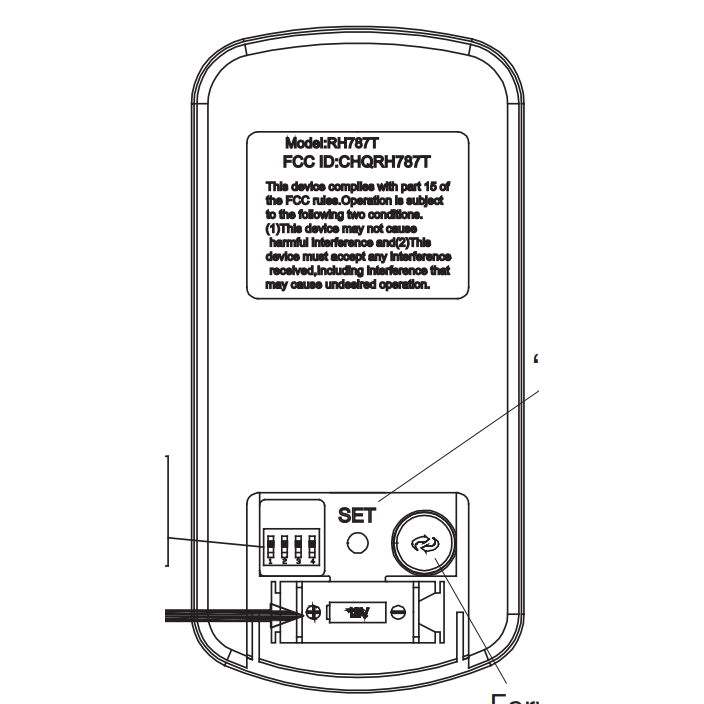
Credit: www.anderic.com
Signal Interference
Signal interference can disrupt the performance of your Monte Carlo fan remote. Many factors can cause this problem. Understanding these factors helps in troubleshooting. Let’s explore how to identify and reduce signal interference.
Identifying Signal Blockage
The first step is to identify any signal blockage. Here are some common causes:
- Physical Obstacles: Walls, furniture, and other objects can block signals.
- Electronic Devices: Devices like microwaves or cordless phones can interfere.
- Distance: The remote may be too far from the fan.
Check if any of these obstacles are present. Remove or rearrange them if possible. Ensure the remote has a clear line of sight to the fan.
Reducing Interference
Once you identify potential blockages, take steps to reduce interference. Here are some tips:
- Reposition Your Fan: Place the fan in a more open area.
- Change Remote Location: Move the remote closer to the fan.
- Minimize Electronic Noise: Turn off or move interfering devices.
Also, ensure the remote batteries are fresh and properly inserted. Weak batteries can cause signal issues. Regularly check and replace them as needed.
By following these steps, you can improve the performance of your Monte Carlo fan remote.
Remote Pairing Issues
Having trouble with your Monte Carlo fan remote? You’re not alone. Many users experience remote pairing issues. These problems can usually be solved with a few simple steps. Let’s explore common solutions to get your remote working again.
Re-pairing The Remote
Sometimes the remote loses its connection with the fan. Here’s how to re-pair it:
- Turn off the fan using the wall switch.
- Wait for 30 seconds.
- Turn the fan back on.
- Press and hold the pairing button on the remote for 5 seconds.
- Wait for the fan to beep or the light to blink.
This should re-establish the connection. If it doesn’t, repeat the steps.
Factory Reset
If re-pairing doesn’t work, a factory reset may help. Follow these steps:
- Turn off the fan at the wall switch.
- Press and hold the reset button on the remote.
- While holding the button, turn the fan back on.
- Continue holding the button for 10 seconds.
- Release the button after the fan beeps or the light blinks.
The remote should now be reset to factory settings. You’ll need to pair it again using the steps above.
Troubleshooting your Monte Carlo fan remote can be straightforward. Try these methods to fix remote pairing issues and get your fan working smoothly again.

Credit: www.amazon.com
Wiring And Connection Problems
Wiring and connection problems can cause your Monte Carlo fan remote to malfunction. Identifying and fixing these issues is essential for a smooth operation. Here, we will guide you through inspecting the wiring and securing connections.
Inspecting The Wiring
First, turn off the power at the circuit breaker. Safety first. Then, remove the fan cover to access the wiring. Look for any damaged or frayed wires. Damaged wires can disrupt the connection and cause the remote to fail. Ensure all wires are intact.
Next, check the wire nuts. These should be tight and secure. Loose wire nuts can cause poor connections. This can lead to remote issues. If you find any loose wire nuts, tighten them properly. Replace any damaged wire nuts.
Securing Connections
Ensure all connections are secure. This includes the connections between the fan and the receiver. Also, check the connections between the receiver and the remote. A loose connection can interrupt the signal.
If a connection is loose, tighten it. Use a screwdriver if needed. Make sure the screws are snug. Do not over-tighten them. Over-tightening can strip the screws or damage the wires.
Once you have secured all connections, turn the power back on. Test the remote to see if it works. If not, recheck the wiring and connections. Sometimes, a small oversight can cause big problems.
Button Malfunctions
Experiencing button malfunctions on your Monte Carlo fan remote can be frustrating. Buttons may stop responding or get stuck. This section will guide you through some troubleshooting steps. Follow these tips to get your remote working again.
Testing Button Response
First, test each button on the remote. Press each button firmly. Observe if the fan responds. If some buttons work and others don’t, the issue could be specific to certain buttons.
Check the battery. Weak batteries can cause button malfunctions. Replace the batteries with new ones. Test the buttons again.
Ensure no obstructions between the remote and the fan. Clear any objects that might block the signal. Stand closer to the fan and test the buttons again.
Cleaning The Remote
Cleaning the remote can improve button response. Dust and debris can accumulate inside the remote. This can cause buttons to stick or not work.
Use a soft cloth to clean the remote’s surface. Avoid using water or harsh chemicals. Gently wipe each button.
If buttons remain unresponsive, open the remote. Remove the batteries first. Use a small brush to clean the inside. Pay attention to the button contacts.
Reassemble the remote and test the buttons. Cleaning often resolves button malfunctions. If problems persist, consider contacting customer support.

Credit: www.youtube.com
Advanced Troubleshooting Techniques
Advanced troubleshooting techniques can help you solve more complex issues with your Monte Carlo fan remote. These methods require a bit more skill but offer precise solutions. Follow these steps to ensure your fan operates smoothly.
Using A Multimeter
A multimeter can check if the remote sends signals correctly. First, set the multimeter to measure voltage. Next, place the probes on the remote’s battery terminals. Press a button on the remote. The multimeter should show a voltage change. If there is no change, the remote may be faulty.
Another test involves checking the continuity of the remote’s circuit. Set the multimeter to continuity mode. Touch the probes to different points on the remote’s circuit board. A beep indicates a complete circuit. No beep means a broken connection. Repair or replace the remote if needed.
Consulting The Manual
The manual provides valuable information specific to your fan model. It includes diagrams and troubleshooting steps. Look for the section on remote control issues. Follow the instructions carefully. The manual may offer solutions you haven’t considered.
Ensure you understand the manual’s terminology. If a term confuses you, look it up. Accurate interpretation helps you apply the right fix. Manuals also list error codes that can pinpoint issues. Note any codes and refer to the manual for solutions.
Consulting the manual is often the quickest way to resolve remote problems. It saves time and prevents guesswork. Always keep the manual handy for future reference.
When To Seek Professional Help
Dealing with a malfunctioning Monte Carlo fan remote can be frustrating. Some issues are straightforward, but others require professional intervention. Knowing when to seek professional help is essential for maintaining the fan’s functionality and ensuring safety.
Identifying Complex Issues
Some problems with your Monte Carlo fan remote may appear simple but have underlying complexities. Here are some signs that indicate complex issues:
- Unresponsive Remote: If replacing batteries doesn’t fix an unresponsive remote, the issue could be with the remote’s circuitry.
- Intermittent Functioning: If the fan works sporadically, it may be a sign of wiring problems or signal interference.
- Unusual Noises: Strange sounds when using the remote can indicate motor or capacitor issues within the fan.
Finding A Technician
Once you identify the need for professional help, the next step is finding a qualified technician. Here’s how to find one:
- Research Online: Look for technicians with good reviews and ratings.
- Check Credentials: Ensure the technician is certified and has experience with Monte Carlo fans.
- Ask for Recommendations: Friends and family can provide referrals to trusted professionals.
- Get Multiple Quotes: Compare prices and services to find the best value for your repair needs.
Seeking professional help can save time and prevent further damage. Understanding when to call in an expert is crucial for keeping your Monte Carlo fan in top condition.
Preventive Maintenance Tips
Ensure your Monte Carlo fan remote works smoothly by regularly checking battery connections. Clean the remote and fan sensors to prevent signal issues.
Keeping your Monte Carlo fan remote in top shape ensures reliable performance. Preventive maintenance can help you avoid common issues and extend the remote’s life. Here are some essential tips for maintaining your Monte Carlo fan remote.Regular Check-ups
Inspect your remote control every few months. Look for signs of wear or damage. Check the battery compartment for corrosion. Ensure the buttons function properly. Test the remote to confirm it communicates with the fan.Proper Storage
Store the remote in a cool, dry place. Avoid exposing it to extreme temperatures. Keep it away from moisture. Place the remote in a designated spot to prevent misplacement. Avoid dropping the remote or subjecting it to physical shocks. “`Frequently Asked Questions
Why Is My Monte Carlo Fan Remote Not Working?
Check the batteries. Replace if needed. Ensure the remote is within range. Reset the remote and fan.
How Do I Reset My Monte Carlo Fan Remote?
Turn off the fan. Wait 10 seconds. Turn it back on. Press and hold the reset button on the remote.
Can I Sync A New Remote With My Monte Carlo Fan?
Yes, turn off the fan. Turn it back on. Press the “Learn” button on the new remote.
What Should I Do If The Remote Controls Only The Light?
Ensure the remote is set to fan mode. Check the fan settings. Reset the remote and fan.
How Do I Change The Frequency On My Monte Carlo Fan Remote?
Turn off the fan. Change the dip switch settings on the remote and fan. Turn the fan back on.
Conclusion
Fixing a Monte Carlo fan remote can be simple with the right steps. Always check batteries and connections first. Clean the remote and fan sensors regularly. Resetting the remote might solve many issues. If problems persist, consider seeking professional help.
Regular maintenance can prevent future issues. With patience and these tips, your fan should work smoothly again. Thank you for reading our troubleshooting guide. Happy cooling!