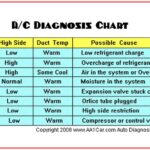Are you frustrated with your Moultrie A Series game camera? You’re not alone.
Many users face issues with their Moultrie A Series cameras, but don’t worry. Game cameras are essential tools for hunters and wildlife enthusiasts. They capture crucial moments in the wild. But, like any device, they can malfunction. This can be frustrating, especially when you rely on them.
In this guide, we’ll explore common problems and solutions for your Moultrie A Series camera. We’ll help you get back to capturing those important moments. Whether it’s issues with power, connectivity, or image quality, we’ve got you covered. Read on to learn how to troubleshoot and fix your Moultrie A Series camera.

Credit: www.amazon.com
Introduction To Moultrie A Series
Discover helpful tips for Moultrie A Series troubleshooting. Learn how to resolve common issues quickly and easily. Keep your camera working smoothly with our simple guide.
The Moultrie A Series trail cameras are popular among hunters and wildlife enthusiasts. These cameras capture clear images and videos of animals in their natural habitat. They are known for their reliability and advanced features. But, like any electronic device, they can have issues. Proper troubleshooting can help resolve these problems and keep the camera running smoothly.Overview
The Moultrie A Series includes various models, each with unique features. These cameras are designed to be user-friendly. They have easy-to-navigate menus and clear instructions. The A Series cameras are equipped with:– High-resolution image sensors – Infrared technology for night shots – Long-lasting battery life – Weather-resistant casingsEach model serves different needs, from basic to more advanced functionalities. Understanding your specific model is key to effective troubleshooting.Importance Of Troubleshooting
Troubleshooting is essential to maintaining the performance of your Moultrie A Series camera. It helps identify and resolve common issues such as:1. Battery problems: Low battery life or battery not charging 2. Image quality issues: Blurry or dark images 3. Storage issues: Full memory card or corrupted files 4. Sensor problems: Camera not triggeringBy troubleshooting, you can extend the life of your camera and ensure it captures the best possible images. Here are some common troubleshooting steps:– Check the batteries: Ensure they are fully charged and correctly installed. – Inspect the memory card: Make sure it is not full and is properly formatted. – Clean the lens: Remove any dirt or debris that may affect image quality. – Reset the camera settings: Restore default settings to resolve software glitches.Following these steps can save time and prevent frustration. Keeping your Moultrie A Series camera in good working order ensures you won’t miss any important wildlife moments. “`Power Issues
Power issues can be frustrating for Moultrie A Series camera users. A common problem is the camera not turning on or the battery draining quickly. Addressing these issues helps ensure your camera works efficiently and reliably.
Camera Not Turning On
If your Moultrie A Series camera is not turning on, start with the basics. Ensure the batteries are installed correctly. Check the battery connections for any signs of corrosion. Clean the contacts with a dry cloth if needed. Use fresh batteries. Sometimes, old or low-quality batteries fail to provide enough power.
Another step is to check the SD card. Remove it and try turning on the camera without it. Sometimes, a faulty SD card prevents the camera from powering up. If it turns on without the SD card, replace the card with a new one. Lastly, check the power switch. Ensure it is fully in the “on” position.
Battery Draining Quickly
Battery life is crucial for the Moultrie A Series camera. If your batteries drain quickly, start by checking the camera settings. High-resolution images and video use more power. Lower these settings to save battery life. Adjust the interval between shots to reduce power usage.
Temperature also affects battery life. Extreme cold or heat drains batteries faster. If you use the camera in such conditions, consider using lithium batteries. They perform better in extreme temperatures. Additionally, check for firmware updates. Manufacturers release updates to improve battery performance and fix bugs.
Finally, inspect the camera for any signs of damage or water ingress. Moisture can cause short circuits, leading to rapid battery drain. If you find any damage, contact Moultrie support for repair options.
Sd Card Problems
Experiencing SD card problems with your Moultrie A Series game camera? You are not alone. These issues can disrupt your wildlife monitoring. In this section, we will tackle common SD card problems and how to resolve them.
Card Not Recognized
Your Moultrie A Series camera may sometimes fail to recognize the SD card. This can be frustrating. First, ensure the card is properly inserted. Double-check the orientation. The card should click into place.
Next, verify the card’s compatibility. The Moultrie A Series typically supports cards up to 32GB. Larger cards may not work. Also, consider formatting the SD card. Use the camera’s format option. This can fix recognition issues.
If the problem persists, try a different SD card. The original card might be faulty. Using a new card can help you determine if the issue is with the camera or the card.
Data Corruption
Data corruption can occur on any SD card. This can cause lost or unreadable images. To avoid this, always eject the card properly. Do not remove it while the camera is on. This prevents data loss.
Regularly format the card in the camera. This helps maintain its health. Avoid using the card in multiple devices. Each device might have different formatting standards. This can lead to corruption.
If corruption occurs, try using data recovery software. Some programs can recover lost files. Always keep backups of important footage. This ensures you do not lose valuable data.
Image Quality Concerns
Having trouble with your Moultrie A Series camera? Image quality concerns are common. This section will address these issues. Let’s dive into the main problems you might face.
Blurry Images
Blurry images can ruin your experience. Here are some tips to fix this:
- Check the Lens: Clean the camera lens with a soft cloth.
- Stable Placement: Ensure the camera is mounted securely.
- Correct Settings: Verify that you have the right focus settings.
Blurry images often result from dirt or movement. Keeping the lens clean and stable helps a lot.
Night Vision Issues
Night vision problems can be frustrating. Here are some solutions:
- Check the Infrared Light: Ensure the infrared light is working.
- Battery Life: Low battery can affect night vision. Replace if needed.
- Distance: Objects too far may not be visible. Adjust the placement.
Night vision issues often stem from poor light or battery problems. Regular checks can prevent these issues.
| Problem | Solution |
|---|---|
| Blurry Images | Clean lens, stabilize camera, check settings |
| Night Vision Issues | Check infrared, replace battery, adjust distance |
Sensor Malfunctions
Sensor Malfunctions can be a common issue with the Moultrie A Series cameras. These malfunctions may affect the camera’s ability to detect and capture motion accurately. Addressing these problems can help ensure your camera operates efficiently and captures the necessary footage.
Motion Detection Failures
One of the most common issues is motion detection failures. This can occur when the sensor is unable to detect any movement within its range. Below are some steps to troubleshoot this issue:
- Check the camera’s positioning. Ensure it is angled correctly.
- Ensure there are no obstructions in front of the sensor.
- Verify the sensitivity settings. Adjust if necessary.
- Make sure the firmware is up-to-date.
If these steps do not resolve the issue, you may need to inspect the sensor for any physical damage.
False Triggers
False triggers can be frustrating. These occur when the camera captures images or videos without any actual movement. Here are some tips to reduce false triggers:
- Ensure there are no moving branches or leaves in the camera’s view.
- Adjust the sensitivity settings to a lower level.
- Check for reflective surfaces that could trigger the sensor.
- Install the camera in a stable location to avoid movement.
By following these steps, you can minimize false triggers and ensure your camera functions correctly.

Credit: manuals.plus
Firmware And Software Updates
Keeping your Moultrie A Series camera updated is important. Firmware and software updates ensure your camera runs smoothly. They fix bugs, add features, and improve performance. Regular updates can make a big difference. Follow these steps to keep your camera up-to-date.
Checking For Updates
First, visit the Moultrie website. Look for the support section. Find your camera model. Check for the latest firmware and software updates. Note the version number. Compare it with the version on your camera. If there’s a new version, you need to update.
Installing Updates
Download the update file from the website. Save it to your computer. Connect your camera to the computer using a USB cable. Open the camera’s storage folder. Copy the update file to the root directory of the camera. Safely eject the camera from the computer.
Next, turn on the camera. The camera should detect the update file. Follow the on-screen instructions to install the update. The camera will restart once the update is complete. Your camera is now updated and ready to use.
Weather-related Challenges
Weather-related challenges can impact the performance of Moultrie A Series cameras. These cameras are designed for outdoor use, but extreme weather can still cause issues. Understanding and addressing these challenges can help ensure your camera operates efficiently.
Water Damage
Water damage is a common issue for outdoor cameras. Heavy rain and flooding can seep into the camera housing. This can cause electrical malfunctions or corrosion. To prevent water damage, check the camera’s seals and gaskets regularly. Ensure they are intact and properly seated. Use protective covers during heavy rains. Position the camera in a sheltered location if possible.
Temperature Extremes
Temperature extremes can also affect camera performance. Extreme heat can cause the camera to overheat. This may lead to shutdowns or reduced battery life. Conversely, extreme cold can affect battery performance and freeze the camera’s components. Use insulating covers to protect the camera from extreme temperatures. Choose batteries rated for high and low temperatures. Regularly check the camera’s health during extreme weather conditions.
Contacting Support
Experiencing issues with your Moultrie A Series camera? Contacting support might be necessary. This section will guide you on how to do that efficiently.
Warranty Information
First, check your camera’s warranty status. Moultrie offers a one-year limited warranty. Keep your purchase receipt handy. This helps in verifying the warranty period.
If your camera is under warranty, repairs or replacements could be free. Knowing your warranty status can save you time and money.
Getting Help
Visit the Moultrie website for help. Use the support section for troubleshooting tips. Many common issues have simple fixes listed there.
If you need more help, reach out to their customer service. You can call them or use the online contact form. Explain your problem in detail. The more information you provide, the better support you will get.
Be patient while waiting for a response. Support teams aim to resolve issues quickly. Follow their instructions carefully to solve your problem.
Preventive Maintenance
Preventive maintenance is crucial for keeping your Moultrie A Series game camera in top condition. Regular upkeep can prevent common issues and extend the life of your camera. Follow these simple steps to ensure your camera remains reliable and effective.
Regular Cleaning
Dirt and debris can affect your camera’s performance. Use a soft cloth to clean the lens and sensors. Check the battery compartment for corrosion. Wipe down the exterior to remove mud and moisture. Regular cleaning keeps your camera functioning smoothly.
Proper Storage
Store your camera in a cool, dry place. Avoid extreme temperatures that can damage internal components. Use a protective case to prevent dust and scratches. Remove batteries before storing to avoid leakage. Proper storage ensures your camera is ready for the next use.
Credit: support.moultriemobile.com
Frequently Asked Questions
How Do I Reset My Moultrie A Series Camera?
To reset, press and hold the reset button for 10 seconds.
Why Is My Moultrie A Series Camera Not Taking Pictures?
Check the batteries. Ensure the SD card is properly inserted and not full.
How Can I Update The Firmware On My Moultrie A Series Camera?
Visit the Moultrie website. Download the latest firmware. Follow the provided instructions.
What Should I Do If My Moultrie A Series Camera Won’t Turn On?
Replace the batteries. Make sure they are inserted correctly. Check the battery compartment for corrosion.
Why Are My Moultrie A Series Night Photos Blurry?
Ensure the camera is securely mounted. Clean the lens. Avoid pointing the camera directly at bright light sources.
Conclusion
Troubleshooting the Moultrie A Series can be straightforward. Follow the steps discussed. Check batteries and settings first. This solves many common issues. Don’t forget to update the firmware regularly. Clean the camera to avoid malfunctions. If problems persist, contact Moultrie support.
They can help with complex issues. With these tips, your Moultrie camera should work smoothly. Happy wildlife tracking!