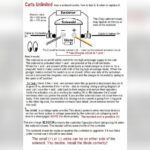The Noco Boost Plus GB40 is a popular portable jump starter. It helps to revive dead batteries quickly.
But, like any device, it can face issues. Understanding common problems and their solutions can save time and stress. This guide covers troubleshooting tips for the Noco Boost Plus GB40. Learn to identify and fix issues that may arise. Whether it’s a charging problem or a jump-starting glitch, this blog provides clear solutions.
Keep reading to ensure your Noco Boost Plus GB40 works smoothly every time you need it.
Introduction To Noco Boost Plus Gb40
The Noco Boost Plus Gb40 is a popular portable car jump starter. It is known for its reliability and ease of use. Whether your car battery is dead or you need to charge your phone, the Gb40 is handy. It is compact, powerful, and user-friendly. This device can save you from unexpected battery troubles.
Key Features
The Noco Boost Plus Gb40 has many important features. It delivers 1000 amps of power. This is enough to jump-start most vehicles. It works with cars, trucks, boats, and motorcycles. It also has a built-in LED flashlight. The flashlight has seven modes, including SOS and emergency strobe.
The Gb40 has advanced safety technology. It offers spark-proof connections and reverse polarity protection. This makes it safe and easy to use. The device also has USB ports. These ports can charge smartphones, tablets, and other devices.
Common Uses
The Noco Boost Plus Gb40 is commonly used for jump-starting vehicles. It can revive a dead car battery in seconds. It is perfect for emergencies. Many people keep it in their car for peace of mind.
Another common use is charging electronic devices. The Gb40’s USB ports make it a versatile tool. You can charge your phone, tablet, or other gadgets on the go. This is very useful during road trips or camping.
It is also used as a flashlight. Its built-in LED light is bright and reliable. It can help in dark situations or emergencies. The different modes add extra functionality.

Credit: no.co
Identifying Common Issues
Identifying common issues with your Noco Boost Plus GB40 can save you time and frustration. This guide will help you troubleshoot some of the most frequently encountered problems.
Battery Not Charging
If your Noco Boost Plus GB40 is not charging, there could be several reasons. First, check the power source. Ensure it is working and supplying the correct voltage. If the power source is fine, inspect the charging cable for any signs of damage.
| Possible Issue | Solution |
|---|---|
| Faulty Power Source | Try a different outlet or power source. |
| Damaged Charging Cable | Replace the cable with a new one. |
| Dirty Charging Port | Clean the port with a soft brush. |
If these solutions do not work, your device may have a defective battery. In this case, contacting the manufacturer for support is advisable.
Device Not Turning On
Your Noco Boost Plus GB40 might not turn on for various reasons. Start by checking the battery level. If the battery is low, charge it fully before trying again.
- Check the battery level.
- Ensure the device is properly charged.
- Inspect the power button for any damage.
- Verify the connections are secure.
Sometimes, a hard reset can resolve the issue. To perform a hard reset, press and hold the power button for 10 seconds. If the device still does not turn on, the issue might be internal, and professional assistance might be required.
Basic Troubleshooting Steps
The NOCO Boost Plus GB40 is a reliable jump starter. But sometimes, users face issues. Here are some basic troubleshooting steps to resolve common problems. Follow these steps to get your device working again.
Checking Connections
First, check all connections. Ensure the clamps are securely attached to the battery terminals. Loose connections can prevent the device from working.
- Make sure the red clamp is on the positive terminal.
- The black clamp should be on the negative terminal.
- Check for any corrosion on the battery terminals.
If the connections are fine and the device still doesn’t work, proceed to the next step.
Resetting The Device
Sometimes, the device needs a reset. Follow these simple steps:
- Turn off the device.
- Disconnect the clamps from the battery.
- Wait for 30 seconds.
- Reconnect the clamps and turn on the device.
This reset process can fix minor issues. If the device still doesn’t work, check the user manual for more solutions.
By following these basic troubleshooting steps, you can usually resolve common issues with your NOCO Boost Plus GB40. If problems persist, contact customer support for further assistance.
Advanced Troubleshooting Techniques
When dealing with the Noco Boost Plus Gb40, advanced troubleshooting techniques can help solve complex issues. These methods can ensure your jump starter works efficiently. Let’s dive into some advanced techniques that can help you keep your device in top shape.
Testing Battery Health
First, testing the battery health is essential. A weak or faulty battery can cause the jump starter to malfunction. Follow these steps to check your battery:
- Ensure the jump starter is fully charged.
- Use a multimeter to check the voltage. A healthy battery should read between 12.6 to 12.8 volts.
- If the voltage is low, try charging the battery again. If it remains low, the battery may need replacement.
Inspecting Internal Components
Inspecting the internal components can help identify hidden issues. Here’s how you can do it:
- Turn off the device and disconnect it from any power source.
- Carefully open the casing using appropriate tools.
- Visually inspect the internal components for any signs of damage or corrosion.
- Check the circuit board for any burnt or damaged parts.
- Ensure all connections are secure and intact.
If you find any damaged components, consider getting them repaired or replaced by a professional.
Maintenance Tips
Maintaining your Noco Boost Plus Gb40 ensures it performs optimally and lasts longer. Below are crucial tips to keep your jump starter in excellent condition.
Regular Cleaning
Regular cleaning prevents dirt and grime buildup. Use a soft, dry cloth to wipe the device. Avoid using water or cleaning solvents. Pay attention to the charging ports and connectors. Ensure they are free of debris. This simple practice maintains the device’s efficiency.
Proper Storage
Proper storage is key for the longevity of your Noco Boost Plus Gb40. Store it in a cool, dry place. Avoid direct sunlight and extreme temperatures. A storage temperature between 50°F and 77°F is ideal.
When not in use, keep the device in its protective case. This protects it from dust and physical damage. Also, ensure the battery is charged to at least 50% before storing it. Regularly check and maintain the charge level to extend battery life.
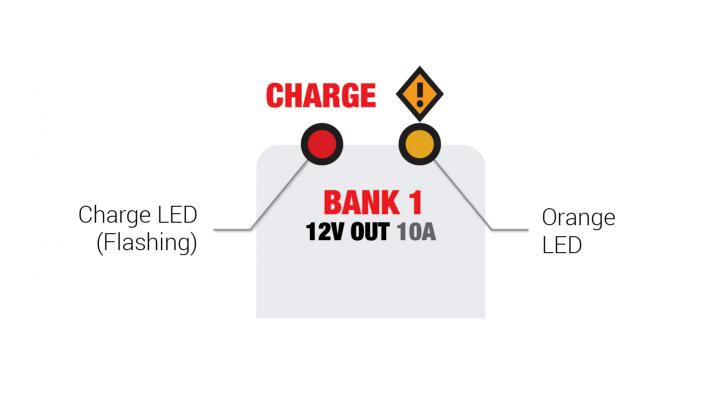
Credit: no.co
When To Seek Professional Help
When your Noco Boost Plus Gb40 stops working properly, it can be frustrating. Understanding when to seek professional help can save you time and effort. There are times when troubleshooting on your own is not enough. Knowing the signs of severe damage and when to contact support is crucial.
Signs Of Severe Damage
Look for visible cracks or breaks in the device. If the device has stopped charging completely, this is a sign of severe damage. Unusual noises or smells from the device indicate a serious issue. If the LED indicators are not functioning at all, it’s time to seek help. Do not attempt to fix physical damages on your own. It can lead to further damage.
Contacting Support
If you notice severe damage, contact Noco’s customer support. They can provide expert assistance and guide you through the next steps. Have your product information ready when you call. This includes the model number and purchase details. The support team can help diagnose the problem more accurately. They can also inform you about warranty options and repair services. Seeking professional help ensures your device is handled properly.

Credit: www.youtube.com
Frequently Asked Questions
How Do I Know If My Noco Boost Plus Gb40 Is Charging?
Check the LED indicators on the device. They should show a pulsing green light when charging.
Why Isn’t My Noco Boost Plus Gb40 Turning On?
Make sure it is fully charged. Also, check for any connection issues or damaged cables.
Can I Use The Noco Boost Plus Gb40 In Cold Weather?
Yes, it is designed to work in cold conditions. Ensure the battery is not frozen.
What Should I Do If The Gb40 Doesn’t Jump Start My Car?
Double-check the connections. Ensure the clamps are secure and the battery charge is sufficient.
How Long Does It Take To Charge The Noco Boost Plus Gb40?
It usually takes about 3 hours to fully charge using a 2A USB charger.
Conclusion
Troubleshooting the Noco Boost Plus GB40 can be straightforward with the right steps. Always start by checking the battery connections. Ensure the clamps are secure. Verify the charge level. A low charge can cause issues. If problems persist, refer to the manual.
Safe use ensures better performance. Keep your GB40 in good condition. Regular maintenance can prevent many issues. Enjoy reliable performance with these tips. Happy troubleshooting!