To troubleshoot Oticon hearing aids, first ensure they are properly inserted and the battery is charged. Then, check the settings and clean the device as needed.
As people age, hearing loss becomes a common problem. Fortunately, modern technology has provided us with hearing aids that can help people with hearing difficulties to communicate and interact with others without any trouble. Oticon is one of the leading companies in the hearing aid industry, providing hearing aids with advanced features and innovative designs.
However, just like any other electronic device, hearing aids can sometimes malfunction or require troubleshooting. We will discuss some common issues with Oticon hearing aids and how to troubleshoot them.
Oticon Hearing Aid Troubleshooting Guide For Common Problems

When it comes to using Oticon hearing aids, it’s important to be aware of potential issues that may arise. Understanding these common problems can help you troubleshoot and resolve them quickly. In this article, we will explore some of the most frequent challenges users may encounter with Oticon hearing aids and provide helpful solutions.
Battery Challenges
One of the most common issues with Oticon hearing aids relates to the batteries. If you find that your hearing aid is not functioning properly or has stopped working altogether, the first thing to check is the battery. Here are some potential battery-related problems and their solutions:
- The hearing aid does not turn on: Ensure that the battery is inserted correctly and that the battery door is securely closed. If the problem persists, try replacing the battery with a new one.
- Short battery life: If you notice that the battery drains quickly, it may be due to various factors such as high power consumption, improper battery placement, or a faulty battery. Try replacing the battery and make sure it is inserted properly.
- Intermittent power: If the hearing aid intermittently turns on and off, it could be due to a loose battery connection. Remove the battery, clean the contacts, and reinsert it securely.
Sound Quality Concerns
Another common issue that users may encounter with their Oticon hearing aids is related to sound quality. If you are experiencing any of the following sound-related problems, try these troubleshooting steps:
- Muffled or distorted sound: Check if the earmold or ear dome is clean and free from wax or debris. Clean them gently and ensure they are properly inserted into your ear.
- Feedback or whistling noises: This can occur when the hearing aid is not inserted properly or when the volume is set too high. Adjust the position of the hearing aid and lower the volume if necessary.
- No sound at all: Ensure that the hearing aid is turned on, the volume is adjusted appropriately, and there are no issues with the battery. If the problem persists, contact your hearing care professional.
By identifying and addressing these common issues with Oticon hearing aids, you can enjoy optimal performance and maximize your listening experience. If you encounter persistent problems or are unsure how to resolve an issue, it is recommended to consult with your hearing care professional for further assistance.
How To Clean Oticon Hearing Aids: Step-by-step Guide

Discover the step-by-step guide to troubleshooting your Oticon hearing aids. Learn how to effectively clean and maintain your device for optimal performance and longevity. Follow these simple instructions to ensure your hearing aids remain in top condition.
Regular maintenance and cleaning of your Oticon hearing aid is essential to ensure optimal performance and longevity. Here is a step-by-step guide to cleaning your device.
Regular Maintenance Tips
To keep your hearing aid in top condition, you should perform regular maintenance. This includes wiping down the device with a dry cloth, avoiding exposure to extreme temperatures or moisture, and checking the batteries regularly. Additionally, it is recommended to have your hearing aid professionally cleaned and serviced at least once a year.
Dealing With Wax Buildup
Wax buildup is a common issue with hearing aids, which can result in decreased sound quality and discomfort. To clean wax buildup, remove the earmold or tip from the device and use a wax pick or brush to gently remove any visible wax. You can also use a soft-bristled brush to clean the device’s microphone and receiver ports.
Cleaning Your Hearing Aid
To clean your hearing aid, follow these simple steps:
- Turn off your hearing aid
- Remove the earmold or tip from the device
- Use a soft, dry cloth to wipe down the device, including the microphone and receiver ports
- Clean the earmold or tip with a mild soap and water solution, then rinse and dry thoroughly
- Reattach the earmold or tip to the device
- Turn on your hearing aid and perform a sound check to ensure optimal performance
By following these simple steps and performing regular maintenance, you can ensure that your Oticon hearing aid is always in top condition, providing you with the best possible hearing experience.
Quick Troubleshooting For Oticon Hearing Aids Bluetooth And Connectivity Problems

If you’re experiencing issues with Bluetooth and connectivity on your Oticon hearing aids, don’t worry! There are quick and easy fixes that you can try before seeking professional assistance. In this section, we’ll guide you through troubleshooting common problems related to pairing with smart devices and restoring lost connections.
Pairing With Smart Devices
If you’re having trouble pairing your Oticon hearing aids with your smart devices, follow these simple steps:
- Ensure that your hearing aids are turned on and in pairing mode.
- On your smart device, go to the Bluetooth settings and make sure Bluetooth is enabled.
- Search for available devices and select your Oticon hearing aids from the list.
- If prompted, enter the PIN code provided with your hearing aids.
- Once successfully paired, test the connection by playing audio on your smart device.
Restoring Lost Connections
If you’ve lost connectivity between your Oticon hearing aids and your smart device, try these troubleshooting steps:
- Make sure your smart device is within range of the hearing aids, typically within 10 meters.
- Check if Bluetooth is turned on both on your smart device and your hearing aids.
- If the connection still doesn’t restore, turn off Bluetooth on both devices and then turn it back on after a few seconds.
- Restart your smart device and try reconnecting to the hearing aids.
- If all else fails, consult the user manual or reach out to Oticon customer support for further assistance.
By following these quick fixes, you can often resolve Bluetooth and connectivity problems with your Oticon hearing aids on your own. Remember, if the issues persist, don’t hesitate to seek professional help for a more in-depth solution.
Managing Feedback And Whistling Noises
Adjusting The Fit
Ensure that the hearing aid is properly positioned in your ear to prevent feedback and whistling noises. Consult your hearing care professional for guidance on adjusting the fit.
Checking For Blockages
Regularly inspect the earmold and the sound outlet for any earwax or debris. Clean the hearing aid using the recommended tools and methods to avoid blockages.
When To Seek Professional Help
If you are experiencing issues with your Oticon hearing aids, it is important to know when it is time to seek professional help. While some troubleshooting can be done at home, there are certain situations where consulting with an audiologist or utilizing Oticon repair services is necessary. In this section, we will explore the different scenarios that warrant professional assistance.
Consulting With An Audiologist
If you are facing persistent problems with your Oticon hearing aids, it is recommended to consult with an audiologist. Audiologists are trained professionals who specialize in the diagnosis and treatment of hearing loss. They have the expertise to identify and address issues related to your hearing aids. Some situations where it is advisable to seek help from an audiologist include:
- Significant decrease in sound quality or clarity
- Frequent feedback or whistling noises
- Difficulty adjusting the volume or program settings
- Uncomfortable fit or discomfort while wearing the hearing aids
An audiologist will conduct a thorough evaluation to determine the cause of the problem and provide appropriate solutions. They can make necessary adjustments or recommend repairs if needed. Remember, seeking professional help can help ensure optimal performance and a better hearing experience.
Utilizing Oticon Repair Services
If your Oticon hearing aids require repairs, it is advisable to utilize the official Oticon repair services. Oticon offers a dedicated repair center staffed by trained technicians who specialize in fixing their hearing aid models. Some instances where utilizing Oticon repair services is recommended include:
- Hearing aids not functioning at all
- Physical damage to the hearing aids
- Water or moisture damage
- Battery or power-related issues
When you send your hearing aids to Oticon for repairs, their technicians will assess the problem and provide the necessary fixes. It is important to note that attempting to fix the hearing aids yourself or seeking unauthorized repair services may void the warranty and potentially cause further damage.
By utilizing the official Oticon repair services, you can have peace of mind knowing that your hearing aids will be handled by experts who have in-depth knowledge of the product and its intricacies.
Remember, when it comes to troubleshooting your Oticon hearing aids, it is important to seek professional help in certain situations. Consulting with an audiologist or utilizing Oticon repair services ensures that any issues are addressed effectively, allowing you to enjoy the benefits of your hearing aids to the fullest.
Frequently Asked Questions
How Do I Clean My Oticon Hearing Aids?
To clean your Oticon hearing aids, use a soft, dry cloth to wipe the outside surfaces. Remove the earwax and debris from the speaker unit using the cleaning tool provided. Avoid using water, cleaning solvents, or alcohol-based solutions.
Why Is My Oticon Hearing Aid Not Working?
If your Oticon hearing aid is not working, check the battery, volume settings, and ensure the device is free from moisture or debris. If the issue persists, contact your hearing care professional for troubleshooting and repair.
How Long Do Oticon Hearing Aid Batteries Last?
The lifespan of Oticon hearing aid batteries varies depending on usage and battery size. Typically, standard zinc-air batteries last around 5-7 days, while rechargeable batteries can last up to 24 hours on a single charge.
Can I Adjust The Volume On My Oticon Hearing Aids?
Yes, you can adjust the volume on your Oticon hearing aids using the control buttons or the Oticon ON app. Consult your hearing care professional for personalized guidance on adjusting the volume to suit your hearing preferences.
Conclusion
Troubleshooting Oticon hearing aids can be manageable with some basic tips. Remember to check the battery, clean the device regularly, and consult the manual for guidance. Seeking professional help when needed ensures optimal performance and long-term satisfaction with your Oticon hearing aids.
Find out Experts Kirkland Hearing Aid Troubleshooting Guide Now.




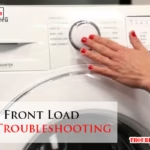


My rechargeable battery oticon hearing aids are not holding a charge for more than 6 to 8 hrs. What is the problem?
Sorry to hear that your Oticon rechargeable hearing aids are not holding a charge for more than 6 to 8 hours. This issue could be caused by several factors, including battery degradation, improper charging, or software-related problems.
Here are a few things you can try:
If the issue persists, consider reaching out to your audiologist or Oticon support for further assistance.
— TroubleshootingLAB
My hearing aids are Oticon with a desk charger. When placed in the charger, the red light on both hearing aids flashes twice, then pauses, and this repeats constantly. The hearing aids will not charge. It appears that there is a Programming problem or something.
How can I fix this?
Thank you for reaching out! The flashing red light on your Oticon hearing aids when placed in the charger usually indicates a charging issue or a potential programming problem.
Here are a few troubleshooting steps you can try:
Hope this helps! Let us know if you need further assistance.
TroubleshootingLAB