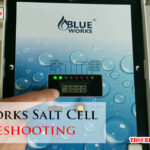Are you facing issues with your Oticon TV Adapter? This guide will help.
The Oticon TV Adapter is a helpful device for hearing aid users. It streams TV audio directly to your hearing aids. But, like any tech, it can sometimes stop working correctly. Troubleshooting these issues can be frustrating. But don’t worry, many problems have simple fixes.
In this post, we will explore common problems and their solutions. This will help you get back to enjoying your favorite shows in no time. Let’s dive in and fix those issues together!

Credit: www.youtube.com
Setting Up The Oticon Tv Adapter
The Oticon TV Adapter enhances your hearing experience by streaming TV audio directly to your hearing aids. Setting up the Oticon TV Adapter is simple and requires just a few steps. Follow this guide to get started quickly and easily.
Unboxing And Components
First, ensure you have all the components. The box should contain:
- Oticon TV Adapter
- Power adapter
- Audio cables (Optical, RCA, and 3.5mm jack)
- Quick start guide
Check that nothing is missing or damaged. Having everything ready will make the setup process smooth.
Initial Setup Steps
Follow these steps to set up your Oticon TV Adapter:
- Connect the power adapter: Plug the power adapter into the Oticon TV Adapter and an electrical outlet.
- Choose your audio cable: Select the audio cable that matches your TV’s audio output. You can use the Optical, RCA, or 3.5mm jack.
- Connect the audio cable: Insert one end of the chosen audio cable into your TV’s audio output and the other end into the Oticon TV Adapter.
- Turn on your TV: Make sure your TV is on and set to the correct audio output mode.
- Pair your hearing aids: Follow the instructions in the quick start guide to pair your hearing aids with the Oticon TV Adapter.
Once paired, you should hear the TV audio directly in your hearing aids. Adjust the volume on the TV Adapter as needed for a comfortable listening experience.

Credit: www.amazon.com
Common Connection Issues
Having trouble with your Oticon TV Adapter? You’re not alone. Many users face common connection issues. Let’s look at two frequent problems: no sound and intermittent connection.
No Sound From Tv
Experiencing no sound from your TV can be frustrating. Here are some steps to troubleshoot this issue:
- Check Connections: Ensure the adapter is properly connected to the TV and power source.
- Volume Settings: Verify the TV and hearing aid volume settings are not muted or too low.
- Pairing: Confirm the hearing aids are correctly paired with the TV adapter.
- Input Source: Make sure the TV is set to the correct input source for the adapter.
Intermittent Connection
Intermittent connection can disrupt your viewing experience. Here are ways to resolve it:
- Proximity: Keep the hearing aids within the recommended range of the TV adapter.
- Interference: Reduce potential interference from other wireless devices.
- Firmware Updates: Check for and install any firmware updates for your hearing aids and TV adapter.
- Restart Devices: Restart both the TV and the adapter to refresh the connection.
Troubleshooting these issues can enhance your TV watching experience. Stay tuned for more tips and solutions.
Bluetooth Pairing Problems
Experiencing Bluetooth pairing problems with your Oticon TV adapter can be frustrating. Many users face issues connecting their hearing aids to the TV adapter via Bluetooth. This can disrupt the seamless audio experience you seek.
Pairing With Hearing Aids
Ensure your hearing aids are compatible with the Oticon TV adapter. Check the user manual for compatibility details. Place the hearing aids close to the TV adapter. This helps in establishing a strong connection.
Turn on the hearing aids and the TV adapter. Activate the Bluetooth pairing mode on both devices. Look for the blinking light on the TV adapter. This indicates it is ready to pair.
Open the Oticon ON app on your smartphone. Follow the prompts to connect the hearing aids to the TV adapter. If the pairing fails, restart both devices and try again.
Resolving Bluetooth Connectivity
Interference from other devices can affect Bluetooth connectivity. Move other electronic devices away from the TV adapter. This reduces signal interference and improves the connection.
Ensure the firmware of your hearing aids and TV adapter is up to date. Use the Oticon ON app to check for updates. Updating firmware can fix many connectivity issues.
Restart your TV and the TV adapter. Sometimes, a simple restart can resolve connectivity problems. If issues persist, reset the TV adapter to its factory settings. Refer to the user manual for reset instructions.
Consider moving the TV adapter closer to your hearing aids. A shorter distance can improve the Bluetooth connection strength. If you still face problems, contact Oticon support for further assistance.

Credit: www.youtube.com
Audio Quality Issues
Experiencing audio quality issues with your Oticon TV Adapter can be frustrating. These issues can disrupt your viewing experience. This section will guide you through common audio problems and their solutions.
Distorted Sound
Distorted sound can occur due to several reasons. First, check your TV adapter’s connections. Ensure all cables are securely plugged in. Next, examine the audio settings on your TV and hearing aids. Adjusting these settings can often resolve distortion.
Interference from other electronic devices may also cause distorted sound. Try moving your TV adapter away from other electronics. If the problem persists, consider resetting your adapter. A simple reset can solve many audio issues.
Volume Control Problems
Volume control problems can make it difficult to enjoy your TV shows. Start by checking the volume settings on your TV adapter. Ensure the volume is not muted or set too low.
Next, adjust the volume on your hearing aids. Ensure they are set to an appropriate level. If you still experience issues, inspect the batteries in your hearing aids. Weak batteries can affect volume control.
Lastly, consider updating the firmware on your TV adapter and hearing aids. Updates often include fixes for common issues. Keeping your devices up-to-date can improve overall performance.
Firmware And Software Updates
Keeping your Oticon TV Adapter’s firmware and software up to date ensures optimal performance. Regular updates can fix bugs, enhance features, and improve compatibility with other devices. Below, we will guide you on how to check for updates and install the latest firmware easily.
Checking For Updates
To ensure your Oticon TV Adapter functions correctly, you need to check for updates regularly. Here’s how:
- Turn on your Oticon TV Adapter.
- Connect your TV Adapter to a computer using a USB cable.
- Open the Oticon software on your computer.
- Navigate to the ‘Settings’ menu.
- Click on ‘Check for Updates’.
If there is an available update, the software will notify you. Ensure your internet connection is stable to avoid interruptions during this process.
Installing The Latest Firmware
After checking for updates, it’s time to install the latest firmware. Follow these steps:
- Ensure your TV Adapter remains connected to your computer.
- In the Oticon software, select ‘Download and Install’.
- Wait for the firmware to download. This may take a few minutes.
- Once downloaded, click ‘Install’.
- Follow any on-screen instructions to complete the installation.
After the installation, restart your Oticon TV Adapter. This ensures the new firmware is correctly applied. You should now notice improved performance and new features.
Troubleshooting Power Issues
Experiencing power issues with your Oticon TV Adapter can be frustrating. This guide will help you identify and resolve common power-related problems. Follow the steps below to get your device back up and running.
Adapter Not Turning On
If your Oticon TV Adapter is not turning on, start with the basics. Ensure the power cord is securely connected to both the adapter and the wall outlet. Sometimes, a loose connection can prevent the device from powering on.
Next, check the power outlet by plugging in another device. This step will confirm if the outlet is working. If the outlet is fine, inspect the power cord for any signs of damage. A damaged cord can interrupt the power supply to your adapter.
Verify that the power indicator light on the adapter is on. If the light is off, the adapter is not receiving power. In such cases, replacing the power cord might be necessary.
Power Cycling The Device
Power cycling can help resolve many electronic issues. To power cycle your Oticon TV Adapter, follow these steps:
- Unplug the power cord from the adapter and the wall outlet.
- Wait for at least 10 seconds.
- Plug the power cord back into the adapter and the wall outlet.
After reconnecting, check if the power indicator light is on. Power cycling can reset the device and fix minor glitches.
If the adapter still does not turn on after power cycling, consider trying a different power outlet. Sometimes, outlets can be faulty. Testing with another outlet can rule out this possibility.
By following these steps, you can troubleshoot and resolve common power issues with your Oticon TV Adapter. Ensure all connections are secure and test with different outlets to identify the problem.
Contacting Oticon Support
When experiencing issues with your Oticon TV Adapter, contacting Oticon Support can be very helpful. Their team of professionals can guide you through troubleshooting steps. They can also offer solutions tailored to your problem. Below, we will discuss when to seek help and provide the necessary customer service contact information.
When To Seek Help
- If your TV Adapter is not connecting to your hearing aids.
- If the sound quality is poor or distorted.
- If the TV Adapter’s LED lights are indicating an error.
- If you have tried basic troubleshooting steps without success.
Contact Oticon Support when these issues persist. They can offer expert advice and solutions.
Customer Service Contact Information
You can reach Oticon Support through several channels:
| Method | Details |
|---|---|
| Phone | +1-800-526-3921 (Monday to Friday, 8:00 AM – 8:00 PM EST) |
| support@oticon.com | |
| Online Chat | Visit the Oticon Contact Page for live chat support. |
Providing your device details and a clear description of the issue will help Oticon Support assist you more efficiently.
Frequently Asked Questions
How Do I Connect My Oticon Tv Adapter?
Plug the adapter into your TV’s audio output. Pair with your hearing aids. Follow the manual for detailed steps.
Why Is My Oticon Tv Adapter Not Working?
Check the power connection. Ensure the cables are properly connected. Make sure your hearing aids are paired.
How Can I Reset My Oticon Tv Adapter?
Unplug the adapter for 10 seconds. Plug it back in. Pair your hearing aids again.
Can I Use Oticon Tv Adapter With Any Tv?
Yes, it works with most TVs. Use the correct audio output and cables provided.
How Do I Update My Oticon Tv Adapter Firmware?
Check Oticon’s website for firmware updates. Follow the instructions provided to update the firmware.
Conclusion
Troubleshooting your Oticon TV Adapter can be simple with the right steps. Always check connections and settings first. Resetting the adapter often fixes issues. Consult the user manual for specific guidance. Contact Oticon support if problems persist. Clear sound is essential for enjoying TV.
With patience and persistence, you can resolve most issues. Enjoy your TV experience with confidence. Happy viewing!