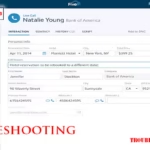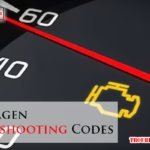Oxo coffee makers are popular for their sleek design and reliable performance. But, like any appliance, they can sometimes have issues.
Owning an Oxo coffee maker means enjoying fresh coffee every day. But what happens when your trusted machine starts acting up? Common problems like slow brewing, strange noises, or error messages can interrupt your morning routine. Understanding how to troubleshoot your Oxo coffee maker can save you time and frustration.
This guide will help you identify and fix common issues, ensuring your coffee maker runs smoothly. Whether it’s a simple cleaning task or a minor adjustment, you’ll find solutions that get your coffee maker back in top shape. Enjoy hassle-free coffee mornings with these easy troubleshooting tips.
Oxo Coffee Maker Not Turning On

Is your Oxo Coffee Maker not turning on? This common issue can be frustrating. Before you consider buying a new one, follow these simple steps to troubleshoot and potentially fix the problem.
Power Source Check
The first step is to check the power source. Ensure the coffee maker is properly plugged into a working outlet. Try plugging another appliance into the same outlet to confirm it’s functioning.
- Check the power cord for damage.
- Ensure the plug is firmly connected.
Sometimes, the outlet itself might be faulty. Test with another device to rule this out. If the outlet works, move on to the next step.
Resetting The Machine
If the power source isn’t the issue, try resetting the machine. This can resolve many small glitches.
- Unplug the coffee maker from the outlet.
- Wait for at least 5 minutes.
- Plug the machine back in.
- Press the power button to turn it on.
If the coffee maker still won’t turn on, the issue might be more serious. Consider contacting Oxo customer service for further assistance.
Oxo Coffee Maker Water Not Heating
Experiencing issues with your Oxo coffee maker? One common problem is the water not heating. This issue can disrupt your coffee routine and leave you frustrated. Understanding the cause can help you fix it quickly.
Heating Element Inspection
The heating element is crucial for warming water in your coffee maker. If the water is not heating, inspect the heating element first. Check for any visible damage or wear. Sometimes, mineral deposits can build up, affecting its function. Cleaning the element might solve the problem. Use a soft cloth and vinegar to remove any buildup.
Thermostat Problems
The thermostat controls the water temperature. If faulty, it can stop the water from heating. You can test the thermostat with a multimeter. Ensure it is set to the correct temperature. If the readings are off, the thermostat might need replacing. Consult your coffee maker’s manual for guidance. You may need professional help for a replacement.
Oxo Coffee Makers Coffee Tastes Bad
Having a bad-tasting coffee can ruin your morning. There are many reasons why your Oxo coffee maker might produce unpleasant coffee. Let’s explore some common issues and how to fix them.
Cleaning The Machine
A dirty machine can affect the taste of your coffee. Old coffee oils and mineral deposits can build up. This can lead to a bitter or sour taste. Clean your Oxo coffee maker regularly. Use a damp cloth to wipe down the exterior. Remove the brew basket and carafe. Wash these parts with warm, soapy water. Rinse them well to remove any soap residue.
Descale the machine every three months. Use a descaling solution or a mixture of water and vinegar. Run a brew cycle with the solution. Then, run two cycles with fresh water. This will remove any remaining residue. A clean machine brews better-tasting coffee.
Water Quality
The quality of water affects coffee taste. Tap water can contain impurities. These can interfere with the coffee’s flavor. Use filtered or bottled water for brewing. This can improve the taste significantly.
Hard water can also cause issues. It leaves mineral deposits in your coffee maker. This affects the machine’s performance and the taste of your coffee. Consider using a water softener if you have hard water. Clean and descale your machine more often in this case. Good water quality leads to better coffee.
Oxo Coffee Maker Slow Brewing
Slow brewing in your Oxo Coffee Maker can be frustrating. It affects the taste and quality of your coffee. There are several reasons why your coffee maker might be brewing slowly. Let’s look at some troubleshooting steps to help you fix this issue.
Descaling The Machine
One common cause of slow brewing is mineral buildup. Regular descaling can help prevent this problem.
Here’s how to descale your Oxo Coffee Maker:
- Mix a descaling solution with water according to the instructions.
- Pour the solution into the water reservoir.
- Run a full brewing cycle.
- Rinse the machine by running two cycles with fresh water.
Descaling should be done every three months. This keeps your machine running smoothly.
Checking The Filters
Clogged filters can also slow down brewing. It’s important to check and clean them regularly.
Follow these steps to check your filters:
- Remove the filter basket from the machine.
- Check for any coffee grounds or debris.
- Rinse the filter under running water.
- Reassemble the filter and place it back in the machine.
Using a dirty filter can affect the taste of your coffee. Clean it weekly for the best results.
If your Oxo Coffee Maker is still brewing slowly, consider replacing the filter. New filters can improve performance. They ensure your coffee tastes fresh and delicious.
Oxo Coffee Maker Leaking Problem
Dealing with leaking issues in your Oxo coffee maker can be frustrating. Small drips or large puddles can ruin your coffee experience. Understanding and addressing these issues can help maintain your coffee maker’s efficiency.
Seal And Gasket Check
The seal and gasket play a vital role in preventing leaks. Inspect the seal for any cracks or damage. A worn-out seal can cause water to escape. Also, check the gasket around the lid. Ensure it is clean and intact. Dirt or wear can prevent a tight seal.
Correct Assembly
Improper assembly can lead to leaking issues. Always ensure all parts are correctly placed. Check if the carafe is properly aligned with the base. Misalignment can cause water to spill. Make sure the water reservoir is securely attached. A loose reservoir can result in leaks. Reassembling the coffee maker with care can often resolve leaking problems.
Oxo Coffee Maker Error Messages
Are you having trouble with your Oxo Coffee Maker? Error messages can be frustrating, but they are there to help. Understanding these messages can save you time and effort. Let’s break down some common error messages and how to fix them.
Decoding Common Errors
The Oxo Coffee Maker can display various error messages. Here are some common ones and what they mean:
| Error Message | Meaning |
|---|---|
| ERR1 | Water reservoir is empty |
| ERR2 | Filter basket is not in place |
| ERR3 | Descale the machine |
| ERR4 | Temperature sensor issue |
Steps To Resolve
Here are steps to resolve these common errors:
- ERR1: Fill the water reservoir. Make sure it is properly seated.
- ERR2: Ensure the filter basket is correctly placed. Check for any blockages.
- ERR3: Descale the machine. Follow the descaling instructions in the manual.
- ERR4: Turn off the machine. Let it cool down for 15 minutes. Restart and check if the error persists.
If the error persists, consult the user manual. Sometimes, resetting the machine can help.
Maintenance Tips
Keeping your Oxo Coffee Maker in top shape ensures delicious coffee every day. Regular maintenance extends the life of your coffee maker. It also prevents common issues and keeps your coffee tasting fresh.
Regular Cleaning Schedule
Clean your coffee maker after every use. This removes coffee oils and residue. Use a damp cloth to wipe the exterior. Disassemble removable parts and wash them with warm soapy water. Rinse thoroughly to remove soap. Dry all parts completely before reassembling.
Descale your coffee maker every three months. Use a descaling solution or a mix of vinegar and water. Run a brew cycle with the solution, then two cycles with fresh water. This removes mineral buildup and keeps the machine running smoothly.
Proper Storage
Store your coffee maker in a cool, dry place. Avoid storing it in damp areas to prevent mold and rust. Keep it away from direct sunlight to protect plastic parts from warping.
When not in use, cover your coffee maker to keep dust away. Use a clean cloth or a dedicated cover. This keeps the machine clean and ready for the next use.
Frequently Asked Questions
Why Is My Oxo Coffee Maker Not Brewing?
The water reservoir may be empty. Ensure it is filled. Also, check if the power cord is plugged in properly.
How Do I Clean My Oxo Coffee Maker?
Descale it with a mixture of water and vinegar. Run a brewing cycle without coffee. Rinse thoroughly.
Why Does My Oxo Coffee Maker Leak Water?
Ensure the water reservoir is properly seated. Check for any cracks. Tighten all parts securely.
What Should I Do If My Oxo Coffee Maker Won’t Turn On?
Check the power source. Make sure it’s plugged in. Inspect the power button for any damage.
How Do I Fix My Oxo Coffee Maker’s Weak Coffee?
Use fresh, quality coffee grounds. Adjust the grind size. Ensure you are using the correct water-to-coffee ratio.
Conclusion
Troubleshooting your Oxo coffee maker can be simple with these tips. Regular cleaning prevents many issues. Check water levels and filters for proper function. Use fresh coffee grounds to improve taste. Follow these steps to keep your machine running smoothly.
Enjoy better coffee with fewer interruptions. Happy brewing!