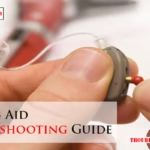Oxygen concentrators are essential for many people with respiratory issues. They provide a steady supply of oxygen.
But like any machine, they can have problems. Oxygen concentrator troubleshooting can be tricky. You rely on this device for your health, so it’s crucial to keep it running smoothly. Knowing how to fix common issues can save you time and stress.
This guide will help you understand and solve the most frequent problems. Whether it’s a power issue or an alarm sounding, we’ll cover it. Let’s dive into the essential tips and tricks for maintaining your oxygen concentrator.

Credit: www.youtube.com
Common Issues
Oxygen concentrators are reliable devices for those who need extra oxygen. But like any device, they can have problems. Here, we will discuss common issues and how to troubleshoot them.
Power problems can stop your oxygen concentrator from working. Here are some common power issues:
- No Power: Check if the device is plugged in. Ensure the power outlet is working.
- Intermittent Power: This can be caused by loose connections. Check the power cord and plug.
- Battery Issues: If using a battery, ensure it is charged. Replace the battery if it does not hold charge.
Low oxygen output can be a serious issue. Here are steps to troubleshoot:
- Check Filters: Dirty filters can restrict airflow. Clean or replace them regularly.
- Inspect Tubing: Look for kinks or blockages in the tubing. Replace damaged tubes.
- Flow Rate: Ensure the flow rate is set correctly. Adjust as needed.
- Device Maintenance: Follow the manufacturer’s maintenance schedule. This keeps the device running smoothly.
These tips can help keep your oxygen concentrator running effectively. Regular checks and proper maintenance are key.
Power Problems
Experiencing power problems with your oxygen concentrator can be frustrating. These issues can hinder the device’s performance and reliability. Understanding the basic troubleshooting steps can help you resolve power-related issues quickly and efficiently.
Checking Power Supply
The first step in troubleshooting power problems is checking the power supply. Ensure the concentrator is plugged into a working outlet. Test the outlet with another device to confirm it is supplying power. If the outlet works, the problem may lie within the concentrator.
Inspecting Cables And Plugs
Next, inspect the cables and plugs. Look for any visible damage such as frayed wires or bent prongs. Damaged cables can disrupt the power supply and should be replaced immediately. Ensure all connections are secure and properly inserted.
| Component | Action |
|---|---|
| Power Cord | Check for damage and ensure it is securely connected. |
| Plug | Inspect for bent prongs or other damage. |
| Outlet | Test with another device to confirm it is working. |
By systematically checking these components, you can identify and resolve power issues with your oxygen concentrator efficiently. Remember, always prioritize safety when dealing with electrical devices.
Low Oxygen Output
Experiencing low oxygen output from your oxygen concentrator can be worrying. It impacts the effectiveness of your treatment. This issue often stems from simple maintenance tasks. These tasks include filter cleaning and checking the nasal cannula. Let’s explore these in detail.
Filter Maintenance
Filters play a crucial role in your oxygen concentrator. They remove dust and other particles from the air. Dirty filters can reduce oxygen output.
Here’s how to maintain the filters:
- Locate the filter compartment. Refer to your user manual.
- Remove the filters. Inspect for dirt and debris.
- Clean the filters using mild soap and water. Let them dry completely.
- Reinstall the filters.
Regular filter maintenance ensures optimal performance. It also prolongs the life of your concentrator.
Nasal Cannula Inspection
The nasal cannula delivers oxygen from the concentrator to you. Any blockage or damage can reduce oxygen flow.
Inspect the nasal cannula by following these steps:
- Check for kinks or bends in the tubing.
- Look for any visible damage or wear.
- Ensure the prongs are clean. Use mild soap and water if needed.
- Replace the cannula if it is damaged or old.
Regular inspection of the nasal cannula can prevent oxygen flow issues. It ensures you receive the right amount of oxygen.
Alarm Indicators
An oxygen concentrator can be a life-saving device. But it can also have alarms. These alarms indicate issues that need attention. Understanding and responding to these alarms is crucial for safety and effective use.
Understanding Alarm Sounds
Different alarm sounds have different meanings. Here is a table to help you understand them:
| Alarm Sound | Meaning |
|---|---|
| Beep | Low oxygen levels |
| Continuous Tone | Power failure |
| Intermittent Beeps | Maintenance required |
Knowing these alarm sounds helps in quick identification of the problem.
Responding To Alarms
Responding to alarms promptly is essential. Here are some steps you can follow:
- Identify the Alarm Sound: Refer to the table above to know what the sound means.
- Check the Device: Look for any visible issues. Check power connections and filters.
- Follow the Manual: The user manual provides specific troubleshooting steps for each alarm.
- Contact Support: If the issue persists, contact customer support.
Being prepared and knowing how to respond ensures safety and continuous oxygen supply.
Regular Maintenance
Regular maintenance of your oxygen concentrator ensures it runs smoothly. It prolongs the device’s life and ensures safety and efficiency. Regularly checking and cleaning your machine is crucial. Two main tasks in maintenance are cleaning filters and replacing parts.
Cleaning Filters
Filters prevent dust and debris from entering the machine. They ensure clean oxygen delivery. Check the filter weekly. Remove any visible dust. Use a soft brush or cloth. Wash the filter with warm soapy water. Rinse thoroughly and let it dry completely. Never put a wet filter back in the machine. Replacing filters every three to six months is recommended. This depends on the usage and environment.
Replacing Parts
Parts like tubing, cannulas, and masks wear out. Check them regularly for signs of wear. Replace any damaged parts immediately. Tubing should be replaced every two to three months. Cannulas and masks should be replaced monthly. Always use manufacturer-approved parts. This ensures the best fit and function. Regularly inspect the power cord and plug. Any damage can be a safety hazard. Replace them if needed. Keeping your machine in top condition ensures a reliable oxygen supply.
Environmental Factors
Environmental factors can significantly impact the performance of an oxygen concentrator. Understanding these factors can help ensure your device functions optimally. Let’s explore how room temperature and humidity levels play a role in the efficiency of your oxygen concentrator.
Room Temperature
Room temperature is crucial for the smooth operation of an oxygen concentrator. The ideal temperature range is between 60°F to 80°F (15°C to 27°C). Extremely high or low temperatures can cause the unit to overheat or freeze, leading to malfunction.
- Keep the device away from direct sunlight.
- Avoid placing it near heat sources like radiators or ovens.
- Ensure proper ventilation around the concentrator.
Regularly monitor the temperature of the room where the concentrator is placed. If the room temperature fluctuates outside the recommended range, consider using fans or air conditioning to stabilize it.
Humidity Levels
Humidity levels also affect the performance of an oxygen concentrator. High humidity can cause moisture buildup inside the device, leading to potential damage. The recommended humidity level is below 60%.
- Use a dehumidifier in rooms with high humidity.
- Keep the concentrator away from bathrooms and kitchens.
- Ensure the room is well-ventilated.
If you notice condensation or moisture on the device, dry it immediately. Regular maintenance and cleaning can prevent moisture-related issues.
By keeping these environmental factors in check, you can ensure the longevity and efficiency of your oxygen concentrator.
Battery Issues
Oxygen concentrators are vital devices for many individuals. Battery issues can cause significant inconvenience. Addressing these problems is crucial for uninterrupted use. This section will help you troubleshoot battery-related issues effectively.
Charging Tips
Ensure the device is turned off while charging. Use the original charger provided by the manufacturer. Plug the charger into a stable power source. Avoid using extension cords or multi-plug adapters. Charge the battery fully before first use. Regularly check the charging port for dust or debris. Clean it gently with a soft brush if needed.
Battery Replacement
Batteries lose efficiency over time. If your battery drains quickly, it might need replacement. Use only manufacturer-recommended batteries. Check the user manual for proper battery type and specifications. Follow the manual’s instructions for replacing the battery safely. Dispose of old batteries according to local regulations. Proper disposal ensures environmental safety and compliance.

Credit: www.youtube.com
Professional Assistance
Professional assistance for your oxygen concentrator is essential. At times, DIY troubleshooting may not solve the issue. Knowing when to seek expert help ensures your device functions well. This section guides you on when to call a technician and how to find reliable services.
When To Call A Technician
Your oxygen concentrator may show signs of trouble. If the alarm keeps beeping, it is a sign. Other signs include low oxygen levels or unusual noises. If basic troubleshooting does not work, contact a professional. Attempting to fix complex issues can cause more harm.
Check the manual for common problems. Some issues require professional tools and knowledge. A technician can diagnose and fix these problems safely. Regular maintenance by a professional can also prevent future issues.
Finding Reliable Services
Finding a trusted service for your oxygen concentrator is crucial. Look for certified and experienced technicians. Check reviews and ask for recommendations. Reliable services often have good reputations.
Contact the manufacturer for authorized service centers. Many offer a list of trusted partners. These centers follow the right procedures and use genuine parts. This ensures your device works efficiently.
In emergencies, quick service is vital. Choose a service with good customer support. They should offer prompt assistance and clear communication. This helps in getting your concentrator back in working order swiftly.

Credit: oxybenoni.com
Frequently Asked Questions
Why Is My Oxygen Concentrator Not Turning On?
Check if the power cord is plugged in properly. Ensure the outlet is working.
What Should I Do If My Oxygen Concentrator Is Beeping?
Beeping usually means low oxygen levels or a blocked filter. Check and clean the filters.
How Do I Clean The Oxygen Concentrator Filter?
Remove the filter. Wash it with mild soap and water. Let it dry completely before reinstalling.
Why Is My Oxygen Concentrator Showing A Low Oxygen Alarm?
A low oxygen alarm may indicate a problem with the sieve beds. Contact a technician for assistance.
How Often Should I Replace The Oxygen Concentrator’s Filters?
Typically, replace filters every 6 months. Check your user manual for specific recommendations.
Conclusion
Proper maintenance ensures your oxygen concentrator works efficiently. Follow these troubleshooting tips regularly. Keep the unit clean and well-ventilated. Check filters and replace them as needed. Monitor the power supply to avoid disruptions. Consult your user manual for specific guidance.
Seek professional help for complex issues. Staying proactive extends your machine’s lifespan. Now, breathe easy with a reliable oxygen concentrator.