To troubleshoot Pentair Intellichlor issues, check the salt level and clean the cell regularly. Proper maintenance ensures optimal performance and longevity of the Intellichlor system.
A Pentair Intellichlor system offers convenient and efficient chlorination for your pool or spa. However, like any technology, it may encounter issues that require troubleshooting. By following some simple steps and precautions, you can effectively address common problems that may arise with your Intellichlor unit.
This guide will walk you through the troubleshooting process, providing you with the knowledge and tools to keep your pool or spa water clean and safe.
Common Issues With Pentair Intellichlor
Encountering issues with your Pentair Intellichlor? Common problems may include low salt level, high salt reading, or cell not producing chlorine. Troubleshooting these issues can help optimize the system’s performance and ensure your pool stays clean and safe for swimming.
No Power Supply
When the Intellichlor has no power supply, check if it’s properly plugged in. Ensure the power source is functioning and the circuit breaker is on.
Low Chlorine Production
Low chlorine production can be caused by improper salt levels. Test and adjust salt levels as per manufacturer recommendations. Clean the cell regularly to maintain optimal performance.
Troubleshooting Steps To Fix Pentair Intellichlor
Check Power Supply Connection
Ensure power supply is properly connected to the Pentair Intellichlor system.
Check for any loose connections or corrosion that may impede power flow.
Inspect Cell For Build-up
Look for any accumulation of debris or scale within the cell that could impact performance.
Clean the cell by following manufacturer instructions to remove any build-up.
Preventive Maintenance
Proper preventive maintenance is essential to ensure the efficient performance of your Pentair Intellichlor system. Regular cleaning and inspection, as well as monitoring chlorine levels, are crucial components of preventive maintenance to keep your system running smoothly.
Regular Cleaning And Inspection
Regular cleaning and inspection of the Pentair Intellichlor cell is vital to prevent potential issues and ensure optimal chlorine production. Here are some key steps to include in your cleaning and inspection routine:
- Inspect the cell for calcium and scale buildup
- Clean the cell if buildup is present
- Check for loose connections and signs of corrosion
- Remove debris from the system and surrounding area
Monitoring Chlorine Levels
Monitoring chlorine levels is crucial to maintaining a healthy and balanced pool environment. Regular checks and adjustments ensure that the Intellichlor system is functioning optimally. Consider these as part of your routine:
- Check chlorine levels regularly using a reliable testing kit
- Adjust system output based on the test results
- Calibrate the system as per the manufacturer’s recommendations
Contacting Professional Help
For troubleshooting Pentair Intellichlor, professional help is key. Contacting experts ensures prompt and effective solutions to any issues that may arise, providing peace of mind for a smoothly running system. Trusting professionals can save time and offer expert guidance to resolve pool maintenance challenges.
When To Seek Professional Assistance
If you’ve tried troubleshooting your Pentair Intellichlor without success, it may be time to consider contacting professional help. It’s important to know when it’s appropriate to reach out to a service provider for assistance. Below are a few situations where seeking professional help is recommended:
Choosing The Right Service Provider
Finding the right service provider is crucial when it comes to resolving issues with your Pentair Intellichlor. Here are some key factors to consider when choosing a service provider:
- Experience: Look for a service provider with extensive experience in handling Pentair Intellichlor troubleshooting and repairs.
- Reputation: Read reviews and testimonials from other customers to ensure the service provider has a good reputation for quality service and customer satisfaction.
- Availability: Make sure the service provider is available to assist you in a timely manner, especially during emergencies.
- Expertise: Verify that the service provider has specialized knowledge and expertise in dealing with Pentair Intellichlor systems.
- Cost: Obtain quotes from different service providers to compare prices and ensure they align with your budget.
Summary
When your attempts at troubleshooting your Pentair Intellichlor system have been exhausted, it’s wise to seek professional assistance. Take the time to research and choose a service provider with the right experience, reputation, and expertise to ensure your system is repaired effectively and efficiently. Don’t hesitate to reach out for help when it’s needed to avoid further complications and enjoy a well-functioning Intellichlor system.
Optimizing Intellichlor Performance
Are you experiencing issues with your Pentair Intellichlor system? Don’t worry, optimizing its performance might be easier than you think. In this section, we’ll explore some troubleshooting techniques to help you get the most out of your Intellichlor system.
Understanding Product Specifications
Before diving into troubleshooting, it’s important to understand the specifications of your Pentair Intellichlor system. This will provide a foundation for effectively diagnosing any performance issues. Here are a few key specifications to keep in mind:
- Chlorine Output: Check the chlorine output level set on your Intellichlor system. Adjust it if necessary to ensure it meets your desired swimming pool or spa needs.
- Salt Level: Maintaining the proper salt level is crucial for optimal Intellichlor performance. Make sure your pool’s salt level is within the recommended range mentioned in the system’s manual.
- Cell Life: The lifespan of an Intellichlor cell depends on various factors. Regularly check the cell’s life indicator and consider replacing it if it’s nearing its end.
- Water Temperature: Swimming pool water temperature can affect Intellichlor performance. Ensure your pool’s water temperature is within the recommended range to avoid any issues.
Utilizing Advanced Features
To maximize the efficiency and performance of your Intellichlor system, take advantage of its advanced features. Here are a few suggestions:
- Super Chlorination: Activate the super chlorination feature during periods of heavy pool usage or when extra chlorination is needed. Remember to disable it once the desired chlorine level is reached.
- Automatic Flow Switch: Ensure the automatic flow switch is properly installed and functioning correctly. A malfunctioning flow switch can disrupt the Intellichlor system’s performance.
- Scheduled Run Times: Set up a regular schedule for your Intellichlor system to run. This helps maintain consistent chlorine levels and prevents any potential problems caused by irregular operation.
By understanding the product specifications and utilizing advanced features, you can optimize the performance of your Pentair Intellichlor system. If you continue experiencing issues, consult the system’s manual or reach out to a professional to ensure proper troubleshooting.
Frequently Asked Questions
How Do I Troubleshoot Low Chlorine Levels In My Pentair Intellichlor?
Make sure the salt cell is clean and properly installed, check the water flow, and calibrate the system if necessary.
Why Is My Pentair Intellichlor Displaying A “no Flow” Error?
Check for clogged or blocked filters, ensure proper water flow, and make sure the flow switch is functioning correctly.
What Should I Do If My Pentair Intellichlor Is Not Producing Chlorine?
Verify that the cell is clean, check the salt levels, and ensure the power supply is functioning properly.
How Can I Fix The High Salt Error On My Pentair Intellichlor?
Test the salt level with a reliable salt test kit, clean the cell if necessary, and recalibrate the system if the salt level is too high.
Why Is My Pentair Intellichlor Not Turning On?
Check the power source, reset the system if needed, and ensure the control panel is functioning correctly.
Conclusion
Troubleshooting Pentair Intellichlor can be relatively straightforward with the right resources. By following the steps outlined in this guide, you can address most common issues and ensure optimal performance for your pool chlorinator. Remember to consult professional assistance if needed, and, as always, prioritize safety when working with electrical equipment.





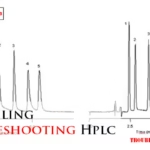
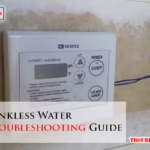
Not very helpfull. I put 40 lbs of salt into the pool a week ago and the salt cell still shows a low level. I have done a through cleaning of the salt cell and the lights still show low salt levels.
Hi there! I’m sorry to hear you’re having trouble with your Intellichlor salt cell. If you’ve added 40 lbs of salt and cleaned the cell but still see low salt levels, here are a few things to check:
If you’ve gone through all these steps and the issue persists, you may want to reach out to Pentair customer support for further assistance. Hope this helps!
I have a problem I’ve never had on an Itellichlor… it is leaking around the control face. Is this put on with an O-ring and can I repair it?
Yes, the Intellichlor control face is sealed with an O-ring. If it’s leaking, the O-ring may be damaged or worn. You can repair it by carefully removing the control face, inspecting the O-ring, and replacing it if necessary. Make sure the new O-ring is properly seated before reassembling. If the leak persists, there could be a crack in the control face, requiring a replacement.