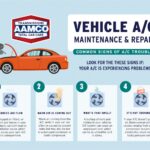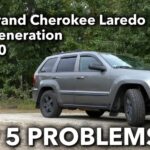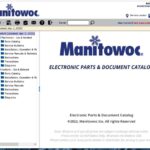Imagine it’s a sunny afternoon, and you’re ready to dive into your sparkling pool. But instead of a refreshing swim, you’re faced with a puzzling issue: your Pentair Intelliflo VSF pump isn’t working as it should.
Frustrating, right? Don’t worry—you’re not alone, and you’re in the right place to get the answers you need. Your pool pump is like the heart of your swimming pool system, ensuring water flows smoothly and stays clean. When it falters, it can feel overwhelming.
That’s why understanding how to troubleshoot your Pentair Intelliflo VSF is essential for every pool owner. We’ve gathered insights and practical tips to help you tackle common issues and get your pump back in action. Whether it’s an unexpected noise, a strange error code, or performance hiccups, this guide is designed to address your concerns directly. You’ll discover straightforward solutions that save you time, reduce stress, and keep your pool ready for enjoyment. Dive deeper into the article, and let’s unravel the mysteries of your pump together.
Common Issues
The Pentair Intelliflo VSF pump is a reliable pool partner. Yet, like all machines, it may face some issues. Understanding common problems can help you fix them quickly. Let’s discuss some issues you might encounter.
Pump Not Starting
A pump not starting can be frustrating. Check the power supply first. Ensure the pump is plugged in and the breaker is on. Look for any loose connections. If the pump still doesn’t start, consider inspecting the control panel settings. These might need adjustments.
Display Screen Problems
Sometimes, the display screen may not work properly. Ensure the screen is clean and free of debris. Check for any error messages. They can give clues about the problem. Resetting the pump can also resolve minor screen issues.
Noise During Operation
Unusual noise during operation can be concerning. Start by checking for any debris in the pump basket. This can cause blockages and noise. Inspect the impeller for clogs. Another cause could be air in the system. Bleeding the pump can often solve this.

Credit: www.youtube.com
Basic Checks
Dealing with issues related to your Pentair Intelliflo VSF pump can be frustrating, especially when you’re eager to enjoy a splash in your pool. But before you dive into complex troubleshooting methods, it’s essential to perform some basic checks. These checks not only help identify common problems quickly but also save you a significant amount of time and effort. Let’s explore the fundamental steps that can get your pump running smoothly again.
Power Supply Verification
Ensuring your pump is receiving power is the first logical step. Check if the pump is plugged in properly and the outlet is working. Sometimes, power cords might be loose, or the outlet may be faulty.
If you’re unsure whether the outlet is functional, try plugging in another device. This simple test can confirm if your power supply is the issue or if you need to look further.
Have you ever overlooked a simple unplugged cord, only to realize it after a lengthy troubleshooting session? Make sure the power supply is intact before moving on.
Circuit Breaker Inspection
Next, inspect the circuit breaker. A tripped breaker can halt the pump operation without any warning. Head over to your breaker panel and check if the switch controlling your pump is in the right position.
If you find it tripped, reset it. But be cautious—frequent trips might indicate an underlying electrical issue. Consider consulting an electrician if this happens repeatedly.
Have you ever reset a breaker only to have it trip again? It might be pointing to something more serious that needs professional attention.
Control Panel Reset
Sometimes, the problem lies within the pump’s control panel settings. Performing a reset can resolve minor glitches and restore default settings. Locate the reset button or follow instructions in your user manual.
A reset can often clear out any temporary errors that may have occurred due to power fluctuations or incorrect settings.
Have you noticed your pump behaving erratically after a storm? A quick control panel reset might be all you need to bring it back to normal.
By tackling these basic checks, you can often resolve common issues without the need for professional help. Which step would you try first when troubleshooting your pump? Share your thoughts in the comments!
Pump Not Starting Solutions
When your Pentair Intelliflo Vsf pump refuses to start, it can disrupt your pool’s operation. Finding the right solutions quickly is important. The pump not starting may be due to several reasons. Let’s explore some common troubleshooting tips to get your pump running.
Check Power Connections
Ensure the pump is plugged into a working outlet. Check for loose connections or damaged plugs. Secure any loose wires to prevent power interruption. Sometimes, resetting the circuit breaker can help. This simple step can solve many startup issues.
Inspect Motor Wiring
Faulty wiring can stop the pump from starting. Open the pump’s motor cover carefully. Check if the wires are intact and correctly connected. Look for signs of wear or burn marks. Replace damaged wires immediately. Proper wiring ensures the motor receives power.
Examine Timer Settings
Incorrect timer settings can prevent the pump from starting. Verify the timer is set to the correct time. Check if the timer is programmed for regular operation. Adjust settings to match your pool’s needs. A well-set timer ensures the pump starts when needed.
Display Screen Solutions
Pentair Intelliflo VSF troubleshooting guides users through common display screen issues. Simple steps help identify and solve problems easily. Ensure optimal performance by understanding error codes and adjusting settings accordingly.
Troubleshooting the display screen of your Pentair Intelliflo VSF pump can seem daunting, but with a little guidance, you can ensure smooth operation. Whether you’re dealing with error codes, calibration issues, or firmware updates, understanding the basics can save you time and frustration. Let’s dive into some practical solutions for your display screen problems.Check For Error Codes
Start by checking for any error codes on the display screen. These codes are your pump’s way of communicating specific issues. Refer to your user manual for a list of error codes and their meanings. This will guide you in understanding what’s going wrong and how to fix it. Addressing these codes promptly can prevent more significant problems down the line. Have you noticed any recurring codes? It might be time to consult a professional.Screen Calibration
Sometimes, the display screen may become unresponsive or inaccurate. Screen calibration is a simple fix that might resolve these issues. Begin by accessing the calibration settings through the menu. Follow the on-screen instructions to realign the touchpoints. If calibration doesn’t work, consider if the screen has been physically damaged. A quick visual inspection can often reveal problems like cracks or water damage.Firmware Update
Outdated firmware can cause your display screen to malfunction. Regular updates keep your system running smoothly and improve functionality. Check the manufacturer’s website for the latest firmware version compatible with your pump model. Follow their instructions to download and install updates. Updating firmware might seem technical, but it’s often a straightforward process. Have you ever updated your phone’s software? It’s just as simple. By tackling these common display screen issues, you’re taking proactive steps to maintain your Pentair Intelliflo VSF pump. Remember, regular maintenance and troubleshooting can extend the life of your equipment and enhance its performance. What’s your next step in ensuring your pump is in top shape?Addressing Noise Issues
Addressing noise issues with your Pentair Intelliflo VSF pump can be a game-changer in maintaining peace and efficiency in your pool environment. The unwelcome clatter of a noisy pump might seem daunting, but with a few strategic steps, you can silence it like a pro. Imagine a quiet, serene pool area where you can relax without the constant hum of machinery. Let’s dive into the specific areas you should focus on to ensure your pump operates smoothly.
Inspect Pump Bearings
Pump bearings are often the culprits behind persistent noise. When these tiny components wear out, they can create a grating sound that disrupts your poolside peace. Make it a habit to check the bearings regularly.
Look for signs of wear or damage. If you notice rust or hear grinding noises, it might be time to replace them. Consider this a small investment in the tranquility of your pool area.
Check For Debris
Debris can easily clog your pump, making it work harder and louder than necessary. This is especially true if your pool is surrounded by trees or if you’ve recently had a storm. Check the strainer basket and remove any accumulated debris.
Regular cleaning prevents blockages and keeps the pump running smoothly. A clean pump is a quiet pump. Make it part of your routine to inspect these areas.
Align Pump Assembly
Misalignment in the pump assembly can lead to vibrations and noise. The parts need to be perfectly aligned to function silently. Consider this the blueprint for reducing noise. Check the alignment of the motor and impeller.
If they’re off-kilter, adjust them until they’re perfectly aligned. A simple tweak could transform your noisy pump into a whisper-quiet machine. Ask yourself: could a minor misalignment be the source of the sound?
By addressing these specific areas, you’re not just maintaining your equipment; you’re investing in a peaceful poolside experience. What steps will you take today to ensure your Pentair Intelliflo VSF pump remains silent?
Maintenance Tips
Maintaining your Pentair Intelliflo VSF pool pump ensures smooth operation. Regularly check for debris in the filter and clean it. Inspect the pump for leaks or unusual noises to catch issues early.
Maintaining your Pentair Intelliflo VSF pool pump is essential to keep it running efficiently and prolong its lifespan. Proper maintenance not only saves you money but also ensures that your pool remains the perfect oasis. Let’s dive into some practical maintenance tips that you can easily implement to keep your pump in top shape.Regular Cleaning
Keeping your pool pump clean is crucial for optimal performance. Dirt and debris can clog the pump, reducing efficiency and increasing energy consumption. Make it a habit to check the pump basket weekly and remove any leaves or debris. This simple task can prevent blockages and ensure smooth operation. Once a month, wipe down the pump exterior to remove dust and grime. A clean pump runs cooler and lasts longer.Routine Inspections
Regular inspections can help you catch minor issues before they become major problems. Spend a few minutes each week examining the pump for any signs of wear and tear. Listen for unusual noises, which could indicate a problem with the motor or bearings. Addressing these noises early can prevent costly repairs. Check for any leaks around the pump. Even a small drip can lead to bigger issues if left unattended.Seasonal Shutdown Procedures
Preparing your pump for seasonal changes can save you from headaches down the road. When shutting down the pump for winter, follow a few simple steps to ensure it’s ready for spring. Drain the pump and remove any remaining water to prevent freezing. This simple action can prevent damage and extend the pump’s life. Store the pump in a dry place if you remove it from the pool system during winter. This keeps it safe from the elements and ready for easy reinstallation. Have you ever ignored a small issue, thinking it wouldn’t matter? Only to find it did? Share your experiences and learn from others in the comments below!When To Contact Support
Troubleshooting your Pentair Intelliflo VSF pool pump can sometimes be a straightforward task. However, there are moments when you might find yourself staring at the pump, unsure of what to do next. You might wonder, is it time to call in the experts? Whether it’s persistent issues that won’t go away, hardware malfunctions that leave you puzzled, or questions about warranty, knowing when to contact support can save you time and headache.
Persistent Issues
You’ve tried everything. Checked the settings, reset the pump, even consulted the manual. Yet, the problem persists. This is your cue. If your pump is behaving erratically, running at odd times, or not circulating water properly despite your best efforts, it’s time to reach out for help. There’s no shame in asking an expert to step in. Sometimes, the issues are more complex than they appear, requiring professional insight.
Hardware Malfunctions
Imagine this: you’re hosting a pool party and your pump suddenly stops. You hear strange noises or see visible damage. Hardware malfunctions can be intimidating. If you notice leaks, unusual sounds, or any physical damage, don’t wait. These could be signs of a deeper problem that needs immediate attention. Contacting support ensures your pump is assessed quickly and accurately, preventing further damage.
Warranty Considerations
Your Pentair Intelliflo VSF pump comes with a warranty. But are you using it wisely? Before attempting any DIY repairs, consider your warranty. If your pump is still under warranty, contacting support might be the best course of action. Repairs done by unauthorized personnel might void your warranty. Why risk it? It’s worth exploring your warranty options to avoid unnecessary costs and ensure proper service.
It’s easy to feel overwhelmed when your pool pump isn’t working as it should. But remember, you don’t have to go it alone. When faced with persistent issues, hardware malfunctions, or warranty concerns, reaching out to support can be the smartest move. Have you ever faced a pump dilemma? How did you handle it? Share your experiences in the comments below!

Credit: www.pentair.com

Credit: www.youtube.com
Frequently Asked Questions
How To Reset Pentair Intelliflo Vsf Pump?
Turn off the pump, wait a minute, then restart it. This often resets minor glitches.
Why Is My Pentair Intelliflo Vsf Not Starting?
Check power supply connections. Ensure the breaker is not tripped. Look for any error codes.
How Do I Fix Pentair Intelliflo Vsf Error Codes?
Consult the user manual for error code meanings. Follow the recommended steps to fix them.
What Causes Pentair Intelliflo Vsf To Lose Prime?
Blockages or leaks in the suction line. Check for and clear obstructions. Secure connections tightly.
Is Pentair Intelliflo Vsf Noisy?
A noisy pump may indicate air in the system. Ensure all valves are open and working.
Conclusion
Troubleshooting the Pentair Intelliflo VSF pump can be simple. Follow the steps outlined to address common issues. Regular maintenance ensures optimal performance. Clean filters and check for clogs often. Monitor for unusual noises or leaks. These actions prevent bigger problems later.
A well-functioning pump saves energy and costs. Consult a professional if issues persist. Keep your pool clean and efficient. Enjoy worry-free swimming experiences. Your pool system deserves attention and care. Proper management extends the lifespan of your equipment. Happy swimming!