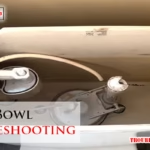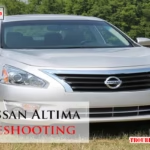Are you facing issues with your Petlibro device? You’re not alone.
Many pet owners encounter minor hiccups with their Petlibro gadgets. Petlibro offers innovative pet feeding solutions, ensuring your pets are well-fed, even in your absence. But like any tech device, Petlibro can sometimes run into problems. This blog post will help you troubleshoot common issues, saving you time and stress.
Whether it’s connectivity problems, feeding schedule errors, or device malfunctions, we’ve got you covered. Read on to learn simple fixes and keep your Petlibro running smoothly. Your furry friend’s mealtime should be hassle-free!

Credit: petlibro.com
Power Problems
Experiencing power problems with your Petlibro device can be frustrating. Power issues can disrupt the normal functioning of the device. This section helps you resolve common power-related issues. Let’s dive into some common problems and solutions.
Device Not Turning On
First, ensure the power cord is securely plugged into the device and outlet. A loose connection can prevent the device from powering up. Next, check the power outlet by plugging in another appliance. If the outlet works, the issue might be with the device itself.
Examine the power cord for any visible damage. A damaged cord can impede power flow. Replace the cord if necessary. If the device still doesn’t turn on, it might have internal issues. In such cases, contacting Petlibro customer support is advisable.
Frequent Power Outages
Frequent power outages can affect your Petlibro device’s performance. Ensure the power source is stable and reliable. Unstable power sources can cause the device to shut down unexpectedly.
Using a surge protector can help protect your device from power fluctuations. If outages persist, consider using an uninterruptible power supply (UPS). A UPS provides backup power, ensuring your device remains operational during outages.
Regularly check the device for any software updates. Updates often include fixes for known issues. Keeping the device updated can prevent power-related problems. If issues continue, reaching out to Petlibro support can provide further assistance.
Feeding Issues
Feeding issues can cause stress for both pets and owners. Petlibro automatic feeders are designed to make feeding easier. However, sometimes problems arise. This section will help you troubleshoot common feeding issues.
Feeder Not Dispensing Food
If the feeder is not dispensing food, check the power source. Ensure the device is plugged in correctly. If using batteries, make sure they are not dead. Inspect the food hopper for any blockages. Sometimes, food can get stuck and prevent dispensing. Clean the feeder regularly to avoid build-up.
Incorrect Portion Sizes
Incorrect portion sizes can lead to overfeeding or underfeeding. First, verify the settings on the feeder. Make sure the portion size is set correctly. If the problem persists, recalibrate the feeder. Follow the instructions in the user manual. Always use the recommended type of food. Large or irregular-shaped kibble can cause issues.
Wi-fi Connectivity
Wi-Fi connectivity issues can be frustrating, especially when dealing with Petlibro devices. Maintaining a stable connection ensures your device works smoothly. In this section, we will address common Wi-Fi connectivity problems.
Unable To Connect To Wi-fi
If your Petlibro device cannot connect to Wi-Fi, first check your network. Ensure your Wi-Fi is working with other devices. Sometimes, the problem lies with the router, not the Petlibro device.
Next, ensure your Petlibro device is within the router’s range. Thick walls or long distances can weaken the signal. Try moving the device closer to the router.
Also, check if your router’s settings are compatible. Some routers have dual-band settings. Ensure your Petlibro device supports your network’s frequency, whether 2.4 GHz or 5 GHz.
Finally, restart both your router and Petlibro device. A quick reboot often resolves connectivity issues.
Frequent Disconnections
Frequent disconnections can disrupt your Petlibro device’s performance. First, ensure your Wi-Fi signal is strong. Weak signals often cause disconnections.
Interference from other electronic devices can also affect connectivity. Microwaves, cordless phones, and other Wi-Fi networks can disrupt the signal. Try reducing interference by changing your router’s channel.
Ensure your router firmware is up-to-date. Manufacturers release updates to improve performance and fix bugs. Check your router’s settings and update if needed.
Lastly, consider resetting your Petlibro device to factory settings. Sometimes, a fresh start can resolve persistent issues. Follow the manufacturer’s instructions for a proper reset.
App Errors
Experiencing errors with the Petlibro app can be frustrating. App issues can interfere with the smooth operation of your pet’s feeding schedule. Below are common app errors and their solutions.
App Not Responding
Sometimes the app may freeze or stop responding. Follow these steps to resolve this issue:
- Close the app completely.
- Clear the app’s cache from your device settings.
- Restart your device.
- Reopen the Petlibro app.
If the problem persists, uninstall and reinstall the app. Ensure you have the latest version.
Syncing Issues
Syncing issues can disrupt the connection between your device and the Petlibro feeder. Try these troubleshooting steps:
- Ensure your device is connected to a stable Wi-Fi network.
- Check if the feeder is within range of your Wi-Fi router.
- Restart both your device and the feeder.
- Update the firmware of your Petlibro feeder through the app.
These steps should help resolve most syncing problems. If syncing issues continue, contact Petlibro support for further assistance.
By following these guidelines, you can quickly address common app errors. Ensuring seamless operation of your Petlibro feeder.
Sound Issues
Experiencing sound issues with your Petlibro device can be frustrating. This section covers common sound problems and offers solutions. We discuss two primary issues: no sound and distorted sound.
No Sound From Device
If your Petlibro device produces no sound, check the following:
- Ensure the device is powered on.
- Check the volume settings and increase the volume if necessary.
- Verify that the device is not in mute mode.
- Inspect the speaker for any blockages or debris.
- Update the device firmware to the latest version.
Follow these steps to troubleshoot the problem:
- Power cycle the device by turning it off and on.
- Reset the device to factory settings if the issue persists.
- Contact Petlibro support for further assistance.
Distorted Sound
Distorted sound can affect the user experience. Here’s how to fix it:
- Check for software updates and install them.
- Ensure the device is placed on a stable surface.
- Move the device away from other electronic devices to avoid interference.
- Inspect the speaker grill for dust or debris.
- Test the device with different audio sources.
Steps to troubleshoot distorted sound:
- Update the device firmware.
- Clean the speaker grill using a soft brush.
- Adjust the volume to a moderate level.
- Contact Petlibro support if the problem continues.
Addressing these sound issues ensures a better experience with your Petlibro device.

Credit: www.youtube.com
Maintenance Tips
Regular maintenance keeps your Petlibro feeder in good shape. It ensures it works smoothly for your furry friends. Here are some essential tips.
Cleaning The Feeder
Cleaning the feeder is crucial. It prevents clogging and keeps food fresh. Follow these steps:
- Unplug the feeder.
- Remove the food tray and wash with warm soapy water.
- Wipe the main unit with a damp cloth. Do not submerge in water.
- Dry all parts completely before reassembling.
Clean the feeder at least once a week. This prevents buildup and keeps your pet’s food safe.
Replacing Parts
Over time, some parts may need replacing. Regular checks help identify worn-out parts. Here’s a simple guide:
| Part | Signs of Wear | Replacement Frequency |
|---|---|---|
| Food Tray | Cracks or discoloration | Every 6 months |
| Power Adapter | Loose connection | As needed |
| Battery | Weak charge | Every 1 year |
Ensure you use original Petlibro parts. This maintains the quality and longevity of your feeder.
Remember to perform these maintenance tasks regularly. Your pet will thank you for it!
Firmware Updates
Keeping your Petlibro device up-to-date is crucial. Firmware updates ensure your device runs smoothly. They also fix bugs and add new features. Here’s a simple guide on how to check and install updates.
Checking For Updates
First, ensure your Petlibro device is connected to Wi-Fi. Follow these steps to check for updates:
- Open the Petlibro app on your smartphone.
- Navigate to the settings menu.
- Select “Device Information”.
- Click on “Check for Updates”.
The app will now search for available updates. A notification will appear if an update is available.
Installing Updates
Once you have checked for updates, follow these steps to install them:
- Ensure your device is fully charged.
- In the app, click on “Install Update”.
- Follow the on-screen instructions to complete the installation.
- Wait for the device to restart.
The update process may take a few minutes. Do not turn off the device during the update.
Keeping your firmware updated is essential. It ensures your Petlibro device works efficiently. Regular updates help maintain peak performance and security.
Customer Support
Experiencing issues with your Petlibro product? Don’t worry. Petlibro offers excellent customer support. They are dedicated to ensuring your satisfaction. Let’s explore how you can reach out to them and what warranty options are available.
Contacting Support
If you need help with your Petlibro product, contacting support is easy. Visit the Petlibro website. There, you will find a “Contact Us” page. Fill out the form with your details. Include your issue in detail. You can also email their support team directly.
Using clear language will help them understand your issue better. This speeds up the resolution process. You might also find their FAQ section useful. Many common problems and solutions are listed there.
Warranty Information
Petlibro products come with a warranty. This protects you against manufacturing defects. The warranty period varies for different products. Check your product’s manual for exact details.
If your product is under warranty, you can request a replacement. You may need to provide proof of purchase. Ensure you keep your receipts safe. The warranty does not cover accidental damage.
For more detailed information, visit the warranty section on their website. This will help you understand what is covered and what is not.
Credit: www.tiktok.com
Frequently Asked Questions
How Do I Reset My Petlibro Device?
To reset your Petlibro device, press and hold the reset button for 10 seconds.
Why Is My Petlibro Feeder Not Dispensing Food?
Check if the food tray is blocked. Ensure the feeder is plugged in and has power.
How Can I Connect Petlibro To Wi-fi?
Download the Petlibro app. Follow the in-app instructions to connect the device to your Wi-Fi network.
What Should I Do If Petlibro App Crashes?
Close the app and restart your phone. If the issue persists, reinstall the app.
How Do I Clean My Petlibro Feeder?
Remove the food tray and wash it with warm, soapy water. Dry thoroughly before reassembling.
Conclusion
Resolving issues with Petlibro can be straightforward. Follow the steps mentioned. Ensure your device is always updated. Regular maintenance helps avoid future problems. Check for common issues first. Use the manual for guidance. If problems persist, contact customer support. Your pet deserves the best care.
Happy troubleshooting!