Philips Sonicare toothbrush troubleshooting involves identifying the issue and taking necessary steps to fix it. To troubleshoot your Sonicare toothbrush, start by checking if it is properly charged, if the brush head is correctly attached, and if the brush handle is functioning.
If the issue persists, try resetting the toothbrush by holding the power button for 10 seconds. A Sonicare toothbrush is a popular electric toothbrush brand that provides an effective way to keep your teeth clean and healthy. However, even the best toothbrushes can encounter problems.
It can be frustrating when your Sonicare toothbrush isn’t working properly, but there are simple steps you can take to troubleshoot it. We will discuss some common issues that may arise with your Sonicare toothbrush and the solutions to fix them. By following these steps, you can ensure your Sonicare toothbrush is functioning optimally and keeping your teeth and gums healthy.

Common Issues With Philips Sonicare Toothbrushes
Philips Sonicare toothbrushes are known for their superior cleaning performance and advanced features. However, like any electronic device, they can sometimes encounter common issues that may require troubleshooting. In this section, we will discuss two common problems that users may encounter with their Philips Sonicare toothbrushes: won’t turn on and not charging properly.
Won’t Turn On
If your Philips Sonicare toothbrush won’t turn on, there could be a few possible reasons for this issue. Here are some troubleshooting steps you can follow:
- Ensure that the toothbrush is properly charged. Connect it to the charger and make sure the charging light indicator is on.
- Check if the power button is stuck or not functioning properly. Gently press the power button a few times to see if it responds.
- Inspect the battery compartment. If there is any corrosion or debris, clean it using a soft cloth or brush.
- Try replacing the toothbrush head. In some cases, a faulty or worn-out brush head may prevent the toothbrush from turning on.
- If none of the above steps solve the issue, contact the Philips Sonicare customer support for further assistance.
Not Charging Properly
If you are experiencing issues with the charging of your Philips Sonicare toothbrush, follow these troubleshooting tips:
- Make sure that the charger is properly connected to a functioning power outlet.
- Check if the charging indicator light is on when the toothbrush is placed on the charger. If not, try using a different outlet or charger.
- Inspect the charging contacts on both the toothbrush and the charger. Clean them gently with a soft cloth or toothbrush to remove any debris or buildup.
- If you are using a wireless charging model, ensure that the charging pad is clean and free from any obstructions.
- Try resetting the toothbrush by removing it from the charger, waiting for a few seconds, and then placing it back on the charger.
- If the problem persists, reach out to Philips Sonicare customer support for further assistance.
By following these troubleshooting steps, you can address common issues with your Philips Sonicare toothbrush and ensure that it continues to provide you with effective oral care.
Quick Fixes For Power Problems
Resolve power issues with your Philips Sonicare toothbrush by first checking the charger and power source. If the toothbrush won’t turn on, ensure it’s charged and the power button is functioning. For further troubleshooting, consult the user manual or contact customer support for quick fixes.
Resetting The Toothbrush
If your Philips Sonicare toothbrush is not turning on or it is not charging, resetting the toothbrush might help to fix the issue. Follow these steps to reset your Sonicare toothbrush:
- Remove the brush head from the toothbrush handle.
- Press and hold the power button for at least 5 seconds.
- Release the power button when the light on the handle blinks.
- Reattach the brush head and try turning on the toothbrush again.
Inspecting The Charger
If resetting the toothbrush does not work, the issue might be with the charger. Here are some things you can do to inspect the charger:
- Make sure the charger is plugged in properly and the outlet is functioning.
- Check the charging base for any damage or debris.
- Make sure the metal contacts on the toothbrush handle and charger are clean.
If you notice any damage or debris on the charging base, clean it with a soft cloth and try charging the toothbrush again. If the issue persists, try using a different outlet or contact Philips Sonicare customer service for further assistance.
By following these quick fixes, you can troubleshoot power problems with your Philips Sonicare toothbrush and get back to enjoying a clean and healthy smile.
Brush Head Attachment Issues
Securing the brush head properly is essential for optimal performance and effectiveness of your Philips Sonicare toothbrush. If you’re experiencing any issues with the brush head attachment, there are a few troubleshooting techniques you can try.
Securing The Brush Head
Properly securing the brush head ensures that it stays in place during use and provides the best cleaning experience. Follow these steps to secure the brush head:
- Align the brush head with the handle’s metal shaft.
- Press down firmly on the brush head until you hear a click sound.
- Gently tug on the brush head to ensure it is securely attached.
If the brush head still feels loose or comes off easily, try using a different brush head to see if the issue persists. Sometimes, the attachment issue may be with the brush head itself.
Replacement Techniques
Replacing the brush head periodically is important for maintaining good oral hygiene. If you’re having trouble with replacing the brush head, here are some techniques you can try:
- Hold the handle firmly and twist the brush head counterclockwise to remove it.
- Align the new brush head with the metal shaft and push it onto the handle.
- Turn the brush head clockwise until it is securely attached.
If you encounter difficulty in removing or attaching the brush head, make sure your hands are dry and try using a gentle yet firm grip. Avoid excessive force, as this can damage the handle or the brush head.
By following these troubleshooting techniques for brush head attachment issues, you can ensure that your Philips Sonicare toothbrush continues to deliver the best oral care experience.
Performance Hacks For Optimal Cleaning
When it comes to maintaining optimal oral hygiene, troubleshooting your Philips Sonicare toothbrush for peak performance is essential. Implementing performance hacks for optimal cleaning can help you ensure that your toothbrush is working efficiently and effectively. In this section, we will explore cleaning intensity adjustments and maintenance tips to maximize the cleaning power of your Sonicare toothbrush.
Cleaning Intensity Adjustments
Adjusting the cleaning intensity of your Philips Sonicare toothbrush can significantly impact its performance. To optimize the cleaning experience, you can modify the intensity settings based on your preferences and sensitivities. Whether you require a gentle clean or a more powerful scrub, the Sonicare toothbrush offers multiple intensity levels to cater to your specific needs.
Maintenance Tips
Proper maintenance is crucial for ensuring that your Philips Sonicare toothbrush delivers optimal cleaning performance. Regularly inspect the brush heads for wear and tear, and replace them every three months to maintain effective cleaning. Additionally, ensure that the toothbrush handle is clean and free from debris that could compromise its functionality. By following these maintenance tips, you can uphold the superior cleaning capabilities of your Sonicare toothbrush.
Troubleshooting Connectivity And Smart Features
When it comes to troubleshooting connectivity and smart features on your Philips Sonicare Toothbrush, there are a few common issues that you may encounter. In this section, we will explore how to resolve problems related to syncing with the mobile app and firmware updates.
Syncing With Mobile App
If you are experiencing difficulties syncing your Philips Sonicare Toothbrush with the mobile app, there are a few steps you can take to troubleshoot the issue:
- Ensure that Bluetooth is enabled on your mobile device and that it is within range of the toothbrush.
- Make sure that the Sonicare app is installed and updated to the latest version on your mobile device.
- Restart both your toothbrush and your mobile device to refresh the connection.
- If the issue persists, try deleting and reinstalling the Sonicare app on your mobile device.
By following these steps, you should be able to successfully sync your Philips Sonicare Toothbrush with the mobile app and access its smart features.
Firmware Updates
Regular firmware updates are essential to ensure that your Philips Sonicare Toothbrush functions optimally. If you encounter any issues during the firmware update process, try the following troubleshooting steps:
- Ensure that your toothbrush is fully charged before attempting a firmware update.
- Make sure that your toothbrush is connected to the Sonicare app and that you have a stable internet connection.
- If the update fails, try restarting both your toothbrush and your mobile device.
- If the issue persists, check for any available updates for the Sonicare app and install them before attempting the firmware update again.
By following these troubleshooting steps, you should be able to successfully update the firmware on your Philips Sonicare Toothbrush, ensuring that it continues to deliver optimal performance and functionality.
Frequently Asked Questions
How Do I Reset My Philips Sonicare Toothbrush?
To reset your Philips Sonicare toothbrush, press and hold the power button for at least 10 seconds. This will reset the toothbrush and resolve any performance issues.
Why Is My Philips Sonicare Toothbrush Not Vibrating?
If your Philips Sonicare toothbrush is not vibrating, ensure it is charged and the brush head is properly attached. If the issue persists, contact customer support for further assistance.
How Often Should I Replace The Brush Head?
It is recommended to replace the brush head every 3 months or when the blue bristles fade. This ensures optimal cleaning performance and hygiene for your Philips Sonicare toothbrush.
Can I Use My Philips Sonicare Toothbrush In The Shower?
Yes, Philips Sonicare toothbrushes are designed to be water-resistant, allowing you to use them in the shower for added convenience and flexibility in your daily routine.
Conclusion
Ensure optimal performance of your Philips Sonicare toothbrush with these troubleshooting tips. By addressing common issues promptly, you can maintain your oral health routine seamlessly. Don’t let minor setbacks disrupt your dental care; troubleshoot effectively and enjoy the benefits of a reliable toothbrush for a brighter smile.


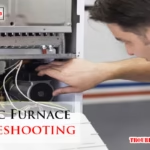



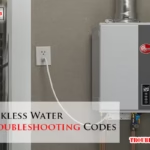
Hi, the post that the brush head slides onto, has come loose on my handle. Now the brush tilts back and forth. Is this optimal? It still works.
Thanks for help.
Hi,
Thank you for your comment! It seems like the brush head holder has become loose, which may cause the brush to tilt during use. While the toothbrush may still function, it’s important to address this issue to ensure optimal performance and prevent further damage.
Here are a few steps to resolve the issue:
If you’re still facing trouble after following these steps, please let me know, and I’ll be happy to help further!
Best regards,
TroubleshootingLAB