Philips Sonicare toothbrushes are popular for their efficiency and quality. But like any device, they can sometimes face issues.
In this post, we will guide you through common Philips Sonicare troubleshooting steps. Whether your toothbrush isn’t charging, turning on, or performing as expected, don’t worry. We’ll help you diagnose and fix these problems. Understanding common issues and their solutions can save you time and frustration.
Let’s dive into easy-to-follow solutions to get your Sonicare back in top shape.
Introduction To Philips Sonicare

The Philips Sonicare toothbrush is a popular choice for many. It uses advanced sonic technology to clean teeth effectively. This device offers a deep clean that manual brushing cannot match. It’s a smart investment for oral health.
Importance Of Sonicare
Using a Philips Sonicare toothbrush can improve your dental hygiene. Here are some key benefits:
- Removes more plaque compared to manual brushing.
- Promotes healthier gums.
- Features multiple brushing modes for different needs.
- Built-in timers ensure you brush for the right amount of time.
These features help maintain a bright, healthy smile. That’s why many people prefer Sonicare over traditional toothbrushes.
Common Issues With Philips Sonicare

Despite its benefits, users sometimes face issues with their Sonicare toothbrush. Here are some common problems:
| Issue | Possible Cause | Solution |
|---|---|---|
| Toothbrush not turning on | Battery not charged | Charge the toothbrush for 24 hours |
| Weak vibration | Low battery | Ensure the toothbrush is fully charged |
| Brush head not moving | Loose connection | Reattach the brush head firmly |
| Charging issues | Faulty charger or outlet | Try a different outlet or charger |
Address these issues promptly to keep your Sonicare working well. Regular maintenance and proper use can prevent many of these problems.
Philips Sonicare Battery Problems
Are you having battery problems with your Philips Sonicare toothbrush? You are not alone. Many users face issues with charging and battery life. Let’s dive into some common problems and their solutions.
Charging Issues
Charging issues can be frustrating. Ensure the toothbrush is properly placed on the charger. The charger should be plugged into a working outlet. If the charging light doesn’t turn on, try these steps:
- Check if the outlet is working.
- Ensure the charger is compatible with your Sonicare model.
- Inspect the charger and toothbrush for visible damage.
Sometimes, the problem could be with the toothbrush itself. Try cleaning the charging contacts on both the toothbrush and charger. Use a dry cloth to remove any dirt or debris. If the issue persists, you might need a new charger.
Battery Life Concerns
Battery life is another common concern. A fully charged Sonicare should last about two weeks with regular use. If your toothbrush is not holding a charge, consider these tips:
- Fully charge the toothbrush before the first use.
- Avoid overcharging. Unplug the charger once the battery is full.
- Store the toothbrush in a cool, dry place.
Over time, the battery might degrade. If you notice a significant drop in battery life, it might be time for a replacement. Consult the user manual for information on replacing the battery.
| Problem | Solution |
|---|---|
| Not charging | Check outlet, charger compatibility, clean contacts, replace charger if needed |
| Short battery life | Fully charge before use, avoid overcharging, store properly, consider battery replacement |
Philips Sonicare Power Button Malfunctions
A malfunctioning power button on your Philips Sonicare toothbrush can be frustrating. It can disrupt your daily oral care routine. This section covers common issues with the power button. It also provides simple solutions.
Unresponsive Button
If your power button does not respond, check the following steps:
- Ensure the battery is charged. Place the toothbrush on the charger. Wait for a full charge.
- Inspect the button for debris. Clean around the button. Use a soft cloth.
- Reset the toothbrush. Hold the power button for 15 seconds. This can reset the device.
If these steps do not work, there may be a more serious issue. Contact Philips customer support.
Stuck Button Solutions
A stuck button can also be a common problem. Here are some solutions:
- Clean the button area. Use a toothbrush or a small brush. Remove any dirt or debris.
- Check for visible damage. Look for cracks or dents. They can cause the button to stick.
- Apply a small amount of lubricant. Use a cotton swab. This can help loosen the button.
If the button remains stuck, it might need professional repair. Contact the manufacturer for further assistance.
Philips Sonicare Brush Head Problems
Philips Sonicare toothbrushes are known for their quality and performance—but even the best devices can experience minor issues over time. One of the most common problems users face is related to the brush head, which can impact cleaning efficiency and overall comfort.
In this section, we’ll cover the most common brush head problems and how to fix or prevent them.
Loose Brush Head
A loose brush head can cause vibrations to feel weak, affect cleaning performance, and make your brushing experience uncomfortable.
How to Fix a Loose Brush Head:
Turn off the toothbrush before making any adjustments.
Remove the brush head carefully from the handle.
Clean both the metal shaft and the inside of the brush head using warm water and a soft cloth.
Dry both parts thoroughly before reattaching.
Reattach the brush head firmly—you should hear a “click” sound when it’s properly secured.
If the brush head still feels loose after cleaning and reattaching, it may be worn out. In that case, it’s best to replace it with a new one.
Brush Head Replacement
Replacing your Philips Sonicare brush head regularly is key to maintaining optimal oral hygiene and device performance.
Replacement Guidelines:
Philips recommends replacing the brush head every 3 months.
Worn-out bristles can reduce cleaning effectiveness and may even damage gums.
How to Replace the Brush Head:
Turn off the toothbrush.
Hold the handle firmly and gently pull the old brush head off.
Align the new brush head with the metal shaft.
Push it down until you hear a “click”, indicating a secure fit.
Some newer brush heads come with BrushSync technology, which alerts you when it’s time for a replacement.
Philips Sonicare Vibration Problems

Experiencing vibration issues with your Philips Sonicare toothbrush can seriously affect your oral care routine. Whether the vibration is weak or completely gone, it’s important to identify the root cause and fix it quickly.
Let’s explore the most common vibration-related issues and how you can resolve them at home before reaching out to customer support.
Weak Vibration
If your Philips Sonicare toothbrush is vibrating weakly, it may not clean your teeth effectively. Here are some potential causes and quick solutions:
1. Check the Battery Level
A low battery is one of the most common reasons for weak vibration.
Make sure your toothbrush is fully charged.
Confirm that the charging base is working properly.
Ensure the brush handle is seated correctly on the charger.
Sometimes the toothbrush may appear to be charging, but a faulty charger or a loose connection can prevent proper power transfer.
2. Inspect the Brush Head
Over time, brush heads wear out and affect performance.
Replace the brush head every three months or earlier if bristles appear worn.
Ensure the brush head is attached firmly to the handle. A loose attachment can lead to reduced vibration.
Try gently pressing the head into the handle until it clicks into place.
3. Perform a Reset
Minor software glitches can weaken vibration.
Reset your Sonicare toothbrush by pressing and holding the power button for 10 seconds.
Release when you see or feel the handle reset.
This simple step often restores the normal function of the toothbrush.
No Vibration at All
If your Philips Sonicare toothbrush doesn’t vibrate at all, you may be dealing with a more serious issue. Here’s what to do:
1. Confirm It’s Charged
Place the toothbrush on the charger and let it charge for a full 24 hours.
If the charging light doesn’t come on, try using a different outlet or charger.
2. Inspect the Power Button
Sometimes the power button gets stuck or jammed due to toothpaste residue or dirt.
Use a dry cloth or a soft brush to gently clean around the button area.
Press the button firmly several times to ensure it’s working.
3. Check for Motor Issues
If your toothbrush makes a humming or buzzing sound but doesn’t vibrate, the internal motor might be malfunctioning.
In this case, it’s best to contact Philips customer support for a repair or replacement evaluation.
4. Try a Reset Again
Just like with weak vibration, hold the power button for 10 seconds to reset the device.
This can sometimes fix firmware-related issues or restore vibration functionality.
Still No Luck? If none of the above steps solve the problem, your toothbrush may have an internal defect. Check your warranty status and reach out to Philips support for repair options or replacement.
Philips Sonicare Water Damage
Water damage is a common issue with electronic toothbrushes. Philips Sonicare is no exception. Water can seep into the device and cause malfunctions. This can lead to reduced performance or complete failure of the toothbrush.
Identifying Water Damage
Knowing the signs of water damage can save your toothbrush. Look for the following indicators:
- Discolored or foggy display: A clear sign of moisture inside.
- Unresponsive buttons: Water can affect the internal circuits.
- Weird noises or vibrations: Indicates water inside the motor.
- Battery issues: Charging problems or quick battery drain.
Prevention Tips
Preventing water damage is easier than fixing it. Follow these tips:
- Dry after each use: Wipe the toothbrush with a dry cloth.
- Store upright: Keeps water from entering the device.
- Avoid submersion: Do not fully immerse the toothbrush in water.
- Use protective covers: Shield the charging port and buttons.
Taking these steps can extend the life of your Philips Sonicare. Regular maintenance and proper storage are key. Keep your toothbrush dry and functional.
Philips Sonicare Noise Concerns
While the Philips Sonicare toothbrush is celebrated for its powerful and effective cleaning, some users report unusual or excessive noise during use. Buzzing, rattling, or grinding sounds may not only be annoying—but can also signal a deeper issue.
Let’s explore what causes these noises and how you can resolve them.
Unusual Noise: Buzzing, Rattling, or Grinding
Is your Sonicare toothbrush louder than usual? Hearing buzzing or rattling could mean something is wrong internally.
Possible causes include:
A loose screw or internal component
A damaged or worn-out brush head
Issues with the motor or gear alignment
Troubleshooting Steps:
Turn off the toothbrush and inspect the body for any loose external screws or parts.
Remove the brush head and re-attach it firmly.
Try a different brush head to see if the noise continues.
If possible, open the battery compartment (if your model allows) to ensure everything is secure.
If the toothbrush still makes unusual noise after inspection, it’s a good idea to contact Philips customer support for assistance or servicing.
Noise Reduction Tips
Not all noise is due to malfunction—some may come from loose attachments or lack of maintenance.
Follow these simple tips to reduce operational noise:
1. Secure the Brush Head
Make sure the brush head is fully clicked into place.
A loosely attached head can rattle during use.
2. Clean Your Toothbrush Regularly
Dried toothpaste, grime, or debris trapped in the handle or between parts can create vibration noise.
After each use, rinse the brush head and handle thoroughly.
Dry the toothbrush completely before storing.
3. Store in a Dry Area
Moisture can affect internal components and increase unwanted noise.
Store your Sonicare in a cool, dry environment away from the sink or wet surfaces.
4. Monitor the Motor Sound
A sudden change in motor sound may indicate wear or misalignment.
If the motor sounds strained or louder than usual, it may require professional service.
Maintenance Tips For Philips Sonicare
Maintaining your Philips Sonicare toothbrush is essential for its longevity and performance. Regular maintenance can prevent common issues and ensure your toothbrush stays in top condition. Follow these simple tips to keep your device clean and functional.
Regular Cleaning
Regular cleaning is crucial for the effective performance of your Philips Sonicare toothbrush. Follow these steps:
- Rinse the brush head after each use. Remove any toothpaste residue.
- Wipe the handle with a damp cloth to keep it clean.
- Remove the brush head once a week. Rinse it under warm water.
- Use a soft brush to clean the crevices and gaps.
Keeping your toothbrush clean prevents bacteria buildup. It also ensures your toothbrush runs smoothly.
Proper Storage
Proper storage is just as important as regular cleaning. Follow these guidelines:
- Store your toothbrush in an upright position. Allow it to air dry.
- Avoid keeping it in closed containers. This can create a moist environment for bacteria.
- If traveling, use a ventilated travel case. Ensure the brush head is dry before packing.
Proper storage helps maintain the integrity of your toothbrush. It also ensures hygiene and prevents damage.
Customer Support For Philips Sonicare
If you’ve tried troubleshooting your Philips Sonicare toothbrush but still face issues, don’t worry—Philips offers excellent customer support and a reliable warranty program to back their products. Whether it’s a minor glitch or a manufacturing defect, help is just a few clicks away.
Contact Information
Philips Sonicare offers multiple ways to get in touch with their support team for quick and efficient help.
Available support options:
📞 Phone: Talk directly with a customer service representative
💬 Live Chat: Real-time assistance via their website
📧 Email: Submit a support ticket for detailed guidance
🔗 Official Support Page:
https://www.usa.philips.com/c-w/support-home
📍 From this page, you can:
Select your product
Access troubleshooting guides
Start a chat or request a call
View updated contact details by location
Support Availability:
Typically available during standard business hours (Monday–Friday). Exact hours may vary based on your region.
Warranty Details
Most Philips Sonicare toothbrushes are backed by a 2-year limited warranty to ensure product satisfaction.
Here’s what you need to know:
✅ Warranty Period: 2 years from date of purchase
🧾 Proof of Purchase Required to file a claim
📝 Register your product for faster service and personalized support
🔗 Register your product here:
https://www.usa.philips.com/myphilips/login
📄 Warranty covers:
Manufacturing defects
Issues due to faulty materials or workmanship
⚠️ Note: Damage due to misuse, water exposure beyond limits, or expired heads may not be covered.
For full terms and warranty policy, visit:
🔗 https://www.usa.philips.com/c-w/support-home/warranty-info.html
By reaching out to Philips directly or registering your product, you ensure that your toothbrush is protected—and that you’ll get the support you need without delay.
Frequently Asked Questions
Why Is My Philips Sonicare Not Charging?
Check if the charger is plugged in properly. Ensure the outlet works. Clean the toothbrush’s charging contacts.
How Do I Reset My Philips Sonicare Toothbrush?
Place the toothbrush on the charger. Press and hold the power button for 5 seconds.
Why Does My Philips Sonicare Turn Off By Itself?
It could be a low battery. Recharge it fully. Check if the auto-off feature is enabled.
How Often Should I Replace My Sonicare Brush Head?
Replace the brush head every 3 months. This ensures effective cleaning and maintains hygiene.
What Do I Do If My Sonicare Toothbrush Is Noisy?
Check for debris in the brush head. Clean it. If noise continues, contact Philips customer service.
Conclusion
Solving Philips Sonicare issues can be straightforward with the right steps. Regular maintenance ensures your toothbrush works efficiently. Always check for simple fixes like charging problems. Clean the brush head and handle regularly. If issues persist, contacting customer support might be necessary.
Keeping your toothbrush in good condition ensures a healthy smile. Happy brushing!




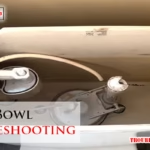
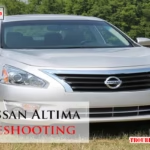

I just purchased your 2025 New Sonic Electric Toothbrush through Amazon. I used it once successfully but after trying again the power only stayed on for a fraction of a second. This has been true during all attempts. Would you please tell me how to fix this. Thank you
Hi there, thanks for your comment and for choosing the 2025 New Sonic Electric Toothbrush!
It sounds like the power issue you’re experiencing could be related to a battery or internal power control malfunction. When the toothbrush turns on for only a fraction of a second, it often points to one of the following:
If none of these fixes work, we suggest contacting Philips customer support directly for a replacement or warranty claim, especially since your unit is brand new.
Hope this helps, and feel free to reach out with any further questions!