Pride Battery Charger Troubleshooting: Quick Fixes and Tips
Pride battery chargers are reliable, but sometimes issues arise. Solving these problems can be simple with the right guidance.
This guide helps you troubleshoot common issues with Pride battery chargers. Battery chargers play a crucial role in maintaining your mobility device. When your charger stops working, it can disrupt your daily routine. Understanding common problems and their solutions can save you time and frustration.
From battery connection problems to indicator light issues, this troubleshooting guide covers it all. Learn how to identify and fix these issues to keep your Pride battery charger in top condition. Whether you use a scooter or a power chair, this information is valuable. Let’s dive into the world of Pride battery charger troubleshooting and make your life easier.
Pride Battery Charger Troubleshooting For Common Problems

Dealing with Pride battery charger issues can be frustrating. Understanding common problems and solutions can help. This section covers frequent charger issues and how to fix them.
Not Charging
A common issue is the charger not charging the battery. First, check if the charger is plugged in properly. Ensure the power outlet works. Inspect the charger cable for any visible damage. A damaged cable can prevent charging. Make sure the battery is correctly connected to the charger. Sometimes, the connection can be loose. Clean the battery terminals if they appear dirty or corroded.
Overheating
Overheating is another common charger issue. An overheating charger can be dangerous. Place the charger in a well-ventilated area. Avoid using the charger near heat sources. Check if the charger has proper ventilation. Blocked vents can cause overheating. Ensure the charger is not covered by any objects. Let the charger cool down before using it again. If the issue persists, consider replacing the charger.
Initial Checks
Experiencing issues with your Pride Battery Charger can be frustrating. Before jumping to conclusions, it’s essential to perform some initial checks. These checks can quickly identify simple problems. Let’s explore the key areas you should inspect first.
Power Source
Ensure your charger is plugged into a working outlet. Verify that the outlet has power. Test it by plugging in another device. If the device works, the outlet is fine. Otherwise, check your circuit breaker or try a different outlet.
Connections
Examine the connection between the charger and the battery. Ensure the connectors are clean and free of debris. Dirty connectors can prevent charging. Check for any visible damage to the wires or plugs. Damaged parts may need replacement. Ensure the connection is secure and snug.
Led Indicators
Understanding the LED Indicators on your Pride Battery Charger can help you diagnose and troubleshoot common issues. The LED lights provide critical information about the charger’s status and the battery’s condition. To help you understand these signals, we will break down the colors and blinking patterns of the LED indicators.
Understanding Colors
The LED lights on your charger can display different colors, each indicating a specific status:
- Red: The charger is connected and charging the battery.
- Green: The battery is fully charged and ready for use.
- Yellow: The charger is in standby mode or there is a fault.
Blinking Patterns
The LED indicators may also blink in different patterns to provide more detailed information:
| Pattern | Meaning |
|---|---|
| Solid Red | Charging in progress. |
| Solid Green | Charging complete. |
| Blinking Red | Connection issue or faulty battery. |
| Blinking Green | Battery nearly charged. |
| Blinking Yellow | System error. Check connections. |
Understanding these LED indicators can help you maintain your battery and charger in good condition. Regularly check these signals to ensure optimal performance.
Battery Health
Pride battery charger troubleshooting ensures optimal battery health. Identify common issues and solutions for a longer-lasting battery. Keep your device running smoothly with these easy tips.
Understanding battery health is crucial for maintaining your Pride battery charger. A well-maintained battery ensures your charger works efficiently. It also extends the life of your equipment. Let’s dive into the key aspects of battery health.
Signs Of Wear
Batteries show signs of wear over time. One common sign is a reduced run time. If your battery doesn’t last as long as it used to, it may be wearing out. Another sign is slow charging. If your battery takes longer to charge, it could be aging.
Physical signs also indicate wear. Look for bulging or leaking. These are clear signs that your battery is failing. A worn-out battery may also feel warm to the touch after use. If you notice these signs, it’s time to check your battery.
Testing Methods
Testing your battery helps determine its health. A multimeter is a useful tool for this. Set the multimeter to DC voltage. Connect the probes to the battery terminals. A healthy battery should read between 12.6 to 12.8 volts when fully charged.
Load testing is another method. This involves using a load tester. Connect the load tester to the battery. It applies a load and measures the voltage drop. A significant drop indicates a weak battery. Both methods provide insights into your battery’s condition.
Pride Battery Charger Cable Problems
Experiencing issues with your Pride battery charger? Often, the problem lies in the cables. Damaged or faulty cables can lead to charging difficulties. Learn how to inspect for damage and get tips on replacements.
Inspecting Damage
First, closely examine the cable. Look for any visible signs of wear and tear. Frayed wires or bent connectors can disrupt the connection.
Inspect the charger end and the device end. Both should be free from dirt and debris. A clean connection ensures proper charging.
Use a multimeter to check for continuity. No current flow indicates a broken wire. Replace the cable if this is the case.
Replacement Tips
Choose a cable that matches the voltage and amperage requirements of your Pride battery charger. Using the wrong type can damage your device.
Consider buying from a reputable brand. Quality cables last longer and provide a stable connection.
When installing the new cable, ensure all connections are secure. Loose connections can lead to further issues.
Software Updates
Keeping your Pride Battery Charger up-to-date ensures its efficiency and reliability. Software updates often include bug fixes and performance improvements. They can also introduce new features. Updating your charger’s software can prevent many common issues.
Firmware Check
Before updating, check the current firmware version. This helps you know if an update is necessary.
- Turn on your charger.
- Navigate to the settings menu.
- Select “Firmware Info” or “Software Version.”
- Note the version number displayed.
Compare this number with the latest version available on the manufacturer’s website. If the numbers match, your charger is up-to-date. If not, proceed to the installation steps.
Installation Steps
Follow these steps to update your Pride Battery Charger:
- Download the latest firmware update from the official website.
- Save the update file to a USB drive.
- Insert the USB drive into the charger’s USB port.
- Navigate to the settings menu on your charger.
- Select “Update Firmware” or “Software Update.”
- Follow the on-screen instructions to complete the update.
Once the update is complete, restart your charger. Verify the firmware version to ensure the update was successful.
Environmental Factors
The performance of a Pride battery charger can be influenced by various environmental factors. Understanding these factors can help you troubleshoot issues effectively. Below, we discuss two major environmental factors: Temperature and Humidity.
Temperature
Temperature plays a crucial role in the functioning of a battery charger. Extreme temperatures can cause the charger to malfunction.
- High temperatures can lead to overheating. This may reduce the lifespan of your charger.
- Low temperatures can slow down the charging process. It may even prevent the charger from working.
Always operate your charger in a stable temperature environment. Avoid placing it near heat sources or in extremely cold areas.
Humidity
Humidity can also affect your Pride battery charger. Moisture can cause electrical issues.
- High humidity can lead to condensation inside the charger. This can cause short circuits.
- Low humidity can cause static electricity. This might damage the charger components.
Keep your charger in a dry place. Avoid areas with high moisture levels to maintain its efficiency.
Professional Help
Sometimes, troubleshooting your Pride battery charger can be challenging. You may not always find the solution on your own. In such situations, seeking professional help becomes essential. Experts can diagnose issues accurately and provide effective solutions.
When To Seek Assistance
If your charger doesn’t power on, consider getting help. A consistent red light signal may indicate a serious issue. If the battery fails to charge after several attempts, professional intervention is necessary. Unusual noises from the charger also warrant expert attention.
Choosing A Technician
Selecting the right technician is crucial. Look for certified professionals with experience in Pride battery chargers. Read reviews and ask for recommendations. Ensure the technician offers a warranty on repairs. This guarantees reliability and peace of mind.
Frequently Asked Questions
Why Is My Pride Battery Charger Not Working?
Check the power source, connections, and ensure the battery is correctly placed.
How Do I Reset My Pride Battery Charger?
Disconnect the charger from the power source, wait 30 seconds, then reconnect it.
What Does A Blinking Light On My Charger Mean?
A blinking light often indicates a charging issue or a faulty battery.
How Long Does It Take To Charge My Pride Battery?
Charging usually takes 6-8 hours. Check your user manual for specific details.
Can I Use My Pride Charger With Any Battery?
No, use the charger specified for your Pride battery model to avoid damage.
Conclusion
Troubleshooting your Pride battery charger can seem tricky, but it’s manageable. Follow the steps outlined above for a quick fix. Regular checks help prevent major issues. Always handle the charger with care. If problems persist, consult a professional. Your mobility and safety matter most.
Keep your charger in top condition for reliable performance. Remember, a well-maintained charger extends battery life. Happy charging!






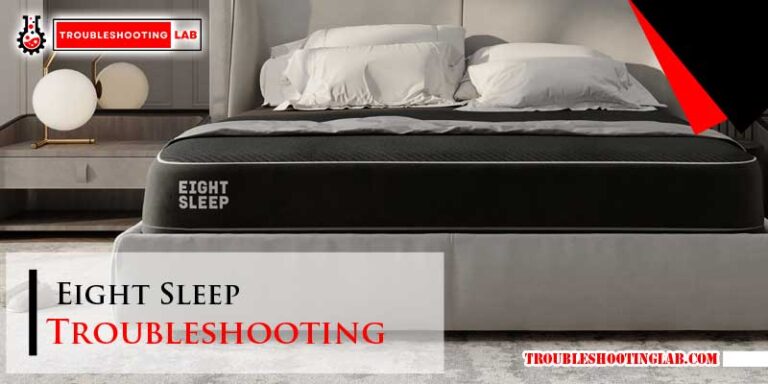
The charger that came with the rental Pride Select 6 wheelchair will not plug into the port. The markings inside the port does not match charger. If the wheelchair is properly charging, is the wheelchair still movable?
If your Pride Battery Charger isn’t working as expected, start by confirming the power source is functional and all cable connections are secure. Check the LED indicators to decode any blinking patterns, as these often reveal charging errors or battery health concerns. Inspect the charger cable for visible damage and replace it if necessary. Firmware updates may also help resolve certain charging issues, so review the manufacturer’s instructions for checking and updating software. If your battery continues to overheat or fail to charge, consult a qualified technician for further assistance or consider professional servicing.