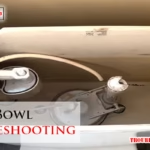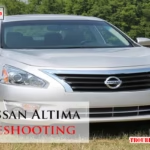Rainpoint Troubleshooting can sometimes feel overwhelming. But don’t worry, you’re not alone.
Many users face issues with their Rainpoint devices. Whether it’s a malfunctioning sensor or connectivity problems, troubleshooting can help resolve these issues. Understanding how to troubleshoot your Rainpoint device is essential. It saves you time and helps maintain the device’s efficiency.
In this guide, we’ll explore common problems users face and provide practical solutions. By the end, you’ll have the confidence to tackle any issue your Rainpoint device may present. Let’s get started on making your Rainpoint device work perfectly again.
Introduction To Rainpoint
Rainpoint devices are popular for their smart watering solutions. They help manage water usage effectively. But sometimes, issues arise. Effective troubleshooting is key to keeping these devices running smoothly.
Overview Of Rainpoint Devices
Rainpoint offers various devices, including:
- Smart Water Timers: Control your garden watering schedule remotely.
- Soil Moisture Sensors: Monitor soil moisture levels to avoid overwatering.
- Weather Stations: Provide weather data to optimize watering routines.
These devices integrate with smart home systems. They offer convenience and efficiency.
Importance Of Troubleshooting
Understanding troubleshooting ensures your Rainpoint devices work effectively. Here are the key reasons:
- Prolong Device Lifespan: Regular troubleshooting can prevent long-term damage.
- Save Water: Fixing issues promptly helps avoid water wastage.
- Maintain Garden Health: Properly functioning devices ensure your garden gets the right amount of water.
Regular checks and prompt troubleshooting keep your garden thriving.
Connection Problems
Experiencing connection problems with your Rainpoint device can be frustrating. These issues can disrupt the functionality and efficiency of your smart irrigation system. This section will help you troubleshoot common connectivity issues.
Wi-fi Connectivity Issues
Wi-Fi connectivity problems are common with smart devices. Here are some steps to fix them:
- Ensure your Wi-Fi router is on and working.
- Check that your device is within range of the Wi-Fi signal.
- Restart your router and Rainpoint device.
Sometimes, a simple restart can solve many issues. Also, verify the Wi-Fi network’s name and password. They must be entered correctly. If the problem persists, consider resetting the Rainpoint device.
Bluetooth Pairing Problems
Bluetooth pairing can also be troublesome. Follow these steps to resolve it:
- Ensure Bluetooth is enabled on your smartphone.
- Make sure no other device is interfering with the connection.
- Restart both the Rainpoint device and your smartphone.
If the device still won’t pair, try clearing the Bluetooth cache on your phone. This can sometimes clear up any connection issues.
By following these steps, you can resolve most connection problems with your Rainpoint device. Ensuring a stable connection will help your irrigation system function efficiently.
Sensor Malfunctions
Sensor malfunctions in Rainpoint systems can cause many issues. Understanding these problems is key to resolving them.
Inaccurate Readings
Inaccurate readings are a common problem with Rainpoint sensors. This can affect the system’s performance.
Here are some steps to identify and fix inaccurate readings:
- Check for dirt or debris on the sensor.
- Ensure the sensor is properly positioned.
- Inspect wiring for any signs of damage.
Regular maintenance helps reduce inaccurate readings. Clean the sensor and check connections frequently.
Sensor Calibration
Proper calibration is essential for accurate sensor data. Follow these steps to calibrate your Rainpoint sensor:
- Refer to the user manual for specific instructions.
- Adjust the sensor settings as needed.
- Test the sensor with known values.
Calibration ensures your sensor provides reliable data. Always use the recommended procedures in the manual.
| Problem | Solution |
|---|---|
| Dirty sensor | Clean the sensor |
| Improper positioning | Reposition the sensor |
| Damaged wiring | Repair or replace wiring |
App Issues
Experiencing trouble with the Rainpoint app can be frustrating. These issues can range from app crashes to data sync problems. Understanding and addressing these common issues can enhance your experience and ensure seamless operation.
App Crashes
App crashes are one of the most common issues users face. To resolve this, follow these simple steps:
- Ensure your app is up to date.
- Restart your device.
- Clear the app’s cache.
- If the problem persists, reinstall the app.
These steps often resolve crash issues. If not, consider contacting Rainpoint support for further assistance.
Data Sync Problems
Data sync problems can disrupt your app’s functionality. Here are a few solutions:
| Issue | Solution |
|---|---|
| Outdated app | Update the app to the latest version. |
| Network issues | Check your internet connection. |
| Permissions | Ensure the app has the necessary permissions. |
By addressing these issues, you can improve data syncing and overall app performance.
Battery And Power Issues
Experiencing battery and power issues with your Rainpoint device can be frustrating. Knowing how to handle these issues effectively ensures your device runs smoothly. This section will cover solutions for battery drain and power supply problems.
Battery Drain Solutions
Battery drain is a common issue. Here are some solutions:
- Check for firmware updates: Ensure your device is running the latest firmware. Updates often fix bugs that cause battery drain.
- Reduce usage: Limit the number of active functions to save power. Disable non-essential features.
- Use quality batteries: Use high-quality, long-lasting batteries. Low-quality batteries drain faster.
- Power cycle: Turn off the device for a few minutes, then turn it back on. This can help reset the system.
Power Supply Problems
Power supply issues can cause your device to malfunction. Follow these steps:
- Check connections: Ensure all connections are secure. Loose connections can disrupt power.
- Inspect the power adapter: Look for damage. Replace if necessary.
- Test the power outlet: Plug another device into the same outlet to ensure it works.
- Use a surge protector: Protect your device from power surges. This can prevent damage.
Addressing these common issues can help maintain your Rainpoint device’s performance.
Firmware Updates
Firmware updates are crucial for maintaining the optimal performance of your Rainpoint devices. Keeping your firmware up-to-date ensures that you have the latest features and security improvements. This section will guide you through the update process and help you troubleshoot any issues that may arise during the update.
Update Process
Updating your Rainpoint firmware is a straightforward process. First, check if there is a new firmware version available. You can usually find this information on the Rainpoint website or within the device’s app.
Next, make sure your device is fully charged or connected to a power source. This prevents any interruptions during the update. Connect your device to a stable Wi-Fi network. A strong internet connection is essential for a smooth update.
Open the Rainpoint app and navigate to the firmware update section. Follow the on-screen instructions to start the update. The update process may take a few minutes. Do not turn off your device or disconnect it from the power source during this time.
Troubleshooting Failed Updates
If your firmware update fails, don’t panic. First, check your internet connection. A weak or unstable connection can cause update failures. Try reconnecting to a stronger Wi-Fi network.
Restart your device and attempt the update again. Sometimes, a simple restart can resolve many issues. Ensure your device has sufficient battery life. Low battery can interrupt the update process.
If the update still fails, try resetting your device to factory settings. This can often clear any software glitches. After resetting, attempt the update once more.
Contact Rainpoint customer support if you continue to experience issues. They can provide additional troubleshooting steps or determine if your device needs service.
Watering Schedule Problems
Watering schedule problems can be frustrating for any gardener. These issues often stem from incorrect settings or saving errors. Let’s explore two common problems: incorrect timing and schedule not saving.
Incorrect Timing
Incorrect timing is a frequent issue with Rainpoint systems. Check the time zone settings first. Ensure they match your local time. Next, verify the AM and PM settings. Mixing these up can cause watering at the wrong times. Also, ensure your clock is not running fast or slow. This can throw off your schedule.
Finally, review the start and stop times. They should align with your desired watering periods. If the timing still seems off, consider resetting your system. Start fresh with new settings.
Schedule Not Saving
Another common problem is the schedule not saving. First, check your system’s memory capacity. If it is full, it won’t save new schedules. Delete some old schedules to free up space.
Next, ensure you are following the correct steps for saving. Double-check each setting before saving. Sometimes, minor errors can prevent the schedule from saving. Also, make sure your device has a stable power source. Power interruptions can cause saving issues.
If your schedule still won’t save, you might need a software update. Check the manufacturer’s website for any updates. Installing these can often fix saving problems.

Credit: www.rainpointonline.com
Customer Support
Experiencing issues with your Rainpoint device can be frustrating. Thankfully, their dedicated customer support team is there to assist. From troubleshooting to repairs, they ensure your device functions properly.
Contacting Support
If you need help, contacting Rainpoint support is straightforward. You can reach out via email or phone. Be sure to have your device details handy.
Here is how you can contact Rainpoint support:
- Email: support@rainpoint.com
- Phone: +1-800-123-4567
When emailing, include the issue description and any error codes. This helps the team assist you faster.
Warranty And Repairs
Rainpoint offers a comprehensive warranty. If your device malfunctions, it may be covered.
Check the warranty period and terms in your user manual. Here are some key points:
| Warranty Feature | Details |
|---|---|
| Duration | 12 months from the date of purchase |
| Coverage | Manufacturing defects and hardware malfunctions |
If your device is within warranty, you can request a repair or replacement. Follow these steps for a smooth process:
- Contact support with your purchase details.
- Describe the issue in detail.
- Follow the instructions provided by the support team.
For out-of-warranty repairs, Rainpoint still offers support. They provide repair services at a reasonable cost. Contact them for a quote.
Preventative Maintenance
Preventative Maintenance is crucial for ensuring that your Rainpoint system runs smoothly. Regular checks and following best practices can help you avoid unexpected issues. This guide will walk you through some essential steps.
Regular Checks
Regular checks are vital. They help detect minor issues before they escalate. Here are some tips:
- Inspect the system for any visible damage.
- Check the water flow to ensure it is consistent.
- Examine the connections for any leaks.
- Ensure the sensors are clean and functioning.
Perform these checks weekly. This ensures your system remains in optimal condition.
Best Practices
Adopting best practices can prolong the life of your Rainpoint system. Here are some recommended practices:
- Use only clean water to avoid clogging.
- Install a water filter if necessary.
- Keep the area around the system free of debris.
- Update the system’s software regularly.
Following these best practices can prevent many common issues.
In summary, regular checks and best practices are key to maintaining your Rainpoint system. This will save you time and money in the long run.

Credit: www.rainpointonline.com
Credit: www.rainpointonline.com
Frequently Asked Questions
How Do I Reset My Rainpoint Device?
To reset your Rainpoint device, press and hold the reset button for 10 seconds.
Why Is My Rainpoint Device Not Connecting To Wi-fi?
Ensure your Wi-Fi is 2. 4 GHz. Check the device is within range and restart your router.
What Do I Do If Rainpoint App Crashes?
Close the app completely. Reopen it. If problems persist, reinstall the app and restart your phone.
Why Is My Rainpoint Device Not Watering As Scheduled?
Check the schedule settings. Ensure the device has power and water supply. Reprogram if needed.
How Can I Update My Rainpoint Device Firmware?
Open the Rainpoint app. Go to settings and check for firmware updates. Follow the prompts to update.
Conclusion
Solving Rainpoint issues can be simple with our tips. Check connections and settings regularly. Restart devices often to clear glitches. Keep software updated for best performance. Seek professional help if needed. Proper care ensures Rainpoint runs smoothly. Enjoy seamless functionality without frustration.
Troubleshooting doesn’t have to be hard. Stay proactive, and you’ll have fewer problems. Happy gardening!