Are you struggling with sleep apnea and looking for an effective solution?
Look no further than the Resmed Airsense 11. This next-generation CPAP machine is designed to provide you with comfortable and restful sleep, allowing you to wake up feeling refreshed and rejuvenated.
In this article, we will delve into the different aspects of the Resmed Airsense 11, including its key features and benefits, as well as troubleshoot any issues you might encounter along the way.
So, let’s dive in and explore the world of the Resmed Airsense 11!

Key Features And Benefits Of Resmed Airsense 11
When it comes to managing your sleep apnea, the Resmed Airsense 11 is equipped with a range of features and benefits that set it apart from other CPAP machines on the market. Let’s take a closer look at some of its key features:
| Feature | Benefit |
| Advanced AutoSet Algorithm | The advanced AutoSet algorithm adjusts the pressure levels automatically based on your breathing patterns, ensuring optimal therapy throughout the night. |
| Climate Control with Humidifier | The integrated humidifier provides optimal humidification, reducing the dryness and discomfort commonly associated with CPAP therapy. |
| Quiet Operation | The Resmed Airsense 11 employs advanced noise reduction technology, allowing for a quiet and peaceful sleep environment. |
| User-Friendly Interface | The user-friendly interface makes it easy to navigate through the menu and adjust settings to your preference. |
| AirView Connectivity | With AirView connectivity, you can easily monitor your therapy data and adjust settings remotely, providing you with greater control over your sleep apnea management. |
In addition to these features, the Resmed Airsense 11 offers a range of benefits that enhance your overall sleep experience. These include:
- Improved sleep quality
- Reduced daytime sleepiness
- Enhanced comfort and ease of use
- Effective management of sleep apnea symptoms
By understanding the key features and benefits of the Resmed Airsense 11, you can make an informed decision about whether this CPAP machine is the right fit for your sleep apnea needs.
Common Issues With Resmed Airsense 11
As with any technical device, the Resmed Airsense 11 may encounter some common issues that users may need to troubleshoot. In this section, we will explore these common problems and provide some solutions to help you resolve them quickly and easily.
Troubleshooting Common Problems
When using the Resmed Airsense 11, you may come across various issues that can disrupt your therapy. Here are some common problems you may encounter and the solutions to address them:
Power Plug Issues And Fixes
One of the common issues with the Resmed Airsense 11 is power plug-related problems. If you find that your device is not turning on or is intermittently losing power, you can follow these steps to troubleshoot the issue:
- Ensure that the power cord is securely plugged into both the power outlet and the device.
- Check the power outlet to confirm that it is functioning correctly.
- If the issue persists, try using a different power cord or adapter to rule out any faults with the current one.
- Contact Resmed customer support if the problem continues.
Resolving Water Chamber Problems
The water chamber is an essential component of the Resmed Airsense 11, and any issues with it can impact your therapy. If you encounter problems like leakage or difficulty filling the water chamber, follow these steps to resolve them:
- Ensure that the water chamber is properly inserted and securely placed within the device.
- Inspect the water chamber for any cracks or damage and replace it if necessary.
- Make sure you are filling the water chamber with distilled water, as recommended by Resmed.
- Clean the water chamber regularly to prevent any blockages or buildup.
Dealing With Attention Messages
The Resmed Airsense 11 may display attention messages to alert you of any issues that require your attention. Follow these steps to address attention messages:
- Carefully read the attention message on the screen to identify the specific problem.
- Refer to the user guide or the Resmed website for a detailed explanation of the attention message and suggested solutions.
- Attempt the recommended troubleshooting steps provided by Resmed to resolve the issue.
- If the attention message persists, contact Resmed customer support for further assistance.
Fixing Leak Detected Error
If you receive a “leak detected” error message on your Resmed Airsense 11, follow these steps to address the issue:
- Ensure that all connections between the device, tubing, and mask are securely attached.
- Check the mask for any misalignment or damage that could cause leaks.
- Adjust the headgear straps or replace the mask cushion if necessary.
- Ensure that the tubing is properly connected and not twisted or blocked.
- If the issue persists, consult the user guide or contact Resmed customer support for further assistance.
Tubing Issues And Solutions
Issues with the tubing can disrupt the performance of your Resmed Airsense 11. If you experience problems with the tubing, follow these steps to troubleshoot:
- Check the tubing for any kinks, twists, or blockages that could impede the airflow.
- Inspect the connection points between the tubing and the device or mask for any loose fittings.
- If necessary, replace the tubing with a new one to ensure optimal performance.
Quick Disconnect Problems And How To Fix Them
Some users may experience quick disconnect problems with the Resmed Airsense 11. If you face such issues, follow these steps to resolve them:
- Check the connection between the quick disconnect adapter and the device to ensure it is secure.
- Verify that the quick disconnect adapter is compatible with the Resmed Airsense 11.
- If the problem persists, consider using a different quick disconnect adapter or consult Resmed customer support for further assistance.
Resolving Exhalation Port Issues
The exhalation port plays a crucial role in maintaining proper ventilation during therapy. If you encounter issues with the exhalation port, follow these steps to resolve them:
- Check the exhalation port for any obstructions or blockages.
- Clean the exhalation port regularly as per the guidelines provided by Resmed.
- Verify that the exhalation port is securely attached to the mask.
By addressing these common issues and following the troubleshooting steps outlined above, you can ensure that your Resmed Airsense 11 continues to provide effective and uninterrupted therapy for your sleep apnea.
Easy Fixes For Resmed Airsense 11 Problems
If you’re experiencing issues with your Resmed Airsense 11 CPAP machine, don’t worry. Many common problems can be easily fixed with a few simple steps.
In this guide, we’ll walk you through some easy fixes for the most common Resmed Airsense 11 problems. Whether you’re dealing with a loose power plug, water chamber issues, attention messages, leak-detected errors, tubing problems, quick disconnect issues, or exhalation port problems, we’ve got you covered.
Let’s dive in and get your Resmed Airsense 11 back up and running smoothly.
Loose Power Plug: How To Properly Plug In The Power Cord
A loose power plug can cause your Resmed Airsense 11 to lose power or function intermittently. To ensure a proper connection:
- Make sure the power plug is fully inserted into the power inlet on the back of the device.
- Ensure that the power cord is securely connected to an electrical outlet.
- Check for any frayed or damaged wires along the power cord and replace if necessary.
Water Chamber Issues: Steps To Address And Prevent Water In Tubing
Water in the tubing can be a common issue for Resmed Airsense 11 users. To address and prevent this problem:
- Ensure that the water chamber is properly seated in the device and securely closed.
- Verify that the water level is within the recommended range as indicated by the maximum and minimum water level markers.
- Check for any cracks or damage to the water chamber and replace if necessary.
Attention Message: What To Do When You Receive This Notification
If you see an attention message on your Resmed Airsense 11, follow these steps:
- Refer to your user guide for a detailed list of icons and their descriptions to identify the specific attention message.
- Check for any obvious issues, such as loose connections or blocked airflow, that may be causing the attention message to appear.
- If the problem persists, contact customer support for further assistance.
Leak Detected Error: How To Troubleshoot And Resolve The Error
If you receive a leak-detected error on your Resmed Airsense 11, try the following troubleshooting steps:
- Inspect the mask and make sure it is properly fitted and sealed to your face.
- Check for any cracks or damage in the mask or mask seal and replace if necessary.
- Ensure that the tubing is securely connected to both the mask and the device.
- Check for any obstructions or kinks in the tubing that may be causing leaks.
Tubing Issue And Fix: Steps For Fixing Tubing Problems
If you’re experiencing issues with your Resmed Airsense 11 tubing, follow these steps:
- Inspect the tubing for any cracks, holes, or damage.
- Check for any kinks or twists in the tubing and straighten them out.
- Ensure that the tubing is securely connected to both the mask and the device.
- Replace the tubing if necessary.
Quick Disconnect Problem: Troubleshooting And Resolving Issues
If you’re having trouble with the quick disconnect feature on your Resmed Airsense 11, try these troubleshooting steps:
- Ensure that the quick disconnect feature is properly engaged and securely connected.
- Check for any obstructions or debris that may be preventing the quick disconnect feature from working properly.
- Inspect the quick disconnect feature for any damage or wear and replace if necessary.
Resolving Exhalation Port Issues: Tips For Addressing Common Problems
If you’re experiencing issues with the exhalation port on your Resmed Airsense 11, follow these tips:
- Make sure the exhalation port is clean and free of any obstructions.
- Check for any damage or wear on the exhalation port and replace if necessary.
- Adjust the mask fit to ensure proper placement and minimize exhalation port issues.
Additional Tips For Optimal Usage
Maximizing The Functionality Of Resmed Airsense 11
When it comes to using your Resmed Airsense 11 CPAP machine, there are a few additional tips to help you maximize its functionality. By following these tips, you can ensure that you are getting the most out of your device and enjoying a restful night’s sleep.
Customize Settings For Your Specific Needs
If you want to customize the settings of your Resmed Airsense 11 CPAP machine, you have the option to use manual settings. Whether it’s adjusting the pressure levels, ramp time, or comfort settings, manual customization allows you to tailor the device to your specific needs. Here are the steps to access the manual settings:
- Press the home button on your Resmed Airsense 11 CPAP machine.
- Select the settings menu.
- Navigate to the manual settings option.
- Adjust the desired settings based on your preferences.
- Save the changes and exit the settings menu.
Addressing Temperature-related Issues
If you are experiencing temperature-related issues with your Resmed Airsense 11 CPAP machine, such as condensation in the tubing or discomfort from cold air, increasing the room temperature can help alleviate these problems. Here’s what you can do:
- Ensure that the room temperature is set to a comfortable level, ideally between 68-72 degrees Fahrenheit (20-22 degrees Celsius).
- Use a room heater or adjust your home’s thermostat to increase the temperature if needed.
- Keep the CPAP machine away from direct drafts or sources of cold air.
- Consider using a heated humidifier with your CPAP machine to provide warm, moist air during therapy.
By taking these additional tips into consideration, you can optimize your usage of the Resmed Airsense 11 CPAP machine and enjoy a seamless sleep apnea therapy experience.
You can contact with Airsense 11 too.
Frequently Asked Questions
How Do I Reset My Airsense 11?
To reset your AirSense 11, you can follow these steps:
- Check the power supply and ensure proper connection.
- Disconnect and reconnect the power cord to reset the device.
- Make sure the humidifier tub is assembled correctly and not damaged.
- Ensure good wireless coverage if applicable.
- If issues persist, refer to the user manual for troubleshooting guidance. Note: Resetting the device may vary depending on the specific model.
Is Resmed Airsense 11 Being Recalled?
No, there is no recall for the ResMed AirSense 11 CPAP machine as of now. It is safe to continue using it as directed by your healthcare provider.
What Does The Flashing Snowflake Mean On My Resmed Airsense 11?
The flashing snowflake on your ResMed AirSense 11 indicates that the humidifier is cooling down. Refer to your user guide for a full list of icons and their meanings.
How Do I Troubleshoot Resmed Airsense 11 Water Chamber Issues?
To troubleshoot water chamber issues with the Resmed Airsense 11, make sure the water chamber is properly inserted and filled with distilled water. Check for any leaks or blockages in the chamber or tubing.
Conclusion
Troubleshooting the Resmed Airsense 11 can be a straightforward process by following a few steps. From checking the power supply to inspecting the humidifier tub, addressing common issues can ensure the device functions optimally. By resetting the device and reconnecting the power cord, many problems can be resolved.
Additionally, monitoring wireless coverage and ensuring the proper assembly of components is essential. Following these troubleshooting guidelines will help users of the Resmed Airsense 11 maintain uninterrupted sleep apnea therapy.


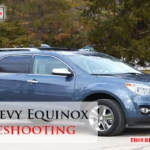
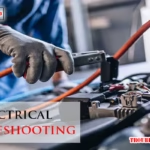



my machine is number 11 and just suddenly works for less than a minute and stops. How can I fixed this problem. ?
It sounds like your machine is experiencing an issue that could be related to various factors. Here are some steps you can take to troubleshoot and potentially fix the problem:
Check for Overheating: Machines often shut down to prevent damage from overheating. Ensure that all vents are clear and that fans are functioning properly. Use compressed air to clean out any dust buildup inside the machine.
Inspect Power Supply: Make sure the power cord is securely connected to both the machine and the power source. Faulty power supplies can cause intermittent shutdowns. Consider testing with a different power outlet or cord if possible.
Monitor Temperature: Install software to monitor the temperature of critical components like the CPU and GPU. High temperatures can lead to automatic shutdowns. If temperatures are excessive, consider improving airflow or reapplying thermal paste.
Check for Software Issues: Update device drivers and ensure that your operating system is up to date. Sometimes outdated or corrupt drivers can cause instability issues.
Test Hardware Components: Run diagnostic tests on your RAM, hard drive, and other critical hardware components. Faulty hardware can cause random shutdowns.
Review Recent Changes: If the issue started after a recent software or hardware change, consider reverting those changes to see if the problem resolves.
Reset BIOS/UEFI Settings: Sometimes incorrect BIOS/UEFI settings can cause instability. Resetting to default settings can sometimes resolve such issues.
Consider Professional Help: If you’re uncomfortable performing these steps yourself or if the problem persists after troubleshooting, consider consulting with a professional technician or contacting customer support for your machine.
Document any error messages or patterns you observe during the shutdowns, as this information can be helpful in diagnosing the problem further.
I have a new Resmed 11 Airsense with humidifier. The usage is recording only 2 hours but I sleep from 0930am to 3:30p. AND 9:30a to 4:30p on other days. My usage times are for only 2 hours. Not sure how to change the day period from noon to noon to 9am to 9am. I work nights then go off and adjust to normal. Not sure if I am losing data? Please help.
It sounds like there may be a misunderstanding with how your ResMed AirSense 11 is recording usage. The machine typically records usage based on the time it is operational, rather than just the hours you are asleep. Here are a few steps you can take to ensure accurate data recording:
Check Time Settings: Ensure that the time settings on your machine are correct. This includes both the clock time and the specific time zone setting.
Review Usage Logs: Check the detailed usage logs on your machine. These logs should show when the machine was in use and for how long. Navigate through the menu options to find the usage statistics and compare them with your sleep schedule.
Consult User Manual: Refer to the user manual for your AirSense 11. It will provide specific instructions on how the machine records usage and how to interpret the data correctly.
Contact Support: If you’re still unsure or if the issue persists, consider contacting ResMed customer support or your healthcare provider for assistance. They can provide guidance tailored to your specific situation and ensure that your therapy data is being accurately recorded.
By checking these points, you can better understand how your machine is recording usage and make any necessary adjustments.
My pressure range is set at 5-20. I struggle to breathe though. It feels like I’m breathing through a towel! My display doesn’t go above 5.
It sounds like your device might not be adjusting the pressure correctly, especially since it’s not going above 5 on the display. You may want to try these steps:
If these steps don’t help, it may be best to reach out to ResMed customer support for further troubleshooting.
Just got airsense 11 3 weeks ago. Water not heating up. Have climate line tubing. Hot plate doesn’t heat up. Worked for a couple weeks then stopped.
Hi there! Sorry to hear about the trouble with your AirSense 11. If the water isn’t heating, here are a few quick steps that might help:
If the issue persists, it’s a good idea to reach out to ResMed support, as they can provide more specific troubleshooting or repair options. Hope this helps!
When I shut down my Airsense 11 in the morning I remove the humidifier chamber to rinse it out. The fan keeps running at a very low rate which is barely noticeable. After a few minutes at the low rate the fan increases to full speed for about a minute then it shuts down. Is this normal and if now how to I stop it.
Thank you for your comment! Yes, it’s completely normal for the fan to run at a low speed and then briefly increase before shutting down after you turn off the machine. This feature is designed to dry out any remaining moisture and prevent buildup in the device, which helps keep it clean and running smoothly. You don’t need to do anything to stop it; it’s a part of the machine’s automatic drying cycle. Just let it complete, and it should turn off on its own.
Hello, I have Resmed Airsense 11. Humidity and climate is set to auto. Problem is that after 2-3 hours used during night. I hear a whistle which make it difficult to sleep. Think it is coming from small membrane between facemask and tube. And also because of humidity and moisture building up inside mask. Clearly see a lot of moisture inside mask. It was not a problem the two first month. But now every night. Maybe because temperature in room is a bit lower since we approach winter time. I have tried to switch to manual settings but cannot find prober settings to avoid.
Any suggestions?
Hello! Thank you for sharing your experience with the Resmed Airsense 11. The whistle sound and moisture buildup in the mask can indeed disrupt sleep, especially with changing room temperatures. Here are a few suggestions to help address the issues:
1. Moisture and Humidity:
2. Whistle Sound:
3. Seasonal Adjustments:
4. Regular Maintenance:
If these adjustments don’t resolve the issue, it might be helpful to consult Resmed customer support or your healthcare provider for further guidance. They can assist in optimizing the settings for your specific environment and comfort.
Hope this helps, and wishing you restful nights ahead! 😊
The problem I am having is, even though, the reservoir is full to the max. I still run out of water by the morning. I took the machine off of automatic and put it on manual and lowered it to three. My heated hose is set at 80° Once the reservoir deplete all its water, I will then get a burnt metal smell because it continues to heat the water plate
Thank you for sharing your experience with the ResMed AirSense 11. It sounds like you’re encountering an issue with water consumption and a resulting odor when the reservoir runs dry. Here are a few suggestions to help:
If these steps don’t resolve the issue, reaching out to ResMed customer support might provide additional insights. Please let us know how it goes, and feel free to share any further updates!
Not getting usage on the machine. When get up usage screen on cpap machine only show s —. No numbers. Tried unplugging but to no avail. Has been working but suddenly not. The connection only shows 1 bar. There is no card in the machine. She ghas had the machine for almost two years.
Hi,
It sounds like your ResMed AirSense 11 is not properly tracking usage data, and the connection signal is weak. Here are a few troubleshooting steps you can try:
If the issue persists, reaching out to ResMed support or your equipment provider would be the best next step.
Hope this helps! Let us know if you need further assistance.
– TroubleshootingLAB
my airsense 11 is making clicking noises intermittently during the night
Hi there,
Thank you for reaching out about the clicking noises you’re hearing with your ResMed AirSense 11. This issue is actually quite common and can be caused by a few different factors. Let’s walk through a couple of things that might be contributing to the sound:
If you have tried these fixes and are still hearing clicking sounds, it might be a good idea to check for any software updates or consult with ResMed’s customer service for further assistance. For more detailed troubleshooting steps, feel free to explore our complete troubleshooting guide for the ResMed AirSense 11.
We hope this helps resolve the issue! Let us know if you have any further questions.